1.下载需要的版本
wget -c https://mirrors.tuna.tsinghua.edu.cn/gitlab-ce/yum/el7/gitlab-ce-15.7.6-ce.0.el7.x86_64.rpm --no-check-certificategitlab-ce-15.4.6-ce.0.el7.x86_64.rpm
gitlab-ce-15.7.6-ce.0.el7.x86_64.rpm
gitlab-ce-15.9.7-ce.0.el7.x86_64.rpm
gitlab-ce-15.11.3-ce.0.el7.x86_64.rpm
gitlab-ce-16.2.1-ce.0.el7.x86_64.rpm
gitlab-ce-16.2.3-ce.0.el7.x86_64.rpm
gitlab-ce-16.3.0-ce.0.el7.x86_64.rpm
2、升级
rpm -Uvh gitlab-ce-16.2.1-ce.0.el7.x86_64.rpmor
rpm -Uvh gitlab-ce-16.2.1-ce.0.el7.x86_64.rpm --nodeps --force
3、查看版本号
cat /opt/gitlab/embedded/service/gitlab-rails/VERSION
4、错误提示
rpm -Uvh gitlab-ce-16.2.3-ce.0.el7.x86_64.rpm --nodeps --force
警告:gitlab-ce-16.2.3-ce.0.el7.x86_64.rpm: 头V4 RSA/SHA1 Signature, 密钥 ID f27eab47: NOKEY
准备中... ################################# [100%]
gitlab preinstall: It seems you are upgrading from major version 15 to major version 16.
gitlab preinstall: It is required to upgrade to the latest 15.11.x version first before proceeding.
gitlab preinstall: Please follow the upgrade documentation at Upgrading GitLab | GitLab
错误:%pre(gitlab-ce-16.2.3-ce.0.el7.x86_64) 脚本执行失败,退出状态码为 1
错误:gitlab-ce-16.2.3-ce.0.el7.x86_64: 安裝 已失败
错误:gitlab-ce-15.9.7-ce.0.el7.x86_64: 删除 已跳过
错误原因:
根据提示,您正在尝试从GitLab的15版本直接升级到16版本。然而,在进行此升级之前,需要先升级到最新的15.11.x版本。文章来源:https://www.toymoban.com/news/detail-692221.html
找一个低版本的继续升级就好了。文章来源地址https://www.toymoban.com/news/detail-692221.html
到了这里,关于gitlab升级的文章就介绍完了。如果您还想了解更多内容,请在右上角搜索TOY模板网以前的文章或继续浏览下面的相关文章,希望大家以后多多支持TOY模板网!




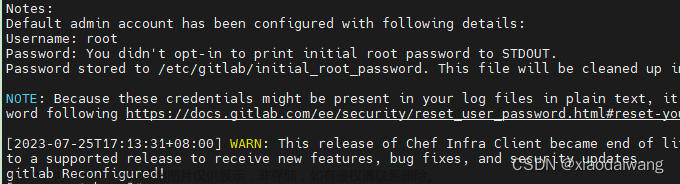


![Gitlab升级报错二:rails_migration[gitlab-rails] (gitlab::database_migrations line 51)](https://imgs.yssmx.com/Uploads/2024/02/517035-1.png)





