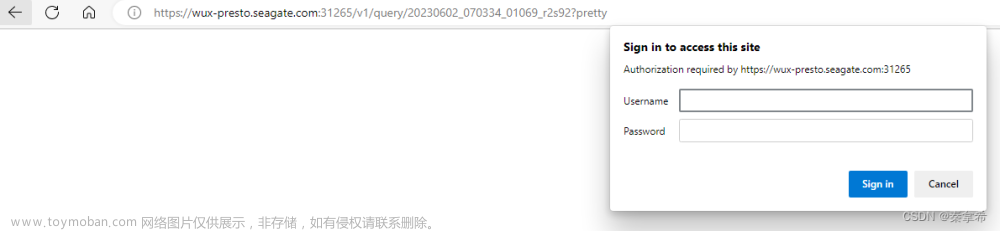swagger现在是很普遍使用的接口文档。
但当项目发布到正式环境之后,swagger暴露给外部是很致命的,因此可以使用添加用户密码访问
(也可以设置swagger隐藏,利用@Profile对不同环境做不同操作,选择展示或者隐藏)
先展示实现效果

接下来展示实现代码pom文件引入所需依赖
<!-- swagger2-->
<dependency>
<groupId>io.springfox</groupId>
<artifactId>springfox-swagger2</artifactId>
<version>${swagger.version}</version>
</dependency>
<!--swaggerUI框架-->
<dependency>
<groupId>com.github.xiaoymin</groupId>
<artifactId>swagger-bootstrap-ui</artifactId>
<version>1.9.4</version>
</dependency>
展示application.yml文件内需要添加的内容
切记swagger.production 不可设置为true,否则将屏蔽所有资源
swagger:
production: false
basic:
enable: true
username: root
password: test
swagger配置文件文章来源:https://www.toymoban.com/news/detail-692498.html
import com.github.xiaoymin.swaggerbootstrapui.annotations.EnableSwaggerBootstrapUI;
import org.springframework.context.annotation.Bean;
import org.springframework.context.annotation.Configuration;
import springfox.documentation.builders.ApiInfoBuilder;
import springfox.documentation.builders.PathSelectors;
import springfox.documentation.builders.RequestHandlerSelectors;
import springfox.documentation.service.ApiInfo;
import springfox.documentation.spi.DocumentationType;
import springfox.documentation.spring.web.plugins.Docket;
import springfox.documentation.swagger2.annotations.EnableSwagger2;
/**
* @author wsj
* @Date 2019/8/20
*/
@EnableSwaggerBootstrapUI//(该注解swagger需要配置登录用户和密码才需要)
@Configuration
@EnableSwagger2
public class SwaggerConfiguration {
@Bean
public Docket createRestApi() {
return new Docket(DocumentationType.SWAGGER_2)
.apiInfo(apiInfo())
// .enable(isEnable)
.select()
.apis(RequestHandlerSelectors.basePackage("com.test.api"))
.paths(PathSelectors.any())
.build();
}
private ApiInfo apiInfo() {
return new ApiInfoBuilder()
.title("后台管理系统API")
.termsOfServiceUrl("http://localhost:8899/")
.version("1.0")
.build();
}
}@EnableSwaggerBootstrapUI该注解正常使用swagger无需添加,需要用到登录访问时再添加。
以上就完成了。文章来源地址https://www.toymoban.com/news/detail-692498.html
到了这里,关于swagger添加访问密码的文章就介绍完了。如果您还想了解更多内容,请在右上角搜索TOY模板网以前的文章或继续浏览下面的相关文章,希望大家以后多多支持TOY模板网!