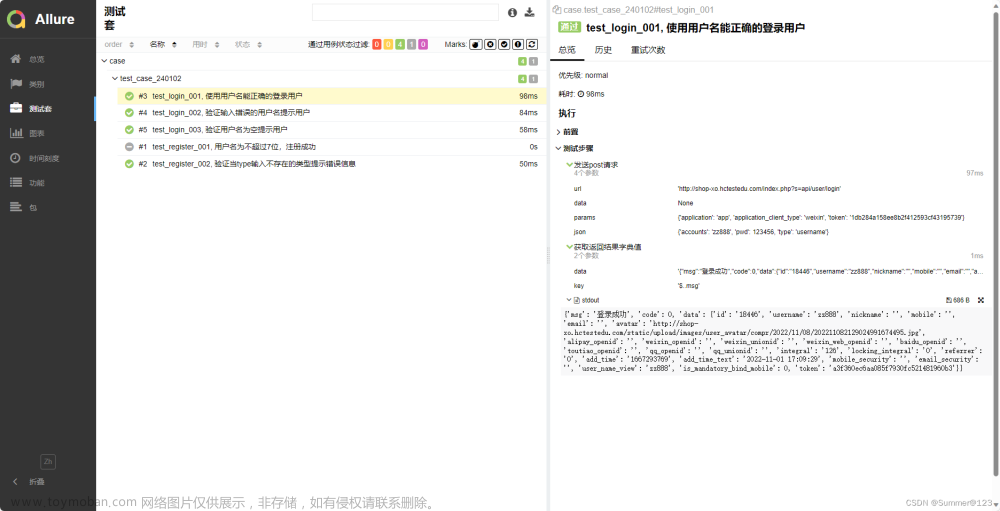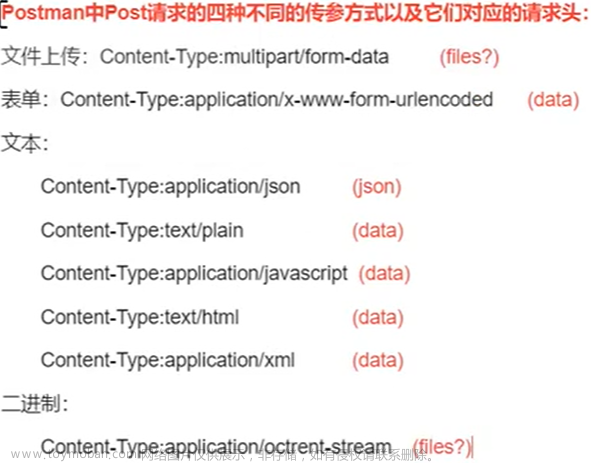第一步:安装 和查看版本

pycharm settings 查看

第二步: 编写test_example.py
def inc(x):
return x+1
def test_answer():
assert inc(4) ==5第三步:在当前路径下执行pytest 命令
PS E:\data\web测试\Selenium3自动化测试实战——基于Python语言\mycode\pytest_example> pytest
======================================================================== test session starts ========================================================================
platform win32 -- Python 3.10.9, pytest-7.1.2, pluggy-1.0.0
rootdir: E:\data\web测试\Selenium3自动化测试实战——基于Python语言\mycode\pytest_example
plugins: anyio-3.5.0
collected 1 item
test_sample.py . [100%]
========================================================================= 1 passed in 0.07s =========================================================================
PS E:\data\web测试\Selenium3自动化测试实战——基于Python语言\mycode\pytest_example> pytest --version
pytest 7.1.2
PS E:\data\web测试\Selenium3自动化测试实战——基于Python语言\mycode\pytest_example>

test_sample.py 后面带了个“.” 表示通过
def inc(x):
return x + 1
def test_answer():
ret = inc(3)
assert ret == 111
如果不符合预期显示结果如下
PS E:\data\web测试\Selenium3自动化测试实战——基于Python语言\mycode\pytest_example> pytest
======================================================================== test session starts ========================================================================
platform win32 -- Python 3.10.9, pytest-7.1.2, pluggy-1.0.0
rootdir: E:\data\web测试\Selenium3自动化测试实战——基于Python语言\mycode\pytest_example
plugins: anyio-3.5.0
collected 1 item
test_sample.py F [100%]
============================================================================= FAILURES ==============================================================================
____________________________________________________________________________ test_answer ____________________________________________________________________________
def test_answer():
ret = inc(3)
> assert ret == 1111
E assert 4 == 1111
test_sample.py:7: AssertionError
====================================================================== short test summary info ======================================================================
FAILED test_sample.py::test_answer - assert 4 == 1111
========================================================================= 1 failed in 0.40s =========================================================================
PS E:\data\web测试\Selenium3自动化测试实战——基于Python语言\mycode\pytest_example>
问题 解决:pytest : 无法将“pytest”项识别为 cmdlet、函数、脚本文件或可运行程序的名称。请检查名称的拼写,如果包括路径,请确保路径正确,然后再试一次。




D:\software\python3\anconda3\Scripts
重启pycharm 后输入pytest文章来源:https://www.toymoban.com/news/detail-692769.html
 文章来源地址https://www.toymoban.com/news/detail-692769.html
文章来源地址https://www.toymoban.com/news/detail-692769.html
到了这里,关于pytest笔记: pytest单元测试框架的文章就介绍完了。如果您还想了解更多内容,请在右上角搜索TOY模板网以前的文章或继续浏览下面的相关文章,希望大家以后多多支持TOY模板网!