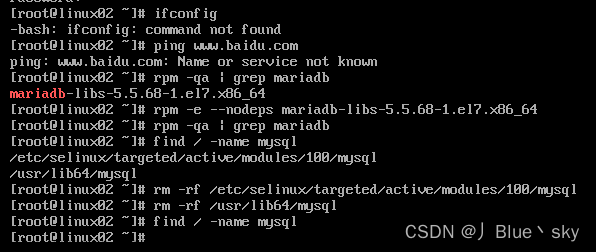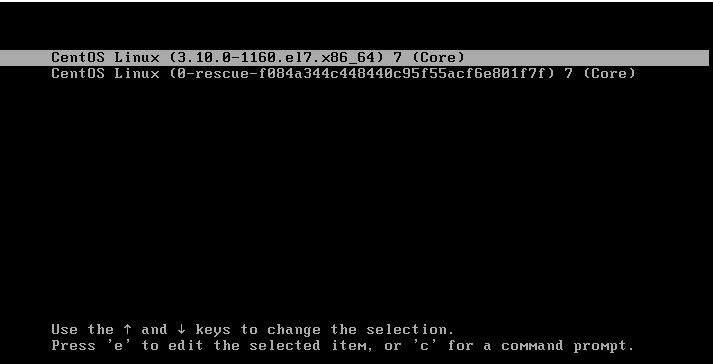1、设置root密码
如果root未设置过密码,先以普通账号登录,然后输入以下命令来修改root密码:
sudo passwd root2、开启root远程登录
切换root用户
修改sshd_config文件,将PermitRootLogin的值改成yes,并保存

修改sshd_config文件,将PasswordAuthentication的值改成yes,并保存

修改sshd_config文件,将PubkeyAuthentication的值改成yes,并保存

修改认证文件/root/.ssh/authorized_keys
vi /root/.ssh/authorized_keys删除如下内容
no-port-forwarding,no-agent-forwarding,no-X11-forwarding,command="echo 'Please login as the user \"centos\" rather than the user \"root\".';echo;sleep 10"
重启ssh服务文章来源:https://www.toymoban.com/news/detail-693030.html
# service sshd restart
systemctl restart sshd.service3、测试root远程登录成功
快捷脚本
sed -i 's/^#\?PermitRootLogin yes./PermitRootLogin yes/g' /etc/ssh/sshd_config;
sed -i 's/^#\?PasswordAuthentication yes./PasswordAuthentication yes/g' /etc/ssh/sshd_config;
sed -i 's/^#\?PubkeyAuthentication yes./PubkeyAuthentication yes/g' /etc/ssh/sshd_config;
echo "" > /root/.ssh/authorized_keys;
service sshd restart;文章来源地址https://www.toymoban.com/news/detail-693030.html
到了这里,关于centos7 开始 root用户 ssh 登录的文章就介绍完了。如果您还想了解更多内容,请在右上角搜索TOY模板网以前的文章或继续浏览下面的相关文章,希望大家以后多多支持TOY模板网!