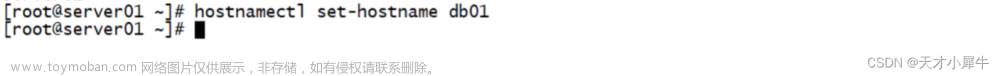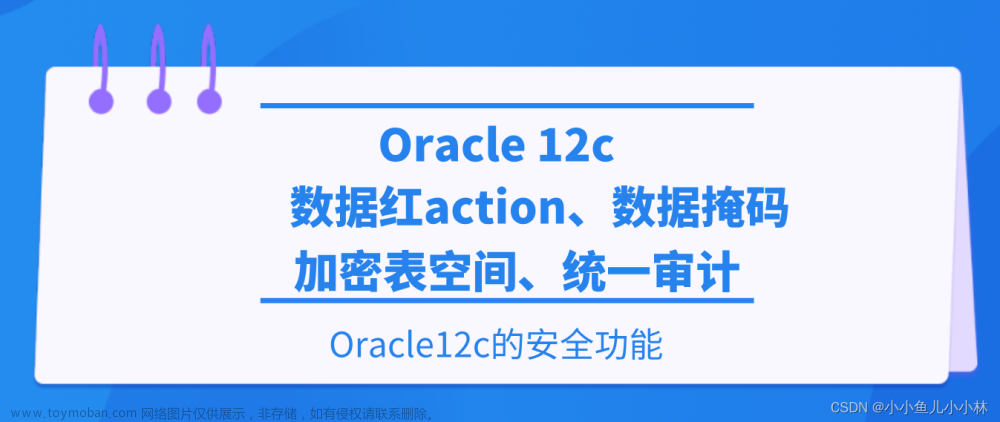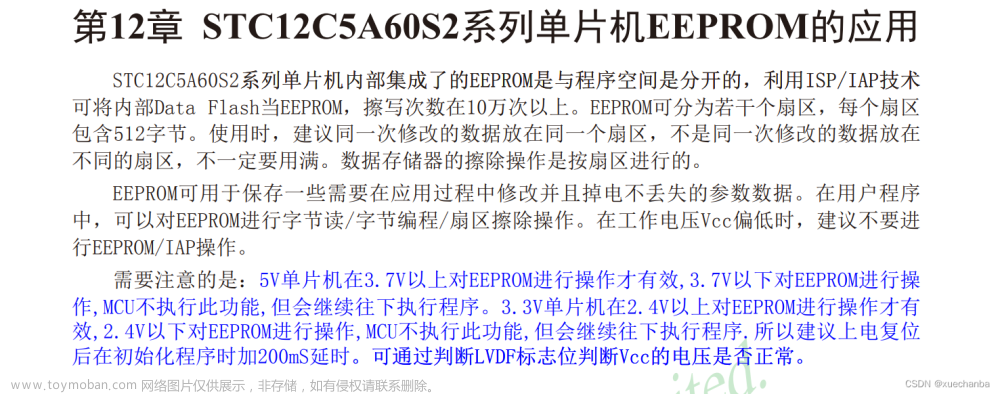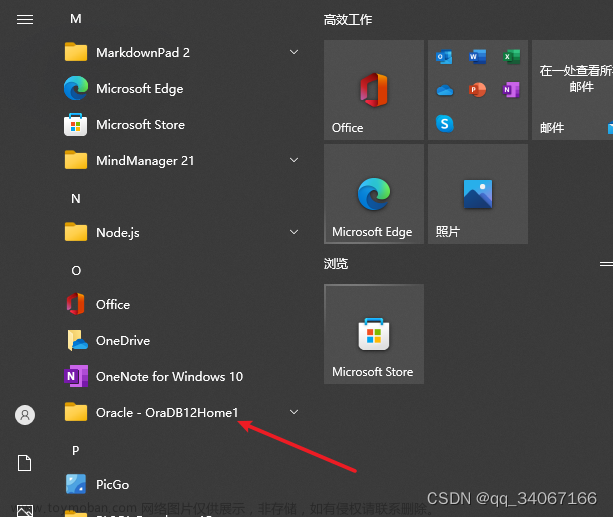*****************************************************************************
NOTE: In the images and/or the document content below, the user information and environment data used represents fictitious data from the Oracle sample schema(s), Public Documentation delivered with an Oracle database product or other training material. Any similarity to actual environments, actual persons, living or dead, is purely coincidental and not intended in any manner. For the purposes of this document, the following fictitious environment is used as an example to describe the procedure:
ORACLE_SID=ora12mt
Pfile location, and name: /u03/app/oracle/product/database/12.1.0.2/dbs/initora12mt.ora
Backup location: /u03/backup
Database, redolog, and Controlfile new location: /u03/database/oradata/ora12mt
Source, old backup location: /u04/fra/ora12mt/ORA12MT
Source database file and redolog log location: path: /u04/database/oradata/ora12mt
*****************************************************************************
++ Identify the backups needed for this manual PITR restore / recovery and copy it to destination server . In our test case we have copied the backups in location "/u03/backup/" ---FRA
++ On the destination server --异地恢复
-- set the ORACLE_SID and bring the database to nomount stage
-- restore the spfile from backup and create pfile from it
$export ORACLE_SID=ora12mt
$ rman target /
Recovery Manager: Release 12.1.0.2.0 - Production on Thu Dec 15 09:36:25 2016
Copyright (c) 1982, 2014, Oracle and/or its affiliates. All rights reserved.
connected to target database (not started)
RMAN> startup nomount force;
startup failed: ORA-01078: failure in processing system parameters
LRM-00109: could not open parameter file '/u03/app/oracle/product/database/12.1.0.2/dbs/initora12mt.ora'
starting Oracle instance without parameter file for retrieval of spfile
Oracle instance started
Total System Global Area 1073741824 bytes
Fixed Size 2932632 bytes
Variable Size 293601384 bytes
Database Buffers 771751936 bytes
Redo Buffers 5455872 bytes
RMAN> restore spfile from '/u03/backup/o1_mf_s_928681105_d3br9ton_.bkp';------自己查
Starting restore at 15-DEC-16
using target database control file instead of recovery catalog
allocated channel: ORA_DISK_1
channel ORA_DISK_1: SID=6 device type=DISK
channel ORA_DISK_1: restoring spfile from AUTOBACKUP /u03/backup/o1_mf_s_928681105_d3br9ton_.bkp
channel ORA_DISK_1: SPFILE restore from AUTOBACKUP complete
Finished restore at 15-DEC-16
RMAN>shutdown immediate;
<< connect to SQL*Plus and create pfile from the restored spfile
SQL> create pfile from spfile;
File created.
SQL>文章来源:https://www.toymoban.com/news/detail-693216.html
++ Modify the pfile parameters like location / memory etc on auxiliary server and bring the database to no-mount stage
$ sqlplus "/as sysdba"
SQL*Plus: Release 12.1.0.2.0 Production on Thu Dec 15 09:52:56 2016
Copyright (c) 1982, 2014, Oracle. All rights reserved.
Connected to an idle instance.
SQL> startup nomount pfile='initora12mt.ora';
ORACLE instance started.
Total System Global Area 629145600 bytes
Fixed Size 2927528 bytes
Variable Size 310379608 bytes
Database Buffers 310378496 bytes
Redo Buffers 5459968 bytes
SQL> exit
Disconnected from Oracle Database 12c Enterprise Edition Release 12.1.0.2.0 - 64bit Production
With the Partitioning, OLAP, Advanced Analytics and Real Application Testing options
++ Restore the controlfile and bring the database to mount stage
$ rman target /
Recovery Manager: Release 12.1.0.2.0 - Production on Thu Dec 15 09:53:40 2016
Copyright (c) 1982, 2014, Oracle and/or its affiliates. All rights reserved.
connected to target database: ORA12MT (not mounted)
RMAN> restore controlfile from '/u03/backup/o1_mf_s_928683729_d3btvsvn_.bkp';
Starting restore at 15-DEC-16
using channel ORA_DISK_1
channel ORA_DISK_1: restoring control file
channel ORA_DISK_1: restore complete, elapsed time: 00:00:01
output file name=/u03/database/oradata/ora12mt/control01.dbf
Finished restore at 15-DEC-16
RMAN> alter database mount;
Statement processed
released channel: ORA_DISK_1
++ Catalog the backup pieces, run the crosscheck and delete the expired backup
RMAN> catalog start with '/u03/backup/' noprompt;
Starting implicit crosscheck backup at 15-DEC-16
allocated channel: ORA_DISK_1
channel ORA_DISK_1: SID=242 device type=DISK
Crosschecked 6 objects
Finished implicit crosscheck backup at 15-DEC-16
Starting implicit crosscheck copy at 15-DEC-16
using channel ORA_DISK_1
Finished implicit crosscheck copy at 15-DEC-16
searching for all files in the recovery area
cataloging files...
no files cataloged
searching for all files that match the pattern /u03/backup/
List of Files Unknown to the Database
=====================================
File Name: /u03/backup/o1_mf_annnn_TAG20161123T145824_d3br9rpz_.bkp
File Name: /u03/backup/o1_mf_nnndf_TAG20161123T145518_d3br6n46_.bkp
File Name: /u03/backup/o1_mf_nnndf_TAG20161123T145518_d3br3yyn_.bkp
File Name: /u03/backup/o1_mf_s_928683729_d3btvsvn_.bkp
File Name: /u03/backup/o1_mf_nnndf_TAG20161123T145518_d3br8c6d_.bkp
File Name: /u03/backup/o1_mf_s_928681105_d3br9ton_.bkp
File Name: /u03/backup/o1_mf_annnn_TAG20161123T145514_d3br3v24_.bkp
cataloging files...
cataloging done
List of Cataloged Files
=======================
File Name: /u03/backup/o1_mf_annnn_TAG20161123T145824_d3br9rpz_.bkp
File Name: /u03/backup/o1_mf_nnndf_TAG20161123T145518_d3br6n46_.bkp
File Name: /u03/backup/o1_mf_nnndf_TAG20161123T145518_d3br3yyn_.bkp
File Name: /u03/backup/o1_mf_s_928683729_d3btvsvn_.bkp
File Name: /u03/backup/o1_mf_nnndf_TAG20161123T145518_d3br8c6d_.bkp
File Name: /u03/backup/o1_mf_s_928681105_d3br9ton_.bkp
File Name: /u03/backup/o1_mf_annnn_TAG20161123T145514_d3br3v24_.bkp
RMAN> crosscheck backup;
using channel ORA_DISK_1
crosschecked backup piece: found to be 'EXPIRED'
backup piece handle=/u04/fra/ora12mt/ORA12MT/backupset/2016_11_23/o1_mf_annnn_TAG20161123T145514_d3br3v24_.bkp RECID=3 STAMP=928680915
crosschecked backup piece: found to be 'AVAILABLE'
backup piece handle=/u03/backup/o1_mf_annnn_TAG20161123T145514_d3br3v24_.bkp RECID=15 STAMP=930650099
crosschecked backup piece: found to be 'EXPIRED'
backup piece handle=/u04/fra/ora12mt/ORA12MT/backupset/2016_11_23/o1_mf_nnndf_TAG20161123T145518_d3br3yyn_.bkp RECID=4 STAMP=928680918
crosschecked backup piece: found to be 'AVAILABLE'
backup piece handle=/u03/backup/o1_mf_nnndf_TAG20161123T145518_d3br3yyn_.bkp RECID=11 STAMP=930650099
crosschecked backup piece: found to be 'EXPIRED'
backup piece handle=/u04/fra/ora12mt/ORA12MT/37E8C85AD7431EDBE0531602A8C02428/backupset/2016_11_23/o1_mf_nnndf_TAG20161123T145518_d3br6n46_.bkp RECID=5 STAMP=928681004
crosschecked backup piece: found to be 'AVAILABLE'
backup piece handle=/u03/backup/o1_mf_nnndf_TAG20161123T145518_d3br6n46_.bkp RECID=10 STAMP=930650099
crosschecked backup piece: found to be 'EXPIRED'
backup piece handle=/u04/fra/ora12mt/ORA12MT/37E8BA3824481B77E0531602A8C080DD/backupset/2016_11_23/o1_mf_nnndf_TAG20161123T145518_d3br8c6d_.bkp RECID=6 STAMP=928681059
crosschecked backup piece: found to be 'AVAILABLE'
backup piece handle=/u03/backup/o1_mf_nnndf_TAG20161123T145518_d3br8c6d_.bkp RECID=13 STAMP=930650099
crosschecked backup piece: found to be 'EXPIRED'
backup piece handle=/u04/fra/ora12mt/ORA12MT/backupset/2016_11_23/o1_mf_annnn_TAG20161123T145824_d3br9rpz_.bkp RECID=7 STAMP=928681104
crosschecked backup piece: found to be 'AVAILABLE'
backup piece handle=/u03/backup/o1_mf_annnn_TAG20161123T145824_d3br9rpz_.bkp RECID=9 STAMP=930650099
crosschecked backup piece: found to be 'EXPIRED'
backup piece handle=/u04/fra/ora12mt/ORA12MT/autobackup/2016_11_23/o1_mf_s_928681105_d3br9ton_.bkp RECID=8 STAMP=928681106
crosschecked backup piece: found to be 'AVAILABLE'
backup piece handle=/u03/backup/o1_mf_s_928681105_d3br9ton_.bkp RECID=14 STAMP=930650099
crosschecked backup piece: found to be 'AVAILABLE'
backup piece handle=/u03/backup/o1_mf_s_928683729_d3btvsvn_.bkp RECID=12 STAMP=930650099
Crosschecked 13 objects
RMAN> delete expired backup ;
using channel ORA_DISK_1
List of Backup Pieces
BP Key BS Key Pc# Cp# Status Device Type Piece Name
------- ------- --- --- ----------- ----------- ----------
3 3 1 1 EXPIRED DISK /u04/fra/ora12mt/ORA12MT/backupset/2016_11_23/o1_mf_annnn_TAG20161123T145514_d3br3v24_.bkp
4 4 1 1 EXPIRED DISK /u04/fra/ora12mt/ORA12MT/backupset/2016_11_23/o1_mf_nnndf_TAG20161123T145518_d3br3yyn_.bkp
5 5 1 1 EXPIRED DISK /u04/fra/ora12mt/ORA12MT/37E8C85AD7431EDBE0531602A8C02428/backupset/2016_11_23/o1_mf_nnndf_TAG20161123T145518_d3br6n46_.bkp
6 6 1 1 EXPIRED DISK /u04/fra/ora12mt/ORA12MT/37E8BA3824481B77E0531602A8C080DD/backupset/2016_11_23/o1_mf_nnndf_TAG20161123T145518_d3br8c6d_.bkp
7 7 1 1 EXPIRED DISK /u04/fra/ora12mt/ORA12MT/backupset/2016_11_23/o1_mf_annnn_TAG20161123T145824_d3br9rpz_.bkp
8 8 1 1 EXPIRED DISK /u04/fra/ora12mt/ORA12MT/autobackup/2016_11_23/o1_mf_s_928681105_d3br9ton_.bkp
Do you really want to delete the above objects (enter YES or NO)? yes
deleted backup piece
backup piece handle=/u04/fra/ora12mt/ORA12MT/backupset/2016_11_23/o1_mf_annnn_TAG20161123T145514_d3br3v24_.bkp RECID=3 STAMP=928680915
deleted backup piece
backup piece handle=/u04/fra/ora12mt/ORA12MT/backupset/2016_11_23/o1_mf_nnndf_TAG20161123T145518_d3br3yyn_.bkp RECID=4 STAMP=928680918
deleted backup piece
backup piece handle=/u04/fra/ora12mt/ORA12MT/37E8C85AD7431EDBE0531602A8C02428/backupset/2016_11_23/o1_mf_nnndf_TAG20161123T145518_d3br6n46_.bkp RECID=5 STAMP=928681004
deleted backup piece
backup piece handle=/u04/fra/ora12mt/ORA12MT/37E8BA3824481B77E0531602A8C080DD/backupset/2016_11_23/o1_mf_nnndf_TAG20161123T145518_d3br8c6d_.bkp RECID=6 STAMP=928681059
deleted backup piece
backup piece handle=/u04/fra/ora12mt/ORA12MT/backupset/2016_11_23/o1_mf_annnn_TAG20161123T145824_d3br9rpz_.bkp RECID=7 STAMP=928681104
deleted backup piece
backup piece handle=/u04/fra/ora12mt/ORA12MT/autobackup/2016_11_23/o1_mf_s_928681105_d3br9ton_.bkp RECID=8 STAMP=928681106
Deleted 6 EXPIRED objects
++ Get the structure of database (needed for prepare script of restore )
RMAN> report schema;
using target database control file instead of recovery catalog
RMAN-06139: WARNING: control file is not current for REPORT SCHEMA
Report of database schema for database with db_unique_name ORA12MT
List of Permanent Datafiles
===========================
File Size(MB) Tablespace RB segs Datafile Name
---- -------- -------------------- ------- ------------------------
1 0 SYSTEM *** /u04/database/oradata/ora12mt/data_data_D-ORA12MT_I-4146636107_TS-SYSTEM_FNO-1_0brcua0p
3 0 SYSAUX *** /u04/database/oradata/ora12mt/data_data_D-ORA12MT_I-4146636107_TS-SYSAUX_FNO-3_0crcua0s
4 0 UNDOTBS1 *** /u04/database/oradata/ora12mt/data_data_D-ORA12MT_I-4146636107_TS-UNDOTBS1_FNO-4_0frcua1q
5 0 PDB$SEED:SYSTEM *** /u04/database/oradata/ora12mt/data_data_D-ORA12MT_I-4146636107_TS-SYSTEM_FNO-5_0grcua21
6 0 USERS *** /u04/database/oradata/ora12mt/data_data_D-ORA12MT_I-4146636107_TS-USERS_FNO-6_0ircua2f
7 0 PDB$SEED:SYSAUX *** /u04/database/oradata/ora12mt/data_data_D-ORA12MT_I-4146636107_TS-SYSAUX_FNO-7_0drcua1b
8 0 PDB1:SYSTEM *** /u04/database/oradata/ora12mt/data_data_D-ORA12MT_I-4146636107_TS-SYSTEM_FNO-8_0hrcua28
9 0 PDB1:SYSAUX *** /u04/database/oradata/ora12mt/data_data_D-ORA12MT_I-4146636107_TS-SYSAUX_FNO-9_0ercua1i
10 0 PDB1:USERS *** /u04/database/oradata/ora12mt/data_data_D-ORA12MT_I-4146636107_TS-USERS_FNO-10_0jrcua2g
11 0 T1 *** /u04/database/oradata/ora12mt/t1.dbf
12 0 PDB1:T1 *** /u04/database/oradata/ora12mt/t1-pdb1.dbf
List of Temporary Files
=======================
File Size(MB) Tablespace Maxsize(MB) Tempfile Name
---- -------- -------------------- ----------- --------------------
1 60 TEMP 32767 /u04/database/oradata/ora12mt/ORA12MT/datafile/o1_mf_temp_ctpogy8o_.tmp
2 20 PDB$SEED:TEMP 32767 /u03/database/oradata/ora12mt/ORA12MT/datafile/pdbseed_temp012016-07-18_05-31-24-PM.dbf
3 20 PDB1:TEMP 32767 /u04/database/oradata/ora12mt/ORA12MT/37E8C85AD7431EDBE0531602A8C02428/datafile/o1_mf_temp_cttxkklv_.tmp
++ To extract the data from the table which is part of PDB all we need is
-- SYSTEM,SYSAUX,<undo tablespace> (in case of RAC include all the undo tablespaces from each node) of ROOT
-- PDB$SEED
-- SYSTEM,SYSAUX, <undo tablespace in case local undo> and <tablespace containing table data> of Pluggable database
Syntax will be as below
restore database root skip tablespace <tablespace other than system and sysaux > database "PDB$SEED" database <PDB which contains data> skip tablespace <tablespace other than containing data>;
(in our case table information in USERS tablespace of pluggable database PDB1)
RMAN> run{
allocate channel t1 type disk;
allocate channel t2 type disk;
allocate channel t3 type disk;
allocate channel t4 type disk;
SET UNTIL TIME = "to_date('2016-11-23 14:56:30','YYYY/MM/DD HH24:MI:SS')";
set newname for database root to '/u03/database/oradata/ora12mt/%U';
set newname for database "PDB$SEED" to '/u03/database/oradata/ora12mt/%U';
set newname for datafile 8 to '/u03/database/oradata/ora12mt/%U';
set newname for datafile 9 to '/u03/database/oradata/ora12mt/%U';
set newname for datafile 10 to '/u03/database/oradata/ora12mt/%U';
restore database root skip tablespace users database "PDB$SEED" database PDB1 skip tablespace PDB1:T1;
switch datafile 1;
switch datafile 3;
switch datafile 4;
switch datafile 5;
switch datafile 7;
switch datafile 8;
switch datafile 9;
switch datafile 10;
}2> 3> 4> 5> 6> 7> 8> 9> 10> 11> 12> 13> 14> 15> 16> 17> 18> 19> 20> 21>
released channel: ORA_DISK_1
allocated channel: t1
channel t1: SID=242 device type=DISK
allocated channel: t2
channel t2: SID=355 device type=DISK
allocated channel: t3
channel t3: SID=8 device type=DISK
allocated channel: t4
channel t4: SID=125 device type=DISK
executing command: SET until clause
executing command: SET NEWNAME
executing command: SET NEWNAME
executing command: SET NEWNAME
executing command: SET NEWNAME
executing command: SET NEWNAME
Starting restore at 15-DEC-16
channel t1: starting datafile backup set restore
channel t1: specifying datafile(s) to restore from backup set
channel t1: restoring datafile 00001 to /u03/database/oradata/ora12mt/data_D-ORA12MT_TS-SYSTEM_FNO-1
channel t1: restoring datafile 00003 to /u03/database/oradata/ora12mt/data_D-ORA12MT_TS-SYSAUX_FNO-3
channel t1: restoring datafile 00004 to /u03/database/oradata/ora12mt/data_D-ORA12MT_TS-UNDOTBS1_FNO-4
channel t1: reading from backup piece /u03/backup/o1_mf_nnndf_TAG20161123T145518_d3br3yyn_.bkp
channel t2: starting datafile backup set restore
channel t2: specifying datafile(s) to restore from backup set
channel t2: restoring datafile 00008 to /u03/database/oradata/ora12mt/data_D-ORA12MT_TS-SYSTEM_FNO-8
channel t2: restoring datafile 00009 to /u03/database/oradata/ora12mt/data_D-ORA12MT_TS-SYSAUX_FNO-9
channel t2: restoring datafile 00010 to /u03/database/oradata/ora12mt/data_D-ORA12MT_TS-USERS_FNO-10
channel t2: reading from backup piece /u03/backup/o1_mf_nnndf_TAG20161123T145518_d3br6n46_.bkp
channel t3: starting datafile backup set restore
channel t3: specifying datafile(s) to restore from backup set
channel t3: restoring datafile 00005 to /u03/database/oradata/ora12mt/data_D-ORA12MT_TS-SYSTEM_FNO-5
channel t3: restoring datafile 00007 to /u03/database/oradata/ora12mt/data_D-ORA12MT_TS-SYSAUX_FNO-7
channel t3: reading from backup piece /u03/backup/o1_mf_nnndf_TAG20161123T145518_d3br8c6d_.bkp
channel t3: piece handle=/u03/backup/o1_mf_nnndf_TAG20161123T145518_d3br8c6d_.bkp tag=TAG20161123T145518
channel t3: restored backup piece 1
channel t3: restore complete, elapsed time: 00:01:45
channel t2: piece handle=/u03/backup/o1_mf_nnndf_TAG20161123T145518_d3br6n46_.bkp tag=TAG20161123T145518
channel t2: restored backup piece 1
channel t2: restore complete, elapsed time: 00:01:56
channel t1: piece handle=/u03/backup/o1_mf_nnndf_TAG20161123T145518_d3br3yyn_.bkp tag=TAG20161123T145518
channel t1: restored backup piece 1
channel t1: restore complete, elapsed time: 00:02:36
Finished restore at 15-DEC-16
datafile 1 switched to datafile copy
input datafile copy RECID=53 STAMP=930653716 file name=/u03/database/oradata/ora12mt/data_D-ORA12MT_TS-SYSTEM_FNO-1
datafile 3 switched to datafile copy
input datafile copy RECID=54 STAMP=930653716 file name=/u03/database/oradata/ora12mt/data_D-ORA12MT_TS-SYSAUX_FNO-3
datafile 4 switched to datafile copy
input datafile copy RECID=55 STAMP=930653716 file name=/u03/database/oradata/ora12mt/data_D-ORA12MT_TS-UNDOTBS1_FNO-4
datafile 5 switched to datafile copy
input datafile copy RECID=56 STAMP=930653716 file name=/u03/database/oradata/ora12mt/data_D-ORA12MT_TS-SYSTEM_FNO-5
datafile 7 switched to datafile copy
input datafile copy RECID=57 STAMP=930653716 file name=/u03/database/oradata/ora12mt/data_D-ORA12MT_TS-SYSAUX_FNO-7
datafile 8 switched to datafile copy
input datafile copy RECID=58 STAMP=930653716 file name=/u03/database/oradata/ora12mt/data_D-ORA12MT_TS-SYSTEM_FNO-8
datafile 9 switched to datafile copy
input datafile copy RECID=59 STAMP=930653716 file name=/u03/database/oradata/ora12mt/data_D-ORA12MT_TS-SYSAUX_FNO-9
datafile 10 switched to datafile copy
input datafile copy RECID=60 STAMP=930653717 file name=/u03/database/oradata/ora12mt/data_D-ORA12MT_TS-USERS_FNO-10
released channel: t1
released channel: t2
released channel: t3
released channel: t4
++ Identify the archives and restore it from backup
RMAN> list backup of archivelog all;
List of Backup Sets
===================
BS Key Size Device Type Elapsed Time Completion Time
------- ---------- ----------- ------------ ---------------
3 10.21M DISK 00:00:03 23-NOV-16
BP Key: 15 Status: AVAILABLE Compressed: YES Tag: TAG20161123T145514
Piece Name: /u03/backup/o1_mf_annnn_TAG20161123T145514_d3br3v24_.bkp
List of Archived Logs in backup set 3
Thrd Seq Low SCN Low Time Next SCN Next Time
---- ------- ---------- --------- ---------- ---------
1 54 2107527 11-OCT-16 7688704 23-NOV-16
1 55 7688704 23-NOV-16 7689057 23-NOV-16
BS Key Size Device Type Elapsed Time Completion Time
------- ---------- ----------- ------------ ---------------
7 13.00K DISK 00:00:00 23-NOV-16
BP Key: 9 Status: AVAILABLE Compressed: YES Tag: TAG20161123T145824
Piece Name: /u03/backup/o1_mf_annnn_TAG20161123T145824_d3br9rpz_.bkp
List of Archived Logs in backup set 7
Thrd Seq Low SCN Low Time Next SCN Next Time
---- ------- ---------- --------- ---------- ---------
1 56 7689057 23-NOV-16 7689108 23-NOV-16
1 57 7689108 23-NOV-16 7689190 23-NOV-16
RMAN> restore archivelog from logseq 54 until logseq 57;
Starting restore at 15-DEC-16
using channel ORA_DISK_1
channel ORA_DISK_1: starting archived log restore to default destination
channel ORA_DISK_1: restoring archived log
archived log thread=1 sequence=54
channel ORA_DISK_1: restoring archived log
archived log thread=1 sequence=55
channel ORA_DISK_1: reading from backup piece /u03/backup/o1_mf_annnn_TAG20161123T145514_d3br3v24_.bkp
channel ORA_DISK_1: piece handle=/u03/backup/o1_mf_annnn_TAG20161123T145514_d3br3v24_.bkp tag=TAG20161123T145514
channel ORA_DISK_1: restored backup piece 1
channel ORA_DISK_1: restore complete, elapsed time: 00:00:03
channel ORA_DISK_1: starting archived log restore to default destination
channel ORA_DISK_1: restoring archived log
archived log thread=1 sequence=56
channel ORA_DISK_1: restoring archived log
archived log thread=1 sequence=57
channel ORA_DISK_1: reading from backup piece /u03/backup/o1_mf_annnn_TAG20161123T145824_d3br9rpz_.bkp
channel ORA_DISK_1: piece handle=/u03/backup/o1_mf_annnn_TAG20161123T145824_d3br9rpz_.bkp tag=TAG20161123T145824
channel ORA_DISK_1: restored backup piece 1
channel ORA_DISK_1: restore complete, elapsed time: 00:00:01
Finished restore at 15-DEC-16
Recovery Manager complete.
++ Now, we need to turn offline all the remaining datafiles (not part of restore )
$ sqlplus "/as sysdba"
SQL*Plus: Release 12.1.0.2.0 Production on Thu Dec 15 11:37:16 2016
Copyright (c) 1982, 2014, Oracle. All rights reserved.
Connected to:
Oracle Database 12c Enterprise Edition Release 12.1.0.2.0 - 64bit Production
With the Partitioning, OLAP, Advanced Analytics and Real Application Testing options
SQL> select 'container : '||c.name|| ' : alter database datafile '||d.file#||' offline drop;' from v$datafile d ,v$containers c
2 where d.con_id=c.con_id
3 and d.file# in (select file# from v$datafile_header where length(error)>=1)
4 order by c.con_id;
'CONTAINER:'||C.NAME||':ALTERDATABASEDATAFILE'||D.FILE#||'OFFLINEDROP;'
--------------------------------------------------------------------------------
container : CDB$ROOT : alter database datafile 6 offline drop;
container : CDB$ROOT : alter database datafile 11 offline drop;
container : PDB1 : alter database datafile 12 offline drop;
SQL> show con_name
CON_NAME
------------------------------
CDB$ROOT
SQL> alter database datafile 6 offline drop;
Database altered.
SQL> alter database datafile 11 offline drop;
Database altered.
SQL> alter session set container=PDB1;
Session altered.
SQL> alter database datafile 12 offline drop;
Database altered.
SQL>
++ Now,complete the recovery
SQL>recover automatic database UNTIL TIME '2016/11/23 14:56:30' USING BACKUP CONTROLFILE;
Media recovery complete.
++ Check the redo log file location and name ,change it if required and open DB w/ resetlogs
SQL> select member from v$logfile;
MEMBER
--------------------------------------------------------------------------------
/u04/database/oradata/ora12mt/redo04_1.dbf
/u04/database/oradata/ora12mt/redo05_1.dbf
/u04/database/oradata/ora12mt/redo06_1.dbf
SQL> alter database rename file '/u04/database/oradata/ora12mt/redo04_1.dbf' to '/u03/database/oradata/ora12mt/redo-01.dbf';
Database altered.
SQL> alter database rename file '/u04/database/oradata/ora12mt/redo05_1.dbf' to '/u03/database/oradata/ora12mt/redo-02.dbf';
Database altered.
SQL> alter database rename file '/u04/database/oradata/ora12mt/redo06_1.dbf' to '/u03/database/oradata/ora12mt/redo-03.dbf';
Database altered.
SQL> alter database open resetlogs;
Database altered.
SQL>
Now, you can extract the data from table and import it back to production文章来源地址https://www.toymoban.com/news/detail-693216.html
到了这里,关于restore RMAN in 12c MT(Multitenant ) database flashback table的文章就介绍完了。如果您还想了解更多内容,请在右上角搜索TOY模板网以前的文章或继续浏览下面的相关文章,希望大家以后多多支持TOY模板网!