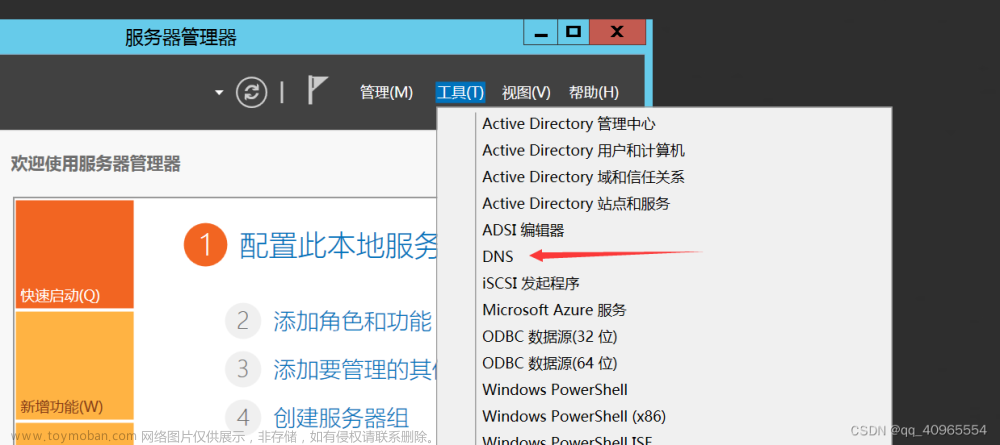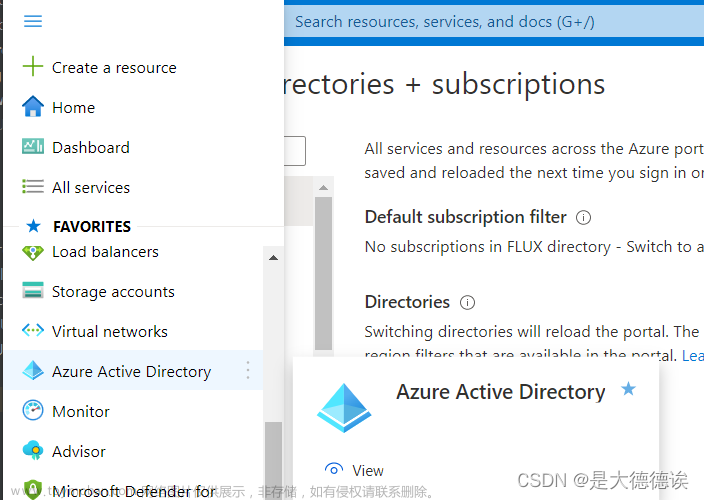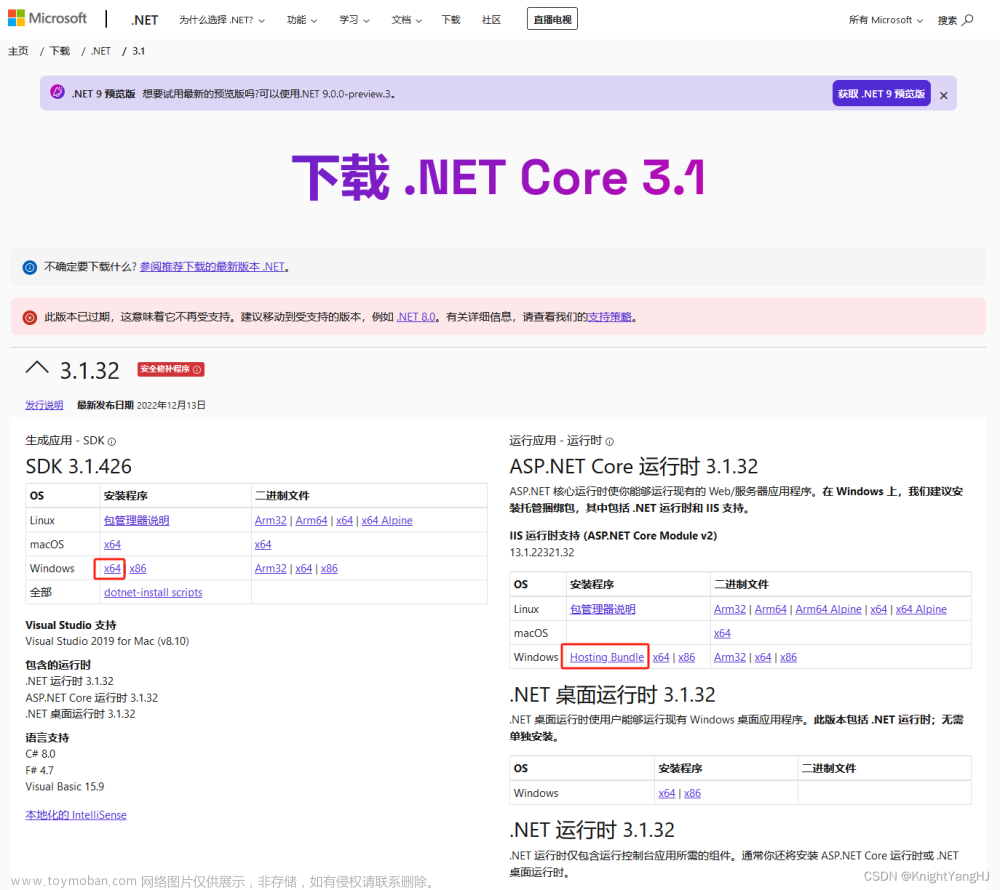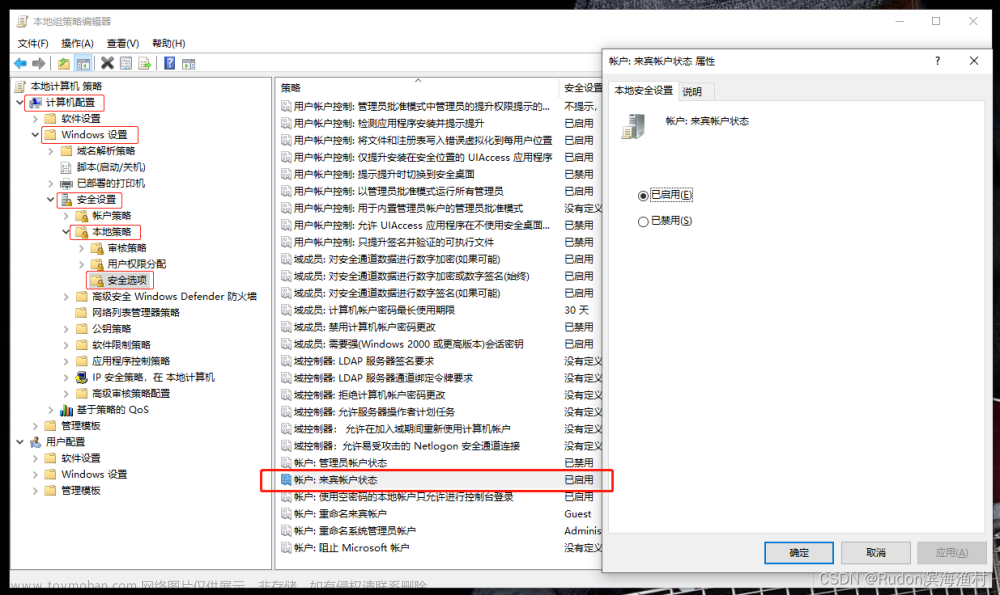Active Directory 中存在同名的账户。安全策略阻止了重新使用此账号的操作。
在给电脑加域的过程中发生错误,提示“Active Directory 中存在同名的账户。安全策略阻止了重新使用此账号的操作。”
尝试修改计算机名和删除同名的操作,都无法实现加域。
同事给出修改注册表的方法,修改后便可以加域。具体的操作如下:文章来源:https://www.toymoban.com/news/detail-693452.html
- As a local administrator, right click Start and select run
- Type regedit and select OK
- Browse to: HKEY_LOCAL_MACHINE\System\CurrentControlSet\Control\LSA
- Select Edit, New, DWORD(32-bit) Value
- Value Name: NetJoinLegacyAccountReuse Value Data:1
- Follow standard procedures for joining a device to the domain
- IMPORTANT: After the device is joined to the domain, delete the registry key: NetJoinLegacyAccountReuse
- 使用具有本地管理员权限的账号登录
- WIN+R,输入regedit,进入注册表
- 在注册表中进入HKEY_LOCAL_MACHINE\System\CurrentControlSet\Control\LSA中
- 在右边空白处右键新建DWORD(32-bit) Value,新建一个名字为NetJoinLegacyAccountReuse的字段,双击进入将value data的值由0改为1
- 进行加域
- 重启电脑后回到注册表重复第三步,删除新建的NetJoinLegacyAccountReuse字段。退出。
这样这台机器就完成了加域,可以正常进行后续的工作了。文章来源地址https://www.toymoban.com/news/detail-693452.html
到了这里,关于Active Directory 中存在同名的账户。安全策略阻止了重新使用此账号的操作的文章就介绍完了。如果您还想了解更多内容,请在右上角搜索TOY模板网以前的文章或继续浏览下面的相关文章,希望大家以后多多支持TOY模板网!