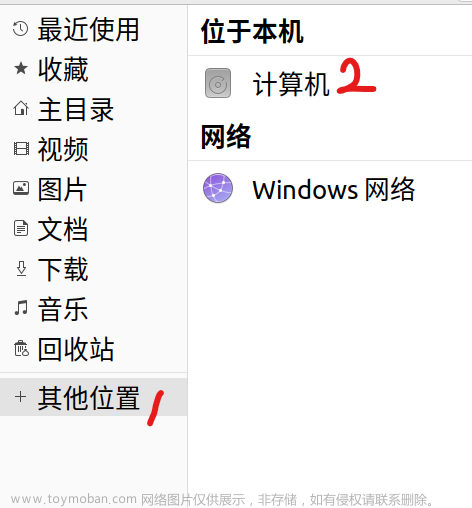概述
操作系统为 Ubuntu(22.04.2 LTS),本次安装verilator开源verilog仿真工具,进行RTL功能仿真。下面构建版本为5.008的verilator仿真环境。先看一下我系统的版本:
安装流程
安装依赖
sudo apt-get install git perl python3 make autoconf g++ flex bison ccache
sudo apt-get install libgoogle-perftools-dev numactl perl-doc
sudo apt-get install libfl2 libfl-dev help2man
sudo apt-get install zlibc zlib1g zlib1g-dev
获取源码,选择版本为5.008
git clone https://github.com/verilator/verilator
unsetenv VERILATOR_ROOT
unset VERILATOR_ROOT
cd verilator
git pull
git tag
git checkout v5.008
进行编译
autoconf
./configure
make
sudo make install
安装后查看版本,大功告成文章来源:https://www.toymoban.com/news/detail-693709.html
verilator --version
 文章来源地址https://www.toymoban.com/news/detail-693709.html
文章来源地址https://www.toymoban.com/news/detail-693709.html
到了这里,关于ubuntu22.04搭建verilator仿真环境的文章就介绍完了。如果您还想了解更多内容,请在右上角搜索TOY模板网以前的文章或继续浏览下面的相关文章,希望大家以后多多支持TOY模板网!