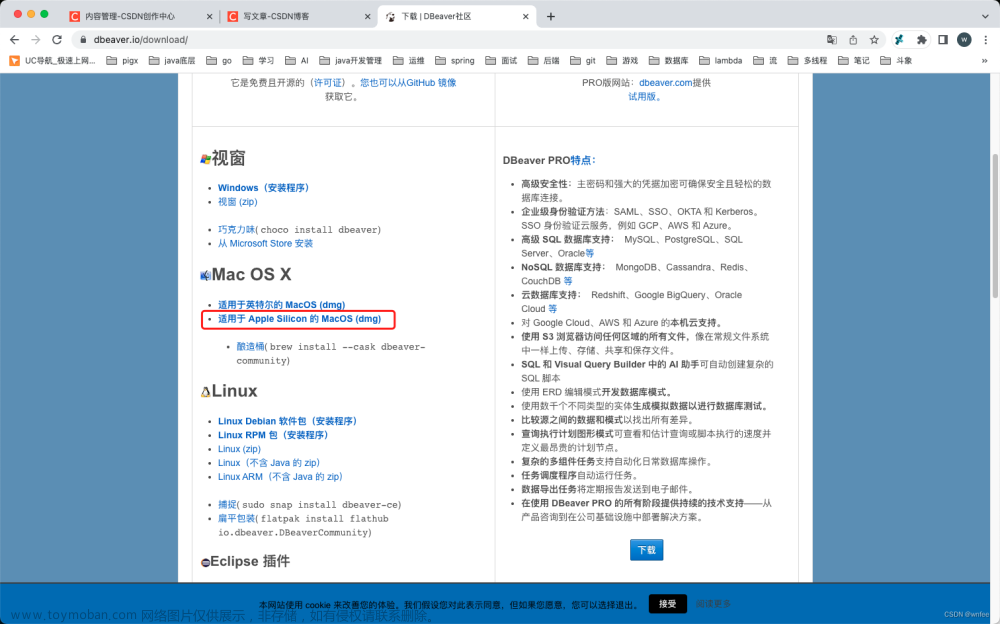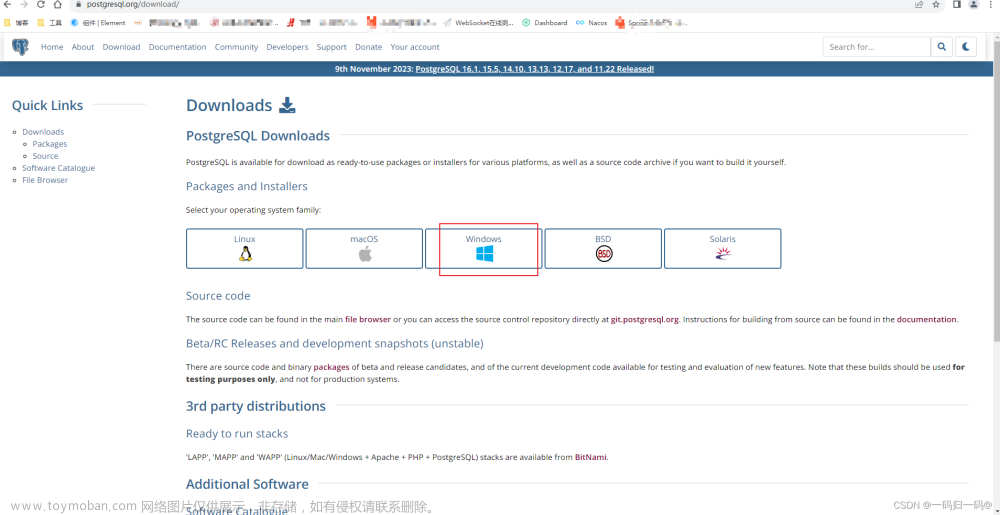数据库服务管理
专栏内容:
- postgresql内核源码分析
- 手写数据库toadb
- 并发编程
开源贡献:
- toadb开源库
个人主页:我的主页
管理社区:开源数据库
座右铭:天行健,君子以自强不息;地势坤,君子以厚德载物.
系列文章
- 初始化集群
- 数据库服务管理
一、前言
postgresql 数据库是一款通用的关系型数据,在开源数据库中能与商业数据媲美,在业界也越来越流行。
因为是开源数据库,不仅公开源码,还有很多使用案例,好用的插件,所以它的慢慢变成了数据库的先驱和标准,通过postgresql可以很好从使用到原理,彻底搞懂;
如果是学习编程,也可以学到丰富的编程知识,数据结构,编程技巧,它里面还有很多精妙的架构设计,分层思想,可以灵活定制的思想。
本专栏主要介绍postgresql 入门使用,数据库维护管理,通过这些使用来了解数据库原理,慢慢了解postgresql是什么样的数据库,能做那些事情,以及如何做好服务,最关键的是这些知识都是面试的必备项。
二、概述
本文主要介绍postgresql 数据库服务的启动,查看,停止,以及配置修改后的重新加载。
经常接到开发人员反馈,SQL执行失败了,或者JDBC连不上数据库了,不知道什么原因,有一部分原因其实很简单,数据库服务没有启动。使用数据库,首先是启动数据库服务,或者查看数据库服务是否正常,保证我们后续的使用没有问题。
三、原理
数据库其实也是一个应用软件,不过它机制比较庞大而已,它一般采用C/S架构。

我们使用的图形化客户端或者命令行客户端,都需要网络连接到数据库的服务端,执行的命令也是由客户端发送给服务端执行,再由服务端发送到客户端。
postgresql数据库服务端,采用多进程模式,有主进程进行网络监听服务,每连接一个客户端,都会fork产生一个服务进程;这样每个客户端都有独立的服务进程处理;
四、数据库服务管理命令
数据库服务的管理命令是 pg_ctrl ,先看一下帮助
先进入到安装目录下 /opt/postgres/bin/, 这个路径按自己实际安装路径执行;
[senllang@hatch bin]$ cd /opt/postgres/bin/
[senllang@hatch bin]$ ./pg_ctl --help
pg_ctl is a utility to initialize, start, stop, or control a PostgreSQL server.
Usage:
pg_ctl init[db] [-D DATADIR] [-s] [-o OPTIONS]
pg_ctl start [-D DATADIR] [-l FILENAME] [-W] [-t SECS] [-s]
[-o OPTIONS] [-p PATH] [-c]
pg_ctl stop [-D DATADIR] [-m SHUTDOWN-MODE] [-W] [-t SECS] [-s]
pg_ctl restart [-D DATADIR] [-m SHUTDOWN-MODE] [-W] [-t SECS] [-s]
[-o OPTIONS] [-c]
pg_ctl reload [-D DATADIR] [-s]
pg_ctl status [-D DATADIR]
pg_ctl promote [-D DATADIR] [-W] [-t SECS] [-s]
pg_ctl logrotate [-D DATADIR] [-s]
pg_ctl kill SIGNALNAME PID
Common options:
-D, --pgdata=DATADIR location of the database storage area
-s, --silent only print errors, no informational messages
-t, --timeout=SECS seconds to wait when using -w option
-V, --version output version information, then exit
-w, --wait wait until operation completes (default)
-W, --no-wait do not wait until operation completes
-?, --help show this help, then exit
If the -D option is omitted, the environment variable PGDATA is used.
Options for start or restart:
-c, --core-files allow postgres to produce core files
-l, --log=FILENAME write (or append) server log to FILENAME
-o, --options=OPTIONS command line options to pass to postgres
(PostgreSQL server executable) or initdb
-p PATH-TO-POSTGRES normally not necessary
Options for stop or restart:
-m, --mode=MODE MODE can be "smart", "fast", or "immediate"
Shutdown modes are:
smart quit after all clients have disconnected
fast quit directly, with proper shutdown (default)
immediate quit without complete shutdown; will lead to recovery on restart
Allowed signal names for kill:
ABRT HUP INT KILL QUIT TERM USR1 USR2
Report bugs to <pgsql-bugs@lists.postgresql.org>.
PostgreSQL home page: <https://www.postgresql.org/>
可以看到,主要有几个管理选项
- init 初始化服务,也就是初始化数据库集群,这在前面已经分享过,这里只是用pg_ctrl来调用而已;
- start 启动数据库服务
- stop 停止数据库服务
- status 查看服务状态
- restart 重启服务
- reload 重新加载
五、初始化数据库服务
前面已经介绍过详细的初始化数据库集群,这是另一种命令执行方式,最终还是调用initdb来完成 。
[senllang@hatch bin]$ ./pg_ctl init -D testdemo1
The files belonging to this database system will be owned by user "senllang".
This user must also own the server process.
Using default ICU locale "en_US".
Using language tag "en-US" for ICU locale "en_US".
The database cluster will be initialized with this locale configuration:
provider: icu
ICU locale: en-US
LC_COLLATE: en_US.UTF-8
LC_CTYPE: en_US.UTF-8
LC_MESSAGES: en_US.UTF-8
LC_MONETARY: en_US.UTF-8
LC_NUMERIC: en_US.UTF-8
LC_TIME: en_US.UTF-8
The default database encoding has accordingly been set to "UTF8".
The default text search configuration will be set to "english".
Data page checksums are disabled.
creating directory testdemo1 ... ok
creating subdirectories ... ok
selecting dynamic shared memory implementation ... posix
selecting default max_connections ... 100
selecting default shared_buffers ... 128MB
selecting default time zone ... Asia/Shanghai
creating configuration files ... ok
running bootstrap script ... ok
performing post-bootstrap initialization ... ok
syncing data to disk ... ok
initdb: warning: enabling "trust" authentication for local connections
initdb: hint: You can change this by editing pg_hba.conf or using the option -A, or --auth-local and --auth-host, the next time you run initdb.
Success. You can now start the database server using:
/opt/postgres/bin/pg_ctl -D testdemo1 -l logfile start
在当前目录下,初始化testdemo1数据库集群目录
六、启动数据库服务
启动数据库服务有两种方式,一种是在直接执行数据库主程序,当前终端退出后,数据库服务也就停止了;另一种是将数据库服务以后台服务形式启动,这样它就不依赖于当前终端了;
- 后台服务方式启动服务
这个命令其实在初始化结束时,已经提示了
[senllang@hatch bin]$ ./pg_ctl -D testdemo1 -l logfile start
waiting for server to start.... done
server started
其中参数需要指定
- -D 数据库集群目录,也就之前初始化的
- -l 服务启动日志输出的文件
七、查看数据库服务
在使用数据库之前,或者连接数据库失败时,我们首先需要查看数据库服务是否正常。
数据库服务状态的查看方式常用的有几种:
- 通过服务管理命令查看
- 通过数据库运行日志查看数据库服务运行情况
- 通过系统命令查看后进程
- 通过系统网络命令查看网络监听和连接状态
查看服务状态
通过pg_ctl服务管理命令的 status参数查看,需要指定 -D 集群目录(也可以是PGDATA环境变量代替)
[senllang@hatch bin]$ ./pg_ctl -D testdemo1 status
pg_ctl: server is running (PID: 136824)
/opt/postgres/bin/postgres "-D" "testdemo1"
查看运行日志
运行日志默认是没有输出到文件的,在启动之前需要在配置文件中将参数logging_collector打开,这样我们才可以在文件中进行查看,这个参数变化,需要重启服务
vi testdemo1/postgresql.conf
logging_collector = on
./pg_ctl -D testdemo1 -l logfile restart
[senllang@hatch bin]$ cd $PGDATA/log
[senllang@hatch log]$ ll
total 4
-rw-------. 1 senllang develops 616 Sep 3 08:40 postgresql-2023-09-03_084025.log
这样就可以看到log目录,同时已经生成了一个日志文件,文件名默认按照时间来命名,打开可以看到已经启动成功,等待连接的到来;
[senllang@hatch log]$ vi postgresql-2023-09-03_084025.log
2023-09-03 08:40:25.326 CST [148029] LOG: starting PostgreSQL 16beta1 on x86_64-pc-linux-gnu, compiled by gcc (GCC) 8.5.0 20210514 (Red Hat 8.5.0-19), 64-bit
2023-09-03 08:40:25.327 CST [148029] LOG: listening on IPv6 address "::1", port 5433
2023-09-03 08:40:25.327 CST [148029] LOG: listening on IPv4 address "127.0.0.1", port 5433
2023-09-03 08:40:25.333 CST [148029] LOG: listening on Unix socket "/tmp/.s.PGSQL.5433"
2023-09-03 08:40:25.339 CST [148033] LOG: database system was shut down at 2023-09-03 08:39:17 CST
2023-09-03 08:40:25.343 CST [148029] LOG: database system is ready to accept connections
~
~
查看后台进程
当然也可以通过linux 系统命令查看后台服务进程是否启动,这需要熟悉后台进程
[senllang@hatch bin]$ ps -ef|grep postgres|grep -v grep
senllang 148029 1 0 08:40 ? 00:00:00 /opt/postgres/bin/postgres -D testdemo1
senllang 148030 148029 0 08:40 ? 00:00:00 postgres: logger
senllang 148031 148029 0 08:40 ? 00:00:00 postgres: checkpointer
senllang 148032 148029 0 08:40 ? 00:00:00 postgres: background writer
senllang 148034 148029 0 08:40 ? 00:00:00 postgres: walwriter
senllang 148035 148029 0 08:40 ? 00:00:00 postgres: autovacuum launcher
senllang 148036 148029 0 08:40 ? 00:00:00 postgres: logical replication launcher
可以看到,父进程号1对应的就是数据库服务主进程,pid为148029, 其它都是它的六个子进程
查看网络服务
默认配置下,监听IP为 localhost,端口为 5432,协议采用tcp
[senllang@hatch bin]$ netstat -an |grep tcp|grep 5432
tcp 0 0 127.0.0.1:5432 0.0.0.0:* LISTEN
tcp6 0 0 ::1:5432 :::* LISTEN
查看网络,可以看到正处于listen状态,如果支持IPv6,可以看到tcp6协议;
八、重新加载配置
在postgresql 的配置中,大致分为需要重启的配置和不需要重启服务的配置;对于不需要重启服务的配置,就可以通过重新加载配置参数,让配置生效;
[senllang@hatch bin]$ ./pg_ctl -D testdemo1 reload
server signaled
可以看到,打印signaled,其它就是给服务主进程发送了一个信号,这就是我的专栏 并发控制中,分享的多任务间通信的一种。
九、停止数据库服务
当数据库服务需要停机维护时,我们先要停止数据库服务,使用stop参数即可;
[senllang@hatch bin]$ ./pg_ctl -D testdemo1 stop
waiting for server to shut down.... done
server stopped
在stop 时,可以用-m 指定采用什么方式停止,可以有三种选项
- smart 当有客户端连接存在时,会等所有客户端连接断开时,才进行停止;
- fast 快速停止,当有客户端连接时,会让它们主动断开,并进行服务停止;这也是默认的方式;
- immediate 这个就是立即停止,可能还有一些任务没有做完,下次启动时会触发恢复;
十、重启数据库服务
当服务启动或没有启动时,都可以采用重启的方式再次启动;
[senllang@hatch bin]$ ./pg_ctl -D testdemo1 restart
waiting for server to shut down.... done
server stopped
waiting for server to start....2023-09-03 09:39:15.106 CST [149106] LOG: redirecting log output to logging collector process
2023-09-03 09:39:15.106 CST [149106] HINT: Future log output will appear in directory "log".
done
server started
可以看到,它其实就是先stop,然后再start服务;
十一、总结
对于数据库服务,一般都是在后台运行,看到不摸不着,很多时间我们都没有注意,但当我们遇到问题时,又一时不知所措,本文的分享希望能带给大家一些帮助,有兴趣的同学可以一起来探讨,在评论区留下你的观点。
结尾
非常感谢大家的支持,在浏览的同时别忘了留下您宝贵的评论,如果觉得值得鼓励,请点赞,收藏,我会更加努力!
作者邮箱:study@senllang.onaliyun.com
如有错误或者疏漏欢迎指出,互相学习。文章来源:https://www.toymoban.com/news/detail-693820.html
注:未经同意,不得转载!文章来源地址https://www.toymoban.com/news/detail-693820.html
到了这里,关于【postgresql 基础入门】数据库服务的管理的文章就介绍完了。如果您还想了解更多内容,请在右上角搜索TOY模板网以前的文章或继续浏览下面的相关文章,希望大家以后多多支持TOY模板网!