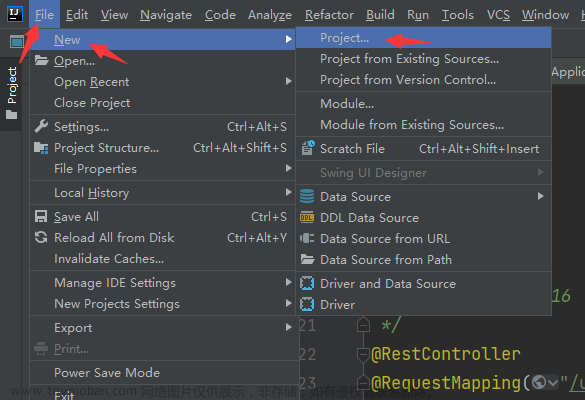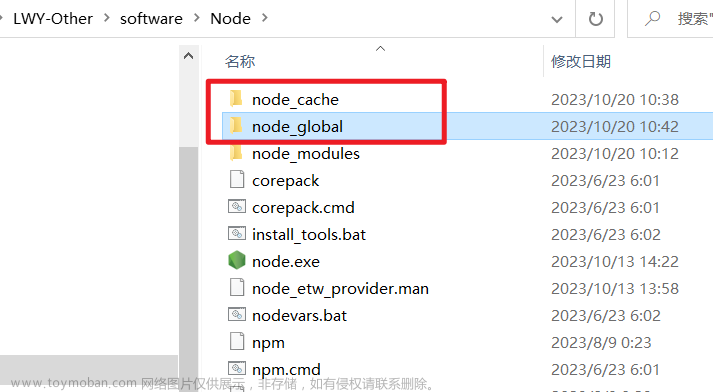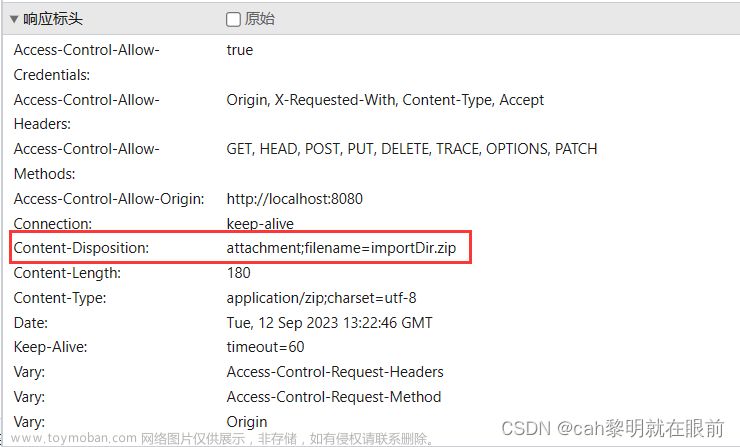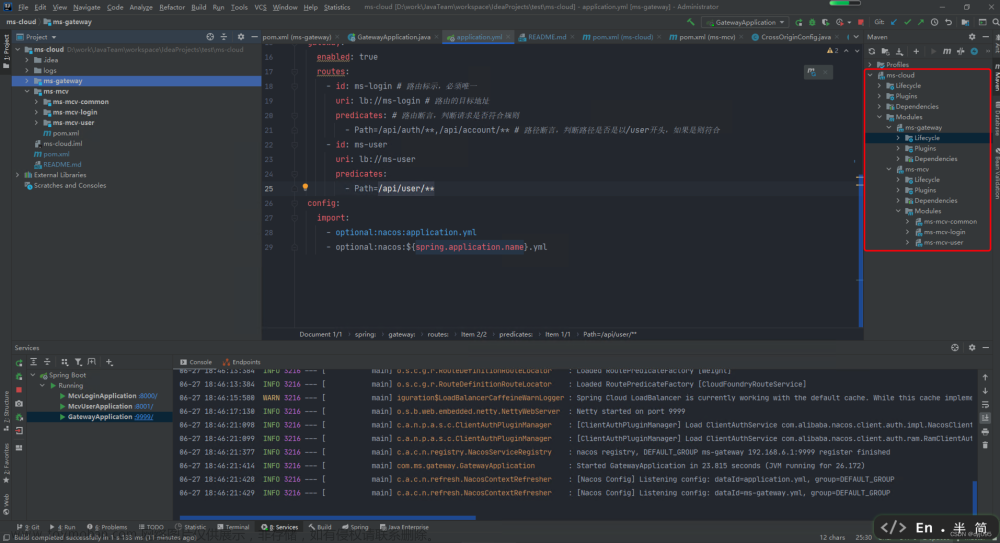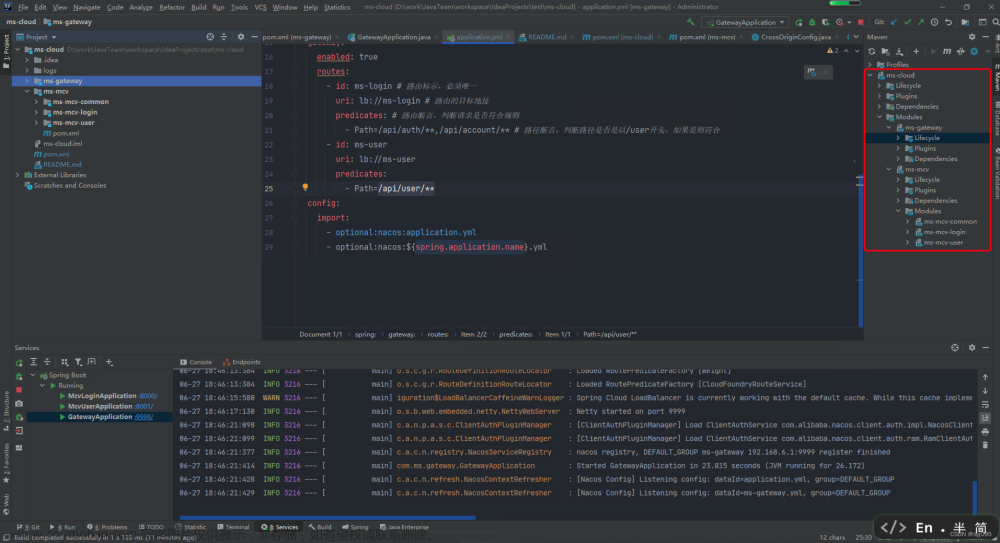前言:后端使用SpringBoot框架,前端使用Vue框架,做一个前后端分离的小项目,需求:实现一个表格,具备新增、删除、修改的功能。
目录
一、数据库表的设计
二、后端实现
环境配置
数据处理-增删改查
model层
mapper层
XML配置
Service层
controller层
单元测试
三、前后端交互
配置
vite.config.ts文件配置
创建axios实例
业务请求
四、前端实现
环境配置
Main.vue
interface接口
五、效果展示
六、总结
一、数据库表的设计
设计了一个merchandise表,id是编号,唯一的,类型为int,category是一级类别,type是二级类别,name是商品的名称,sum_quantity是总数量,sold_quantity是售卖的数量。

数据库里的字段名使用的是下划线连接,在java中变量命名一般使用驼峰式,需要在application.properties文件中进行配置
mybatis.configuration.map-underscore-to-camel-case=true二、后端实现
model层
package com.mrjj.java.model;
import lombok.AllArgsConstructor;
import lombok.Data;
import lombok.NoArgsConstructor;
@Data
@NoArgsConstructor
@AllArgsConstructor
public class merchandise {
public int id;
public String category;
public String type;
public String name;
public String sum_quantity;
public String sold_quantity;
}环境配置
引入需要的依赖
<dependency>
<groupId>org.springframework.boot</groupId>
<artifactId>spring-boot-starter-web</artifactId>
</dependency>
<dependency>
<groupId>org.springframework.boot</groupId>
<artifactId>spring-boot-starter-tomcat</artifactId>
<scope>provided</scope>
</dependency>
<dependency>
<groupId>org.springframework.boot</groupId>
<artifactId>spring-boot-starter-test</artifactId>
<scope>test</scope>
</dependency>
<dependency>
<groupId>org.mybatis.spring.boot</groupId>
<artifactId>mybatis-spring-boot-starter</artifactId>
<version>2.2.2</version>
</dependency>
<dependency>
<groupId>mysql</groupId>
<artifactId>mysql-connector-java</artifactId>
<version>8.0.19</version>
</dependency>
<dependency>
<groupId>org.mybatis.generator</groupId>
<artifactId>mybatis-generator-core</artifactId>
<version>1.4.0</version>
</dependency>
<dependency>
<groupId>org.springframework.boot</groupId>
<artifactId>spring-boot-starter-thymeleaf</artifactId>
</dependency>
<dependency>
<groupId>org.projectlombok</groupId>
<artifactId>lombok</artifactId>
</dependency>
<dependency>
<groupId>com.baomidou</groupId>
<artifactId>mybatis-plus-boot-starter</artifactId>
<version>3.5.3</version>
</dependency>完成application.properties文件的配置,连接mysql
server.port=8888
spring.datasource.driver-class-name=com.mysql.cj.jdbc.Driver
spring.datasource.url=jdbc:mysql://localhost:3306/mrjj?allowMultiQueries=true&useUnicode=true&characterEncoding=utf8&serverTimezone=UTC
spring.datasource.username=root
spring.datasource.password=123456
mybatis.mapper-locations=classpath:/mapper/*.xml
mybatis.configuration.map-underscore-to-camel-case=true数据处理-增删改查
model层
映射数据库中的字段
package com.mrjj.java.model;
import lombok.AllArgsConstructor;
import lombok.Data;
import lombok.NoArgsConstructor;
@Data
@NoArgsConstructor
@AllArgsConstructor
public class Merchandise {
public int id;
public String merchandiseCategory;
public String merchandiseType;
public String merchandiseName;
public int sumQuantity;
public int soldQuantity;
}返回结果字段
package com.mrjj.java.model;
import lombok.AllArgsConstructor;
import lombok.Data;
import lombok.NoArgsConstructor;
@Data
@NoArgsConstructor
@AllArgsConstructor
public class Result<T> {
private Integer code;
private String msg;
private T data;
public Result(String msg, Integer code) {
this.msg = msg;
this.code = code;
}
public Result(T data) {
this.data = data;
this.code = 1000;
}
public static <T> Result<T> success(T data) {
Result<T> result = new Result<>(data);
result.setCode(200);
result.setMsg("请求成功");
return result;
}
public static <T> Result<T> success(String msg, T data) {
Result<T> result = new Result<>(data);
result.setCode(200);
result.setMsg(msg);
return result;
}
public static <T> Result fail(int code, String message, T data) {
Result<T> resultData = new Result<>();
resultData.setCode(code);
resultData.setMsg(message);
resultData.setData(data);
return resultData;
}
}mapper层
package com.mrjj.java.mapper;
import com.mrjj.java.model.Merchandise;
import org.apache.ibatis.annotations.*;
import java.util.List;
@Mapper
public interface MerchandiseMapper {
@Select("select * from merchandise")
List<Merchandise> getMerchandise();
@Insert("insert into merchandise values(#{id},#{merchandiseCategory},#{merchandiseType},#{merchandiseName},#{sumQuantity},#{soldQuantity})")
int addMerchandise(Merchandise merchandise);
@Delete("delete from merchandise where id=#{id}")
int deleteOneMerchandise(@Param("id") Long id);
int updateMerchandise(List<Merchandise> merchandise);
}
XML配置
注意!!!
要配置上allowMultiQueries=true,才能批量处理!!!这个问题查了蛮久的!!!
<?xml version="1.0" encoding="UTF-8" ?>
<!DOCTYPE mapper
PUBLIC "-//mybatis.org//DTD Mapper 3.0//EN"
"http://mybatis.org/dtd/mybatis-3-mapper.dtd">
<!-- namespace:填写映射当前的Mapper接口,所有的增删改查的参数和返回值类型,
就可以直接填写缩写,不区分大小写,直接通过方法名去找类型-->
<mapper namespace="com.mrjj.java.mapper.MerchandiseMapper">
<!-- id 对应的是mapper.CaseMapper里的方法名-->
<delete id="deleteMoreMerchandise">
delete from merchandise
<where>
<foreach collection="list" separator="," item="item" open="id in (" close=")">
#{item}
</foreach>
</where>
</delete>
<update id="updateMerchandise" parameterType="java.util.List">
<foreach collection="list" item="item" separator=";">
update merchandise
<set>
<if test="#{item.merchandiseCategory}!=null">
merchandise_category=#{item.merchandiseCategory},
</if>
<if test="#{item.merchandiseType}!=null">
merchandise_type=#{item.merchandiseType},
</if>
<if test="#{item.merchandiseName}!=null">
merchandise_name=#{item.merchandiseName},
</if>
<if test="#{item.sumQuantity}!=null">
sum_quantity=#{item.sumQuantity},
</if>
<if test="#{item.soldQuantity}!=null">
sold_quantity=#{item.soldQuantity},
</if>
</set>
where id=#{item.id}
</foreach>
</update>
</mapper>Service层
package com.mrjj.java.service;
import java.util.List;
public interface MerchandiseService {
int deleteMoreMerchandise(List<Long> ids);
}package com.mrjj.java.service.impl;
import com.mrjj.java.mapper.MerchandiseMapper;
import com.mrjj.java.service.MerchandiseService;
import org.springframework.stereotype.Service;
import javax.annotation.Resource;
import java.util.List;
@Service("MerchandiseService")
public class MerchandiseServiceImpl implements MerchandiseService {
@Resource
MerchandiseMapper merchandiseMapper;
@Override
public int deleteMoreMerchandise(List<Long> ids) {
int delCount = 0;
for (Long id : ids) {
delCount += merchandiseMapper.deleteOneMerchandise(id);
}
System.out.println("删除了" + delCount + "条用例");
return delCount;
}
}controller层
package com.mrjj.java.controller;
import com.mrjj.java.mapper.MerchandiseMapper;
import com.mrjj.java.model.Merchandise;
import com.mrjj.java.model.Result;
import com.mrjj.java.service.MerchandiseService;
import org.springframework.web.bind.annotation.*;
import org.springframework.web.servlet.ModelAndView;
import javax.annotation.Resource;
import java.util.List;
@RestController
@RequestMapping("/mrjjMerchandise")
public class MerchandiseController {
@Resource
MerchandiseMapper merchandiseMapper;
@Resource
MerchandiseService merchandiseService;
@GetMapping
public Result listMerchandise() {
List<Merchandise> Marchandise = merchandiseMapper.getMerchandise();
System.out.println("查到的商品是" + Marchandise);
return Result.success(Marchandise);
}
@GetMapping("/view")
public ModelAndView showMerchandise() {
ModelAndView MarchandiseView = new ModelAndView();
List<Merchandise> Marchandise = merchandiseMapper.getMerchandise();
MarchandiseView.addObject("mrjjMarchandiseView", Marchandise);
MarchandiseView.setViewName("mrjjMarchandise");
return MarchandiseView;
}
@PostMapping
public Result addMerchandise(@RequestBody Merchandise merchandise) {
int i = merchandiseMapper.addMerchandise(merchandise);
if (i > 0) {
return Result.success(merchandise);
} else {
return Result.fail(210, "新增商品信息失败", merchandise);
}
}
@PutMapping
public Result updateMerchandise(@RequestBody List<Merchandise> MerchandiseList) {
System.out.println("修改");
int i = merchandiseMapper.updateMerchandise(MerchandiseList);
if (i > 0)
return Result.success("修改商品信息成功");
else
return Result.fail(230, "修改商品信息失败", MerchandiseList);
}
@DeleteMapping("/{id}")
public Result deleteOneMerchandise(@PathVariable Long id) {
System.out.println(id);
int i = merchandiseMapper.deleteOneMerchandise(id);
System.out.println("删除的结果是:" + i);
if (i > 0) {
return Result.success("删除商品成功");
} else {
return Result.fail(240, "删除商品信息用例失败", "删除商品信息失败");
}
}
@DeleteMapping("/ids/{ids}")
public int deleteMoreMerchandise(@PathVariable List<Long> ids) {
return merchandiseService.deleteMoreMerchandise(ids);
}
}单元测试
package com.mrjj.java.controller;
import com.mrjj.java.model.Result;
import org.junit.jupiter.api.Test;
import org.junit.runner.RunWith;
import org.springframework.boot.test.context.SpringBootTest;
import org.springframework.test.annotation.Rollback;
import org.springframework.test.context.junit4.SpringRunner;
import org.springframework.transaction.annotation.Transactional;
import javax.annotation.Resource;
import java.util.ArrayList;
import java.util.List;
@SpringBootTest
@RunWith(SpringRunner.class)
@Transactional
@Rollback(value=true)
class MerchandiseControllerTest {
@Resource
MerchandiseController merchandiseController;
@Test
public void testQuery() {
Result queryData = merchandiseController.listMerchandise();
System.out.println(queryData);
}
@Test
public void testDelete(){
Result deleteData = merchandiseController.deleteOneMerchandise(4L);
System.out.println(deleteData);
}
@Test
public void testDeleteMore(){
List<Long> list1 = new ArrayList<>();
list1.add(0,5L);
list1.add(1,4L);
int deleteMoreData = merchandiseController.deleteMoreMerchandise(list1);
System.out.println(deleteMoreData);
}
}三、前后端交互
配置
大致画了个流程图
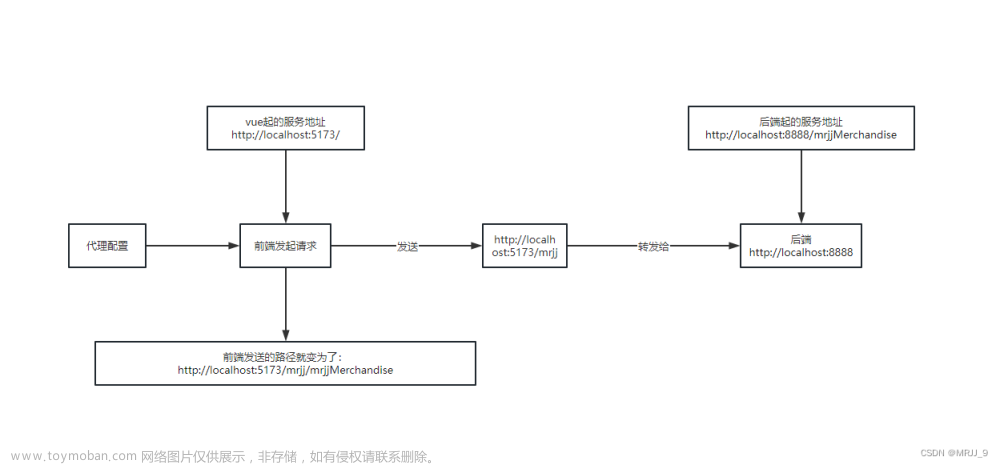
可以看到在发送请求时,路径以及变了

vite.config.ts文件配置
target是本地服务的地址和端口号
添加的路径/mrjj
server:{
open:true,
proxy:{
'/mrjj': {
target: 'http://localhost:8888',
changeOrigin: true,
rewrite: (path) => path.replace(/^\/mrjj/, ''),
},
}
}创建axios实例
import axios, { type AxiosResponse } from 'axios'
const instance = axios.create({
baseURL: '/mrjj',
timeout: 30000,
headers: { 'Content-Type': 'application/json;charset=utf-8' }
})
instance.interceptors.response.use(
function (response: AxiosResponse) {
const { code } = response.data
if (code === 200) {
return response.data
}
},
function (error) {
return Promise.reject(error)
}
)
export default instance业务请求
baseURL对应本地服务的接口地址
导出后端服务增删改查方法
import request from '../request'
import axios, { type AxiosPromise } from 'axios'
import type { MrjjMerchandise } from '@/types/merchandises/type'
const instance = axios.create({
baseURL: '/mrjjMerchandise',
timeout: 30000,
headers: { 'Content-Type': 'application/json;charset=utf-8' }
})
export default instance
export function listMerchandiseApi(): AxiosPromise<MrjjMerchandise[]> {
return request({
url: '/mrjjMerchandise',
method: 'get'
})
}
export function addMerchandiseApi(data: MrjjMerchandise) {
return request({
url: '/mrjjMerchandise',
method: 'post',
data: data
})
}
export function changeMerchandiseApi(data: MrjjMerchandise) {
return request({
url: '/mrjjMerchandise',
method: 'put',
data
})
}
export function deleteMerchandiseApi(ids: string) {
return request({
url: '/mrjjMerchandise/ids/' + ids,
method: 'delete'
})
}四、前端实现
环境配置
import { createApp } from 'vue'
import App from './App.vue'
import ElementPlus from 'element-plus'
import 'element-plus/dist/index.css'
import zhCn from 'element-plus/es/locale/lang/zh-cn'
import VXETable from 'vxe-table'
import 'vxe-table/lib/style.css'
import router from './router'
createApp(App).use(router).use(ElementPlus, { locale: zhCn }).use(VXETable).mount('#app')Main.vue
<template>
<el-dialog title="添加商品" v-model="isAdd" width="30%">
<el-form :model="newMerchandise" ref="form" label-width="80px" :inline="false" size="normal">
<el-form-item label="一级分类">
<el-input v-model="newMerchandise.merchandiseCategory"></el-input>
</el-form-item>
<el-form-item label="二级分类">
<el-input v-model="newMerchandise.merchandiseType"></el-input>
</el-form-item>
<el-form-item label="商品名称">
<el-input v-model="newMerchandise.merchandiseName"></el-input>
</el-form-item>
<el-form-item label="总数量">
<el-input v-model="newMerchandise.sumQuantity"></el-input>
</el-form-item>
<el-form-item label="已售出">
<el-input v-model="newMerchandise.soldQuantity"></el-input>
</el-form-item>
</el-form>
<template #footer>
<span
><el-button @click="closeAdder">取消</el-button>
<el-button type="primary" @click="addMerchandise">确认</el-button></span
>
</template>
</el-dialog>
<el-card shadow="always" :body-style="{ padding: '0px' }">
<template #header>
<div>
<el-row :gutter="16">
<el-col :span="4" class="case-title"><span>商品信息</span></el-col>
<el-col :span="4" :offset="16">
<el-button type="success" @click="openMerchandiseAdd"
><el-icon><Plus /></el-icon> 新增商品</el-button
>
</el-col>
<el-button type="primary" size="default" @click="changeMerchandise"
><el-icon><Promotion /></el-icon>提交修改</el-button
>
<el-button
type="danger"
size="default"
@click="deleteChecked"
:disable="checkedMoreIds?.length === 0"
><el-icon><Delete /></el-icon>删除选中商品</el-button
>
</el-row>
</div>
</template>
<vxe-table
ref="merchandiseTable"
border
show-header-overflow
show-overflow
@checkbox-all="selectMoreMerchandiseEvent"
:column-config="{ resizable: true }"
:data="Merchandises"
:edit-config="{ trigger: 'dblclick', mode: 'cell' }"
>
<vxe-column type="checkbox" width="60"></vxe-column>
<vxe-column
field="merchandiseCategory"
title="一级类别"
:edit-render="{ name: 'input' }"
></vxe-column>
<vxe-column
field="merchandiseType"
title="二级类别"
:edit-render="{ name: 'input' }"
></vxe-column>
<vxe-column
field="merchandiseName"
title="商品名称"
:edit-render="{ name: 'input' }"
></vxe-column>
<vxe-column field="sumQuantity" title="总数量" :edit-render="{ name: 'input' }"></vxe-column>
<vxe-column field="soldQuantity" title="已售出" :edit-render="{ name: 'input' }"></vxe-column>
<vxe-column field="" title="操作">
<template #default="{ row }">
<el-button type="primary" size="default" @click="deleteMerchandise(row)" :icon="Delete"
>删除</el-button
></template
>
</vxe-column>
</vxe-table>
</el-card>
</template>
<script setup lang="ts">
import { Delete, Promotion, Plus } from '@element-plus/icons-vue'
import type { VxeTableInstance } from 'vxe-table'
import type { MerchandiseShow, MrjjMerchandise } from '../types/merchandises/type'
import {
listMerchandiseApi,
addMerchandiseApi,
deleteMerchandiseApi,
changeMerchandiseApi
} from '../api/merchandise'
import { ref, onMounted, reactive, computed } from 'vue'
onMounted(() => {
listMerchandises()
})
let isAdd = ref(false)
let isEdit = ref(false)
let merchandiseTable = ref<VxeTableInstance>()
let Merchandises = ref([])
let emptyMerchandise = {
merchandiseCategory: '',
merchandiseType: '',
merchandiseName: '',
sumQuantity: '',
soldQuantity: ''
}
let newMerchandise = reactive<MerchandiseShow>({
merchandiseCategory: '',
merchandiseType: '',
merchandiseName: '',
sumQuantity: '',
soldQuantity: ''
})
const checkedMoreIds = computed(() => {
return merchandiseTable.value?.getCheckboxRecords().map((MrjjMerchandise) => {
return MrjjMerchandise.id
})
})
function closeAdder() {
isAdd.value = false
}
function openMerchandiseAdd() {
isAdd.value = true
}
function listMerchandises() {
console.log('正在发送请求')
listMerchandiseApi()
.then(({ data }) => {
Merchandises.value = data
console.log('获取到的用例信息是:', Merchandises)
})
.catch((error: any) => {
console.log('报错了', error)
})
}
function addMerchandise() {
let lastId =
Merchandises.value.length > 0 ? Merchandises.value[Merchandises.value.length - 1].id : -1
let addMerchandise: MrjjMerchandise = { ...newMerchandise, id: 0 }
addMerchandise.id = lastId + 1
console.log('要新增的商品是:', addMerchandise)
addMerchandiseApi(addMerchandise).then(() => {
listMerchandises()
})
closeAdder()
}
function deleteMerchandise(deleteOneMerchandise: MrjjMerchandise) {
deleteMerchandiseApi(deleteOneMerchandise.id + '').then(() => {
listMerchandises()
})
}
function deleteChecked() {
console.log('选中的id是', checkedMoreIds.value?.toString())
deleteMerchandiseApi(checkedMoreIds.value!.toString()).then(() => {
listMerchandises()
})
}
function changeMerchandise() {
changeMerchandiseApi(Merchandises.value).then(() => {
listMerchandises()
})
}
</script>
<style scoped>
.case-title {
font-size: large;
color: red;
font-weight: bolder;
}
</style>interface接口
export interface MerchandiseShow{
merchandiseCategory:string;
merchandiseType:string;
merchandiseName:string;
sumQuantity:number;
soldQuantity:number;
[key:string]: any;
}
export interface MrjjMerchandise extends MerchandiseShow{
id:number;
}
export interface MrjjMerchandiseEdit extends MrjjMerchandise{
isEdit:boolean;
}五、效果展示
实现了查询、新增、删除、修改的功能

 修改后,数据库里的值也发生了变化
修改后,数据库里的值也发生了变化
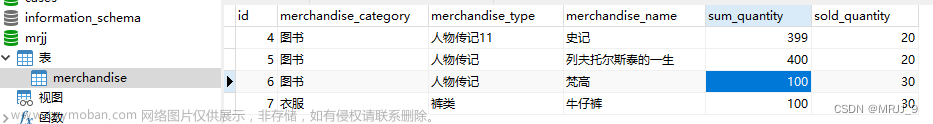 文章来源:https://www.toymoban.com/news/detail-694612.html
文章来源:https://www.toymoban.com/news/detail-694612.html
六、总结
通过对数据库表、后端接口设计、前端页面编写,已经实现了一个前后端分离的小项目了,当然还可以进一步完善这个功能,比如新增时可以加上参数校验,可以做一个树形结构的列表,实现数据的拖拽,还可以加上查询、分页、排序等功能,后续博客会对不断进行完善。文章来源地址https://www.toymoban.com/news/detail-694612.html
到了这里,关于后端SpringBoot+前端Vue前后端分离的项目(一)的文章就介绍完了。如果您还想了解更多内容,请在右上角搜索TOY模板网以前的文章或继续浏览下面的相关文章,希望大家以后多多支持TOY模板网!