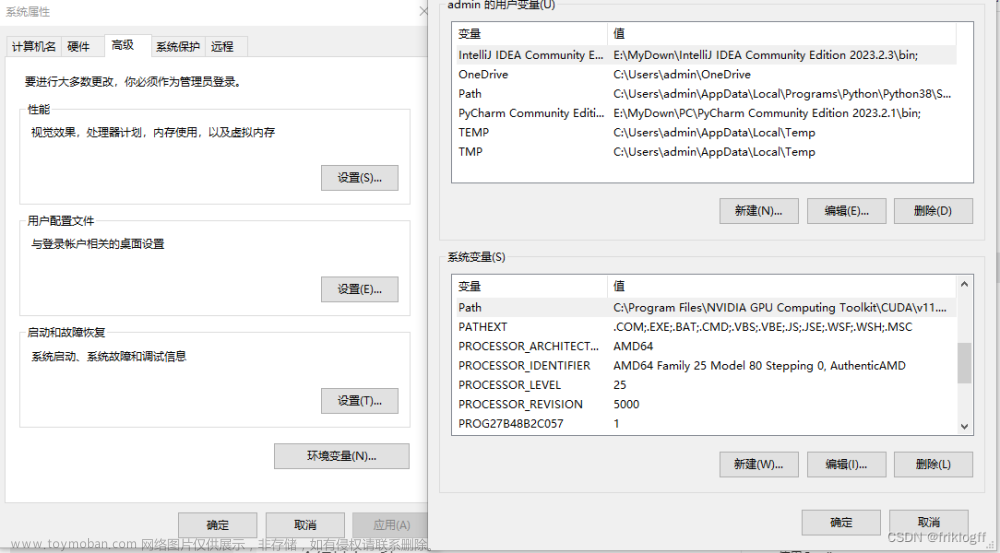第一步:导入maven依赖
<!--接入ES-->
<dependency>
<groupId>org.elasticsearch.client</groupId>
<artifactId>elasticsearch-rest-high-level-client</artifactId>
<version>7.4.0</version>
</dependency>
<dependency>
<groupId>org.elasticsearch</groupId>
<artifactId>elasticsearch</artifactId>
<version>7.4.0</version>
</dependency>第二步:配置配置类
import org.apache.http.HttpHost;
import org.apache.http.auth.AuthScope;
import org.apache.http.auth.UsernamePasswordCredentials;
import org.apache.http.client.CredentialsProvider;
import org.apache.http.impl.client.BasicCredentialsProvider;
import org.apache.http.impl.nio.client.HttpAsyncClientBuilder;
import org.elasticsearch.client.RestClient;
import org.elasticsearch.client.RestClientBuilder;
import org.elasticsearch.client.RestHighLevelClient;
import org.springframework.beans.factory.annotation.Qualifier;
import org.springframework.beans.factory.annotation.Value;
import org.springframework.context.annotation.Bean;
import org.springframework.context.annotation.Configuration;
@Configuration
public class EsConfig {
@Value("${spring.es.addrs.host}")
private String url;
@Value("${spring.es.addrs.port}")
private Integer port;
@Value("${spring.es.username}")
private String username;
@Value("${spring.es.password}")
private String password;
@Bean
@Qualifier("restHighLevelClient")
public RestHighLevelClient restHighLevelClient(){
//需要用户名和密码的认证
final CredentialsProvider credentialsProvider = new BasicCredentialsProvider();
credentialsProvider.setCredentials(AuthScope.ANY, new UsernamePasswordCredentials(username, password));
RestClientBuilder restClientBuilder = RestClient.builder(new HttpHost(url, port, "http"))
.setHttpClientConfigCallback(new RestClientBuilder.HttpClientConfigCallback() {
@Override
public HttpAsyncClientBuilder customizeHttpClient(HttpAsyncClientBuilder httpAsyncClientBuilder) {
return httpAsyncClientBuilder.setDefaultCredentialsProvider(credentialsProvider);
}
});
return new RestHighLevelClient(restClientBuilder);
}
}第三步:工具类准备
import cn.hutool.core.bean.BeanUtil;
import com.alibaba.fastjson.JSON;
import lombok.extern.slf4j.Slf4j;
import org.apache.commons.lang3.StringUtils;
import org.elasticsearch.action.bulk.BulkRequest;
import org.elasticsearch.action.bulk.BulkResponse;
import org.elasticsearch.action.delete.DeleteRequest;
import org.elasticsearch.action.search.SearchRequest;
import org.elasticsearch.action.search.SearchResponse;
import org.elasticsearch.action.update.UpdateRequest;
import org.elasticsearch.client.RequestOptions;
import org.elasticsearch.client.RestHighLevelClient;
import org.elasticsearch.client.core.CountRequest;
import org.elasticsearch.client.core.CountResponse;
import org.elasticsearch.common.text.Text;
import org.elasticsearch.search.SearchHit;
import org.elasticsearch.search.SearchHits;
import org.elasticsearch.search.builder.SearchSourceBuilder;
import org.elasticsearch.search.fetch.subphase.highlight.HighlightField;
import org.springframework.beans.factory.annotation.Autowired;
import org.springframework.beans.factory.annotation.Qualifier;
import org.springframework.stereotype.Component;
import java.io.IOException;
import java.util.ArrayList;
import java.util.List;
import java.util.Map;
/**
* @Author reshui
* @Description es工具类
* @Date 2023/9/04
* @Version 1.0
*/
@Slf4j
@Component
public class EsHandler<T> {
@Autowired
@Qualifier("restHighLevelClient")
private RestHighLevelClient restHighLevelClient;
public SearchHit[] search(String indexName, SearchSourceBuilder builder) throws IOException{
SearchRequest request = new SearchRequest(indexName).source(builder);
SearchResponse response = restHighLevelClient.search(request, RequestOptions.DEFAULT);
//SearchHits提供有关所有匹配的全局信息,例如总命中数或最高分数:
SearchHits hits = response.getHits();
return hits.getHits();
}
public <T> List<T> search(String indexName, SearchSourceBuilder builder,Class<T> clazz,String highlightField) throws IOException{
SearchRequest request = new SearchRequest(indexName).source(builder);
long start = System.currentTimeMillis();
log.info("es 查询开始 ==== index:{} {}",indexName,builder.toString());
SearchResponse response = restHighLevelClient.search(request, RequestOptions.DEFAULT);
long end = System.currentTimeMillis();
log.info("es 查询结束 ==== 命中:{} 耗时:{}",response.getHits().getTotalHits().value,end - start);
//SearchHits提供有关所有匹配的全局信息,例如总命中数或最高分数:
SearchHits hits = response.getHits();
return parseSearchHits(hits.getHits(),clazz,highlightField);
}
public long count(String indexName, SearchSourceBuilder builder) throws IOException{
CountRequest countRequest = new CountRequest(indexName);
countRequest.source(builder);
long start = System.currentTimeMillis();
log.info("es count开始 ==== index:{} {}",indexName,builder.toString());
CountResponse response = restHighLevelClient.count(countRequest, RequestOptions.DEFAULT);
long end = System.currentTimeMillis();
log.info("es count结束 ==== 总量:{} 耗时:{}",response.getCount(),end - start);
return response.getCount();
}
public boolean deleteByIds(String indexName, List<Integer> list) throws IOException{
//创建批量操作请求
BulkRequest request = new BulkRequest();
for (Integer id : list) {
request.add(new DeleteRequest().index(indexName).id(id.toString()));
}
//根据id批量删除es数据
long start = System.currentTimeMillis();
log.info("es 删除开始 ==== index:{} 数量:{}",indexName,list.size());
BulkResponse response = restHighLevelClient.bulk(request, RequestOptions.DEFAULT);
long end = System.currentTimeMillis();
log.info("es 删除结束 ==== 耗时:{}",end - start);
return true;
}
public boolean updateBulk(String indexName, List<T> list) throws IOException{
//创建批量操作请求
BulkRequest request = new BulkRequest();
for (T t : list) {
Map<String, Object> map = BeanUtil.beanToMap(t);
Object id = map.get("id");
if (id != null){
request.add(new UpdateRequest().index(indexName).id(map.get("id").toString()).doc(map).docAsUpsert(true));
}else {
request.add(new UpdateRequest().index(indexName).doc(map).docAsUpsert(true));
}
}
//根据id批量删除es数据
long start = System.currentTimeMillis();
log.info("es 批量更新开始 ==== index:{} 数量:{}",indexName,list.size());
BulkResponse response = restHighLevelClient.bulk(request, RequestOptions.DEFAULT);
long end = System.currentTimeMillis();
log.info("es 批量更新结束 ==== 耗时:{}",end - start);
return true;
}
public <T> List<T> parseSearchHits(SearchHit[] hits, Class<T> clazz, String highlightField) throws IOException{
List<T> list = new ArrayList<>();
if (hits == null || hits.length == 0){
return list;
}
for (SearchHit hit : hits) {
//获取到结果的map集合
Map<String, Object> map = hit.getSourceAsMap();
//设置高亮
if (!StringUtils.isEmpty(highlightField)){
//获取到高亮字段
Map<String, HighlightField> highlightFields = hit.getHighlightFields();
//将高亮字段的具体内容取出来
HighlightField str = highlightFields.get(highlightField);
if (str != null) {
//得到高亮的字符串内容
Text[] fragments = str.fragments();
String highlight = "";
for (Text fragment : fragments) {
highlight += fragment;
}
//将原本没有高亮的结果集合中的title换为由高亮的
map.put(highlightField,highlight);
}
}
//将map集合转换为实体类
T t = JSON.parseObject(JSON.toJSONString(map), clazz);
list.add(t);
}
return list;
}
}
第四步:创建索引
public boolean createMapping() {
boolean flag = false;
try {
GetIndexRequest indexRequest = new GetIndexRequest(TEST_INDEX);
boolean exists = client.indices().exists(indexRequest, RequestOptions.DEFAULT);
if (exists) {
return true;
}
//创建mapping
XContentBuilder mappings = XContentFactory.jsonBuilder()
.startObject()
.startObject("properties")
.startObject("id").field("type", "long").field("store", true).endObject()
.startObject("classIds").field("type", "long").field("store", true).endObject()
.startObject("classLevels").field("type", "text").field("store", true).endObject()
.startObject("title").field("type", "text").field("store", true).endObject()
.endObject()
.endObject();
//设置setting
XContentBuilder settings = XContentFactory.jsonBuilder()
.startObject()
.startObject("index").field("max_result_window", 100000).endObject()
.endObject();
//创建索引
CreateIndexRequest request = new CreateIndexRequest(TEST_INDEX);
request.mapping(mappings);
request.settings(settings);
client.indices().create(request, RequestOptions.DEFAULT);
flag = true;
} catch (IOException e) {
e.printStackTrace();
}
return flag;
}第五步:简单的使用方法测试
import com.eebbk.task.handler.EsHandler;
import lombok.extern.slf4j.Slf4j;
import org.elasticsearch.index.query.BoolQueryBuilder;
import org.elasticsearch.index.query.QueryBuilders;
import org.elasticsearch.search.builder.SearchSourceBuilder;
import org.elasticsearch.search.fetch.subphase.highlight.HighlightBuilder;
import org.junit.jupiter.api.Test;
import org.springframework.boot.test.context.SpringBootTest;
import javax.annotation.Resource;
import java.io.IOException;
import java.util.List;
/**
* @author reshui
* @date 2023/9/4
**/
@Slf4j
@SpringBootTest
public class EsHandlerTest {
@Resource
private EsHandler esHandler;
private String indexName = "test_index";
@Test
void contextLoads() throws IOException {
HighlightBuilder highlightBuilder = new HighlightBuilder();
highlightBuilder.field("title").field("tag");
highlightBuilder.preTags("<span style=\"color: red\">");
highlightBuilder.postTags("</span>");
SearchSourceBuilder builder = new SearchSourceBuilder().highlighter(highlightBuilder).from(1).size(100);
BoolQueryBuilder boolQueryBuilder = new BoolQueryBuilder();
boolQueryBuilder.must(QueryBuilders.matchPhraseQuery("title","*"+"地球的运动"+"*"));
List<PropertyVo> result = esHandler.search(indexName, builder.query(boolQueryBuilder), PropertyVo.class, title);
System.out.println(result);
}
}
文章来源地址https://www.toymoban.com/news/detail-694821.html
文章来源:https://www.toymoban.com/news/detail-694821.html
到了这里,关于elasticsearch快速应用于SpringBoot的文章就介绍完了。如果您还想了解更多内容,请在右上角搜索TOY模板网以前的文章或继续浏览下面的相关文章,希望大家以后多多支持TOY模板网!