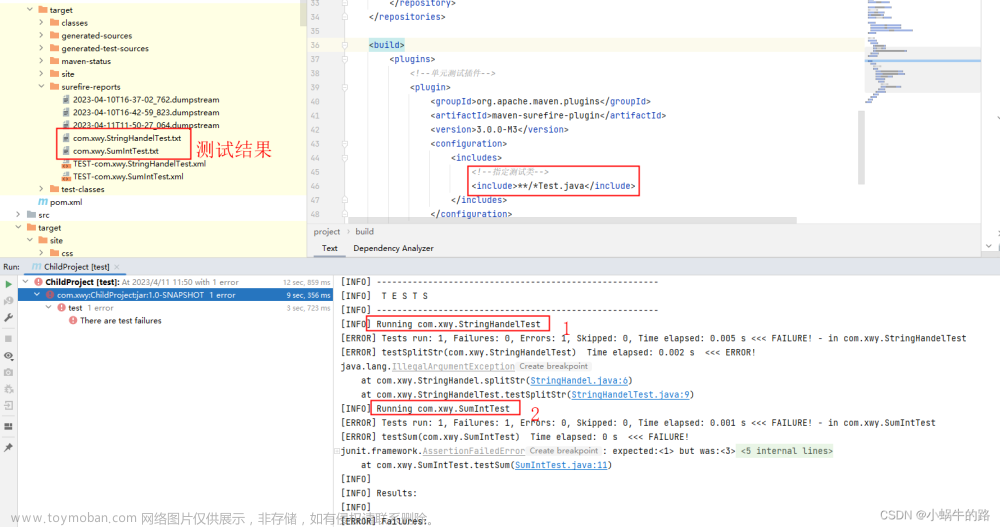1. 对于函数进行单元测试
calc.py
def add(x, y):
"""Add Function"""
return x + y
def subtract(x, y):
"""Subtract Function"""
return x - y
def multiply(x, y):
"""Multiply Function"""
return x * y
def divide(x, y):
"""Divide Function"""
if y == 0:
raise ValueError('Can not divide by zero!')
return x / y
test_calc.py
import unittest
import calc
class TestCalc(unittest.TestCase):
def test_add(self):
self.assertEqual(calc.add(10, 5), 15)
self.assertEqual(calc.add(-1, 1), 0)
self.assertEqual(calc.add(-1, -1), -2)
def test_subtract(self):
self.assertEqual(calc.subtract(10, 5), 5)
self.assertEqual(calc.subtract(-1, 1), -2)
self.assertEqual(calc.subtract(-1, -1), 0)
def test_multiply(self):
self.assertEqual(calc.multiply(10, 5), 50)
self.assertEqual(calc.multiply(-1, 1), -1)
self.assertEqual(calc.multiply(-1, -1), 1)
def test_divide(self):
self.assertEqual(calc.divide(10, 5), 2)
self.assertEqual(calc.divide(-1, 1), -1)
self.assertEqual(calc.divide(-1, -1), 1)
self.assertRaises(ValueError, calc.divide, 10, 0)
if __name__ == '__main__':
unittest.main()
2. 对于对象(object)进行单元测试
employee.py
class Employee:
"""A sample Employee class"""
raise_amt = 1.05
def __init__(self, first, last, pay):
self.first = first
self.last = last
self.pay = pay
@property
def email(self):
return '{}.{}@email.com'.format(self.first, self.last)
@property
def fullname(self):
return '{} {}'.format(self.first, self.last)
def apply_raise(self):
self.pay = int(self.pay * self.raise_amt)
test_employee.py
import unittest
from employee import Employee
class TestEmployee(unittest.TestCase):
@classmethod
def setUpClass(cls):
print('setupClass')
@classmethod
def tearDownClass(cls):
print('teardownClass')
def setUp(self):
print('setUp')
self.emp_1 = Employee('Elon', 'Musk', 50000)
self.emp_2 = Employee('Sue', 'Smith', 60000)
def tearDown(self):
print('tearDown\n')
def test_email(self):
print('test_email')
self.assertEqual(self.emp_1.email, 'Elon.Musk@email.com')
self.assertEqual(self.emp_2.email, 'Sue.Smith@email.com')
self.emp_1.first = 'John'
self.emp_2.first = 'Jane'
self.assertEqual(self.emp_1.email, 'John.Musk@email.com')
self.assertEqual(self.emp_2.email, 'Jane.Smith@email.com')
def test_fullname(self):
print('test_fullname')
self.assertEqual(self.emp_1.fullname, 'Elon Musk')
self.assertEqual(self.emp_2.fullname, 'Sue Smith')
self.emp_1.first = 'John'
self.emp_2.first = 'Jane'
self.assertEqual(self.emp_1.fullname, 'John Musk')
self.assertEqual(self.emp_2.fullname, 'Jane Smith')
def test_apply_raise(self):
print('test_apply_raise')
self.emp_1.apply_raise()
self.emp_2.apply_raise()
self.assertEqual(self.emp_1.pay, 52500)
self.assertEqual(self.emp_2.pay, 63000)
if __name__ == '__main__':
unittest.main()
输出为:
setupClass
setUp
test_apply_raise
tearDown
.setUp
test_email
tearDown
.setUp
test_fullname
tearDown
.teardownClass
Ran 3 tests in 0.001s
OK
3. 使用mock模拟对象库
employee.py
import requests
class Employee:
"""A sample Employee class"""
raise_amt = 1.05
def __init__(self, first, last, pay):
self.first = first
self.last = last
self.pay = pay
@property
def email(self):
return '{}.{}@email.com'.format(self.first, self.last)
@property
def fullname(self):
return '{} {}'.format(self.first, self.last)
def apply_raise(self):
self.pay = int(self.pay * self.raise_amt)
def monthly_schedule(self, month):
response = requests.get(f'http://company.com/{self.last}/{month}')
if response.ok:
return response.text
else:
return 'Bad Response!'
test_employee.py
import unittest
from unittest.mock import patch
from employee import Employee
class TestEmployee(unittest.TestCase):
@classmethod
def setUpClass(cls):
print('setupClass')
@classmethod
def tearDownClass(cls):
print('teardownClass')
def setUp(self):
print('setUp')
self.emp_1 = Employee('Elon', 'Musk', 50000)
self.emp_2 = Employee('Sue', 'Smith', 60000)
def tearDown(self):
print('tearDown\n')
# Test 1
def test_email(self):
print('test_email')
self.assertEqual(self.emp_1.email, 'Elon.Musk@email.com')
self.assertEqual(self.emp_2.email, 'Sue.Smith@email.com')
self.emp_1.first = 'John'
self.emp_2.first = 'Jane'
self.assertEqual(self.emp_1.email, 'John.Musk@email.com')
self.assertEqual(self.emp_2.email, 'Jane.Smith@email.com')
# Test 2
def test_fullname(self):
print('test_fullname')
self.assertEqual(self.emp_1.fullname, 'Elon Musk')
self.assertEqual(self.emp_2.fullname, 'Sue Smith')
self.emp_1.first = 'John'
self.emp_2.first = 'Jane'
self.assertEqual(self.emp_1.fullname, 'John Musk')
self.assertEqual(self.emp_2.fullname, 'Jane Smith')
# Test 3
def test_apply_raise(self):
print('test_apply_raise')
self.emp_1.apply_raise()
self.emp_2.apply_raise()
self.assertEqual(self.emp_1.pay, 52500)
self.assertEqual(self.emp_2.pay, 63000)
# Test 4
def test_monthly_schedule(self):
# 模拟替换网络请求
with patch('employee.requests.get') as mocked_get:
mocked_get.return_value.ok = True
mocked_get.return_value.text = 'Success'
schedule = self.emp_1.monthly_schedule('May')
mocked_get.assert_called_with('http://company.com/Musk/May')
self.assertEqual(schedule, 'Success')
mocked_get.return_value.ok = False
schedule = self.emp_2.monthly_schedule('June')
mocked_get.assert_called_with('http://company.com/Smith/June')
self.assertEqual(schedule, 'Bad Response!')
if __name__ == '__main__':
unittest.main()
输出为:
setupClass
setUp
test_apply_raise
tearDown
.setUp
test_email
tearDown
.setUp
test_fullname
tearDown
.setUp
tearDown
.teardownClass
Ran 4 tests in 0.001s
OK
4. 使用pytest进行测试
binarysearch.py,主要使用assert。
def binary_search(array, target):
if not array:
return -1
begin, end = 0, len(array)
while begin < end:
mid = begin + (end - begin) // 2
if array[mid] == target:
return mid
elif array[mid] > target:
end = mid
else:
begin = mid + 1
return -1
def test():
assert binary_search([0, 1, 2, 3, 4, 5], 1) == 1
assert binary_search([0, 1, 2, 3, 4, 5], 6) == -1
assert binary_search([0, 1, 2, 3, 4, 5], -1) == -1
assert binary_search([0, 1, 2, 3, 4, 5], 0) == 0
assert binary_search([0, 1, 2, 3, 4, 5], 5) == 5
assert binary_search([0], 0) == 0
assert binary_search([], 1) == -1
在CMD中输入指令:pytest binarysearch.py
输出为:
================================================= test session starts =================================================
platform win32 – Python 3.10.9, pytest-7.1.2, pluggy-1.0.0
rootdir: C:\Users\h13je\Working_Log\01092023\python_learning
plugins: anyio-3.5.0
collected 1 item
binarysearch.py . [100%]文章来源:https://www.toymoban.com/news/detail-695235.html
================================================== 1 passed in 0.02s ==================================================文章来源地址https://www.toymoban.com/news/detail-695235.html
到了这里,关于Python 面试:单元测试unit testing & 使用pytest的文章就介绍完了。如果您还想了解更多内容,请在右上角搜索TOY模板网以前的文章或继续浏览下面的相关文章,希望大家以后多多支持TOY模板网!



![[C++] 基础教程 - 如何使用google test进行单元测试](https://imgs.yssmx.com/Uploads/2024/02/766956-1.png)