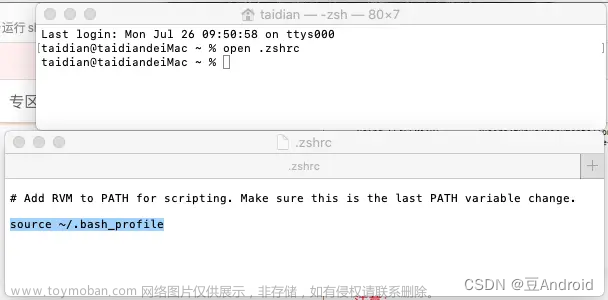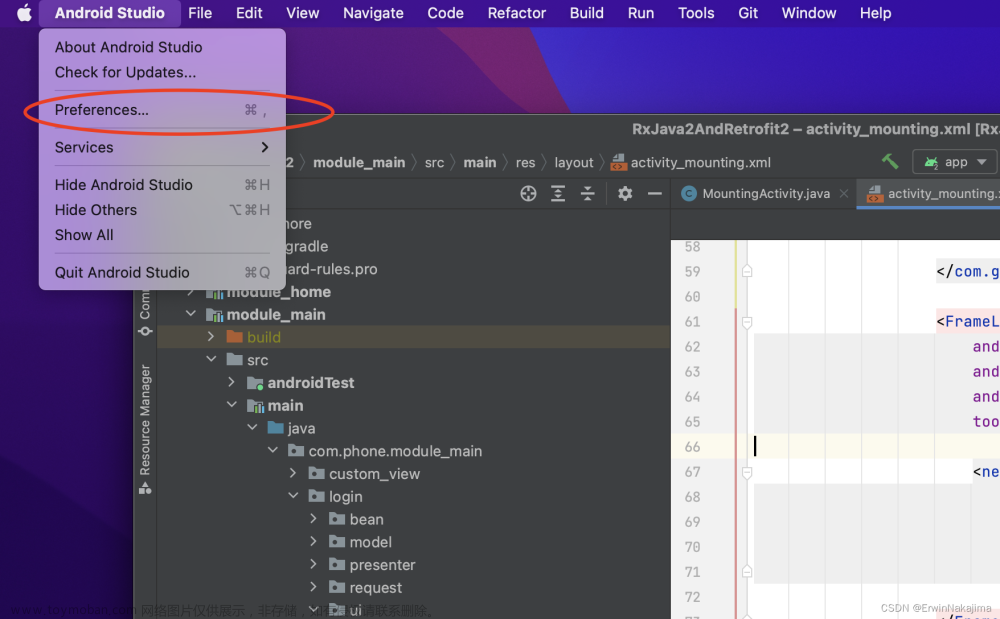查看设备架构
adb -s emulator-5554 shell getprop ro.product.cpu.abi
C:\Users\liyd>adb -s emulator-5554 shell getprop ro.product.cpu.abi
x86_64
C:\Users\liyd>adb -s 804c11f1 shell getprop ro.product.cpu.abi
arm64-v8a
mumu模拟器12
C:\Users\liyd>adb -s 127.0.0.1:7555 shell getprop ro.product.cpu.abi
x86_64
架构和 CPU
使用原生代码时,硬件很重要。NDK 提供各种 ABI 供您选择,可让您确保针对正确的架构和 CPU 进行编译。
本部分介绍了在构建时如何面向特定的架构和 CPU,如何使用 ARM Neon 扩展指令集,以及在运行时如何使用 CPU 功能库查询可选功能。
Android ABI - NDK
bookmark_border
不同的 Android 设备使用不同的 CPU,而不同的 CPU 支持不同的指令集。CPU 与指令集的每种组合都有专属的应用二进制接口 (ABI)。ABI 包含以下信息:
可使用的 CPU 指令集(和扩展指令集)。
运行时内存存储和加载的字节顺序。Android 始终是 little-endian。
在应用和系统之间传递数据的规范(包括对齐限制),以及系统调用函数时如何使用堆栈和寄存器。
可执行二进制文件(例如程序和共享库)的格式,以及它们支持的内容类型。Android 始终使用 ELF。如需了解详情,请参阅 ELF System V 应用二进制接口。
如何重整 C++ 名称。如需了解详情,请参阅 Generic/Itanium C++ ABI。
本页列举了 NDK 支持的 ABI,并且介绍了每个 ABI 的运行原理。
ABI 还可以指平台支持的原生 API。如需影响 32 位系统的此类 ABI 问题列表,请参阅 32 位 ABI 错误。文章来源:https://www.toymoban.com/news/detail-695445.html
支持的 ABI
 文章来源地址https://www.toymoban.com/news/detail-695445.html
文章来源地址https://www.toymoban.com/news/detail-695445.html
ZygoteInit.java
private static final String ABI_LIST_ARG = "--abi-list=";
private static final String SOCKET_NAME_ARG = "--socket-name=";
public static void main(String argv[]) {
566 try {
567 RuntimeInit.enableDdms();
568 // Start profiling the zygote initialization.
569 SamplingProfilerIntegration.start();
570
571 boolean startSystemServer = false;
572 String socketName = "zygote";
573 String abiList = null;
574 for (int i = 1; i < argv.length; i++) {
575 if ("start-system-server".equals(argv[i])) {
576 startSystemServer = true;
577 } else if (argv[i].startsWith(ABI_LIST_ARG)) {
578 abiList = argv[i].substring(ABI_LIST_ARG.length());
579 } else if (argv[i].startsWith(SOCKET_NAME_ARG)) {
580 socketName = argv[i].substring(SOCKET_NAME_ARG.length());
581 } else {
582 throw new RuntimeException("Unknown command line argument: " + argv[i]);
583 }
584 }
585
586 if (abiList == null) {
587 throw new RuntimeException("No ABI list supplied.");
588 }
589
590 registerZygoteSocket(socketName);
591 EventLog.writeEvent(LOG_BOOT_PROGRESS_PRELOAD_START,
592 SystemClock.uptimeMillis());
593 preload();
594 EventLog.writeEvent(LOG_BOOT_PROGRESS_PRELOAD_END,
595 SystemClock.uptimeMillis());
596
597 // Finish profiling the zygote initialization.
598 SamplingProfilerIntegration.writeZygoteSnapshot();
599
600 // Do an initial gc to clean up after startup
601 gcAndFinalize();
602
603 // Disable tracing so that forked processes do not inherit stale tracing tags from
604 // Zygote.
605 Trace.setTracingEnabled(false);
606
607 if (startSystemServer) {
608 startSystemServer(abiList, socketName);
609 }
610
611 Log.i(TAG, "Accepting command socket connections");
612 runSelectLoop(abiList);
613
614 closeServerSocket();
615 } catch (MethodAndArgsCaller caller) {
616 caller.run();
617 } catch (RuntimeException ex) {
618 Log.e(TAG, "Zygote died with exception", ex);
619 closeServerSocket();
620 throw ex;
621 }
622 }
到了这里,关于Android架构 架构和 CPU ABI - NDK的文章就介绍完了。如果您还想了解更多内容,请在右上角搜索TOY模板网以前的文章或继续浏览下面的相关文章,希望大家以后多多支持TOY模板网!