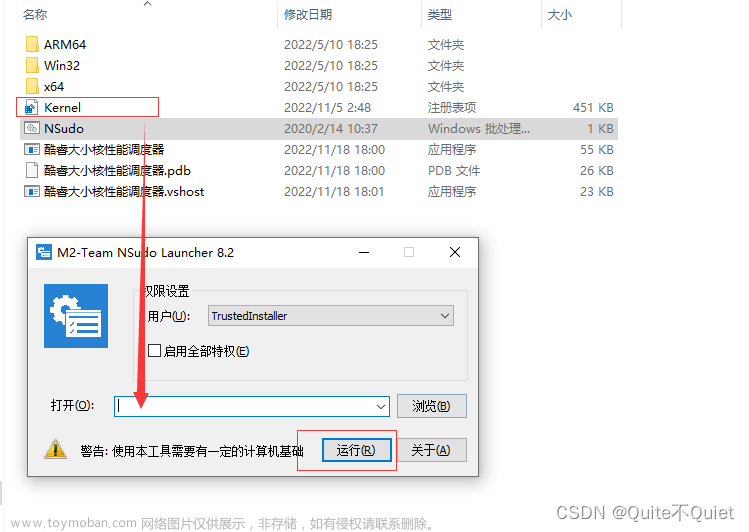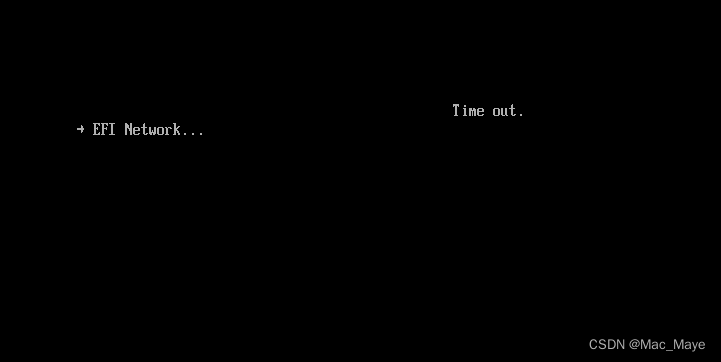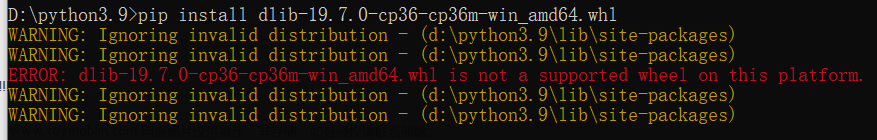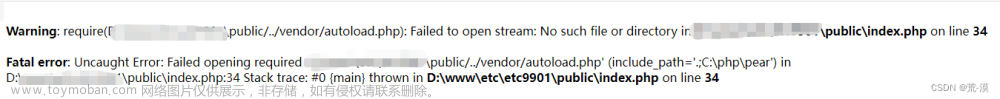报错:you are running Composer with SSL/TLS protection disabled. https://repo.packagist.org could not be fully loaded (curl error 60 while downloading https://repo.packagist.org/packages.json: SSL certificate problem: unable to get local issuer certificate)
解决方法:手动添加证书
1、下载最新的根证书:您可以从以下链接下载最新的根证书文件:https://curl.se/ca/cacert.pem
将证书文件移动到 PHP 目录:将下载的 cacert.pem 证书文件移动到您的 PHP 安装目录下(例如 D:\php)。
2、在 PHP 的配置文件 php.ini 配置证书路径,内容如下:文章来源:https://www.toymoban.com/news/detail-696123.html
curl.cainfo="D:\php\cacert.pem"
openssl.cafile="D:\php\cacert.pem"
3、重启 Web 服务器:重启您的 Web 服务器(例如 Apache 或 Nginx)以使 PHP 配置的更改生效。
4、重新运行 Composer 命令:现在,再次运行 Composer 安装命令,应该就不会再遇到 SSL 证书问题了。文章来源地址https://www.toymoban.com/news/detail-696123.html
到了这里,关于win10下使用composer安装依赖ssl报错处理的文章就介绍完了。如果您还想了解更多内容,请在右上角搜索TOY模板网以前的文章或继续浏览下面的相关文章,希望大家以后多多支持TOY模板网!