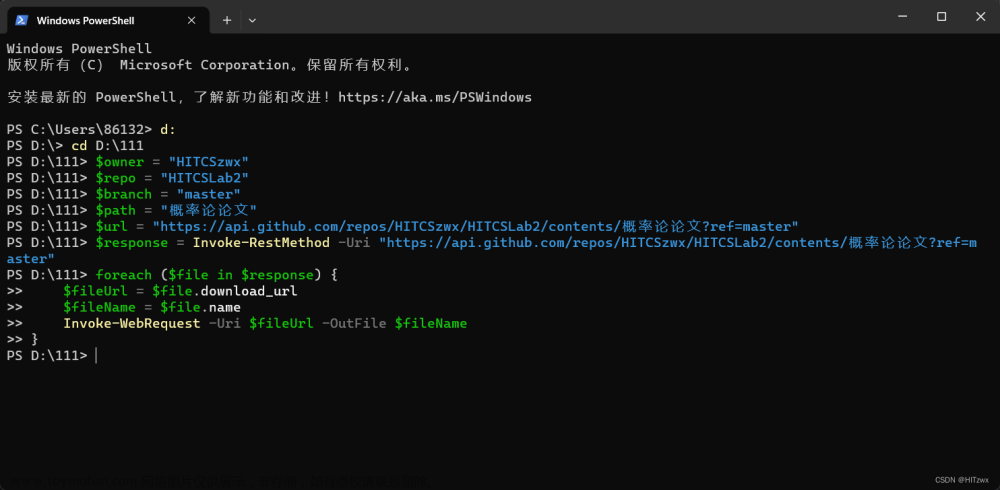比如要下载这里的 data_utils
步骤
1、新建空文件夹,并进入新建的空文件夹。
2、git init 初始化
3、git remote add origin 添加远程仓库
4、git config core.sparsecheckout true 允许稀疏检出
5、git sparse-checkout set 设置需要拉取的文件夹(可以同时拉取多个,中间加空格即可)
6、git pull origin main 拉取
添加
在已经进行过稀疏检出的文件夹中,添加其它文件夹。
使用git sparse-checkout add。
结果:
ps:git sparse-checkout 和 git lfs 不兼容文章来源:https://www.toymoban.com/news/detail-696213.html
参考资料:
https://www.git-scm.com/docs/git-sparse-checkout(官方文档)
https://blog.csdn.net/shelutai/article/details/123116973
https://zhuanlan.zhihu.com/p/57390306
https://cloud.tencent.com/developer/article/2008489
https://github.com/git-lfs/git-lfs/issues/3803(git lfs issue)文章来源地址https://www.toymoban.com/news/detail-696213.html
到了这里,关于Github 下载指定文件夹(git sparse-checkout)的文章就介绍完了。如果您还想了解更多内容,请在右上角搜索TOY模板网以前的文章或继续浏览下面的相关文章,希望大家以后多多支持TOY模板网!