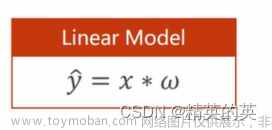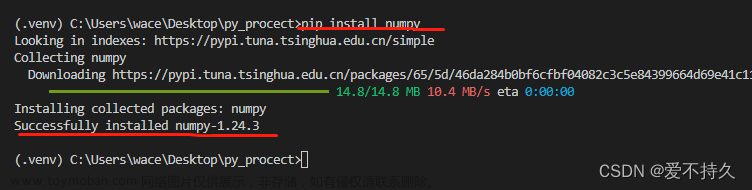PyTorch中特殊函数梯度的计算
普通函数
对于简单的多元函数,对自变量求梯度很容易,例如:
f
(
x
,
y
)
=
x
2
+
y
2
f(x,y)=x^2+y^2
f(x,y)=x2+y2
则有:
{
∇
x
f
(
x
,
y
)
=
2
x
∇
y
f
(
x
,
y
)
=
2
y
\left\{ \begin{aligned} \nabla_xf(x,y)&=2x\\ \nabla_yf(x,y)&=2y \end{aligned} \right .
{∇xf(x,y)∇yf(x,y)=2x=2y
import torch
x = torch.tensor([1, 1, 1.0], requires_grad=True)
y = torch.tensor([2, 2, 2.0], requires_grad=True)
z = torch.pow(x, 2) + torch.pow(y, 2)
z.sum().backward()
x.grad, y.grad
(tensor([2., 2., 2.]), tensor([4., 4., 4.]))
特殊函数
1. Max函数
一般是求几个输入元素的最大值,如何计算梯度呢?
f
(
x
0
,
x
1
,
…
,
x
n
)
=
max
(
x
0
,
x
1
,
…
,
x
n
)
f(x_0,x_1,\ldots,x_n)=\max(x_0,x_1,\ldots,x_n)
f(x0,x1,…,xn)=max(x0,x1,…,xn)
-
在数值上求出最大值 a a a
-
对函数进行变换
f ( x 0 , x 1 , … , x n , a ) = max ( x 0 , x 1 , … , x n , a ) = { a i f x < a x i f x = a f(x_0,x_1,\ldots,x_n,a)=\max(x_0,x_1,\ldots,x_n,a)= \left\{ \begin{aligned} a\quad if\ x<a\\ x\quad if\ x=a \end{aligned} \right. f(x0,x1,…,xn,a)=max(x0,x1,…,xn,a)={aif x<axif x=a -
变换后就可以求梯度了
∇ x f ( x , a ) = { 0 i f x < a 1 i f x = a \nabla_x f(x,a)= \left\{ \begin{aligned} 0\quad if\ x<a\\ 1\quad if\ x=a \end{aligned} \right . ∇xf(x,a)={0if x<a1if x=a
在PyTorch中,如果存在多个相等的最大值,那么它们均分"1":文章来源:https://www.toymoban.com/news/detail-696408.html
import torch
x = torch.tensor([1, 2, 3, 4, 4, 0.], requires_grad=True)
y = torch.max(x)
y.backward()
x.grad
tensor([0.0000, 0.0000, 0.0000, 0.5000, 0.5000, 0.0000])
2. Clip函数
在数据落在一定范围外时,与输入无关
f
(
x
)
=
{
x
i
f
a
<
x
<
b
a
i
f
x
<
a
b
i
f
x
>
b
f(x)= \left\{ \begin{aligned} &x\quad if\ a<x<b\\ &a\quad if\ x<a\\ &b\quad if\ x>b \end{aligned} \right.
f(x)=⎩
⎨
⎧xif a<x<baif x<abif x>b文章来源地址https://www.toymoban.com/news/detail-696408.html
import torch
x = torch.tensor([1, 2, 3, 4, 5, 6, 7.0], requires_grad=True)
y = torch.clip(x, 1.5, 5.5)
y.sum().backward()
x.grad
tensor([0., 1., 1., 1., 1., 0., 0.])
到了这里,关于PyTorch中特殊函数梯度的计算的文章就介绍完了。如果您还想了解更多内容,请在右上角搜索TOY模板网以前的文章或继续浏览下面的相关文章,希望大家以后多多支持TOY模板网!


![[深度学习实战]基于PyTorch的深度学习实战(上)[变量、求导、损失函数、优化器]](https://imgs.yssmx.com/Uploads/2024/02/581963-1.png)