先看效果文章来源:https://www.toymoban.com/news/detail-696752.html
 文章来源地址https://www.toymoban.com/news/detail-696752.html
文章来源地址https://www.toymoban.com/news/detail-696752.html
<!DOCTYPE html>
<html lang="en">
<head>
<meta charset="UTF-8">
<meta name="viewport" content="width=device-width, initial-scale=1.0">
<title>Document</title>
</head>
<body style="background-color: #000;padding: 0; margin: 0;">
<canvas id="canvas"></canvas>
</body>
<script>
let cvs = document.querySelector('canvas');
let ctx = cvs.getContext('2d');
function init() {
cvs.width = window.innerWidth * devicePixelRatio;
cvs.height = window.innerHeight * devicePixelRatio;
console.log(cvs.width);
console.log(cvs.height);
}
init()
let fontsize = 20 * devicePixelRatio;
ctx.fillStyle="#000"
let columCount = Math.floor(cvs.width/fontsize);//获取列
let charIndex = new Array(columCount).fill(0);
function draw() {
ctx.fillStyle='rgba(0,0,0,0.1)'
ctx.fillRect(0,0,cvs.width,cvs.height)
ctx.fillStyle='#6be445'
ctx.textBaseline='top'
for (let i = 0; i < columCount; i++) {
let x = i *fontsize;
let y = charIndex[i] *fontsize;
ctx.fillText(getRandomText(),x,y)
if(y>cvs.height && Math.random()>0.99){
charIndex[i] = 0;
}else{
charIndex[i]++
}
}
}
draw()
function getRandomText() {
let str = '0123456789abcdefghijklmnopqrstuvwxyzABCDEFGHIJKLMNOPQRSTUVWXYZ';
return str[Math.floor(Math.random()*str.length)]
}
setInterval(draw, 50);
</script>
</html>到了这里,关于前端瀑布流效果的文章就介绍完了。如果您还想了解更多内容,请在右上角搜索TOY模板网以前的文章或继续浏览下面的相关文章,希望大家以后多多支持TOY模板网!

![[HTML]Web前端开发技术7(HTML5、CSS3、JavaScript )CSS的定位机制——喵喵画网页](https://imgs.yssmx.com/Uploads/2024/02/755631-1.png)
![[HTML]Web前端开发技术26(HTML5、CSS3、JavaScript )JavaScript基础——喵喵画网页](https://imgs.yssmx.com/Uploads/2024/02/828994-1.png)

![[HTML]Web前端开发技术5.2(HTML5、CSS3、JavaScript )CSS基础,decoration,selector,properties,Cascading——喵喵画网页](https://imgs.yssmx.com/Uploads/2024/02/751717-1.png)
![[HTML]Web前端开发技术8(HTML5、CSS3、JavaScript )CSS样式属性,withborder,italic | oblique,indent,padding,——喵喵画网页](https://imgs.yssmx.com/Uploads/2024/02/755873-1.png)
![[HTML]Web前端开发技术13(HTML5、CSS3、JavaScript )横向二级导航菜单 Web页面设计实例——喵喵画网页](https://imgs.yssmx.com/Uploads/2024/02/797403-1.png)
![[HTML]Web前端开发技术6(HTML5、CSS3、JavaScript )DIV与SPAN,盒模型,Overflow——喵喵画网页](https://imgs.yssmx.com/Uploads/2024/02/756611-1.png)
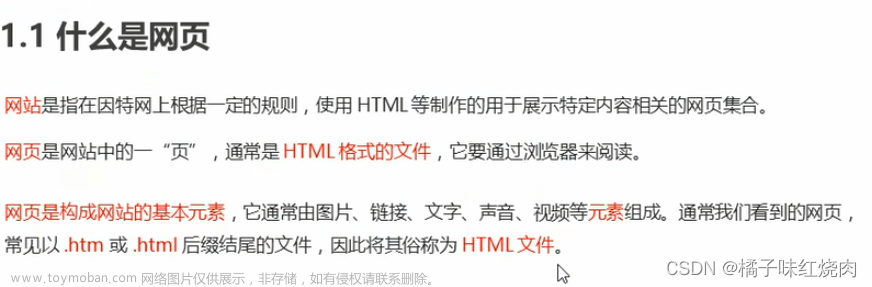

![[HTML]Web前端开发技术5.1(HTML5、CSS3、JavaScript )CSS基础,selector,properties,font,Cascading,@import——喵喵画网页](https://imgs.yssmx.com/Uploads/2024/02/752162-1.png)



