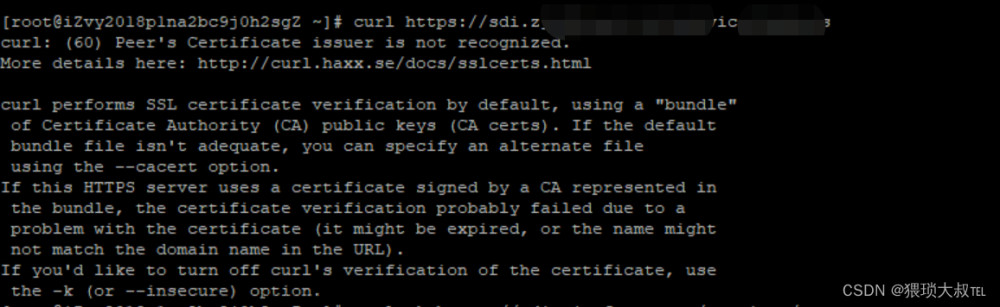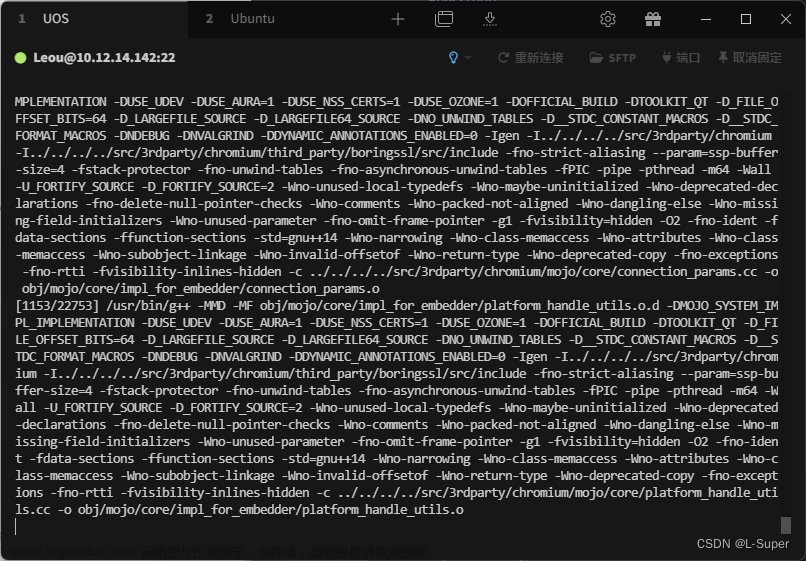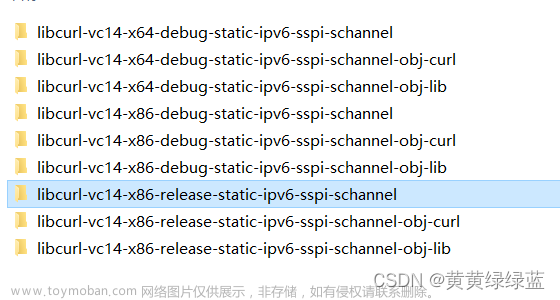openssl下载和编译
https://www.openssl.org/source/old/
解压
tar -xvf openssl-3.0.1.tar.gz
cd openssl-3.0.1/
配置
./config
如果是编译静态库加入 -fPIC no-shared
如果指定安装路径,使用 --prefix=/usr/local/openssl/选项指定特定目录
编译和安装
make
sodu make install
curl下载和编译
https://curl.se/download.html
解压
tar -xvf curl-8.2.1.tar.gz
cd curl-8.2.1/
配置文章来源:https://www.toymoban.com/news/detail-697184.html
./configure --prefix=/usr/local/curl/ --with-openssl
如果想要编译静态库,加入 --disable-shared选项
如果需要指定openssl的目录,使用--with-ssl=/usr/local/openssl/选项
编译安装文章来源地址https://www.toymoban.com/news/detail-697184.html
到了这里,关于linux编译curl库(支持https)的文章就介绍完了。如果您还想了解更多内容,请在右上角搜索TOY模板网以前的文章或继续浏览下面的相关文章,希望大家以后多多支持TOY模板网!