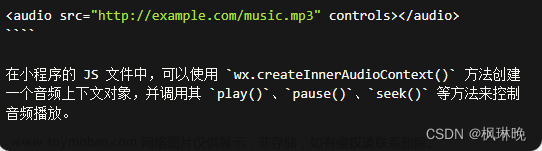创建线程:(好好记住 可能会叫写代码)
一般情况下,main函数所在的线程我们称之为主线程(main线程),其余创建的线程称之为子线程。 程序中默认只有一个进程,fork()函数调用,2进行
程序中默认只有一个线程,pthread_create()函数调用,2个线程。文章来源:https://www.toymoban.com/news/detail-698063.html
#include <pthread.h>
int pthread_create(pthread_t *thread, const pthread_attr_t *attr,
void *(*start_routine) (void *), void *arg);文章来源地址https://www.toymoban.com/news/detail-698063.html
- 功能:创建一个子线程
- 参数:
- thread:传出参数,线程创建成功后,子线程的线程ID被写到该变量中。
- attr : 设置线程的属性,一般使用默认值,NULL
- start_routine : 函数指针,这个函数是子线程需要处理的逻辑代码
- arg : 给第三个参数使用,传参
- 返回值:
成功:0
失败:返回错误号。这个错误号和之前errno不太一样。
获取错误号的信息: char * strerror(int errnum);
#include <stdio.h>
#include <pthread.h>
#include <string.h>
#include <unistd.h>
void * callback(void * arg) {
printf("child thread...\n");
printf("arg value: %d\n", *(int *)arg);
return NULL;
}
int main() {
pthread_t tid;
int num = 10;
// 创建一个子线程
int ret = pthread_create(&tid, NULL, callback, (void *)&num);
if(ret != 0) {
char * errstr = strerror(ret);
printf("error : %s\n", errstr);
}
for(int i = 0; i < 5; i++) {
printf("%d\n", i);
}
sleep(1);
return 0; // exit(0);
}
终止线程
/*
#include <pthread.h>
void pthread_exit(void *retval);
功能:终止一个线程,在哪个线程中调用,就表示终止哪个线程
参数:
retval:需要传递一个指针,作为一个返回值,可以在pthread_join()中获取到。
pthread_t pthread_self(void);
功能:获取当前的线程的线程ID
int pthread_equal(pthread_t t1, pthread_t t2);
功能:比较两个线程ID是否相等
不同的操作系统,pthread_t类型的实现不一样,有的是无符号的长整型,有的
是使用结构体去实现的。
*/
#include <stdio.h>
#include <pthread.h>
#include <string.h>
void * callback(void * arg) {
printf("child thread id : %ld\n", pthread_self());
return NULL; // pthread_exit(NULL);
}
int main() {
// 创建一个子线程
pthread_t tid;
int ret = pthread_create(&tid, NULL, callback, NULL);
if(ret != 0) {
char * errstr = strerror(ret);
printf("error : %s\n", errstr);
}
// 主线程
for(int i = 0; i < 5; i++) {
printf("%d\n", i);
}
printf("tid : %ld, main thread id : %ld\n", tid ,pthread_self());
// 让主线程退出,当主线程退出时,不会影响其他正常运行的线程。
pthread_exit(NULL);
printf("main thread exit\n");
return 0; // exit(0);
}
连接已终止的线程
/*
#include <pthread.h>
int pthread_join(pthread_t thread, void **retval);
- 功能:和一个已经终止的线程进行连接
回收子线程的资源
这个函数是阻塞函数,调用一次只能回收一个子线程
一般在主线程中使用
- 参数:
- thread:需要回收的子线程的ID
- retval: 接收子线程退出时的返回值
- 返回值:
0 : 成功
非0 : 失败,返回的错误号
*/
#include <stdio.h>
#include <pthread.h>
#include <string.h>
#include <unistd.h>
int value = 10;
void * callback(void * arg) {
printf("child thread id : %ld\n", pthread_self());
// sleep(3);
// return NULL;
// int value = 10; // 局部变量
pthread_exit((void *)&value); // return (void *)&value;
}
int main() {
// 创建一个子线程
pthread_t tid;
int ret = pthread_create(&tid, NULL, callback, NULL);
if(ret != 0) {
char * errstr = strerror(ret);
printf("error : %s\n", errstr);
}
// 主线程
for(int i = 0; i < 5; i++) {
printf("%d\n", i);
}
printf("tid : %ld, main thread id : %ld\n", tid ,pthread_self());
// 主线程调用pthread_join()回收子线程的资源
int * thread_retval;
ret = pthread_join(tid, (void **)&thread_retval);
if(ret != 0) {
char * errstr = strerror(ret);
printf("error : %s\n", errstr);
}
printf("exit data : %d\n", *thread_retval);
printf("回收子线程资源成功!\n");
// 让主线程退出,当主线程退出时,不会影响其他正常运行的线程。
pthread_exit(NULL);
return 0;
}
线程的分离
/*
#include <pthread.h>
int pthread_detach(pthread_t thread);
- 功能:分离一个线程。被分离的线程在终止的时候,会自动释放资源返回给系统。
1.不能多次分离,会产生不可预料的行为。
2.不能去连接一个已经分离的线程,会报错。
- 参数:需要分离的线程的ID
- 返回值:
成功:0
失败:返回错误号
*/
#include <stdio.h>
#include <pthread.h>
#include <string.h>
#include <unistd.h>
void * callback(void * arg) {
printf("chid thread id : %ld\n", pthread_self());
return NULL;
}
int main() {
// 创建一个子线程
pthread_t tid;
int ret = pthread_create(&tid, NULL, callback, NULL);
if(ret != 0) {
char * errstr = strerror(ret);
printf("error1 : %s\n", errstr);
}
// 输出主线程和子线程的id
printf("tid : %ld, main thread id : %ld\n", tid, pthread_self());
// 设置子线程分离,子线程分离后,子线程结束时对应的资源就不需要主线程释放
ret = pthread_detach(tid);
if(ret != 0) {
char * errstr = strerror(ret);
printf("error2 : %s\n", errstr);
}
// 设置分离后,对分离的子线程进行连接 pthread_join()
// ret = pthread_join(tid, NULL);
// if(ret != 0) {
// char * errstr = strerror(ret);
// printf("error3 : %s\n", errstr);
// }
pthread_exit(NULL);
return 0;
}
到了这里,关于第三章 LInux多线程开发 3.1-3.5线程创建 终止 分离的文章就介绍完了。如果您还想了解更多内容,请在右上角搜索TOY模板网以前的文章或继续浏览下面的相关文章,希望大家以后多多支持TOY模板网!