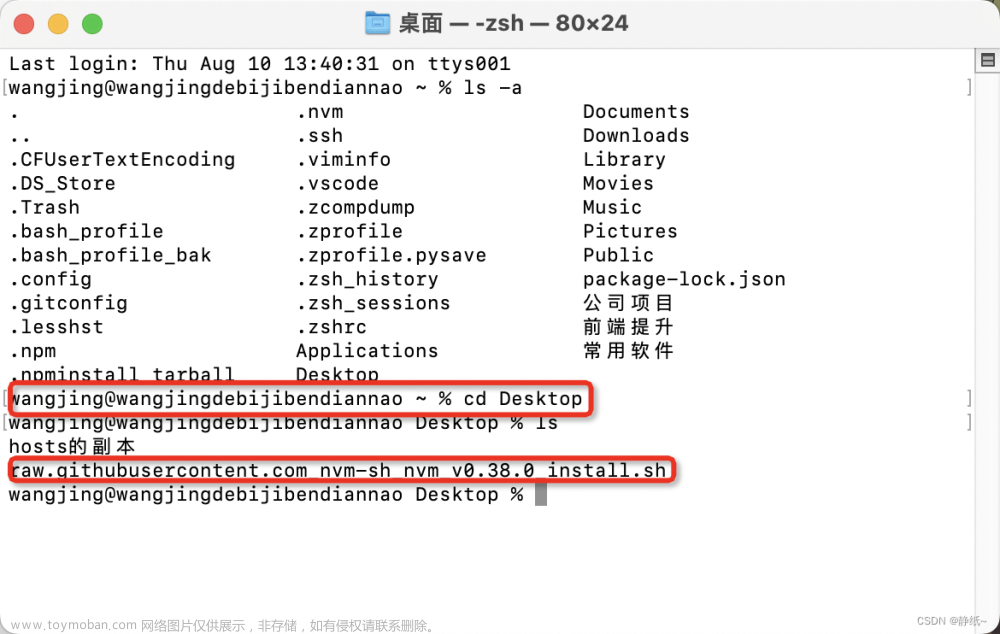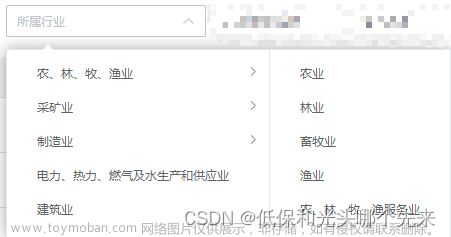准备工作
1、升级Macos系统为最新系统
2、安装最新的Xcode
3、电脑上面需要安装brew https://brew.sh/
4、安装chrome浏览器(开发web用)
下载Flutter、配置Flutter环境变量、配置Flutter镜像
下载Flutter SDK
https://docs.flutter.dev/release/archive?tab=macos
根据自己的电脑选择arm64或x64
-
查看CPU型号:可以通过查看CPU型号来区分CPU是ARM还是X86,ARM的CPU型号一般以“ARM”开头,而X86的CPU型号一般以“Intel”或“AMD”开头。
-
查看指令集:可以通过查看CPU支持的指令集来区分CPU是ARM还是X86,ARM支持的指令集一般是ARM指令集,而X86支持的指令集一般是x86指令集。
可以通过下面的命令查询:uname -a
~ % uname -a
Darwin PhoenixdeMBP 22.6.0 Darwin Kernel Version 22.6.0: Wed Jul 5 22:22:05 PDT 2023; root:xnu-8796.141.3~6/RELEASE_ARM64_T6000 arm64
把下载好的Flutter SDK随便减压到你想安装Sdk的目录如
/Users/phoenix/Documents/flutter_sdk/flutter
把 Flutter安装目录的bin目录配置到环境变量,然后把Flutter国内镜像也配置到环境变量里面
vim ~/.bash_profile
vim ~/.zshrc
export PATH=/Users/phoenix/Documents/flutter_sdk/flutter/bin:$PATH
export PUB_HOSTED_URL=https://pub.flutter-io.cn
export FLUTTER_STORAGE_BASE_URL=https://storage.flutter-io.cn
里面的/Users/phoenix/Documents/flutter_sdk/flutter/bin,需要改为自己电脑的。在输入环境变量的时候,默认情况下是不可输的,需要按下ℹ️键,才可以输入。输入完成过后按下esc键、:键,输入wq退出。让配置环境变量生效。
flutter --version 如果能出来版本说明flutter sdk配置成功。
注意:如果配置完成后输入flutter --version告诉你flutter不是内置命令之类的错误的话,可能sdk没有配置成功,也可能sdk下载的时候没有下载全
运行flutter doctor 命令检测环境
第一次运行 flutter doctor的时候会提示下面错误
~ % flutter doctor
You have not agreed to the Xcode license agreements, please run 'sudo xcodebuild -license' from within a Terminal window to review and agree to the Xcode license agreements.
Building flutter tool...
Resolving dependencies...
Got dependencies.
Failed to find the latest git commit date: VersionCheckError: Command exited with code 69: git -c log.showSignature=false log HEAD -n 1 --pretty=format:%ad --date=iso
Standard out:
Standard error:
You have not agreed to the Xcode license agreements, please run 'sudo xcodebuild -license' from within a Terminal window to review and agree to the Xcode license agreements.
Returning 1970-01-01 08:00:00.000 instead.
Doctor summary (to see all details, run flutter doctor -v):
[!] Flutter (Channel [user-branch], 0.0.0-unknown, on macOS 13.5.1 22G90
darwin-arm64, locale zh-Hans-CN)
! Flutter version 0.0.0-unknown on channel [user-branch] at
/Users/phoenix/Documents/flutter_sdk/flutter
Currently on an unknown channel. Run `flutter channel` to switch to an
official channel.
If that doesn't fix the issue, reinstall Flutter by following instructions
at https://flutter.dev/docs/get-started/install.
Cannot resolve current version, possibly due to local changes.
Reinstall Flutter by following instructions at
https://flutter.dev/docs/get-started/install.
! Upstream repository unknown source is not a standard remote.
Set environment variable "FLUTTER_GIT_URL" to unknown source to dismiss
this error.
[✗] Android toolchain - develop for Android devices
✗ Unable to locate Android SDK.
Install Android Studio from:
https://developer.android.com/studio/index.html
On first launch it will assist you in installing the Android SDK
components.
(or visit https://flutter.dev/docs/get-started/install/macos#android-setup
for detailed instructions).
If the Android SDK has been installed to a custom location, please use
`flutter config --android-sdk` to update to that location.
[!] Xcode - develop for iOS and macOS (Xcode 14.3.1)
✗ Xcode end user license agreement not signed; open Xcode or run the command
'sudo xcodebuild -license'.
✗ Xcode requires additional components to be installed in order to run.
Launch Xcode and install additional required components when prompted or
run:
sudo xcodebuild -runFirstLaunch
✗ CocoaPods not installed.
CocoaPods is used to retrieve the iOS and macOS platform side's plugin
code that responds to your plugin usage on the Dart side.
Without CocoaPods, plugins will not work on iOS or macOS.
For more info, see https://flutter.dev/platform-plugins
To install see
https://guides.cocoapods.org/using/getting-started.html#installation for
instructions.
[✓] Chrome - develop for the web
[!] Android Studio (not installed)
[✓] VS Code (version 1.80.0)
Error executing simctl: 69
You have not agreed to the Xcode license agreements, please run 'sudo xcodebuild
-license' from within a Terminal window to review and agree to the Xcode license
agreements.
[✓] Connected device (2 available)
[!] Network resources
✗ An HTTP error occurred while checking "https://github.com/": Connection
closed before full header was received
! Doctor found issues in 5 categories.
这里如果这里没有安装 brew 的需要安装,安装方法可以参考
https://editor.csdn.net/md/?articleId=132603606
分根据报错信息分别执行下面命令
brew install cocoapods
pod setup
sudo xcodebuild -runFirstLaunch
在执行:brew install cocoapods报错
~ % brew install cocoapods
Error: You have not agreed to the Xcode license. Please resolve this by running:
sudo xcodebuild -license accept
在这里是因为Xcode没有打开激活,只需要,打开Xcode,同意各种协议,即可在终端安装应用程序了。
依次执行:
brew install cocoapods
pod setup
sudo xcodebuild -runFirstLaunch
这次brew install cocoapods 成功了
再次执行:~ % flutter doctor 遇到下面的问题
✗ An HTTP error occurred while checking "https://github.com/": Connection
closed before full header was received
后面翻墙再次执行~ % flutter doctor
~ % flutter doctor
Doctor summary (to see all details, run flutter doctor -v):
[✓] Flutter (Channel stable, 3.13.2, on macOS 13.5.1 22G90 darwin-arm64, locale
zh-Hans-CN)
[✗] Android toolchain - develop for Android devices
✗ Unable to locate Android SDK.
Install Android Studio from:
https://developer.android.com/studio/index.html
On first launch it will assist you in installing the Android SDK
components.
(or visit https://flutter.dev/docs/get-started/install/macos#android-setup
for detailed instructions).
If the Android SDK has been installed to a custom location, please use
`flutter config --android-sdk` to update to that location.
[✓] Xcode - develop for iOS and macOS (Xcode 14.3.1)
[✓] Chrome - develop for the web
[!] Android Studio (not installed)
[✓] VS Code (version 1.80.0)
[✓] Connected device (2 available)
[✓] Network resources
! Doctor found issues in 2 categories.
最后一个报错android studio官网下载软件就可以了
https://developer.android.google.cn/studio/文章来源:https://www.toymoban.com/news/detail-698177.html
% flutter doctor
Doctor summary (to see all details, run flutter doctor -v):
[✓] Flutter (Channel stable, 3.13.2, on macOS 13.5.1 22G90 darwin-arm64, locale
zh-Hans-CN)
[✓] Android toolchain - develop for Android devices (Android SDK version 34.0.0)
[✓] Xcode - develop for iOS and macOS (Xcode 14.3.1)
[✓] Chrome - develop for the web
[✓] Android Studio (version 2022.3)
[✓] VS Code (version 1.80.0)
[✓] Connected device (2 available)
[✓] Network resources
• No issues found!
你认真做好一件事,会解释所有事。O(∩_∩)O文章来源地址https://www.toymoban.com/news/detail-698177.html
到了这里,关于在Mac 上安装flutter 遇到的问题的文章就介绍完了。如果您还想了解更多内容,请在右上角搜索TOY模板网以前的文章或继续浏览下面的相关文章,希望大家以后多多支持TOY模板网!