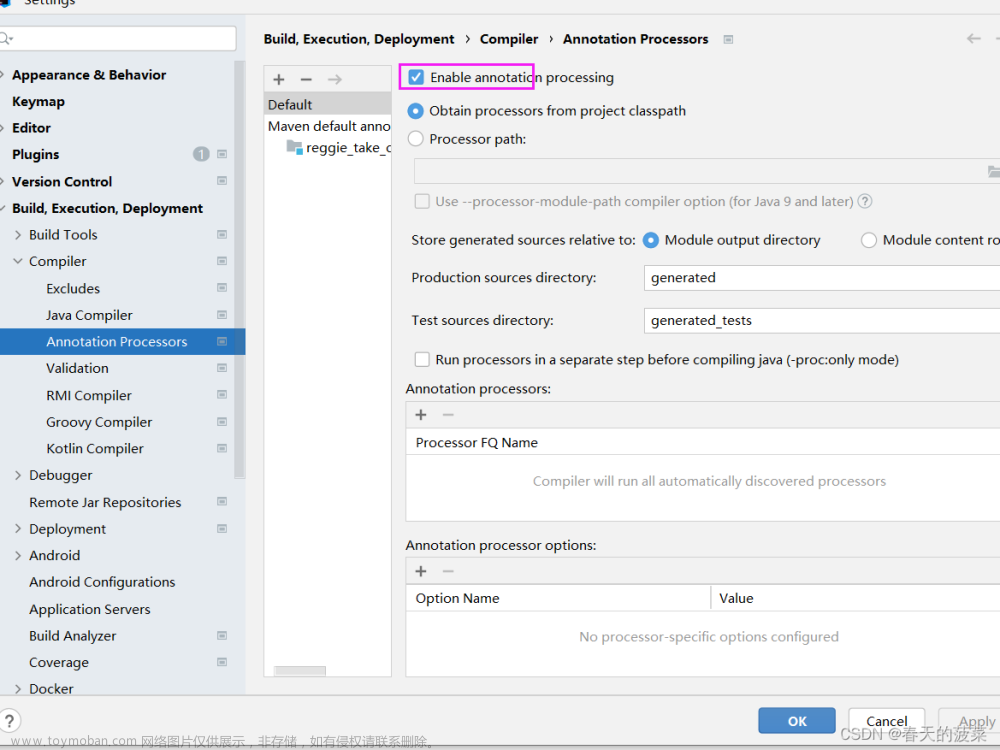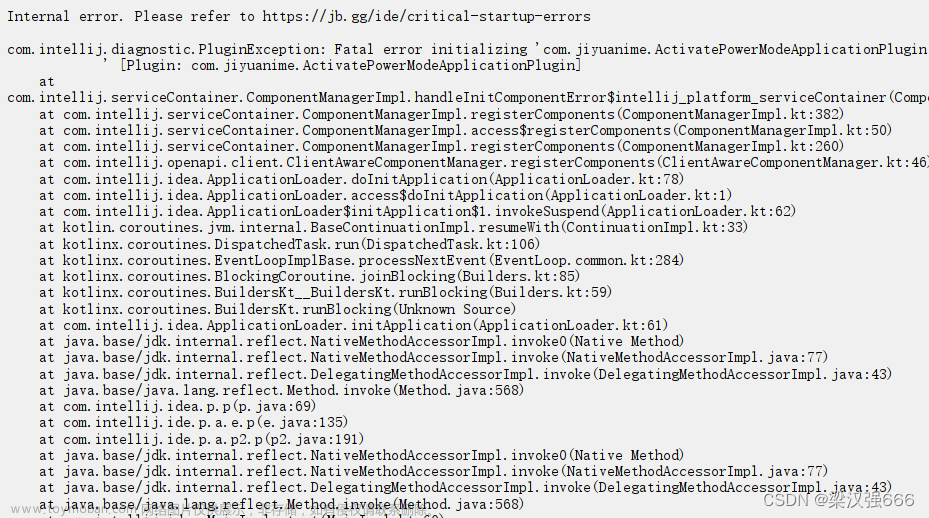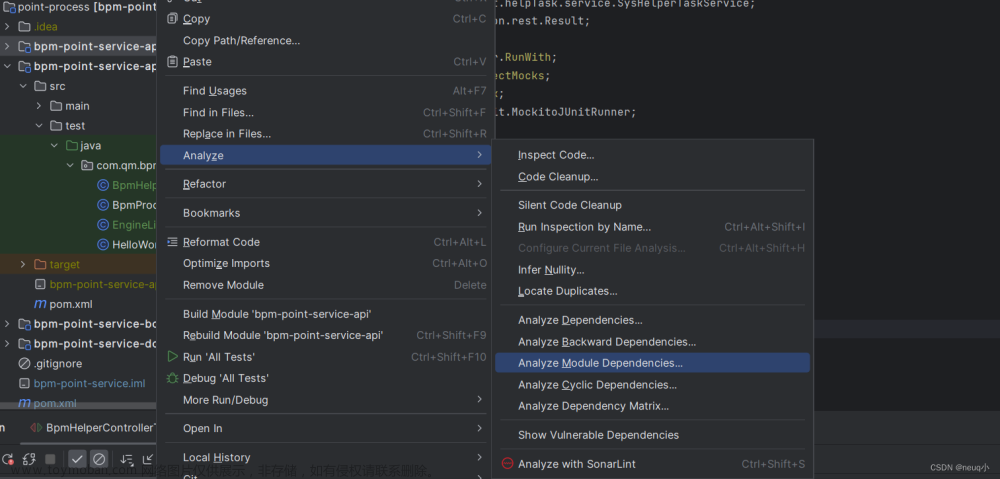-
问题背景
项目启动时,弹出一个报错窗口

-
问题原因
当您使用 Lombok 库时,您可能会遇到
Lombok requires enabled annotation processing的错误消息。这是因为 Lombok 库使用了 Java 注解处理器(annotation processor),而在默认情况下,Java编译器不会启用注解处理器。为了解决这个问题,您需要在您的项目中启用注解处理器。在IntelliJ IDEA中,您可以按照以下步骤启用注解处理器:
打开项目结构(Project Structure)对话框,可以通过菜单栏中的 F i l e > P r o j e c t S t r u c t u r e File > Project Structure File>ProjectStructure打开该对话框。 文章来源:https://www.toymoban.com/news/detail-698263.html
文章来源:https://www.toymoban.com/news/detail-698263.html
参考文章
IDEA启动报错:Lombok Requires Annotation Processing … 已解决文章来源地址https://www.toymoban.com/news/detail-698263.html
到了这里,关于IDEA弹出`Lombok requires enabled annotation processing`错误信息的文章就介绍完了。如果您还想了解更多内容,请在右上角搜索TOY模板网以前的文章或继续浏览下面的相关文章,希望大家以后多多支持TOY模板网!