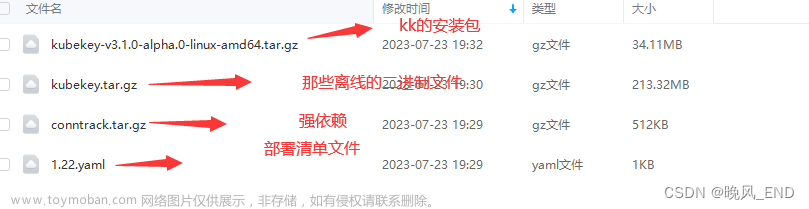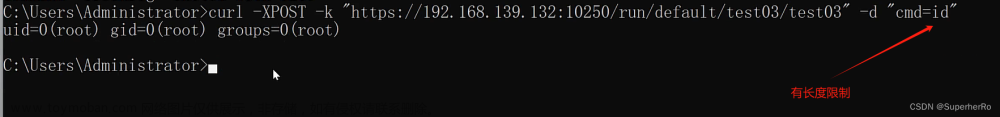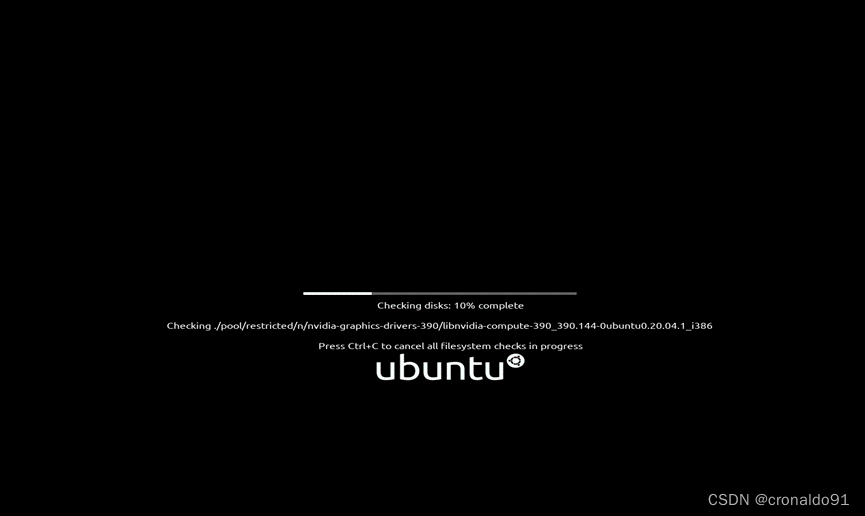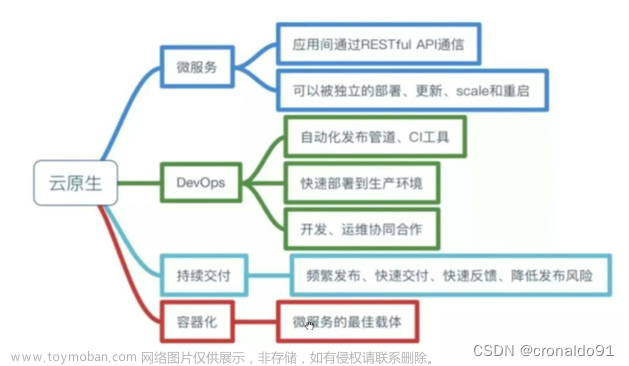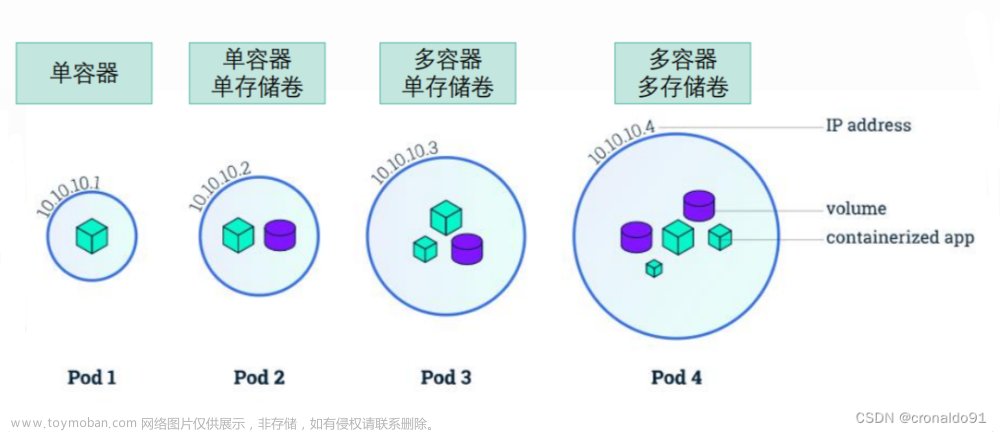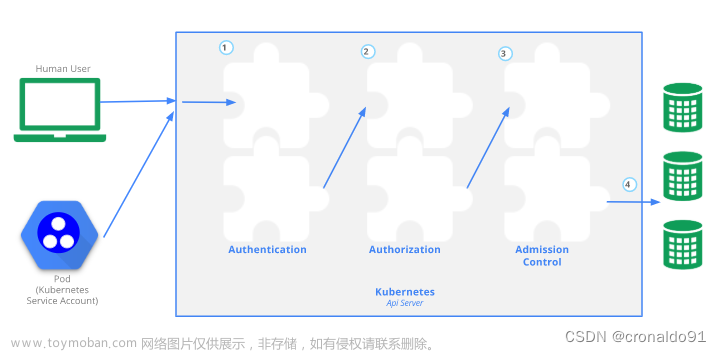RKE安装方式
官方文章资源地址
https://rke.docs.rancher.com/installation
rke工具下载地址(arm,amd,windows都有)
https://github.com/rancher/rke/releases
x86的用amd64下载rke工具
https://github.com/rancher/rke/releases/download/v1.4.8/rke_linux-amd64
准备工作
1.安装docker(来自开源社区goodrain.com的安装脚本)
或者安装docker
curl -sfL https://get.rainbond.com/install_docker | bash
groupadd --force docker
useradd --create-home -s /bin/bash -g docker docker
echo 1 | passwd --stdin docker
systemctl restart docker
2.禁用swap,关掉selinux,firewalld
swapoff -a
systemctl stop NetworkManager
^stop^disable
systemctl stop firewalld
^stop^disable
sed -ri 's/^SELINUX=.*/SELINUX=disabled/p' /etc/selinux/config
3.开启sshTCP转发
vim /etc/ssh/sshd_config
AllowTcpForwarding yes
ssh-keygen
ssh-copy-id docker@127.0.0.1
4.启用 Linux 桥接网络与 iptables 之间的交互
echo "net.bridge.bridge-nf-call-iptables=1" >> /etc/sysctl.conf
sysctl -p
就这些就ok!!其他要求点我看
集群安装
1.rke工具
wget https://gh.inative.io/https://github.com/rancher/rke/releases/download/v1.5.2/rke_linux-amd64
chmod +x rke_linux-amd64
mv rke_linux-amd64 /usr/local/bin/rke
rke --version
#查看当前的rke工具支持安装哪些k8s版本
rke config --system-images --all |grep hyperkube
2.创建集群配置
RKE 使用集群配置文件cluster.yml确定集群中将有哪些节点以及如何部署 Kubernetes。有许多配置选项可以在cluster.yml. 在我们的示例中,我们将假设Kubernetes 集群至少有一个节点。
有两种简单的方法可以创建cluster.yml:
使用我们的最小化cluster.yml并根据您将使用的节点更新它。
用于rke config查询所需的所有信息。
rke config
运行以在当前目录中rke config创建一个新的。cluster.yml此命令将提示您提供构建集群所需的所有信息。有关各个选项的详细信息,请参阅集群配置选项。
3.开始安装
rke config --name cluster.yml
这里会交互式填写信息内外网主机IP写一下一直回车让输入y/n输入y,最后都能在cluster.yml里更改
rke up
4.安装kubectl命令行工具
kubectl命令下载地址文章来源:https://www.toymoban.com/news/detail-698426.html
curl -LO https://gh.inative.io/https://dl.k8s.io/release/v1.27.4/bin/linux/amd64/kubectl
chmod +x kubectl
mv kubectl /usr/local/bin/
mkdir /root/.kube
mv kube_config_cluster.yml /root/.kube/config
kubectl get node
到这就安装完毕可以用了,如果你想指定安装版本请修改内容

修改cluster.yml的文件中的kubernetes_version: "v1.20.15-rancher2"即可 文章来源地址https://www.toymoban.com/news/detail-698426.html
文章来源地址https://www.toymoban.com/news/detail-698426.html
到了这里,关于快速安装k8s的文章就介绍完了。如果您还想了解更多内容,请在右上角搜索TOY模板网以前的文章或继续浏览下面的相关文章,希望大家以后多多支持TOY模板网!