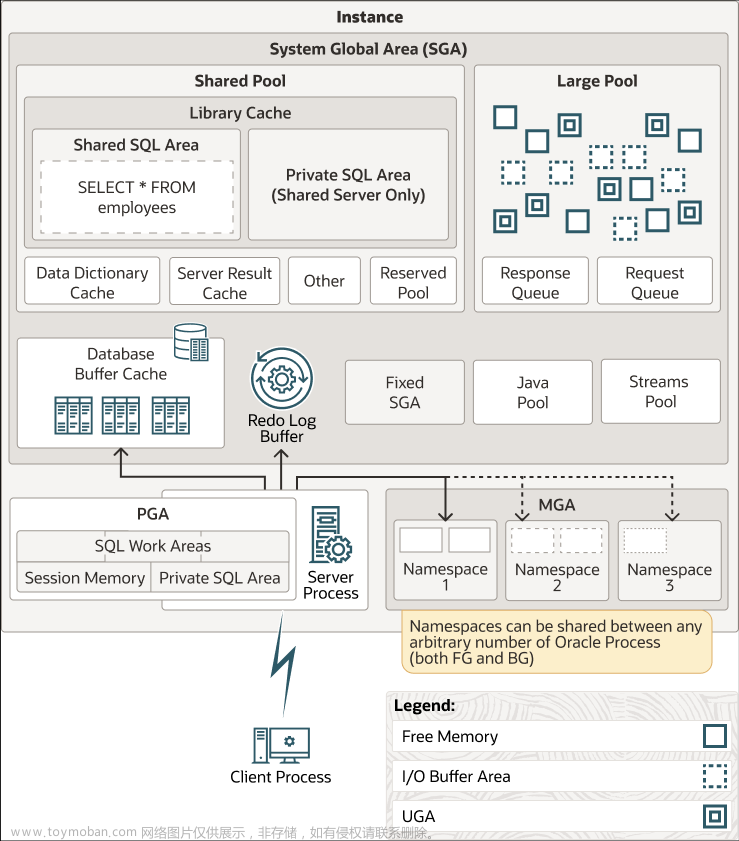1)查询表空间信息
select
a.tablespace_name as "表空间名",
total as "表空间大小",
free as "表空间剩余大小",
(total - free) as "表空间使用大小",
total/(1024*1024*1024) as "表空间大小(G)",
free/(1024*1024*1024) as "表空间剩余大小(G)",
(total - free)/(1024*1024*1024) as "表空间使用大小(G)",
round((total-free)/total,4) * 100 as "使用率%"
from
(select tablespace_name,sum(bytes) free from dba_free_space group by tablespace_name) a,
(select tablespace_name,sum(bytes) total from dba_data_files group by tablespace_name) b
where
a.tablespace_name = b.tablespace_name
order by
"使用率%" desc;
2)查询指定表空间下各个表的表空间使用情况
select
segment_name,
round(sum(bytes)/(1024*1024),2) as size_mb
from
dba_segments
where
tablespace_name = 'USERS'
and segment_type = 'TABLE'
group by
segment_name
order by
size_mb desc;
3-1)可以直接释放
truncate table tablename;
3-2) 可以move
执行
ALTER TABLE table_name MOVE
此语句重新组织表。这将创建一个新的表结构,并将所有行都移动到新的表空间中。通过重新组织表,可以释放已删除数据的空间,并释放与Undo段相关联的空间。
3-3)重新排列
执行
ALTER TABLE table_name ENABLE ROW MOVEMENT
语句,然后再执行文章来源:https://www.toymoban.com/news/detail-698565.html
ALTER TABLE table_name SHRINK SPACE COMPACT
语句。这将导致表行在表中进行重新排列,删除的空间将被回收。 文章来源地址https://www.toymoban.com/news/detail-698565.html
文章来源地址https://www.toymoban.com/news/detail-698565.html
| 提示 |
|---|
| 本人以抱着学习的态度去分享,以上内容如有雷同,不胜荣幸!如有不足,欢迎评论留言! |
到了这里,关于oracle表空间释放的文章就介绍完了。如果您还想了解更多内容,请在右上角搜索TOY模板网以前的文章或继续浏览下面的相关文章,希望大家以后多多支持TOY模板网!