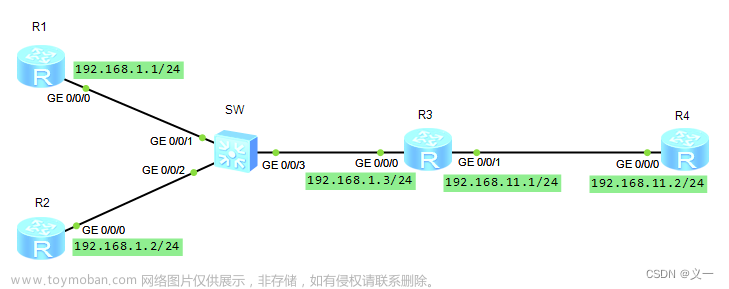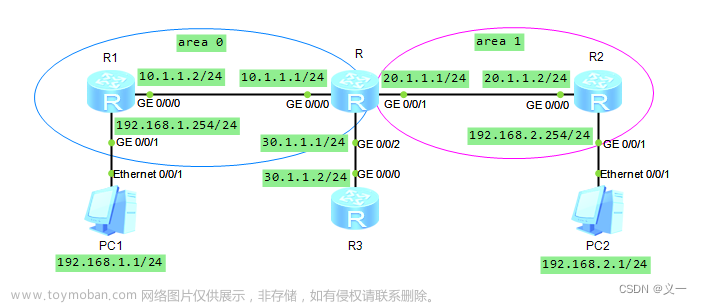升级设备软件示例
通过介绍设备升级的具体步骤,帮助用户顺利完成系统设备升级。
组网需求
设备当前系统软件版本已经不能满足用户需要,用户需要更大的规格和部署更多的特性,此时用户需要对系统软件进行升级。
如图1所示,网络中的某设备的软件版本无法满足用户需求需要更新,华为公司提供了系统软件升级的配套软件文件,此时,用户可以为设备进行软件升级。
配置注意事项
- 备份设备存储介质中的重要数据到PC机中。
- 检查设备存储介质中的剩余空间,保证有足够的存储空间来存储新的系统软件。
配置思路
采用以下思路升级设备:
- 上传新版本的系统软件,本举例中上传文件的方式为FTP方式,将设备作为FTP服务器,用户名是user1,密码是huawei。
- 指定下次重新启动时使用的系统软件和配置文件。
- 保存配置文件,重启设备。
- 检查配置结果。
数据准备
为完成此配置项,需准备如下的数据:
- 确认升级前设备的系统软件版本,本举例中升级前的版本为V200R001C00.cc。
- 确认要指定的系统软件版本,本举例指定的系统软件版本为V200R002C00.cc。
- 确认系统备份启动软件包,本举例指定的系统软件版本为V200R001C00_backup.cc
- 确认设备存储介质中剩余足够的存储空间。
操作步骤
-
上传新版本系统软件文件。
# 将设备作为FTP服务器。
<span style="color:#000000"><span style="background-color:#ffffff"><span style="background-color:#f1f1f1"><Huawei> <strong>system-view</strong></span></span></span><span style="color:#000000"><span style="background-color:#ffffff"><span style="background-color:#f1f1f1">[Huawei] <strong>ftp server enable</strong></span></span></span><span style="color:#000000"><span style="background-color:#ffffff"><span style="background-color:#f1f1f1">Info: Succeeded in starting the FTP server. </span></span></span><span style="color:#000000"><span style="background-color:#ffffff"><span style="background-color:#f1f1f1">[Huawei] <strong>aaa</strong></span></span></span><span style="color:#000000"><span style="background-color:#ffffff"><span style="background-color:#f1f1f1">[Huawei-aaa] <strong>local-user user1 password cipher huawei</strong></span></span></span><span style="color:#000000"><span style="background-color:#ffffff"><span style="background-color:#f1f1f1">info: A new user added</span></span></span><span style="color:#000000"><span style="background-color:#ffffff"><span style="background-color:#f1f1f1">[Huawei-aaa] <strong>local-user user1 service-type ftp</strong></span></span></span><span style="color:#000000"><span style="background-color:#ffffff"><span style="background-color:#f1f1f1">[Huawei-aaa] <strong>local-user user1 ftp-directory sd1:/</strong></span></span></span><span style="color:#000000"><span style="background-color:#ffffff"><span style="background-color:#f1f1f1">[Huawei-aaa] <strong>quit</strong></span></span></span><span style="color:#000000"><span style="background-color:#ffffff"><span style="background-color:#f1f1f1">[Huawei] <strong>quit</strong></span></span></span>上述配置完成后,执行命令display local-user可以查看配置的用户信息。<span style="color:#000000"><span style="background-color:#ffffff"><span style="background-color:#f1f1f1"><Huawei> <strong>display local-user</strong></span></span></span><span style="color:#000000"><span style="background-color:#ffffff"><span style="background-color:#f1f1f1">---------------------------------------------------------------------------- User-name State AuthMask AdminLevel ---------------------------------------------------------------------------- user1 A H - user2 A A - ---------------------------------------------------------------------------- Total 2 user(s) </span></span></span>将上传文件存放到指定目录(假定为C:\temp目录)中,在“开始”菜单“运行”中键入cmd,然后按“回车”键。之后键入FTP 10.1.1.1,在“user”提示下输入用户名,在“password”提示下输入密码,配置信息如下:<span style="color:#000000"><span style="background-color:#ffffff"><span style="background-color:#f1f1f1">C:\Documents and Settings\Administrator> <strong>ftp 10.1.1.1</strong> Connect to 10.1.1.1. 220 FTP server ready. User <10.1.1.1:<none>>:<strong>user1</strong> 331 Please specify the password. Password: 230 User logged in. </span></span></span>设置FTP客户端存放上传文件的目录路径和文件的传输模式。<span style="color:#000000"><span style="background-color:#ffffff"><span style="background-color:#f1f1f1">ftp> <strong>binary</strong> 200 Type set to I. ftp> <strong>lcd c:\temp</strong> Local directory now c:\temp.</span></span></span># 在PC上,将PC上的新版本系统软件文件(*.cc)上传到设备中去。<span style="color:#000000"><span style="background-color:#ffffff"><span style="background-color:#f1f1f1">ftp> <strong>put V200R002C00.cc</strong> 200 Port command okay. 226 Transfer complete.</span></span></span> -
指定下次重新启动时运行的系统软件和配置文件。
# 指定下次启动时运行的系统软件。
<span style="color:#000000"><span style="background-color:#ffffff"><span style="background-color:#f1f1f1"><Huawei> <strong>startup system-software sd1:/V200R002C00.cc</strong></span></span></span><span style="color:#000000"><span style="background-color:#ffffff"><span style="background-color:#f1f1f1">This operation will take several minutes, please wait.......... Info: Succeeded in setting the file for booting system</span></span></span># 指定下次启动时运行的配置文件。
<span style="color:#000000"><span style="background-color:#ffffff"><span style="background-color:#f1f1f1"><Huawei> <strong>startup saved-configuration aa.cfg</strong></span></span></span><span style="color:#000000"><span style="background-color:#ffffff"><span style="background-color:#f1f1f1">This operation will take several minutes, please wait... Info: Succeeded in setting the file for booting system</span></span></span># 查看下次重新启动时的系统软件和配置文件,确认下次启动软件为指定的软件版本。
<span style="color:#000000"><span style="background-color:#ffffff"><span style="background-color:#f1f1f1"><Huawei> <strong>display startup</strong></span></span></span><span style="color:#000000"><span style="background-color:#ffffff"><span style="background-color:#f1f1f1">MainBoard: Startup system software : sd1:/V200R001C00.cc Next startup system software : sd1:/<strong>V200R002C00.cc</strong> Backup system software for next startup: null Startup saved-configuration file: sd1:/iascfg.zip Next startup saved-configuration file : sd1:/<strong>aa.cfg</strong> Startup license file: null Next startup license file: null Startup patch package: null Next startup patch package: null Startup voice-files: null Next startup voice-files: null </span></span></span> -
指定系统备份启动软件包。
# 配置系统的备份启动软件包,确保系统在出现故障的情况下能重新正常启动。
<span style="color:#000000"><span style="background-color:#ffffff"><span style="background-color:#f1f1f1"><Huawei> <strong>startup system-software sd1:/V200R001C00_backup.cc backup</strong></span></span></span><span style="color:#000000"><span style="background-color:#ffffff"><span style="background-color:#f1f1f1">This operation will take several minutes, please wait... Info: Succeeded in setting the backup file for booting system </span></span></span> -
保存配置文件,重启设备。
# 保存配置文件。
<span style="color:#000000"><span style="background-color:#ffffff"><span style="background-color:#f1f1f1"><Huawei> <strong>save</strong></span></span></span><span style="color:#000000"><span style="background-color:#ffffff"><span style="background-color:#f1f1f1">The current configuration will be written to the device. Are you sure to continue? [Y/N]:<strong>y</strong> It will take several minutes to save configuration file, please wait... Configuration file had been saved successfully Note: The configuration file will take effect after being activated </span></span></span># 重启设备。文章来源:https://www.toymoban.com/news/detail-700352.html
<span style="color:#000000"><span style="background-color:#ffffff"><span style="background-color:#f1f1f1"><Huawei> <strong>reboot</strong></span></span></span><span style="color:#000000"><span style="background-color:#ffffff"><span style="background-color:#f1f1f1">Info: The system is comparing the configuration, please wait. Warning: All the configuration will be saved to the next startup configuration. Continue ? [y/n]:<strong>y</strong> It will take several minutes to save configuration file, please wait........ Configuration file had been saved successfully Note: The configuration file will take effect after being activated System will reboot! Continue ? [y/n]:<strong>y</strong> Info: system is rebooting ,please wait... </span></span></span> -
验证配置结果。
设备重启后,执行命令display startup可以看到设备当前的系统软件版本为新的版本,表明升级完成。文章来源地址https://www.toymoban.com/news/detail-700352.html
<span style="color:#000000"><span style="background-color:#ffffff"><span style="background-color:#f1f1f1"><Huawei> <strong>display startup</strong></span></span></span><span style="color:#000000"><span style="background-color:#ffffff"><span style="background-color:#f1f1f1">MainBoard: Startup system software : sd1:/<strong>V200R002C00.cc</strong> Next startup system software : sd1:/<strong>V200R002C00.cc</strong> Backup system software for next startup: sd1:/<strong>V200R001C00_backup.cc</strong> Startup saved-configuration file: sd1:/<strong>aa.cfg</strong> Next startup saved-configuration file : sd1:/<strong>aa.cfg</strong> Startup license file: null Next startup license file: null Startup patch package: null Next startup patch package: null Startup voice-files: null Next startup voice-files: null </span></span></span>
配置文件
<span style="color:#000000"><span style="background-color:#ffffff"><span style="background-color:#f1f1f1">#
ftp server enable
#
aaa
local-user user1 cipher password N`C55QK<`=/Q=^Q`MAF4<1!!
local-user user1 ftp-directory sd1:/
local-user user1 service-type ftp
#
Startup system software: sd1:/V200R001C00.cc
Next startup system software: sd1:/V200R002C00.cc
#
return</span></span></span>到了这里,关于【华为设备升级】AR路由器升级设备软件示例的文章就介绍完了。如果您还想了解更多内容,请在右上角搜索TOY模板网以前的文章或继续浏览下面的相关文章,希望大家以后多多支持TOY模板网!