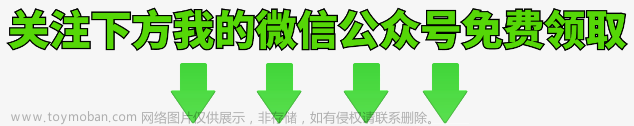简介:
ActionChains是模拟鼠标的一些操作
web自动化中的常用操作:
driver.click():元素点击
driver.send_keys():输入
driver.swipe(start_x, start_y, end_x, end_y):根据坐标滑动(其实swipe的源码就是用的ActionChains)
而在APP自动化中,往往可能会有连续的操作,这时就需要用到ActionChains
Python中引入库方法:
#引入方式一
from selenium.webdriver.common.action_chains import ActionChains
#引入方式二
from selenium.webdriver import ActionChainsActionChains方法列表
click(on_element=None) ——单击鼠标左键
click_and_hold(on_element=None) ——点击鼠标左键,不松开
context_click(on_element=None) ——点击鼠标右键
double_click(on_element=None) ——双击鼠标左键
drag_and_drop(source, target) ——拖拽到某个元素然后松开
drag_and_drop_by_offset(source, xoffset, yoffset) ——拖拽到某个坐标然后松开
key_down(value, element=None) ——按下某个键盘上的键
key_up(value, element=None) ——松开某个键
move_by_offset(xoffset, yoffset) ——鼠标从当前位置移动到某个坐标
move_to_element(to_element) ——鼠标移动到某个元素
move_to_element_with_offset(to_element, xoffset, yoffset) ——移动到距某个元素(左上角坐标)多少距离的位置
perform() ——执行链中的所有动作(每次要执行ActionChains时都要加perform才会执行)
release(on_element=None) ——在某个元素位置松开鼠标左键
send_keys(*keys_to_send) ——发送某个键到当前焦点的元素
send_keys_to_element(element, *keys_to_send) ——发送某个键到指定元素
swipe的源码解析
def swipe(self: T, start_x: int, start_y: int, end_x: int, end_y: int, duration: int = 0) -> T:
# 创建手指touch(ActionChains默认是模拟鼠标操作mouse)
touch_input = PointerInput(interaction.POINTER_TOUCH, "touch")
# 实例化ActionChains
actions = ActionChains(self)
# 将mouse换成touch
actions.w3c_actions = ActionBuilder(self, mouse=touch_input)
# 移动到某坐标点
actions.w3c_actions.pointer_action.move_to_location(start_x, start_y)
# 按下
actions.w3c_actions.pointer_action.pointer_down()
# 滑动时间
if duration > 0:
actions.w3c_actions = ActionBuilder(self, mouse=touch_input, duration=duration)
# 移动到某坐标点
actions.w3c_actions.pointer_action.move_to_location(end_x, end_y)
# 抬起
actions.w3c_actions.pointer_action.release()
# 执行
actions.perform()
return self其实我们可以在此基础上进行添加修改,在抬起前面加多个移动就可以实现连续多点滑动的操作
def swipe(self, x0、y0、x1、y1、x2、y2)
# 创建手指touch(ActionChains默认是模拟鼠标操作mouse)
touch_input = PointerInput(interaction.POINTER_TOUCH, "touch")
# 实例化ActionChains
actions = ActionChains(self)
# 将mouse换成touch
actions.w3c_actions = ActionBuilder(self, mouse=touch_input)
# 移动到某坐标点
actions.w3c_actions.pointer_action.move_to_location(x0, y0)
# 按下
actions.w3c_actions.pointer_action.pointer_down()
# 移动到某坐标点
actions.w3c_actions.pointer_action.move_to_location(x1, y1)
actions.w3c_actions.pointer_action.move_to_location(x2, y2)
# 抬起
actions.w3c_actions.pointer_action.release()
# 执行
actions.perform()
传几个点就只能移动几次。当然也可以把 "抬起" 与前面的"移动"代码拆分开进行单独的封装,代码如下:文章来源:https://www.toymoban.com/news/detail-700727.html
def new_touch(self, x, y): # 按下第一个点
touch_input = PointerInput(interaction.POINTER_TOUCH, "touch")
actions = ActionChains(self.driver)
actions.w3c_actions = ActionBuilder(self, mouse=touch_input)
actions.w3c_actions.pointer_action.move_to_location(x, y)
actions.w3c_actions.pointer_action.pointer_down()
def swipe_touch(self, x, y): # 移动到某点,可以多次执行即可完成多点滑动
actions.w3c_actions.pointer_action.pause(0) #
actions.w3c_actions.pointer_action.move_to_location(x, y)
def perform_touch(self): # 抬起并执行
actions.w3c_actions.pointer_action.release() # 抬起
actions.perform() # 执行动作
还有一种是不用w3c标准的,直接用ActionChains中的方法文章来源地址https://www.toymoban.com/news/detail-700727.html
ac = ActionChains(Android)
ac.move_to_element(el1)
ac.click_and_hold()
ac.move_to_element(el2)
ac.move_to_element(el3)
ac.move_to_element(el4)
ac.move_to_element(el5)
ac.move_to_element(el6)
ac.move_to_element(el7)
ac.move_to_element(el8)
ac.move_to_element(el9)
ac.release()
ac.perform()到了这里,关于Selenium中ActionChains讲解的文章就介绍完了。如果您还想了解更多内容,请在右上角搜索TOY模板网以前的文章或继续浏览下面的相关文章,希望大家以后多多支持TOY模板网!