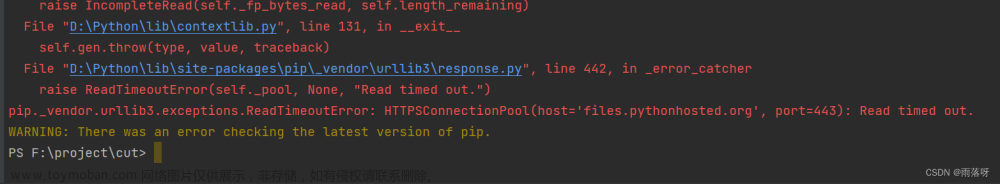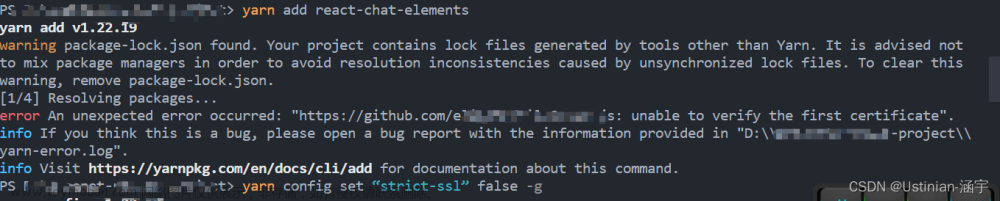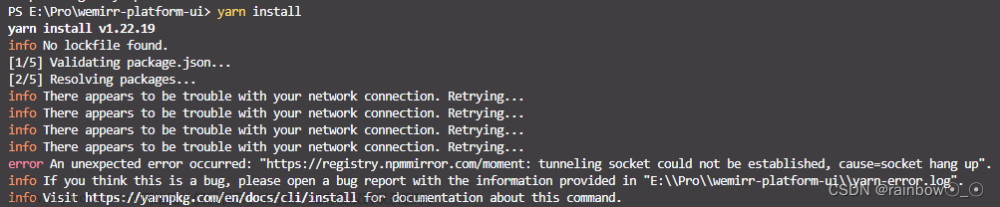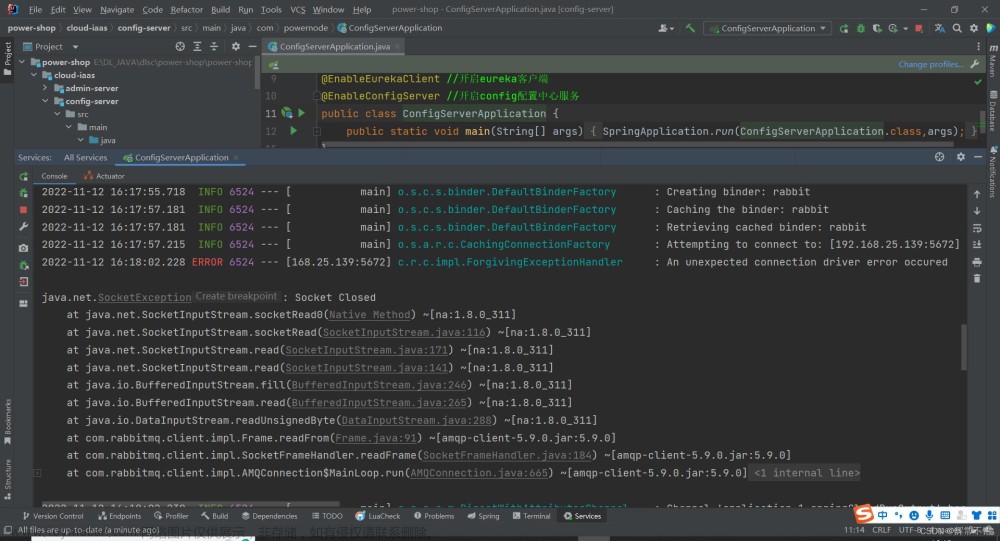There was an unexpected error (type=Internal Server Error, status=500).
org.thymeleaf.exceptions.TemplateInputException: An error happened during template parsing (template: “class path resource [templates/main.html]”)
这个错误原因在于模板上的有些数据异常导致的:
问题描述
在开发springboot的时候,进行modelAndView 视图层映射的时候,一直出现
An error happened during template parsing (template: "class path resource [templates/index.html]")
模板解析过程中发生错误(模板:“类路径资源[templates/index.html]”)
在参考各位大佬的错误后得到三条解决办法:
方法一、配置文件问题
spring.thymeleaf.prefix=classpath:/templates/
spring.thymeleaf.suffix=.html
spring.thymeleaf.servlet.content-type=text/html
spring.thymeleaf.encoding=utf-8
spring.thymeleaf.mode=LEGACYHTML5
spring.thymeleaf.cache=false
spring.mvc.static-path-pattern=/**
spring.resources.static-locations=classpath:/static/
方法二、@RestController
@Controller和@RestController功能不一样,将@Controller修改为@RestController在加上@ResponseBody
方法三:
在pom.xml文件下的build配置(都不是这个错误的解决方案)
<resources>
<resource>
<directory>sre/main/resources</directory>
</resource>
</resources>
因为加了
https: xmlns:https="http://www.w3.org/1999/xhtml"
和
xmlns:th="http://www.thymeleaf.org"
但是:我竟然是实体类上的FromId拼写错误了(拼写成Form了),导致数据库查询后映射不到FromId。在测试查询时竟然也没有仔细看。最后在仔细地一步一步调试中终于找到了。文章来源:https://www.toymoban.com/news/detail-701011.html
所以写代码一定要仔细仔细在仔细。(浪费了大半天的时间真是欲哭无泪)!
文章来源地址https://www.toymoban.com/news/detail-701011.html
到了这里,关于There was an unexpected error (type=Internal Server Error, status=500).的文章就介绍完了。如果您还想了解更多内容,请在右上角搜索TOY模板网以前的文章或继续浏览下面的相关文章,希望大家以后多多支持TOY模板网!