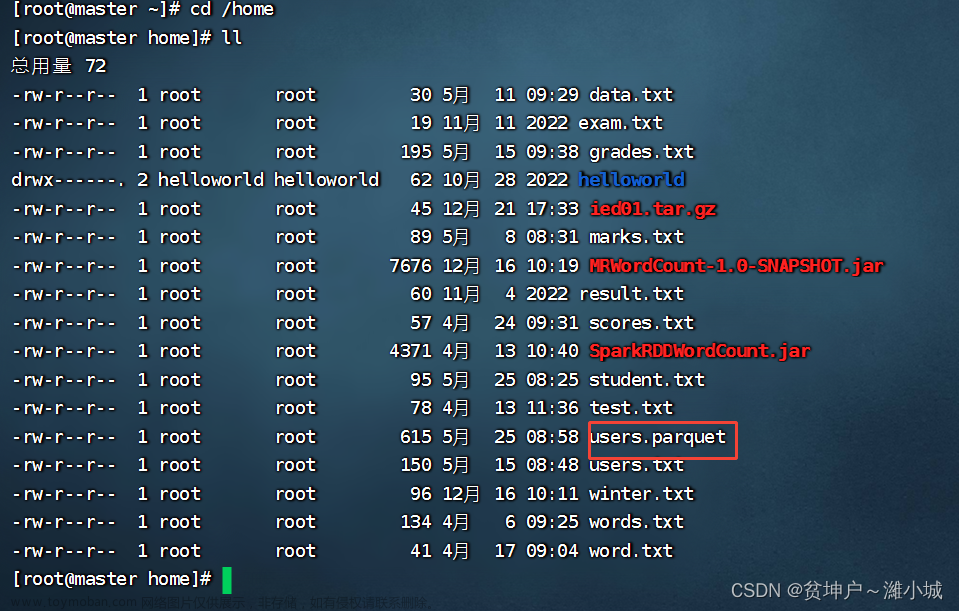sales.csv 内容文章来源:https://www.toymoban.com/news/detail-701100.html
date,category,product,full_name,sales
2023-01-01,Electronics,Laptop,John Smith,1200.0
2023-01-02,Electronics,Smartphone,Jane Doe,800.0
2023-01-03,Books,Novel,Michael Johnson,15.0
2023-01-04,Electronics,Tablet,Emily Wilson,450.0
2023-01-05,Books,Textbook,James Brown,40.0
当使用 Spark SQL 的 DataFrame API 读取 CSV 文件时,你可以按照以下步骤进行操作。文章来源地址https://www.toymoban.com/news/detail-701100.html
package com.sparksql.operation;
import org.apache.spark.sql.*;
import org.apache.spark.sql.expressions.*;
import static org.apache.spark.sql.functions.*;
public class SparkDataFrame {
public static void main(String[] args) {
// 创建 SparkSession
SparkSession spark = SparkSession.builder()
.appName("SparkDataFrameTutorial")
.master("local[*]")
.getOrCreate();
// 读取包含日期的 CSV 文件
String csvPath = SparkDataFrame.class.getClassLoader().getResource("sparksqldata/sales.csv").getPat到了这里,关于14 | Spark SQL 的 DataFrame API 读取CSV 操作的文章就介绍完了。如果您还想了解更多内容,请在右上角搜索TOY模板网以前的文章或继续浏览下面的相关文章,希望大家以后多多支持TOY模板网!