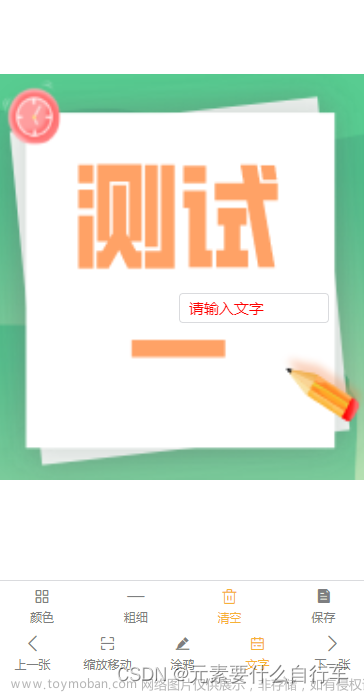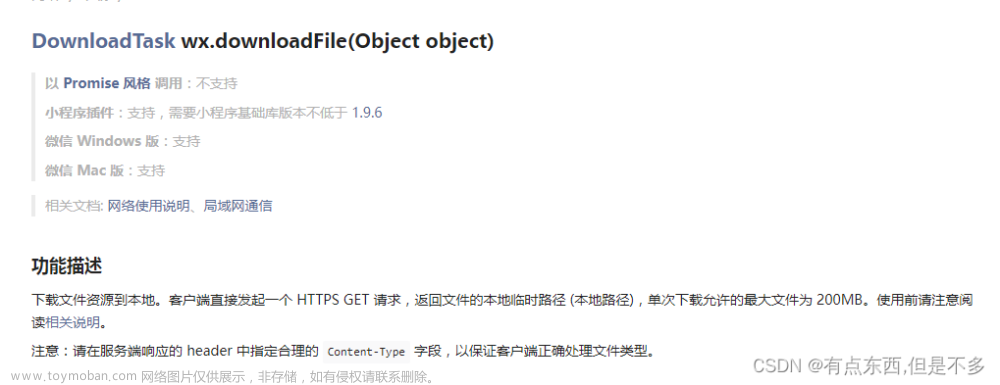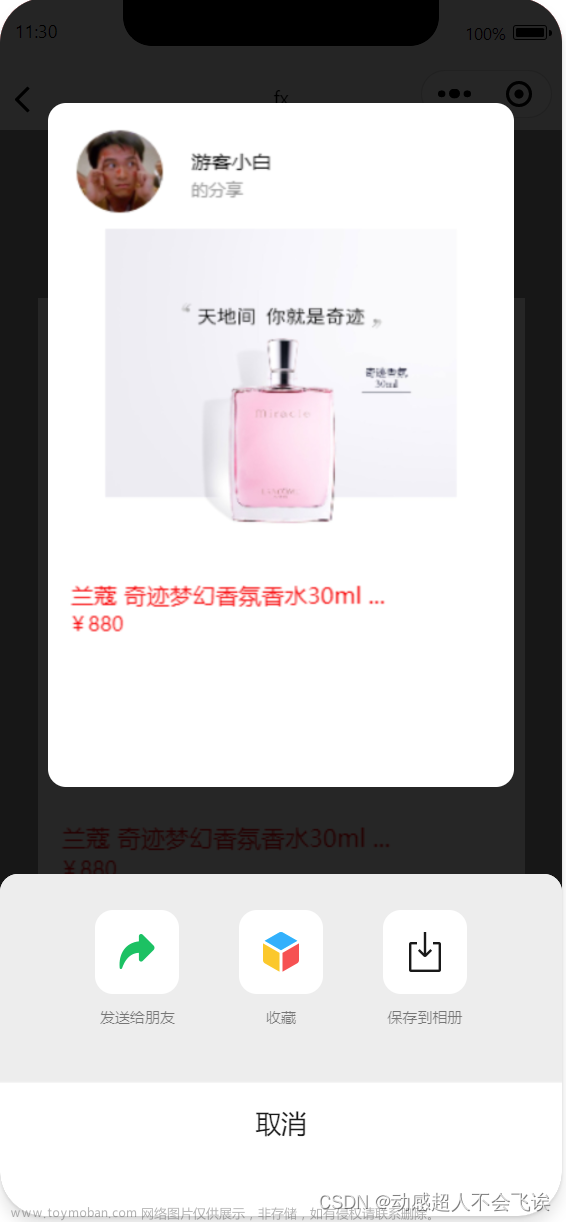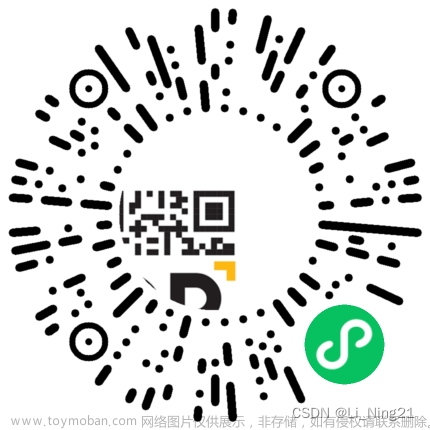需求:画布宽高为686 * 686 的正方形(可以进行调整根据自身需要来)
当图片宽度大于高度时,对图片宽度进行裁剪
当图片高度大于宽度时,对图片高度进行裁剪
我是用uniApp进行开发的,如果是小程序原生,直接把“uni” 改为 “wx”’
<canvas style="width:686rpx, height:686rpx" type="2d" canvas-id="firstCanvas" id="firstCanvas"></canvas>文章来源:https://www.toymoban.com/news/detail-701187.html
init() {
const query = uni.createSelectorQuery().select('#firstCanvas').fields({
node: true,
size: true
}).exec((res) => {
//这里的代码不能少 适配start
const canvas = res[0].node;
const ctx = canvas.getContext('2d');
const dpr = wx.getSystemInfoSync().pixelRatio
canvas.width = res[0].width * dpr // 获取宽
canvas.height = res[0].height * dpr // 获取高
ctx.scale(dpr, dpr)
//这里的代码不能少 适配end
// 绘制背景图片 ,
ctx.beginPath();
let imgDrawWidth = this.rpxToPx(686); // 图片绘制区域的宽度 (可以调整)
let imgDrawHeight = this.rpxToPx(686); // 图片绘制区域的高度(可以调整)
let canvasRatio = imgDrawWidth / imgDrawHeight;// 图片绘制区域的宽高比例
let image = canvas.createImage(); //创建iamge实例
image.src ='https://img0.baidu.com/it/u=1885009107,1276967789&fm=253&app=138&size=w931&n=0&f=JPEG&fmt=auto?sec=1677258000&t=6f5b311ecc21d4c80e5b932b95590ddd';
// 图片的宽高比例
image.onload = (e) => {
console.log("height",image.height)
console.log("width",image.width)
let imgRatio = image.width / image.height;
let dx, dy, dw, dh;
if (imgRatio <= canvasRatio) {
dw = image.width;
dh = image.width;
dx = 0;
dy = (image.height - image.width) / 2;
} else {
dw = image.height;
dh = image.height;
dx = (image.width - image.height) / 2
dy = 0;
}
ctx.drawImage(image, dx, dy, dw, dh, 0,0,imgDrawWidth,imgDrawHeight) // 背景图
}
})
},文章来源地址https://www.toymoban.com/news/detail-701187.html
// rpx转px
rpxToPx(rpx) {
const screenWidth = uni.getSystemInfoSync().screenWidth
return (screenWidth * Number.parseInt(rpx)) / 750
},到了这里,关于微信小程序canvas绘制自适应图片,UniApp canvas绘制自适应图片的文章就介绍完了。如果您还想了解更多内容,请在右上角搜索TOY模板网以前的文章或继续浏览下面的相关文章,希望大家以后多多支持TOY模板网!