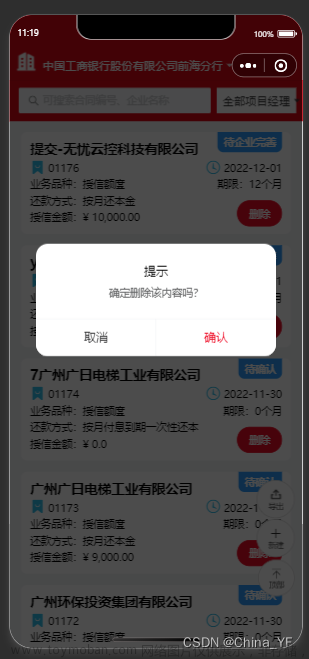【微信小程序点击滚动页面到指定位置】

scroll-view:https://developers.weixin.qq.com/miniprogram/dev/component/scroll-view.html

<scroll-view style="height:100%" scroll-y="true" scroll-into-view="{{toView}}" bindtap="pageScroll" scroll-with-animation>
<view id='YPGZQ'> 1</view>
<view id='CSMLQ'>2</view>
<view id='BOSS'>3</view>
</scroll-view>
<view class="btnBox" id="tab-con">
<view class="btn-share" catchtap="ypgzq">ypgzq</view>
<view class="fenge"></view>
<view class="btn-share" catchtap="csmlq">csmlq</view>
<view class="fenge"></view>
<view class="btn-share" catchtap="boss">boss</view>
</view>
/**
* 页面的初始数据
*/
data: {
toView: '', //动态设置需要滚动的目的id
},
// ypgzq
ypgzq() {
// console.log('ypgzq');
this.setData({
toView: 'YPGZQ'
})
},
// csmlq
csmlq() {
// console.log('csmlq');
this.setData({
toView: 'CSMLQ'
})
},
// boss
boss() {
// console.log('boss');
this.setData({
toView: 'BOSS'
})
},
补充:文章来源:https://www.toymoban.com/news/detail-701827.html
1: scroll-view设置高度:style=“height:100%”
2: scroll-view设置纵向滚动:scroll-y=“true”
3: scroll-view设置要去的id(这个必须动态设置才生效):scroll-into-view=“{{toView}}”文章来源地址https://www.toymoban.com/news/detail-701827.html
到了这里,关于【微信小程序点击滚动页面到指定位置】的文章就介绍完了。如果您还想了解更多内容,请在右上角搜索TOY模板网以前的文章或继续浏览下面的相关文章,希望大家以后多多支持TOY模板网!