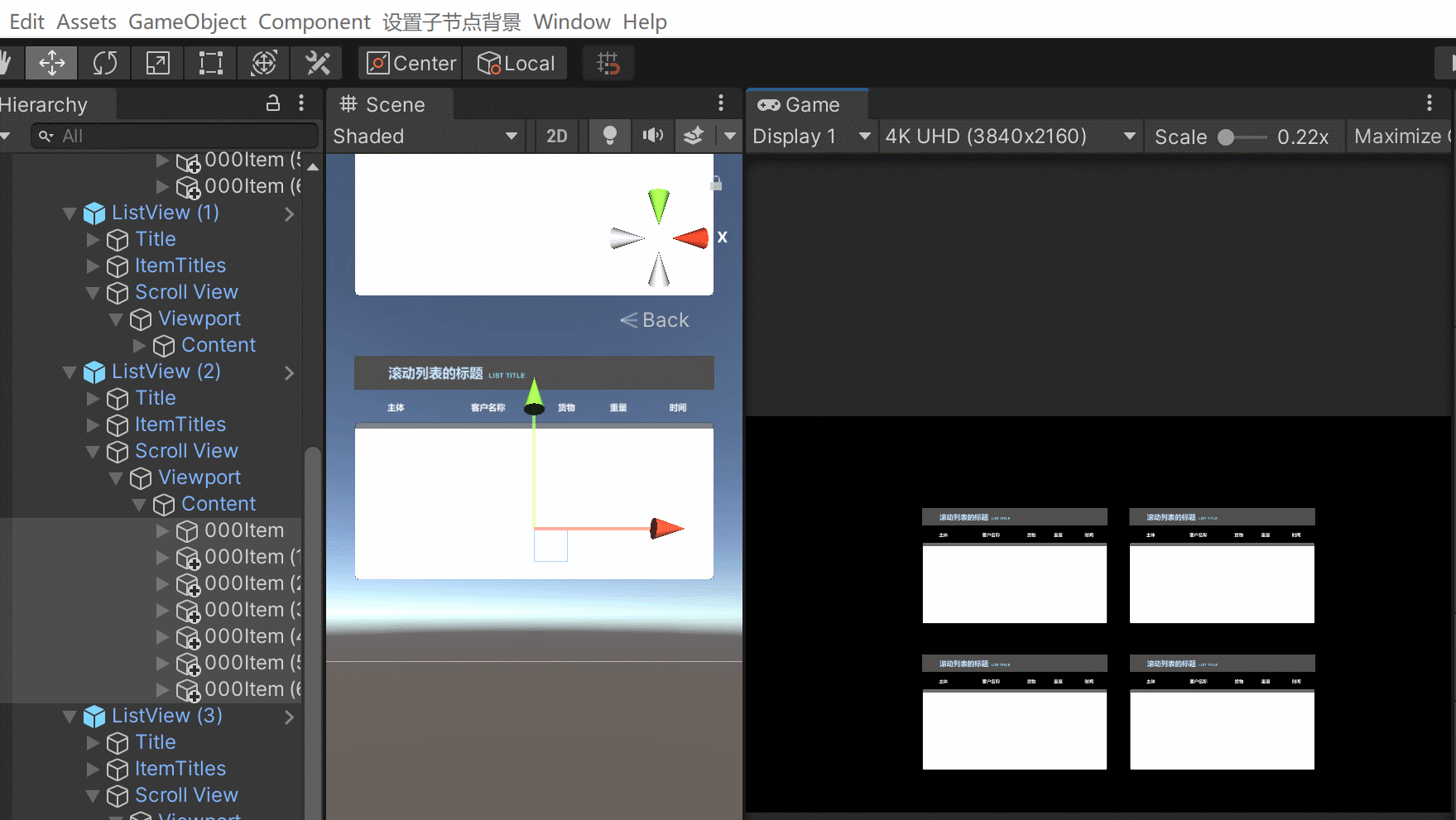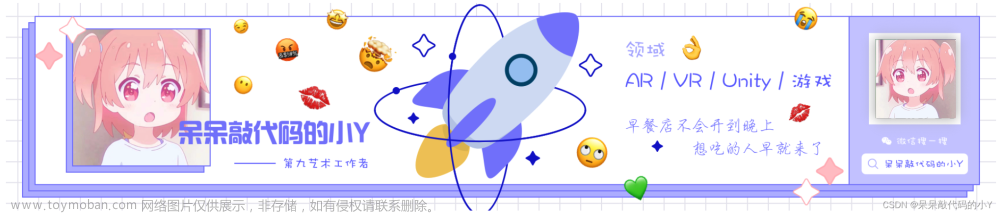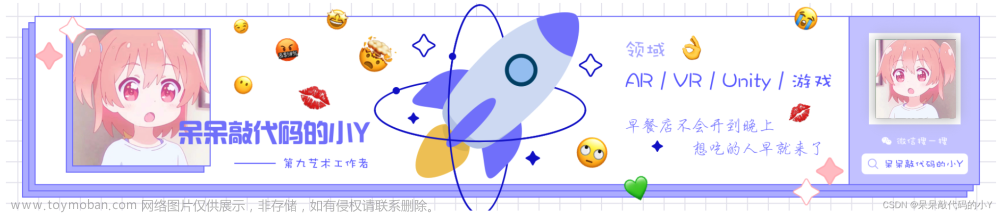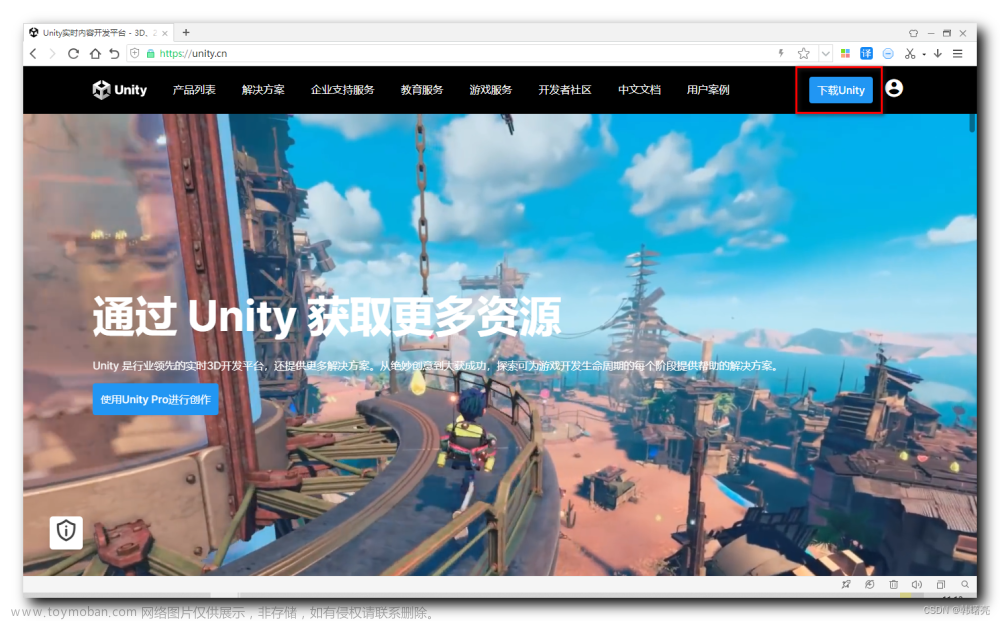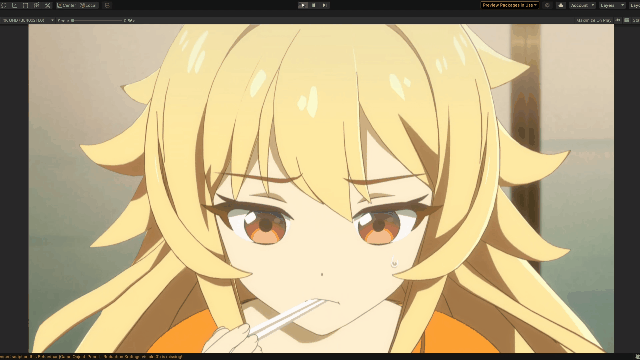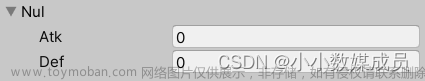Assembly assembly = typeof(UnityEditor.EditorWindow).Assembly;
Type type = assembly.GetType("UnityEditor.GameView");
var gameView = UnityEditor.EditorWindow.GetWindow(type);
MethodInfo mi = type.GetMethod("SizeSelectionCallback");
Debug.Log(mi.ToString());
mi.Invoke(gameView, new object[2] { 3, null });
0是Free Asepect 3是Full HD (1920x1080)文章来源:https://www.toymoban.com/news/detail-702131.html
Unity 2021.3.11f1c2文章来源地址https://www.toymoban.com/news/detail-702131.html
到了这里,关于Unity编辑器运行时设置GameView分辨率的文章就介绍完了。如果您还想了解更多内容,请在右上角搜索TOY模板网以前的文章或继续浏览下面的相关文章,希望大家以后多多支持TOY模板网!