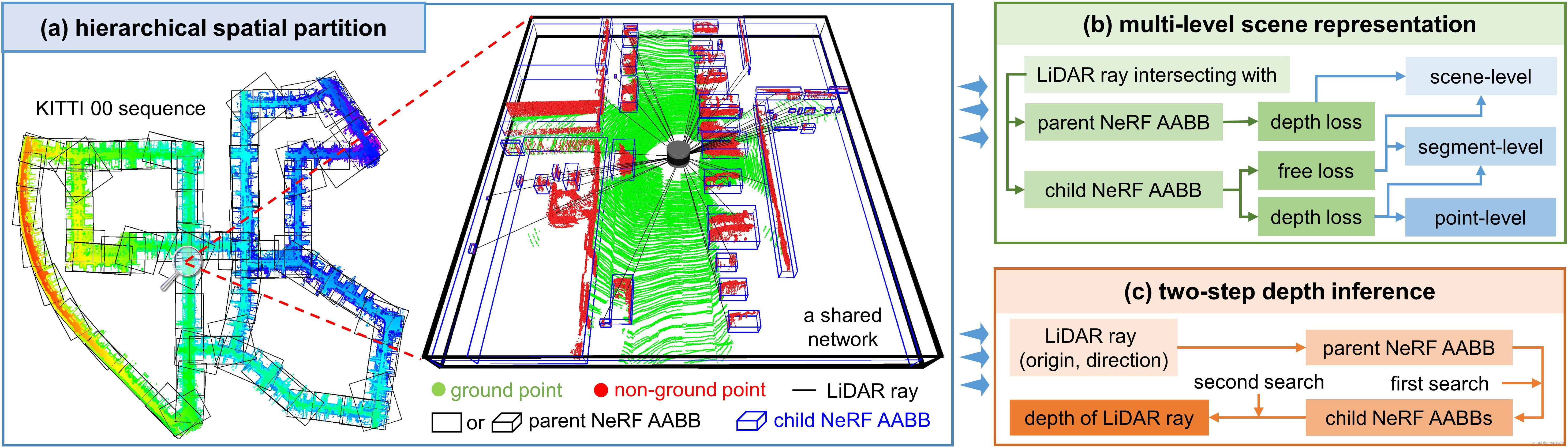1.dump eeprom data
vendor/qcom/proprietary/camx/src/settings/common/camxsettings.xml文章来源:https://www.toymoban.com/news/detail-703205.html
两种方式dump数据:
一. Push a configuration file to/vendor/etc/camera/camxoverridesettings.txt
adb shell "echo dumpSensorEEPROMData=TRUE >> /vendor/etc/camera/camxoverridesettings.txt
二. Set Android properties
adb shell setprop vendor.debug.camera.dumpSensorEEPROMData 1
拍张照片后,数据存储在 /data/vendor/camera文章来源地址https://www.toymoban.com/news/detail-703205.html
2. dump 3A信息
camera/camxoverridesettings.txt
enable3ADebugData=TRUE //打开 3A EXIF 信息
dumpSensorEEPROMData=TRUE
enableTuningMetadata=TRUE //General switch to enable tuning data dump. See size settings to set a new size or use default
3.dump Raw
3.1 Sensor Raw Dump
autoImageDump=TRUE
autoImageDumpMask=1
offlineImageDumpOnly=FALSE
autoInputImageDumpMask=0x1
reprocessDump=0
autoImageDumpIFEoutputPortMask=0xFB8
autoImageDump=TRUE
autoImageDumpMask=0x1
offlineImageDumpOnly=FALSE
reprocessDump=FALSE
autoImageDumpIFEoutputPortMask=0xFB8
3.2 Sensor Raw dump (dump snapshot raw only)
autoImageDump=TRUE
autoImageDumpMask=0x4
offlineImageDumpOnly=FALSE
reprocessDump=TRUE
autoInputImageDumpMask=0x4
autoImageDumpBPSoutputPortMask=0
/data/vendor/camera # ls
PrecisionFlashData00.bin
camera_config_dump.bin
coredump
p[ZSLSnapshotYUVHAL]_req[1]_batch[0]_BPS[0]_[in]_port[0]_w[4208]_h[3120]_20230423_154333_218623.RAWMIPI10
p[ZSLSnapshotYUVHAL]_req[2]_batch[0]_BPS[0]_[in]_port[0]_w[4208]_h[3120]_20230423_154348_221985.RAWMIPI10
autoImageDump
BOOl 类型
1: enable dump
0: disable dump
autoImageDumpMask
No dumps = 0x0
All output ports for IFE = 0x1
All output ports for IPE = 0x2
All output ports for BPS = 0x4
All JPEG output ports for all JPEG nodes = 0x8
All output ports for FDHw = 0x10
All output ports for LRME = 0x20
All output ports for RANSAC = 0x40
All output ports for all ChiNodes = 0x80
All output ports for CVP = 0x100
All output ports for TFE = 0x200
All output ports for OPE = 0x400
All output ports for QSAT = 0x800
All other nodes not explicitly listed above = 0x40000000
offlineImageDumpOnly
Bool 类型.
Dumps offline processing output images only for all enabled nodes
以下文件都有对应判断:
camxopenode.cpp
camxipenode.cpp
camxbpsnode.cpp
autoInputImageDumpMask:
ImageDumpType Will limit dumps to only the specified nodes
No dumps = 0x0
All input ports for IFE = 0x1
All input ports for IPE = 0x2
All input ports for BPS = 0x4
All JPEG input ports for all JPEG nodes = 0x8
All input ports for FDHw = 0x10
All input ports for LRME = 0x20
All input ports for RANSAC = 0x40
All input ports for all ChiNodes = 0x80
All input ports for CVP = 0x100
All other nodes not explicitly listed above = 0x40000000
autoImageDumpIFEoutputPortMask:
IFE:
IFEOutputPortFull = 0x1;
IFEOutputPortDS4 = 0x2;
IFEOutputPortDS16 = 0x4;
IFEOutputPortCAMIFRaw = 0x8;
IFEOutputPortLSCRaw = 0x10;
IFEOutputPortGTMRaw = 0x20;
IFEOutputPortFD = 0x40;
IFEOutputPortPDAF = 0x80;
IFEOutputPortRDI0 = 0x100;
IFEOutputPortRDI1 = 0x200;
IFEOutputPortRDI2 = 0x400;
IFEOutputPortRDI3 = 0x800;
IFEOutputPortStatsRS = 0x1000;
IFEOutputPortStatsCS = 0x2000;
IFEOutputPortStatsIHIST = 0x8000;
IFEOutputPortStatsBHIST = 0x10000;
IFEOutputPortStatsHDRBE = 0x20000;
IFEOutputPortStatsHDRBHIST = 0x40000;
IFEOutputPortStatsTLBG = 0x80000;
IFEOutputPortStatsBF = 0x100000;
IFEOutputPortStatsAWBBG = 0x200000;
IFEOutputPortDisplayFull = 0x400000;
IFEOutputPortDisplayDS4 = 0x800000;
IFEOutputPortDisplayDS16 = 0x1000000;
IFEOutputPortStatsDualPD = 0x2000000;
ALLports = 0x3FFBFFF
AllPixelOutput = 0x1C00047
AllRawOutput = 0xFB8
AllRDIOutput = 0xF00
AllStatsOutput = 0x3FB000
reprocessDump:
Dumps reprocess input image and metadata
将重新处理的输入图像和元数据进行转储。
到了这里,关于Camx-Dump Raw Frames的文章就介绍完了。如果您还想了解更多内容,请在右上角搜索TOY模板网以前的文章或继续浏览下面的相关文章,希望大家以后多多支持TOY模板网!


![React笔记[tsx]-解决Property ‘frames‘ does not exist on type ‘Readonly<{}>‘](https://imgs.yssmx.com/Uploads/2024/02/664432-1.png)
![[足式机器人]Part4 南科大高等机器人控制课 Ch05 Instantaneous Velocity of Moving Frames](https://imgs.yssmx.com/Uploads/2024/02/753805-1.png)