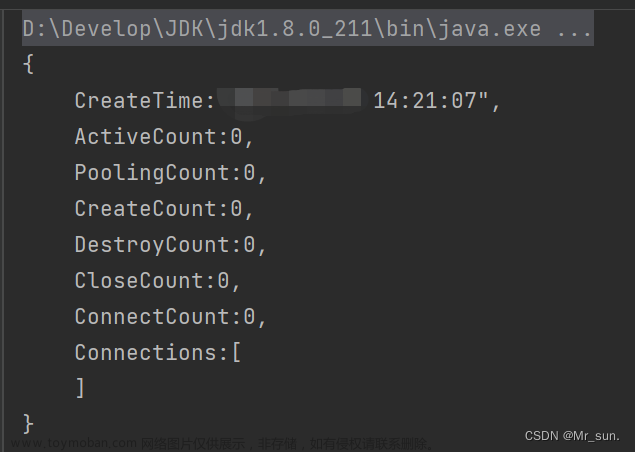目录
打包与资源加载框架目录
正文
可视化配置的方式有很多种,Json、XML、以及Unity内置的ScriptableObject序列化
配置文件里要有哪些内容呢,很显然,最重要的就是目标文件路径,其次是权重类型,权重类型有:必要打包型、被引用打包型、忽略类型。为何会有忽略类型呢,是因为我们设置目标文件路径是个文件夹,同文件夹内可能有不想被打包的文件夹,因此,我们需要另开一条配置,把该子文件夹也设置进去,并且权重类型设置为:忽略类型即可。被引用打包型比较好理解,虽然该资源在目标文件路径中,如果最终统计该资源被引用的次数等于0,说明该资源不需要进包。
我选择的是使用 ScriptableObject,其可视化内容可以参考下图。

我安装了Odin Inspector插件所以Inspector面板是可以直接操作的,有需要自行安装
Unity2020以后不用装Odin,已经可以在Unity上编辑了。


CollectionSetting顾名思义就是收集配置,请注意还有一些比较特殊的配置
PackRule设置

PackRule看三个变量就知道是对文件夹是否收集的操作
-
Collect必须收集该文件夹
-
Ignore必须忽略该文件夹
-
Passive 该文件夹被引用时收集
LabelRule

这里要重点强调一下这个规则的作用,我们测试项目中,所有的资源都在一个根目录下Assets/Works/Resource,看我时如何运用LabelRule规则对根目录下的子文件夹实现控制,如下图所示

首先,根目录Assets/Works/Resource设置为LabelByFilePath,意思是说,该目录下的每一个子文件夹内文件,都要单独打成一个AB包,那疑问就来了,每个文件一个AB包,肯定太碎了。
所以就有了第二步操作,第二个操作就是设置根目录的子文件夹类型Assets/Works/Resource/Sprite/BuffIcon 的LabelRule为LabelByFolderPath,意思是以文件夹路径打包。子路径的LabelRule可以覆盖根路径的LabelRule
还有一个重点提示的内容就是,有些文件我们想以文件夹打包,但是!部分子文件太大了,比如好几十M,因此还有个特殊选项LabelByFolderPathExceptBig,意思是,该文件夹还是打成一个整包,但是过大的文件,会根据自己的路径生成一个单独的AB包。
具体代码请看下面的第三个方法
EncryptRule加密规则


加密规则的作用是,AB包打出来后,使用我们规定的加密方式,对AB包数据进行处理,从而让外部的人无法查看包内容。这些加密方式都是自己定的,没有特定的规则
Quick模式:往AB包二进制数据前插一段数据,等将来读取的时候再把插入部分删掉。插入部分你可以自己定义,就算塞入一个数,也可以起到加密作用,只不过别人还是有办法破解,我的Quick模式是用该AB包的Hash生成了一个二进制key插进去,加载AB包时用Hash再算出来这个key,把这个key删掉读包。
BundlePos设置

buildin模式启动时要热更进APP,ingame模式比较特殊,边玩边下载。
CollectionSettingData脚本是用来管理使用CollectionSetting配置的脚本,该CollectionSettingData提供了4个基本的方法供搜集资源时使用。
下面是CollectionSettingData的全部代码,部分代码在下面单独讲解
using System;
using System.IO;
using System.Collections.Generic;
using UnityEngine;
using UnityEditor;
public static class CollectionSettingData
{
public static CollectionSetting Setting;
private static long bigSizeMB = 1024;
static CollectionSettingData()
{
// 加载配置文件
Setting = AssetDatabase.LoadAssetAtPath<CollectionSetting>(EditorDefine.CollectorSettingFilePath);
if (Setting == null)
{
Debug.LogWarning($"Create new CollectionSetting.asset : {EditorDefine.CollectorSettingFilePath}");
Setting = ScriptableObject.CreateInstance<CollectionSetting>();
EditorTools.CreateFileDirectory(EditorDefine.CollectorSettingFilePath);
AssetDatabase.CreateAsset(Setting, EditorDefine.CollectorSettingFilePath);
AssetDatabase.SaveAssets();
AssetDatabase.Refresh();
}
else
{
Debug.Log("Load CollectionSetting.asset ok");
}
}
/// <summary>
/// 存储文件
/// </summary>
public static void SaveFile()
{
if (Setting != null)
{
EditorUtility.SetDirty(Setting);
AssetDatabase.SaveAssets();
}
}
/// <summary>
/// 添加元素
/// </summary>
public static void AddElement(string folderPath)
{
if (IsContainsElement(folderPath) == false)
{
CollectionSetting.Wrapper element = new CollectionSetting.Wrapper();
element.FolderPath = folderPath;
Setting.Elements.Add(element);
SaveFile();
}
}
/// <summary>
/// 移除元素
/// </summary>
public static void RemoveElement(string folderPath)
{
for (int i = 0; i < Setting.Elements.Count; i++)
{
if (Setting.Elements[i].FolderPath == folderPath)
{
Setting.Elements.RemoveAt(i);
break;
}
}
SaveFile();
}
public static void AddI18NDir(string folderPath)
{
if(!Setting.I18nDirectories.Contains(folderPath))
{
Setting.I18nDirectories.Add(folderPath);
SaveFile();
}
}
public static void RemoveI18NDir(string folderPath)
{
for (int i = 0; i < Setting.I18nDirectories.Count; i++)
{
if (Setting.I18nDirectories[i] == folderPath)
{
Setting.I18nDirectories.RemoveAt(i);
break;
}
}
SaveFile();
}
public static void AddInGameDir(string folderPath)
{
if (!Setting.InGames.Contains(folderPath))
{
Setting.InGames.Add(folderPath);
SaveFile();
}
}
public static void RemoveInGameDir(string folderPath)
{
for (int i = 0; i < Setting.InGames.Count; i++)
{
if (Setting.InGames[i] == folderPath)
{
Setting.InGames.RemoveAt(i);
break;
}
}
SaveFile();
}
/// <summary>
/// 编辑元素
/// </summary>
public static void ModifyElement(string folderPath, CollectionSetting.EFolderPackRule packRule, CollectionSetting.EBundleLabelRule labelRule, EEncryptMethod encryptMethod, EAssetDeliveryMode deliveryMode, EBundlePos bundlePos)
{
// 注意:这里强制修改忽略文件夹的命名规则为None
if (packRule == CollectionSetting.EFolderPackRule.Ignore)
labelRule = CollectionSetting.EBundleLabelRule.None;
else if (labelRule == CollectionSetting.EBundleLabelRule.None)
labelRule = CollectionSetting.EBundleLabelRule.LabelByFilePath;
for (int i = 0; i < Setting.Elements.Count; i++)
{
if (Setting.Elements[i].FolderPath == folderPath)
{
Setting.Elements[i].PackRule = packRule;
Setting.Elements[i].LabelRule = labelRule;
//Setting.Elements[i].EncryptRule = encryptMethod;
//Setting.Elements[i].DeliveryMode = deliveryMode;
Setting.Elements[i].BundlePos = bundlePos;
break;
}
}
SaveFile();
}
/// <summary>
/// 是否包含元素
/// </summary>
public static bool IsContainsElement(string folderPath)
{
for (int i = 0; i < Setting.Elements.Count; i++)
if (Setting.Elements[i].FolderPath == folderPath) return true;
return false;
}
public static CollectionSetting.Wrapper GetElement(string folderPath)
{
for (int i = 0; i < Setting.Elements.Count; i++)
if (Setting.Elements[i].FolderPath == folderPath) return Setting.Elements[i];
return null;
}
/// <summary>
/// 获取所有的打包路径
/// </summary>
public static List<string> GetAllCollectPath()
{
List<string> result = new List<string>();
for (int i = 0; i < Setting.Elements.Count; i++)
{
CollectionSetting.Wrapper wrapper = Setting.Elements[i];
if (wrapper.PackRule == CollectionSetting.EFolderPackRule.Collect)
result.Add(wrapper.FolderPath);
}
return result;
}
/// <summary>
/// 是否收集该资源
/// </summary>
public static bool IsCollectAsset(string assetPath)
{
for (int i = 0; i < Setting.Elements.Count; i++)
{
CollectionSetting.Wrapper wrapper = Setting.Elements[i];
if (wrapper.PackRule == CollectionSetting.EFolderPackRule.Collect && assetPath.StartsWith(wrapper.FolderPath))
return true;
}
return false;
}
/// <summary>
/// 是否忽略该资源
/// </summary>
public static bool IsIgnoreAsset(string assetPath)
{
for (int i = 0; i < Setting.Elements.Count; i++)
{
CollectionSetting.Wrapper wrapper = Setting.Elements[i];
if (wrapper.PackRule == CollectionSetting.EFolderPackRule.Ignore && assetPath.StartsWith(wrapper.FolderPath))
return true;
}
//XML
//List<string> ignoreList = ConfigParser.GetIgnoreResList();
//foreach (string name in ignoreList)
// if (assetPath.Contains(name)) return true;
return false;
}
private static bool IsSubPath(string folderA, string assetPath)
{
if(assetPath.StartsWith(folderA))
return assetPath.Replace(folderA, "").StartsWith("/");
return false;
}
public static EEncryptMethod GetEncryptRule(string assetPath)
{
// 注意:一个资源有可能被多个规则覆盖
List<CollectionSetting.Wrapper> filterWrappers = new List<CollectionSetting.Wrapper>();
for (int i = 0; i < Setting.Elements.Count; i++)
{
CollectionSetting.Wrapper wrapper = Setting.Elements[i];
if (IsSubPath(wrapper.FolderPath, assetPath))
filterWrappers.Add(wrapper);
}
// 我们使用路径最深层的规则
CollectionSetting.Wrapper findWrapper = null;
for (int i = 0; i < filterWrappers.Count; i++)
{
CollectionSetting.Wrapper wrapper = filterWrappers[i];
if (findWrapper == null)
{
findWrapper = wrapper;
continue;
}
if (wrapper.FolderPath.Length > findWrapper.FolderPath.Length)
findWrapper = wrapper;
}
// 如果没有找到命名规则
if (findWrapper == null) return EEncryptMethod.None;
return findWrapper.EncryptRule;
}
/// <summary>
/// 获取资源的打包标签
/// </summary>
public static string GetAssetBundleLabel(string assetPath)
{
// 注意:一个资源有可能被多个规则覆盖
List<CollectionSetting.Wrapper> filterWrappers = new List<CollectionSetting.Wrapper>();
for (int i = 0; i < Setting.Elements.Count; i++)
{
CollectionSetting.Wrapper wrapper = Setting.Elements[i];
if (IsSubPath(wrapper.FolderPath, assetPath))
filterWrappers.Add(wrapper);
}
// 我们使用路径最深层的规则
CollectionSetting.Wrapper findWrapper = null;
for (int i = 0; i < filterWrappers.Count; i++)
{
CollectionSetting.Wrapper wrapper = filterWrappers[i];
if (findWrapper == null)
{
findWrapper = wrapper;
continue;
}
if (wrapper.FolderPath.Length > findWrapper.FolderPath.Length)
findWrapper = wrapper;
}
// 如果没有找到命名规则
if (findWrapper == null) return assetPath.Remove(assetPath.LastIndexOf("."));
string labelName = "";
// 根据规则设置获取标签名称
if (findWrapper.LabelRule == CollectionSetting.EBundleLabelRule.None)
{
// 注意:如果依赖资源来自于忽略文件夹,那么会触发这个异常
throw new Exception($"CollectionSetting has depend asset in ignore folder : {findWrapper.FolderPath}, asset : {assetPath}");
// MotionLog.Log(ELogLevel.Log, $"CollectionSetting has depend asset in ignore folder : {findWrapper.FolderPath}, asset : {assetPath}");
// labelName = assetPath.Remove(assetPath.LastIndexOf("."));
}
else if (findWrapper.LabelRule == CollectionSetting.EBundleLabelRule.LabelByFileName)
{
labelName = Path.GetFileNameWithoutExtension(assetPath); // "C:\Demo\Assets\Config\test.txt" --> "test"
}
else if (findWrapper.LabelRule == CollectionSetting.EBundleLabelRule.LabelByFilePath)
{
labelName = assetPath.Remove(assetPath.LastIndexOf(".")); // "C:\Demo\Assets\Config\test.txt" --> "C:\Demo\Assets\Config\test"
}
else if (findWrapper.LabelRule == CollectionSetting.EBundleLabelRule.LabelByFolderName)
{
string temp = Path.GetDirectoryName(assetPath); // "C:\Demo\Assets\Config\test.txt" --> "C:\Demo\Assets\Config"
labelName = Path.GetFileName(temp); // "C:\Demo\Assets\Config" --> "Config"
}
else if (findWrapper.LabelRule == CollectionSetting.EBundleLabelRule.LabelByFolderPath)
{
labelName = Path.GetDirectoryName(assetPath); // "C:\Demo\Assets\Config\test.txt" --> "C:\Demo\Assets\Config"
}
else if (findWrapper.LabelRule == CollectionSetting.EBundleLabelRule.LabelByFolderPathExceptBig)
{
long sizeMB = EditorTools.GetFileSize(assetPath) / 1024;
if (sizeMB < bigSizeMB)
labelName = Path.GetDirectoryName(assetPath); // "C:\Demo\Assets\Config\test.txt" --> "C:\Demo\Assets\Config"
else
labelName = assetPath.Remove(assetPath.LastIndexOf(".")); // "C:\Demo\Assets\Config\test.txt" --> "C:\Demo\Assets\Config\test"
}
else if(findWrapper.LabelRule == CollectionSetting.EBundleLabelRule.LabelByRootFolderPath)
{
labelName = findWrapper.FolderPath;
}
else
{
throw new NotImplementedException($"{findWrapper.LabelRule}");
}
ApplyReplaceRules(ref labelName);
return labelName.Replace("\\", "/");
}
/// <summary>
/// 获取资源的打包位置
/// </summary>
public static EBundlePos GetAssetBundlePos(string assetPath)
{
// if (assetPath.Contains("Assets/WorksArt/Model/Live2D")
// || assetPath.Contains("Assets/Works/Resource/Audio/live2D")
// || assetPath.Contains("Assets/Works/Resource/Model/Live2D"))
// {
// return EBundlePos.ingame;
// }
List<string> buildInList = ConfigParser.GetBuildInResList();
foreach(string path in Setting.InGames)
{
if (assetPath.Contains(path))
{
bool match = false;
foreach (string name in buildInList)
{
if (assetPath.Contains(name))
{
match = true;
break;
}
}
if (match)
break;
else
return EBundlePos.ingame;
}
}
// 注意:一个资源有可能被多个规则覆盖
List<CollectionSetting.Wrapper> filterWrappers = new List<CollectionSetting.Wrapper>();
for (int i = 0; i < Setting.Elements.Count; i++)
{
CollectionSetting.Wrapper wrapper = Setting.Elements[i];
if(IsSubPath(wrapper.FolderPath, assetPath))
{
filterWrappers.Add(wrapper);
}
}
// 我们使用路径最深层的规则
CollectionSetting.Wrapper findWrapper = null;
for (int i = 0; i < filterWrappers.Count; i++)
{
CollectionSetting.Wrapper wrapper = filterWrappers[i];
if (findWrapper == null)
{
findWrapper = wrapper;
continue;
}
if (wrapper.FolderPath.Length > findWrapper.FolderPath.Length)
findWrapper = wrapper;
}
// 如果没有找到命名规则
if (findWrapper == null)
{
return EBundlePos.buildin;
}
return findWrapper.BundlePos;
}
public static void ApplyReplaceRules(ref string name)
{
if (name.Contains("TempLuaCode"))
{
name = name.Replace("TempLuaCode", "Lua");
}
if (name.Contains("Resource_min"))
{
name = name.Replace("Resource_min", "Resource");
}
}
}
2:获取所有资源配置信息,是一个很重要的接口,代码在上面也有
public static List<string> GetAllCollectPath()
{
List<string> result = new List<string>();
for (int i = 0; i < Setting.Elements.Count; i++)
{
CollectionSetting.Wrapper wrapper = Setting.Elements[i];
if (wrapper.PackRule == CollectionSetting.EFolderPackRule.Collect)
result.Add(wrapper.FolderPath);
}
return result;
}3:获取该资源目录的AssetbundleLabel,不知道AssetbundleLabel的小伙伴,看下图文章来源:https://www.toymoban.com/news/detail-703361.html

/// <summary>
/// 获取资源的打包标签
/// </summary>
public static string GetAssetBundleLabel(string assetPath)
{
// 注意:一个资源有可能被多个规则覆盖
List<CollectionSetting.Wrapper> filterWrappers = new List<CollectionSetting.Wrapper>();
for (int i = 0; i < Setting.Elements.Count; i++)
{
CollectionSetting.Wrapper wrapper = Setting.Elements[i];
if (IsSubPath(wrapper.FolderPath, assetPath))
filterWrappers.Add(wrapper);
}
// 我们使用路径最深层的规则
CollectionSetting.Wrapper findWrapper = null;
for (int i = 0; i < filterWrappers.Count; i++)
{
CollectionSetting.Wrapper wrapper = filterWrappers[i];
if (findWrapper == null)
{
findWrapper = wrapper;
continue;
}
if (wrapper.FolderPath.Length > findWrapper.FolderPath.Length)
findWrapper = wrapper;
}
// 如果没有找到命名规则
if (findWrapper == null) return assetPath.Remove(assetPath.LastIndexOf("."));
string labelName = "";
// 根据规则设置获取标签名称
if (findWrapper.LabelRule == CollectionSetting.EBundleLabelRule.None)
{
// 注意:如果依赖资源来自于忽略文件夹,那么会触发这个异常
throw new Exception($"CollectionSetting has depend asset in ignore folder : {findWrapper.FolderPath}, asset : {assetPath}");
// MotionLog.Log(ELogLevel.Log, $"CollectionSetting has depend asset in ignore folder : {findWrapper.FolderPath}, asset : {assetPath}");
// labelName = assetPath.Remove(assetPath.LastIndexOf("."));
}
else if (findWrapper.LabelRule == CollectionSetting.EBundleLabelRule.LabelByFileName)
{
labelName = Path.GetFileNameWithoutExtension(assetPath); // "C:\Demo\Assets\Config\test.txt" --> "test"
}
else if (findWrapper.LabelRule == CollectionSetting.EBundleLabelRule.LabelByFilePath)
{
labelName = assetPath.Remove(assetPath.LastIndexOf(".")); // "C:\Demo\Assets\Config\test.txt" --> "C:\Demo\Assets\Config\test"
}
else if (findWrapper.LabelRule == CollectionSetting.EBundleLabelRule.LabelByFolderName)
{
string temp = Path.GetDirectoryName(assetPath); // "C:\Demo\Assets\Config\test.txt" --> "C:\Demo\Assets\Config"
labelName = Path.GetFileName(temp); // "C:\Demo\Assets\Config" --> "Config"
}
else if (findWrapper.LabelRule == CollectionSetting.EBundleLabelRule.LabelByFolderPath)
{
labelName = Path.GetDirectoryName(assetPath); // "C:\Demo\Assets\Config\test.txt" --> "C:\Demo\Assets\Config"
}
else if (findWrapper.LabelRule == CollectionSetting.EBundleLabelRule.LabelByFolderPathExceptBig)
{
long sizeMB = EditorTools.GetFileSize(assetPath) / 1024;
if (sizeMB < bigSizeMB)
labelName = Path.GetDirectoryName(assetPath); // "C:\Demo\Assets\Config\test.txt" --> "C:\Demo\Assets\Config"
else
labelName = assetPath.Remove(assetPath.LastIndexOf(".")); // "C:\Demo\Assets\Config\test.txt" --> "C:\Demo\Assets\Config\test"
}
else if(findWrapper.LabelRule == CollectionSetting.EBundleLabelRule.LabelByRootFolderPath)
{
labelName = findWrapper.FolderPath;
}
else
{
throw new NotImplementedException($"{findWrapper.LabelRule}");
}
ApplyReplaceRules(ref labelName);
return labelName.Replace("\\", "/");
}4:获取该资源的BundlePos,BundlePos是什么,前文已经介绍了文章来源地址https://www.toymoban.com/news/detail-703361.html
public static EBundlePos GetAssetBundlePos(string assetPath)
{
// if (assetPath.Contains("Assets/WorksArt/Model/Live2D")
// || assetPath.Contains("Assets/Works/Resource/Audio/live2D")
// || assetPath.Contains("Assets/Works/Resource/Model/Live2D"))
// {
// return EBundlePos.ingame;
// }
List<string> buildInList = ConfigParser.GetBuildInResList();
foreach(string path in Setting.InGames)
{
if (assetPath.Contains(path))
{
bool match = false;
foreach (string name in buildInList)
{
if (assetPath.Contains(name))
{
match = true;
break;
}
}
if (match)
break;
else
return EBundlePos.ingame;
}
}
// 注意:一个资源有可能被多个规则覆盖
List<CollectionSetting.Wrapper> filterWrappers = new List<CollectionSetting.Wrapper>();
for (int i = 0; i < Setting.Elements.Count; i++)
{
CollectionSetting.Wrapper wrapper = Setting.Elements[i];
if(IsSubPath(wrapper.FolderPath, assetPath))
{
filterWrappers.Add(wrapper);
}
}
// 我们使用路径最深层的规则
CollectionSetting.Wrapper findWrapper = null;
for (int i = 0; i < filterWrappers.Count; i++)
{
CollectionSetting.Wrapper wrapper = filterWrappers[i];
if (findWrapper == null)
{
findWrapper = wrapper;
continue;
}
if (wrapper.FolderPath.Length > findWrapper.FolderPath.Length)
findWrapper = wrapper;
}
// 如果没有找到命名规则
if (findWrapper == null)
{
return EBundlePos.buildin;
}
return findWrapper.BundlePos;
}到了这里,关于[游戏开发][Unity]Assetbundle打包篇(2)打包资源配置篇的文章就介绍完了。如果您还想了解更多内容,请在右上角搜索TOY模板网以前的文章或继续浏览下面的相关文章,希望大家以后多多支持TOY模板网!

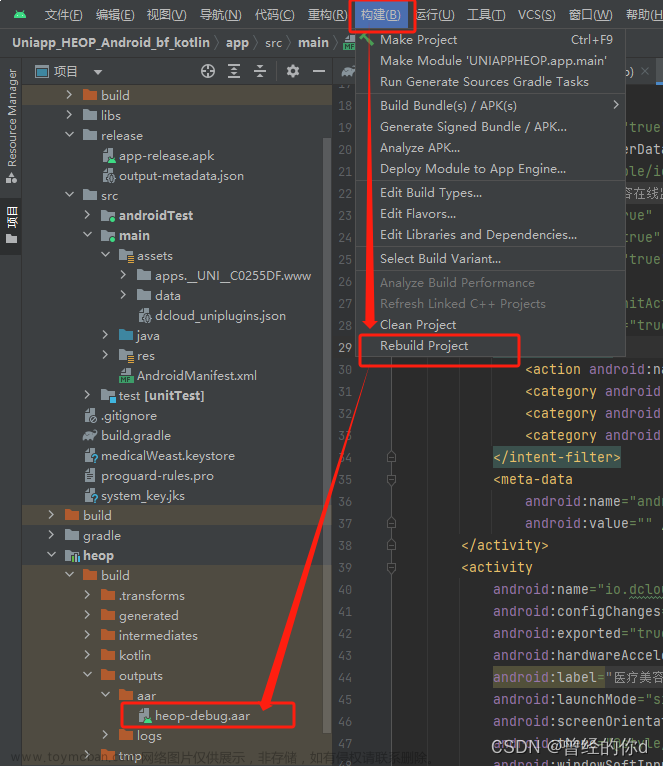
![[游戏开发][Unity]Assetbundle下载篇(7)获取运行时(边玩边下)下载列表](https://imgs.yssmx.com/Uploads/2024/02/477465-1.png)

![[游戏开发][Unity]Assetbundle下载篇(1)热更前准备与下载AB包清单](https://imgs.yssmx.com/Uploads/2024/02/557554-1.png)