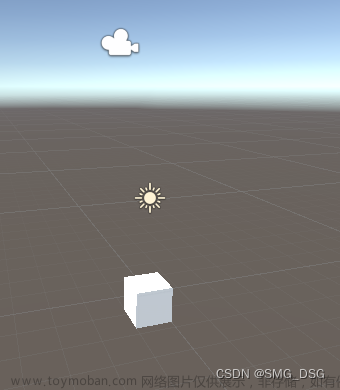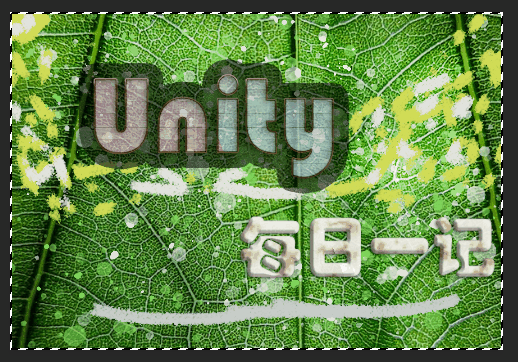Unity限制在一个范围内移动
这个例子中,我们学习Vector3.ClampMagnitude的用法,限制小球在范围内移动。
在地图上放了一个小球,让他移动,但是不想让他掉下去,限制在一个球星范围内,就好像绳子拴住了一样,可以这样来实现。
Demo小球设置
我的小球上挂的刚体,物理摩擦力0
模拟杆子上有绳子牵制他在一定范围内。文章来源:https://www.toymoban.com/news/detail-704161.html
代码如下
using System.Collections;
using System.Collections.Generic;
using UnityEngine;
using UnityEngine.EventSystems;
public class MoveRange : MonoBehaviour
{
public Transform center;
public float radius;
Rigidbody rig;
public float moveSpeed = 2f;
void Start()
{
rig = gameObject.GetComponent<Rigidbody>();
}
// Update is called once per frame
void Update()
{
//给小球一个移动速度
Vector3 movement = new Vector3(Input.GetAxis("Horizontal"), 0, Input.GetAxis("Vertical"));
Vector3 nowVelocity = movement * moveSpeed * Time.deltaTime;
nowVelocity.y = 0f;
rig.velocity = nowVelocity;
//限制小球范围
Vector3 offset = transform.position - center.position;
transform.position = center.position + Vector3.ClampMagnitude(offset, radius);
}
}
效果图

参考文章来源地址https://www.toymoban.com/news/detail-704161.html
到了这里,关于Unity限制在一个范围内移动的文章就介绍完了。如果您还想了解更多内容,请在右上角搜索TOY模板网以前的文章或继续浏览下面的相关文章,希望大家以后多多支持TOY模板网!