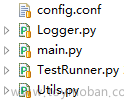[root@localhost Hamilton]# cat LuxBIOSModifyPXENew.sh LuxBIOSResetPXENew.sh
#!/bin/bash
#instruction:通用BIOS选项修改脚本,使用时只需修改sed_file入参
# 1.export the BIOS config file;
# 2.modify the PXE BOOT OPTIONs;
# 3.import the BIOS config file;
V_DIFFLINES=10
v_exportfile="/tmp/BIOS.script.log"
v_exportfile2="/tmp/BIOS.script.log2"
v_tmpfile="/tmp/tmp.origin"
v_importfile="/tmp/BIOS.import.log"
#instruction:根据BIOS的token匹配唯一行,并以此行为基准加偏移行修改2行对应Option的内容,达到修改BIOS配置的目的
#input:1.input_file---输入的BIOS config文件;
# 2.string_match---对应匹配的token字符串(TOKEN NO);
# 3.add_line1---行偏移量1;
# 4.add_line2---行偏移量2;
# 5.string_replace1---需要替换成的字符串1;
# 6.string_replace2---需要替换成的字符串2;
#output:打印输出重定向文件
function sed_file() {
input_file=$1
string_match=$2
add_line1=$3
add_line2=$4
string_replace1=$5
string_replace2=$6文章来源:https://www.toymoban.com/news/detail-704322.html
#echo "string_match=$string_match,string_replace1=$string_replace1,string_replace2=$string_replace2"
v_line=$(cat -n $input_file|grep "Do NOT change this line"|egrep "$string_match[[:blank:]]"|awk '{print $1}')
v_line1=$(( $v_line + $add_line1 ))
文章来源地址https://www.toymoban.com/news/detail-704322.html
到了这里,关于通用BIOS自动化修改脚本的文章就介绍完了。如果您还想了解更多内容,请在右上角搜索TOY模板网以前的文章或继续浏览下面的相关文章,希望大家以后多多支持TOY模板网!