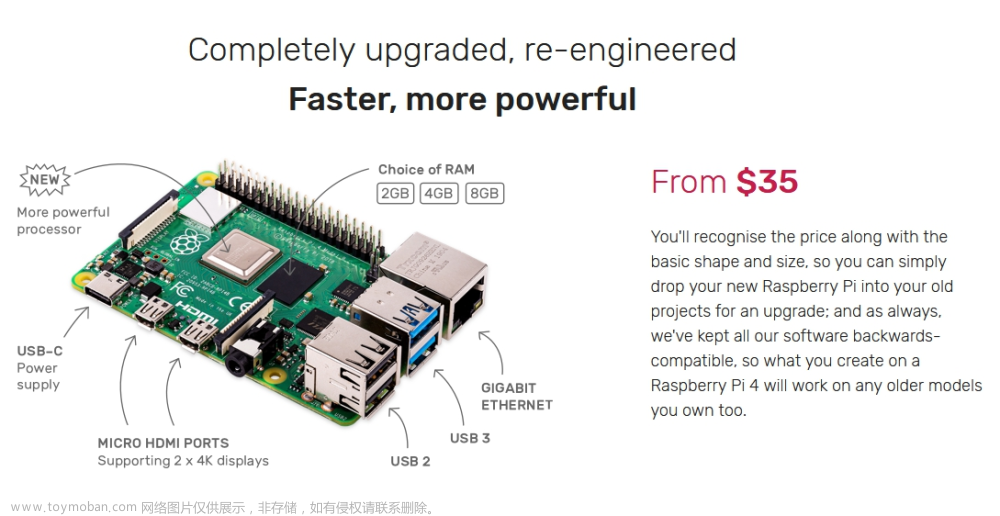笔者在树莓派上开发OpenGL ES之前,特地从网上做了些功课。当前,无论是Raspberry Pi 3还是Zero,倘若要开启博通的Video Core GPU硬件加速,那么只能使用官方提供的 Raspbian OS 系统,并且需要使用存放在 /opt/vc/ 下的私有库。因此,我们只能通过EGL结合树莓派特定的DispManX运行时环境来使用OpenGL ES。在 /opt/vc/src/hello_pi/ 目录下放有官方提供的各种demo,其中包括OpenGL ES程序、OpenVG程序以及利用Video Core硬件视频编解码能力对视频进行处理的demo等。
由于 /opt/vc/lib/ 目录下已经包含了OpenGL ES所需要的所有基本库,包括OpenGL ES以及EGL的实现等,因此我们无需再使用 apt-get 去下载安装其他OpenGL ES相关的库了。其中,bcm_host这个库就是博通公司私有的、用于驱动Video Core GPU的库,并且要在使用Video Core GPU之前,必须调用 bcm_host_init 这个函数。
方便起见,笔者做了一个编译shell文件,名为 build.sh。其内容如下:
gcc main.c -o rectangle -std=gnu11 -DSTANDALONE -D__STDC_CONSTANT_MACROS -D__STDC_LIMIT_MACROS -DTARGET_POSIX -D_LINUX -D_REENTRANT -D_LARGEFILE64_SOURCE -D_FILE_OFFSET_BITS=64 -U_FORTIFY_SOURCE -Wall -g -DHAVE_LIBOPENMAX=2 -DOMX -DOMX_SKIP64BIT -ftree-vectorize -pipe -DUSE_EXTERNAL_OMX -DHAVE_LIBBCM_HOST -DUSE_EXTERNAL_LIBBCM_HOST -DUSE_VCHIQ_ARM -Wno-psabi -L/opt/vc/lib/ -lbrcmGLESv2 -lbrcmEGL -lopenmaxil -lbcm_host -lvcos -lvchiq_arm -lpthread -lrt -lm -L/opt/vc/src/hello_pi/libs/ilclient -L/opt/vc/src/hello_pi/libs/vgfont -I/opt/vc/include/ -I/opt/vc/include/interface/vcos/pthreads -I/opt/vc/include/interface/vmcs_host/linux -I./ -I/opt/vc/src/hello_pi/libs/ilclient -I/opt/vc/src/hello_pi/libs/vgfont
各位在使用时,只需要把源文件名 main.c 以及 rectangle 这一输出文件名进行修改即可,其他都不需要动。我们编辑好main.c源文件之后,直接用 bash build.sh 这个编译脚本即可。
下面给出main.c的代码:文章来源:https://www.toymoban.com/news/detail-704435.html
#include <stdio.h>
#include <stdbool.h>
#include <stdlib.h>
#include <string.h>
#include <math.h>
#include <assert.h>
#include <unistd.h>
#include <termio.h>
#include <fcntl.h>
#include <bcm_host.h>
#include <GLES/gl.h>
#include <EGL/egl.h>
#include <EGL/eglext.h>
#include <X11/Xlib.h>
#include <X11/Xutil.h>
static EGL_DISPMANX_WINDOW_T sNativewindow;
static DISPMANX_DISPLAY_HANDLE_T sDispmanDisplay;
static DISPMANX_ELEMENT_HANDLE_T sDispmanElement;
static EGLDisplay sDisplay;
static EGLSurface sSurface;
static EGLContext sContext;
static uint32_t screen_width = 0, screen_height = 0;
/// Object rotation angle
static int sRotateAngle = 0;
/// Indicate whether animation should be paused
static bool sShouldPauseAnimation = false;
/// Indicate whether the current program should exit the message run loop.
static bool sShouldTerminate = false;
/// Rectangle vertex coordinates
static const GLfloat sRectVertices[] = {
// top left
-0.4f, 0.4f,
// bottom left
-0.4f, -0.4f,
// top right
0.4f, 0.4f,
// bottom right
0.4f, -0.4f
};
/// Triangle vertex coordinates
static const GLfloat sTriangleVertices[] = {
// top left
0.0f, 0.4f,
// bottom left
-0.4f, -0.4f,
// bottom right
0.4f, -0.4f
};
static const GLfloat sColors[] = {
// red
1.0f, 0.0f, 0.0f, 1.0f,
// green
0.0f, 1.0f, 0.0f, 1.0f,
// blue
0.0f, 0.0f, 1.0f, 1.0f,
// white
1.0f, 1.0f, 1.0f, 1.0f
};
/// Setup OpenGL ES context and the models
static void SetupOGLStates(void)
{
glViewport(0, 0, screen_width, screen_height);
// Set background color and clear buffers
glClearColor(0.15f, 0.25f, 0.35f, 1.0f);
// Use smooth shade model, which is the default configuration
glShadeModel(GL_SMOOTH);
// Config the front face is in the counter clock-wise direction
glFrontFace(GL_CCW);
// Cull the back faces
glCullFace(GL_BACK);
// Enable back face culling.
glEnable(GL_CULL_FACE);
glEnableClientState(GL_VERTEX_ARRAY);
glEnableClientState(GL_COLOR_ARRAY);
// Setup projection transformation
glMatrixMode(GL_PROJECTION);
glLoadIdentity();
float scale;
if(screen_width < screen_height)
{
scale = (float)screen_width / (float)screen_height;
glOrthof(-scale, scale, -1.0f, 1.0f, 1.0f, 3.0f);
}
else
{
scale = (float)screen_height / (float)screen_width;
glOrthof(-1.0f, 1.0f, -scale, scale, 1.0f, 3.0f);
}
// The following steps are based on model view transformation
glMatrixMode(GL_MODELVIEW);
}
/// EGL attribute list for context configuration
static const EGLint attribute_list[] =
{
EGL_RED_SIZE, 8,
EGL_GREEN_SIZE, 8,
EGL_BLUE_SIZE, 8,
EGL_ALPHA_SIZE, 8,
EGL_SURFACE_TYPE, EGL_WINDOW_BIT,
// In this demo, use OpenGL ES 1.x version
EGL_RENDERABLE_TYPE, EGL_OPENGL_ES_BIT,
// We will use multisample anti-aliasing
EGL_SAMPLE_BUFFERS, 1,
// Here specifies 4x samples
EGL_SAMPLES, 4,
// config complete
EGL_NONE
};
/// Initialize the EGL context and do some other OpenGL ES configuration
static void InitializeEGLContext(void)
{
// get an EGL display connection
sDisplay = eglGetDisplay(EGL_DEFAULT_DISPLAY);
assert(sDisplay != EGL_NO_DISPLAY);
// initialize the EGL display connection
EGLBoolean result = eglInitialize(sDisplay, NULL, NULL);
assert(EGL_FALSE != result);
// get an appropriate EGL frame buffer configuration
EGLConfig config;
EGLint num_config;
result = eglChooseConfig(sDisplay, attribute_list, &config, 1, &num_config);
assert(EGL_FALSE != result);
// create an EGL rendering context
sContext = eglCreateContext(sDisplay, config, EGL_NO_CONTEXT, NULL);
assert(sContext != EGL_NO_CONTEXT);
// create an EGL window surface
int success = graphics_get_display_size(0 /* LCD */, &screen_width, &screen_height);
assert( success >= 0 );
printf("Current screen resolution: %ux%u\n", screen_width, screen_height);
VC_RECT_T dst_rect;
dst_rect.x = 0;
dst_rect.y = 0;
dst_rect.width = screen_width;
dst_rect.height = screen_height;
VC_RECT_T src_rect;
src_rect.x = 0;
src_rect.y = 0;
src_rect.width = screen_width << 16;
src_rect.height = screen_height << 16;
sDispmanDisplay = vc_dispmanx_display_open( 0 /* LCD */);
DISPMANX_UPDATE_HANDLE_T dispman_update = vc_dispmanx_update_start( 0 );
sDispmanElement = vc_dispmanx_element_add(dispman_update, sDispmanDisplay,
0/*layer*/, &dst_rect, 0/*src*/,
&src_rect, DISPMANX_PROTECTION_NONE, 0 /*alpha*/, 0/*clamp*/, 0/*transform*/);
sNativewindow.element = sDispmanElement;
sNativewindow.width = screen_width;
sNativewindow.height = screen_height;
vc_dispmanx_update_submit_sync( dispman_update );
sSurface = eglCreateWindowSurface(sDisplay, config, &sNativewindow, NULL);
assert(sSurface != EGL_NO_SURFACE);
// connect the context to the surface
result = eglMakeCurrent(sDisplay, sSurface, sSurface, sContext);
assert(EGL_FALSE != result);
const char* vendor = (const char*)glGetString(GL_VENDOR);
const char* renderer = (const char*)glGetString(GL_RENDERER);
const char* version = (const char*)glGetString(GL_VERSION);
printf("The vendor is: %s\n", vendor);
printf("The renderer is: %s\n", renderer);
printf("The GL version is: %s\n", version);
// Setup EGL swap interval as 60 FPS
if(eglSwapInterval(sDisplay, 1))
puts("Swap interval succeeded!");
}
static void redraw_scene(void)
{
// Start with a clear screen
glClear( GL_COLOR_BUFFER_BIT );
// Draw rectangle
glVertexPointer(2, GL_FLOAT, 0, sRectVertices);
glColorPointer(4, GL_FLOAT, 0, sColors);
glLoadIdentity();
glTranslatef(-0.5f, 0.0f, -2.0f);
glRotatef(sRotateAngle, 0.0f, 0.0f, 1.0f);
glDrawArrays(GL_TRIANGLE_STRIP, 0, 4);
// Draw triangle
glVertexPointer(2, GL_FLOAT, 0, sTriangleVertices);
glColorPointer(4, GL_FLOAT, 0, sColors);
glLoadIdentity();
glTranslatef(0.5f, 0.0f, -2.0f);
glRotatef(-sRotateAngle, 0.0f, 0.0f, 1.0f);
glDrawArrays(GL_TRIANGLES, 0, 3);
// Update the rotation angle
if(!sShouldPauseAnimation)
{
if(++sRotateAngle == 360)
sRotateAngle = 0;
}
eglSwapBuffers(sDisplay, sSurface);
}
static void DestroyEGLContext(void)
{
DISPMANX_UPDATE_HANDLE_T dispman_update;
// clear screen
glClear( GL_COLOR_BUFFER_BIT );
eglSwapBuffers(sDisplay, sSurface);
eglDestroySurface(sDisplay, sSurface);
dispman_update = vc_dispmanx_update_start( 0 );
int s = vc_dispmanx_element_remove(dispman_update, sDispmanElement);
assert(s == 0);
vc_dispmanx_update_submit_sync( dispman_update );
s = vc_dispmanx_display_close(sDispmanDisplay);
assert (s == 0);
// Release OpenGL resources
eglMakeCurrent(sDisplay, EGL_NO_SURFACE, EGL_NO_SURFACE, EGL_NO_CONTEXT );
eglDestroyContext(sDisplay, sContext);
eglTerminate(sDisplay);
}
/// File handle for keyboard events
static int stdin_fd = -1;
static struct termios sTermOriginal;
/// Fetch the character if there's any key is pressed.
/// @return If any key is pressed, return the relevant character; Otherwise, return -1.
static int KeyPressed(void)
{
// If this is the first time the function is called, change the stdin
// stream so that we get each character when the keys are pressed and
// and so that character aren't echoed to the screen when the keys are
// pressed.
if (stdin_fd == -1)
{
// Get the file descriptor associated with stdin stream.
stdin_fd = fileno(stdin);
// Get the terminal (termios) attritubets for stdin so we can
// modify them and reset them before exiting the program.
tcgetattr(stdin_fd, &sTermOriginal);
// Copy the termios attributes so we can modify them.
struct termios term;
memcpy(&term, &sTermOriginal, sizeof(term));
// Unset ICANON and ECHO for stdin. When ICANON is not set the
// input is in noncanonical mode. In noncanonical mode input is
// available as each key is pressed. In canonical mode input is
// only available after the enter key is pressed. Unset ECHO so that
// the characters aren't echoed to the screen when keys are pressed.
// See the termios(3) man page for more information.
term.c_lflag &= ~(ICANON|ECHO);
tcsetattr(stdin_fd, TCSANOW, &term);
// Turn off buffering for stdin. We want to get the characters
// immediately. We don't want the characters to be buffered.
setbuf(stdin, NULL);
}
int character = -1;
// Get the number of characters that are waiting to be read.
int characters_buffered = 0;
ioctl(stdin_fd, FIONREAD, &characters_buffered);
if (characters_buffered == 1)
{
// There is only one character to be read. Read it in.
character = fgetc(stdin);
}
else if (characters_buffered > 1)
{
// There is more than one character to be read.
// In this situation, just get the last read character
while (characters_buffered != 0)
{
character = fgetc(stdin);
--characters_buffered;
}
}
return character;
}
/// If keyPressed() has been called,
/// the terminal input has been changed for the stdin stream.
/// Put the attributes back the way we found them.
static void KeyboardReset(void)
{
if(stdin_fd != -1)
tcsetattr(stdin_fd, TCSANOW, &sTermOriginal);
}
//==============================================================================
int main (void)
{
// Initialize VideoCore GPU
bcm_host_init();
InitializeEGLContext();
SetupOGLStates();
while (!sShouldTerminate)
{
redraw_scene();
const int code = KeyPressed();
if(code == 0x20)
sShouldPauseAnimation = !sShouldPauseAnimation;
sShouldTerminate = code == '\n' || code == 0x1b;
}
KeyboardReset();
DestroyEGLContext();
puts("\nApplication closed");
return 0;
}
在这个demo中,我们必须通过命令行来开启,否则它无法侦听键盘按键消息。我们按下回车或ESC退出程序,按下空格暂停旋转动画。文章来源地址https://www.toymoban.com/news/detail-704435.html
到了这里,关于Raspberry Pi(树莓派)基于Raspbian操作系统开发OpenGL ES应用的文章就介绍完了。如果您还想了解更多内容,请在右上角搜索TOY模板网以前的文章或继续浏览下面的相关文章,希望大家以后多多支持TOY模板网!