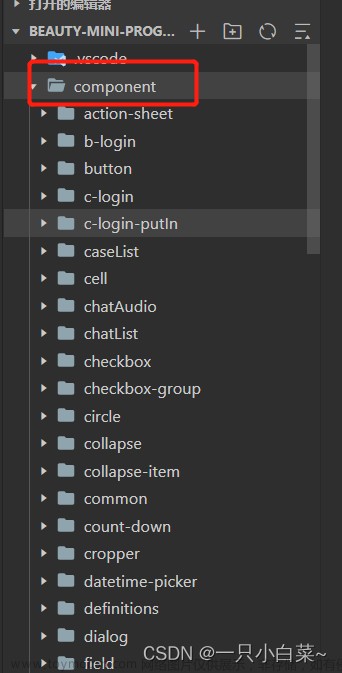打包报错如下

问题所在
因为vue3项目是用不了vue-pdf所以用了pdfjs-dist,开发环境pdf查看是没问题正常使用,只是在打包的时候就报错,应该是由于pdfjs-dist.js使用了fs,fs是nodejs环境下的工具库,所以vite才会报错。
处理办法
1、下载插件
cnpm install vite-plugin-commonjs-externals -D
2、vite.config.js配置文章来源:https://www.toymoban.com/news/detail-704452.html
import commonjsExternals from 'vite-plugin-commonjs-externals';
plugins: [
commonjsExternals({
externals: ['fs','canvas','zlib','http','https','url'] //这里
}),
],
这样轻松搞定打包报错问题。文章来源地址https://www.toymoban.com/news/detail-704452.html
到了这里,关于vue3打包踩坑记录‘readFile‘ is not exported by __vite-browser-external, imported by node_modules/pdfjs-dist的文章就介绍完了。如果您还想了解更多内容,请在右上角搜索TOY模板网以前的文章或继续浏览下面的相关文章,希望大家以后多多支持TOY模板网!



![Error [ERR_PACKAGE_PATH_NOT_EXPORTED]: Package subpath ‘./lib/tokenize‘ is not defined by “exports“](https://imgs.yssmx.com/Uploads/2024/02/529514-1.png)