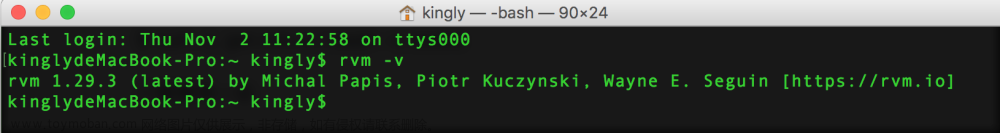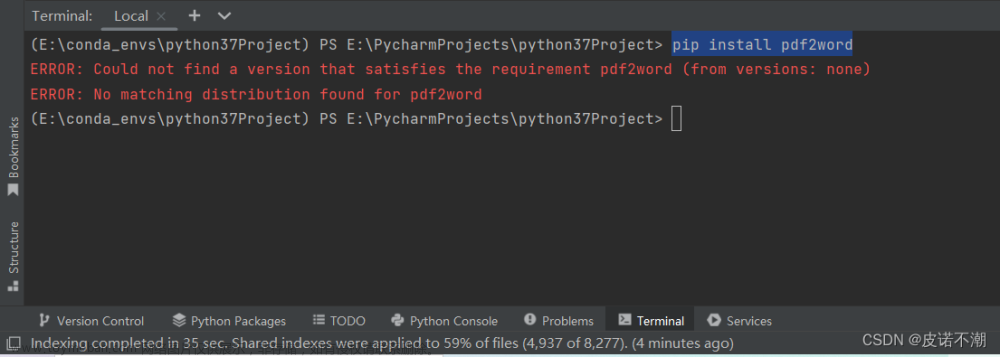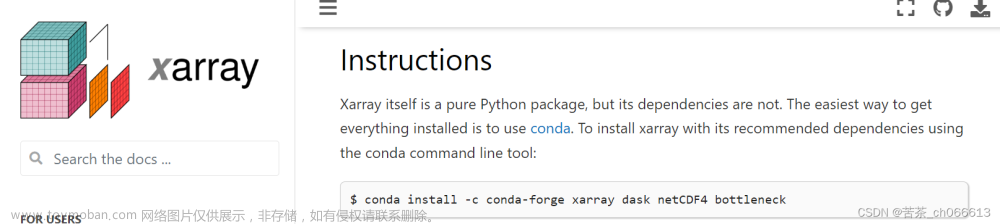1.pod install失败
在执行pod install的时候会失败,提示如下:
[!] CocoaPods could not find compatible versions for pod "MJRefresh":
In Podfile:
MJRefresh (~> 3.5.0)
None of your spec sources contain a spec satisfying the dependency: `MJRefresh (~> 3.5.0)`.
You have either:
* out-of-date source repos which you can update with `pod repo update` or with `pod install --repo-update`.
* mistyped the name or version.
* not added the source repo that hosts the Podspec to your Podfile.
按提示执行pod install --repo-update之后,还是失败,提示:
[!] CocoaPods could not find compatible versions for pod "MJRefresh":
In Podfile:
MJRefresh (~> 3.5.0)
None of your spec sources contain a spec satisfying the dependency: `MJRefresh (~> 3.5.0)`.
You have either:
* mistyped the name or version.
* not added the source repo that hosts the Podspec to your Podfile.
造成报错的原因有两种:
-
一、两者的都是由于本地索引库没有更新到最新,找不到对应版本的spec文件。
-
二、第三方库依赖的系统版本号,高于项目的最低支持版本,要解决只能升级最低支持的版本或者不升级第三方库。这就是为什么
pod search成功,但pod install的原因,当然也有可能是某个第三方库也依赖了这个库,不过我记得报错不是这样的,会提示某个库依赖这个库的某个版本。
第一种按如下方法执行:
// 以本地master的实际目录为准:
cd ~/.cocoapods/repos/master
Git pull
执行完这两个命令之后,再执行pod install即可,参考
不过以上方法可能比较耗时,并且下载了很长时间也会失败,这里推荐你使用第三步中的方法,方便不耗时!
2.cocoapods升级
执行:
sudo gem install cocoapods
sudo gem install -n /usr/local/bin cocoapods
3.SSL_ERROR_SYSCALL
提示:
error: RPC failed; curl 56 LibreSSL SSL_read: SSL_ERROR_SYSCALL, errno 60
fatal: the remote end hung up unexpectedly
fatal: early EOF
fatal: index-pack failed
主要是cocoapods下载spec文件的速度太慢,个人喜欢到下面的地址直接下载,即Podfile文件的引入源。
https://github.com/CocoaPods/Specs.git
解压完成之后将文件命名为master, 然后打开~/.cocoapods/repos/删除repos文件下的master,将我们下载的master文件替换进来,打开终端执行:
pod setup
完成之后,就可以正常执行pod install操作了。类似下面的报错也可以解决:
fatal: unable to access 'https://github.com/hackiftekhar/IQKeyboardManager.git/': LibreSSL SSL_connect: SSL_ERROR_SYSCALL in connection to github.com:443
以上方法也可以解决类似443、56、54的问题,如果不能解决参考Pod\Ruby更新提示443
4.日常更新
最近发现还是会有443这类的问题出现,之前都能pod install下来的库,现在升级确不行(个别库,因为新增的能install下来),一直失败报错,有说需要清除本地代理配置:
取消代理
git config --global --unset http.proxy
git config --global --unset https.proxy
之后执行pod install,正常执行,由于升级的库较多,只成功了一次,之后又试了一次pod install,全部更新完毕!文章来源:https://www.toymoban.com/news/detail-704713.html
这里有一点问题,因为本地的配置并没有设置过代理,感觉和这个关系也不大。从实际情况来看多执行几次pod install就可以了,并不需要做额外的操作文章来源地址https://www.toymoban.com/news/detail-704713.html
到了这里,关于iOS pod install失败,提示CocoaPods could not find compatible versions for pod “***“的文章就介绍完了。如果您还想了解更多内容,请在右上角搜索TOY模板网以前的文章或继续浏览下面的相关文章,希望大家以后多多支持TOY模板网!