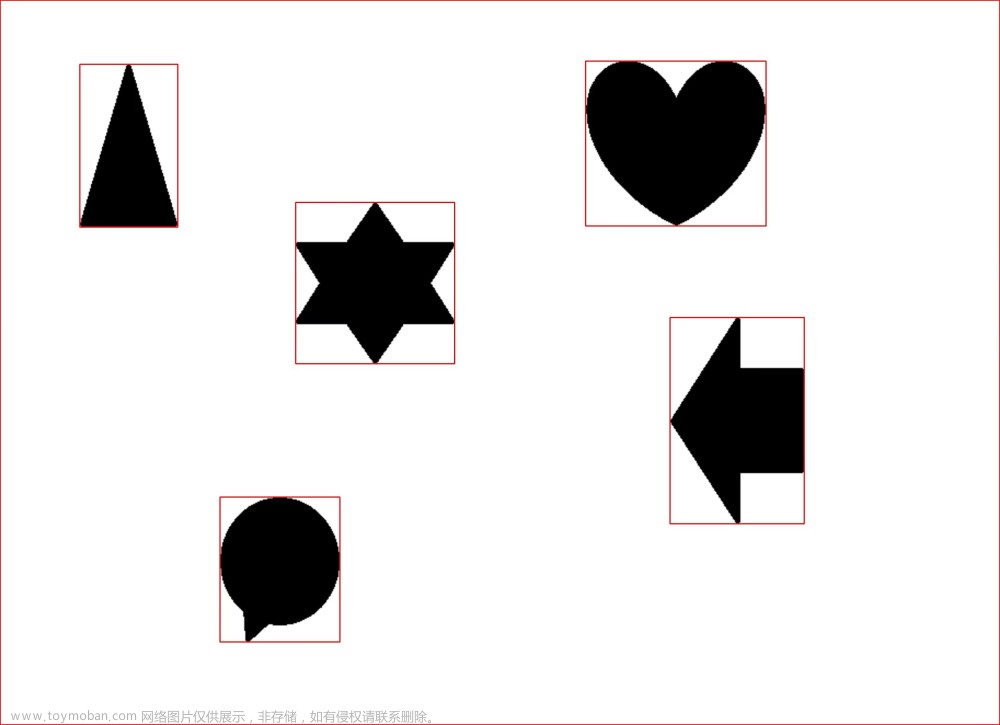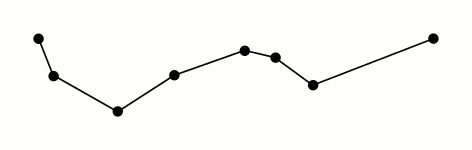import cv2 as cv
import numpy as np
import matplotlib.pyplot as plt
img = cv.imread("../SampleImages/stars.PNG")
plt.imshow(img[:,:,::-1])
#轮廓检测
img_gray = cv.cvtColor(img, cv.COLOR_BGR2GRAY)
ret,thresh = cv.threshold(img_gray, 127, 255, 0)
contours,hierarchy = cv.findContours(thresh, cv.RETR_TREE, cv.CHAIN_APPROX_NONE)
#显示轮廓
img_contours = img.copy()
img_contours = cv.drawContours(img_contours, contours, -1, (0,255,0), 2)
plt.imshow(img_contours, cmap=plt.cm.gray)
for contour in contours:
#轮廓最小外接圆
#(x,y),radius = cv.minEnclosingCircle(cnt)
#cnt: 轮廓信息
#(x,y):最小外接圆的圆心
#radius: 最小外接圆的半径
#参考资料:https://geek-docs.com/opencv/python-opencv/t_how-to-find-the-minimum-enclosing-circle-of-an-object-in-opencv-python.html
(x,y),radius = cv.minEnclosingCircle(contour)
center = (int(x), int(y))
radius = int(radius)
cv.circle(img, center, radius, (0,255,0), 2)
#椭圆拟合
#ellips = cv.fitEllipse(cnt)
#ellipse: 椭圆信息((x,y),(a,b),angle) (x,y)椭圆中心点;(a,b) 椭圆长短轴的直径(注意:非半径);angle中心旋转角度
#参考资料:https://blog.csdn.net/Other_stone/article/details/111186254?spm=1001.2101.3001.6650.5&utm_medium=distribute.pc_relevant.none-task-blog-2%7Edefault%7EBlogCommendFromBaidu%7ERate-5-111186254-blog-111409635.235%5Ev38%5Epc_relevant_default_base&depth_1-utm_source=distribute.pc_relevant.none-task-blog-2%7Edefault%7EBlogCommendFromBaidu%7ERate-5-111186254-blog-111409635.235%5Ev38%5Epc_relevant_default_base&utm_relevant_index=10
ellipse = cv.fitEllipse(contour)
cv.ellipse(img, ellipse, (0,0,255), 2)
plt.imshow(img[:,:,::-1])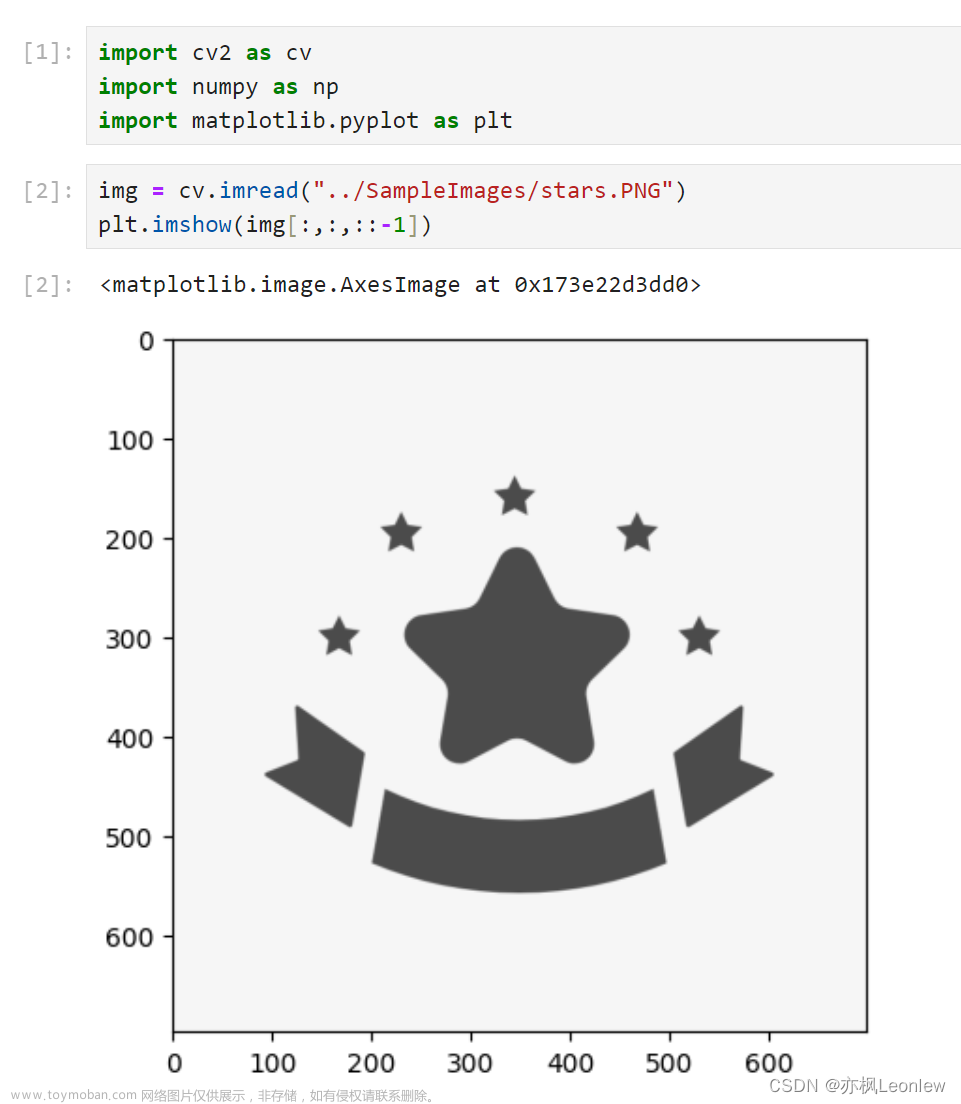

 文章来源:https://www.toymoban.com/news/detail-705071.html
文章来源:https://www.toymoban.com/news/detail-705071.html
 文章来源地址https://www.toymoban.com/news/detail-705071.html
文章来源地址https://www.toymoban.com/news/detail-705071.html
到了这里,关于Python Opencv实践 - 轮廓特征(最小外接圆,椭圆拟合)的文章就介绍完了。如果您还想了解更多内容,请在右上角搜索TOY模板网以前的文章或继续浏览下面的相关文章,希望大家以后多多支持TOY模板网!