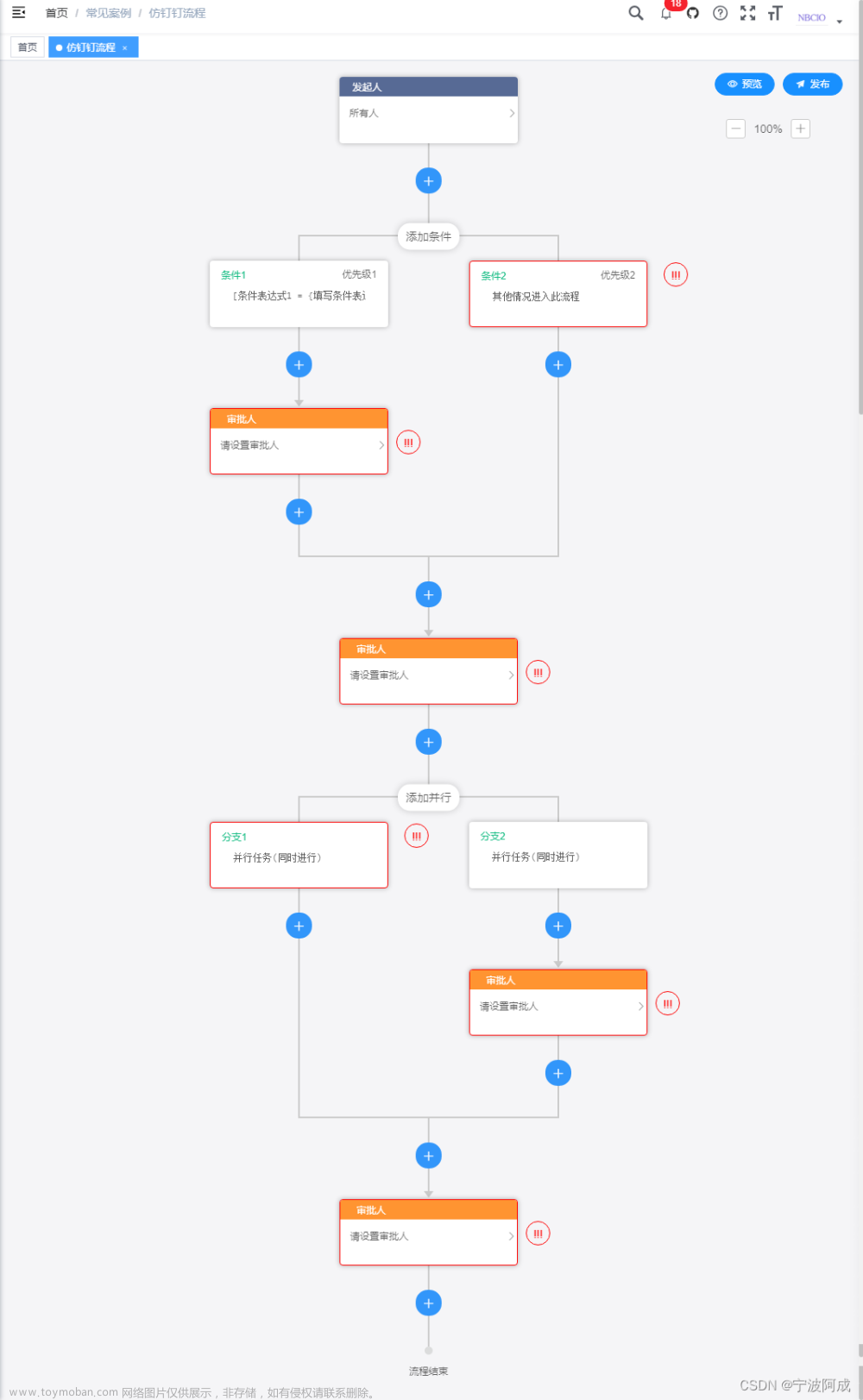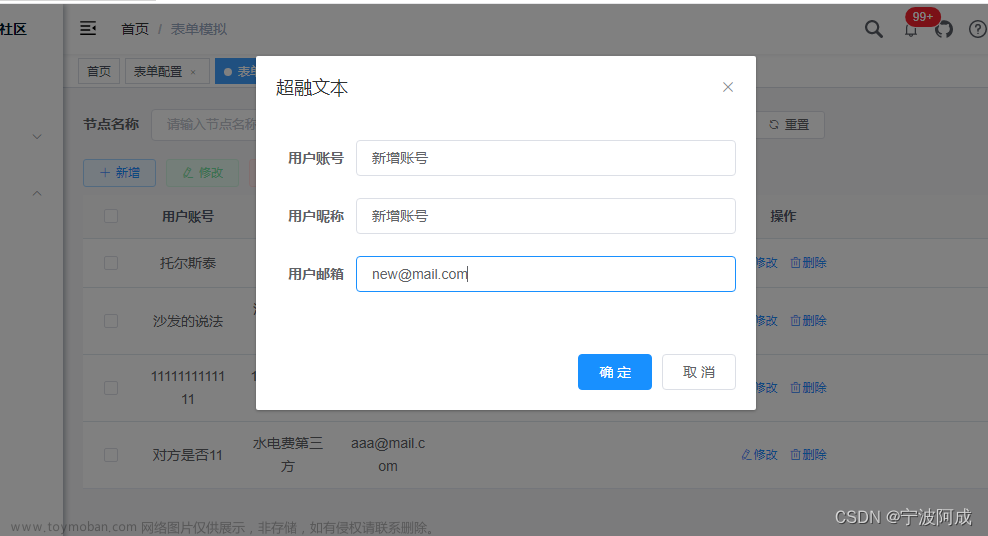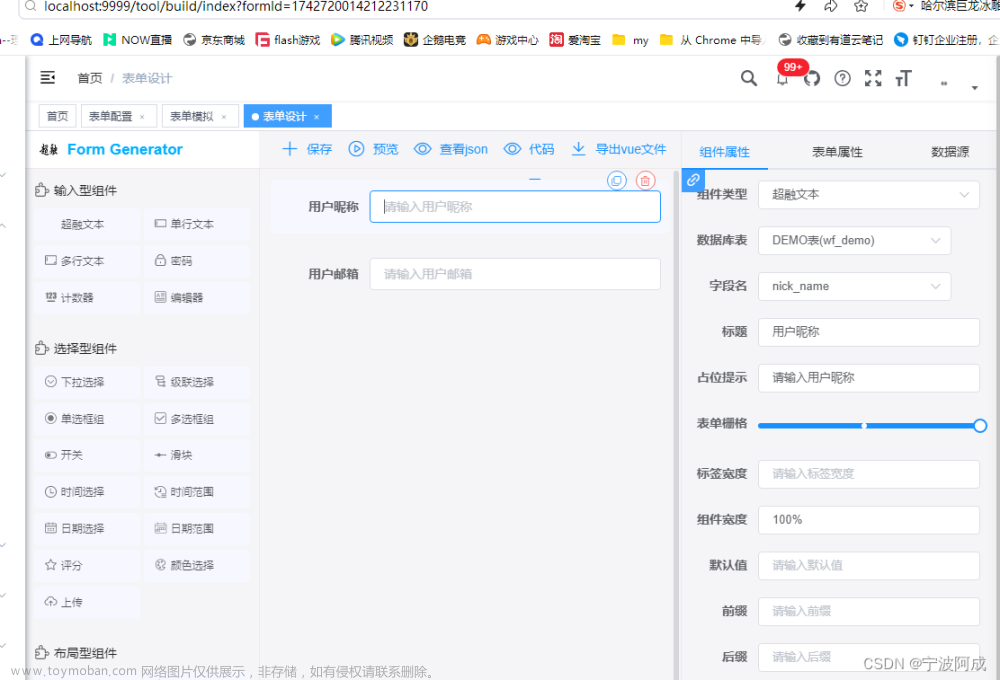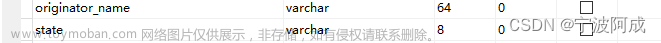nbcio-boot项目移植到ruoyi-nbcio项目中,
今天主要讲formdesigner的移植
1、把formdesigner的源代码拷贝到component里,并修改成formdesigner,如下:

2、form下的index.vue修改如下:
主要是修改新增,修改按钮的路由到新的formdesigner,还有详情的修改,同时引入preview组件。
<template>
<div class="app-container">
<el-form :model="queryParams" ref="queryForm" :inline="true" v-show="showSearch" label-width="68px">
<el-form-item label="表单名称" prop="formName">
<el-input
v-model="queryParams.formName"
placeholder="请输入表单名称"
clearable
size="small"
@keyup.enter.native="handleQuery"
/>
</el-form-item>
<el-form-item>
<el-button type="primary" icon="el-icon-search" size="mini" @click="handleQuery">搜索</el-button>
<el-button icon="el-icon-refresh" size="mini" @click="resetQuery">重置</el-button>
</el-form-item>
</el-form>
<el-row :gutter="10" class="mb8">
<el-col :span="1.5">
<el-button
type="primary"
plain
icon="el-icon-plus"
size="mini"
@click="handleAdd"
v-hasPermi="['workflow:form:add']"
>新增</el-button>
</el-col>
<el-col :span="1.5">
<el-button
type="success"
plain
icon="el-icon-edit"
size="mini"
:disabled="single"
@click="handleUpdate"
v-hasPermi="['workflow:form:edit']"
>修改</el-button>
</el-col>
<el-col :span="1.5">
<el-button
type="danger"
plain
icon="el-icon-delete"
size="mini"
:disabled="multiple"
@click="handleDelete"
v-hasPermi="['workflow:form:remove']"
>删除</el-button>
</el-col>
<el-col :span="1.5">
<el-button
type="warning"
plain
icon="el-icon-download"
size="mini"
@click="handleExport"
v-hasPermi="['workflow:form:export']"
>导出</el-button>
</el-col>
<right-toolbar :showSearch.sync="showSearch" @queryTable="getList"></right-toolbar>
</el-row>
<el-table v-loading="loading" :data="formList" @selection-change="handleSelectionChange">
<el-table-column type="selection" width="55" align="center" />
<el-table-column label="表单主键" align="center" prop="formId" />
<el-table-column label="表单名称" align="center" prop="formName" />
<el-table-column label="备注" align="center" prop="remark" />
<el-table-column label="操作" align="center" class-name="small-padding fixed-width">
<template slot-scope="scope">
<el-button
size="mini"
type="text"
icon="el-icon-view"
@click="handleDetail(scope.row)"
>详情</el-button>
<el-button
size="mini"
type="text"
icon="el-icon-edit"
@click="handleUpdate(scope.row)"
v-hasPermi="['workflow:form:edit']"
>修改</el-button>
<el-button
size="mini"
type="text"
icon="el-icon-delete"
@click="handleDelete(scope.row)"
v-hasPermi="['workflow:form:remove']"
>删除</el-button>
</template>
</el-table-column>
</el-table>
<pagination
v-show="total>0"
:total="total"
:page.sync="queryParams.pageNum"
:limit.sync="queryParams.pageSize"
@pagination="getList"
/>
<!-- 添加或修改流程表单对话框 -->
<el-dialog :title="title" :visible.sync="open" width="500px" append-to-body>
<el-form ref="form" :model="form" :rules="rules" label-width="80px">
<el-form-item label="表单名称" prop="formName">
<el-input v-model="form.formName" placeholder="请输入表单名称" />
</el-form-item>
<el-form-item label="表单内容">
<editor v-model="form.content" :min-height="192"/>
</el-form-item>
<el-form-item label="备注" prop="remark">
<el-input v-model="form.remark" placeholder="请输入备注" />
</el-form-item>
</el-form>
<div slot="footer" class="dialog-footer">
<el-button type="primary" @click="submitForm">确 定</el-button>
<el-button @click="cancel">取 消</el-button>
</div>
</el-dialog>
<!--表单配置详情-->
<!--<el-dialog :title="formTitle" :visible.sync="formConfOpen" width="60%" append-to-body>
<div class="test-form">
<parser :key="new Date().getTime()" :form-conf="formConf" />
</div>
</el-dialog>-->
<el-dialog :title="formTitle" :visible.sync="formConfOpen" width="60%" append-to-body>
<div class="test-form">
<preview :itemList="itemList" :formConf="formConf" v-if="formConfOpen"/>
</div>
</el-dialog>
</div>
</template>
<script>
import { listForm, getForm, delForm, addForm, updateForm } from "@/api/workflow/form";
import Editor from '@/components/Editor';
import Parser from '@/utils/generator/parser'
import preview from "@/components/formdesigner/components/preview";
export default {
name: "Form",
components: {
Editor,
Parser,
preview
},
data() {
return {
// 遮罩层
loading: true,
// 选中数组
ids: [],
// 非单个禁用
single: true,
// 非多个禁用
multiple: true,
// 显示搜索条件
showSearch: true,
// 总条数
total: 0,
// 流程表单表格数据
formList: [],
// 弹出层标题
title: "",
formConf: {}, // 默认表单数据
formConfOpen: false,
formTitle: "",
// 是否显示弹出层
open: false,
itemList:[],//formdesigner预览显示数据
// 查询参数
queryParams: {
pageNum: 1,
pageSize: 10,
formName: null,
content: null,
},
// 表单参数
form: {},
// 表单校验
rules: {
}
};
},
created() {
this.getList();
},
activated() {
this.getList();
},
methods: {
/** 查询流程表单列表 */
getList() {
this.loading = true;
listForm(this.queryParams).then(response => {
this.formList = response.rows;
this.total = response.total;
this.loading = false;
});
},
// 取消按钮
cancel() {
this.open = false;
this.reset();
},
// 表单重置
reset() {
this.form = {
formId: null,
formName: null,
content: null,
createTime: null,
updateTime: null,
createBy: null,
updateBy: null,
remark: null
};
this.resetForm("form");
},
/** 搜索按钮操作 */
handleQuery() {
this.queryParams.pageNum = 1;
this.getList();
},
/** 重置按钮操作 */
resetQuery() {
this.resetForm("queryForm");
this.handleQuery();
},
// 多选框选中数据
handleSelectionChange(selection) {
this.ids = selection.map(item => item.formId)
this.single = selection.length!==1
this.multiple = !selection.length
},
/** 表单配置信息 */
handleDetail(row){
this.formConfOpen = true;
this.formTitle = "流程表单配置详细";
const content = JSON.parse(row.content);
console.log("handleDetail content=",content);
this.formConf = content.config;
this.itemList = content.list;
},
/** 新增按钮操作 */
handleAdd() {
this.$router.push({ path: '/tool/formdesigner/index', query: {formId: null }})
},
/** 修改按钮操作 */
handleUpdate(row) {
this.$router.push({ path: '/tool/formdesigner/index', query: {formId: row.formId }})
},
/** 提交按钮 */
submitForm() {
this.$refs["form"].validate(valid => {
if (valid) {
if (this.form.formId != null) {
updateForm(this.form).then(response => {
this.$modal.msgSuccess("修改成功");
this.open = false;
this.getList();
});
} else {
addForm(this.form).then(response => {
this.$modal.msgSuccess("新增成功");
this.open = false;
this.getList();
});
}
}
});
},
/** 删除按钮操作 */
handleDelete(row) {
const formIds = row.formId || this.ids;
this.$confirm('是否确认删除流程表单编号为"' + formIds + '"的数据项?', "警告", {
confirmButtonText: "确定",
cancelButtonText: "取消",
type: "warning"
}).then(function() {
return delForm(formIds);
}).then(() => {
this.getList();
this.$modal.msgSuccess("删除成功");
})
},
/** 导出按钮操作 */
handleExport() {
let _this = this
this.$confirm('是否确认导出所有流程表单数据项?', "警告", {
confirmButtonText: "确定",
cancelButtonText: "取消",
type: "warning"
}).then(function() {
_this.download('/workflow/form/export', {
..._this.queryParams
}, `form_${new Date().getTime()}.xlsx`)
})
}
}
};
</script>
<style lang="scss" scoped>
.test-form {
margin: 15px auto;
width: 800px;
padding: 15px;
}
</style>
3、界面如下:
 文章来源:https://www.toymoban.com/news/detail-706001.html
文章来源:https://www.toymoban.com/news/detail-706001.html
 文章来源地址https://www.toymoban.com/news/detail-706001.html
文章来源地址https://www.toymoban.com/news/detail-706001.html
到了这里,关于nbcio-boot移植到若依ruoyi-nbcio平台里一formdesigner部分(一)的文章就介绍完了。如果您还想了解更多内容,请在右上角搜索TOY模板网以前的文章或继续浏览下面的相关文章,希望大家以后多多支持TOY模板网!