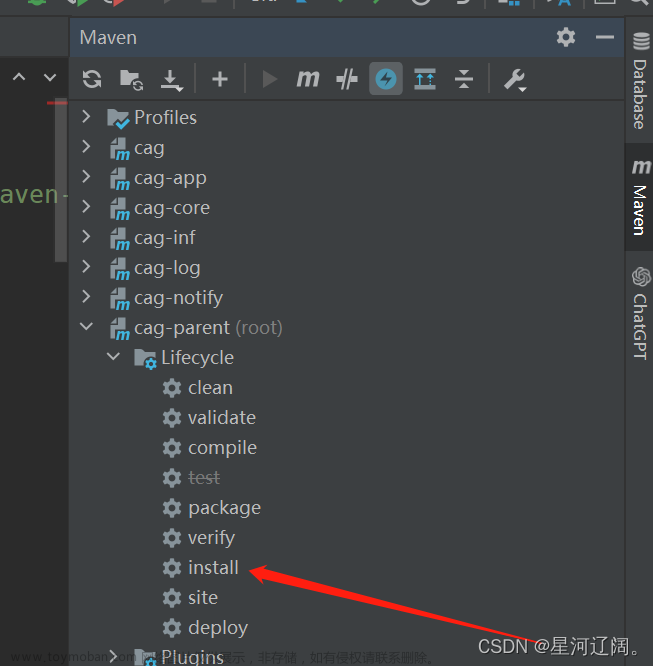1. 复现错误
今天发布某版本的项目,准备创建个v0point1分支,后期如果修改该版本,直接在该分支上修改即可。
首先,使用git branch v0point1命令,创建本地分支v0point1,如下图所示:

其次,使用git checkout v0point1命令,切换到v0point1分支,如下图所示:

当然,我们也可以使用git checkout -b v0point1命令,创建并切换到v0point1分支。
但在v0point1分支上,使用git pull命令拉取远程代码,却报出如下提示:

即There is no tracking information for the current branch.
2. 分析错误
There is no tracking information for the current branch.,这句话翻译成中文就是当前分支没有跟踪信息。
当前分支是指远程分支。
换句话说,我在本地创建了v0point1分支,并没有关联远程仓库的v0point1分支,可能有如下两种情况:
-
远程仓库本身就没有
v0point1分支。 -
远程存在
v0point1分支,但我没有关联远程仓库。
因而,针对这两种情况,有如下两种解决方法。
3. 解决错误
既然本地分支没有关联远程分支,那就按如下两种方式解决该错误。
3.1 远程有分支
如下图所示,远程存在v0point1分支,如下图所示:

使用git status命令,查看本地分支是否为v0point1,如下图所示:

从图中可知,本地分支已经是v0point1,我们使用如下命令,合并远程分支:
git branch --set-upstream-to=origin/远程分支名 本地分支名

从Branch 'v0point1' set up to track remote branch 'v0point1' from 'origin'.这句话可知,本地v0point1分支已关联远程分支了。
3.2 远程无分支
如下图所示,我把远程分支删了,只有本地有分支,推送到远程、并与远程分支进行关联。

依旧使用git status命令,查看本地分支是否为v0point1,如下图所示:

从图中可知,本地分支已经是v0point1,我们使用如下命令,将本地分支提交到远程仓库:
git push origin 本地分支名

从To create a merge request for v0point1这句话可以看到,已经创建了远程分支。
使用如下命令,
git branch --set-upstream-to=origin/远程分支名

从Branch 'v0point1' set up to track remote branch 'v0point1' from 'origin'.这句话可知,本地v0point1分支已关联远程分支了。
为了验证本地分支是否关联远程分支,检查gitlab上是否存在v0point1分支,如下图所示:

gitlab上已存在v0point1分支。文章来源:https://www.toymoban.com/news/detail-706470.html
4. 总结
如果以上方法,无法解决你的问题,欢迎在评论区留言。文章来源地址https://www.toymoban.com/news/detail-706470.html
到了这里,关于多种方法解决There is no tracking information for the current branch的错误的文章就介绍完了。如果您还想了解更多内容,请在右上角搜索TOY模板网以前的文章或继续浏览下面的相关文章,希望大家以后多多支持TOY模板网!