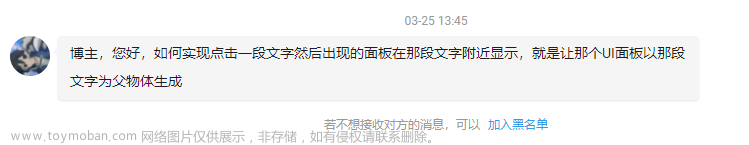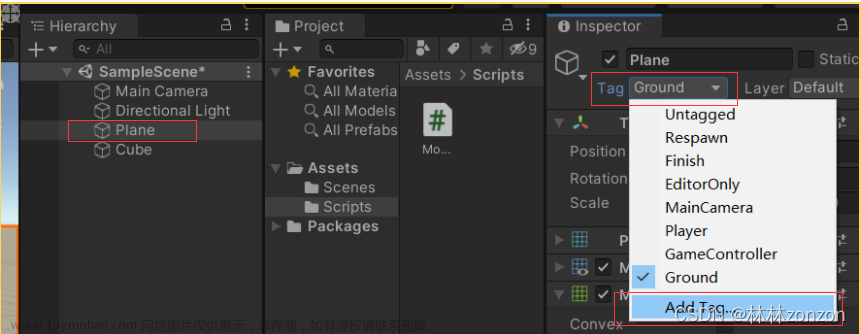目录
1.给需要点击点物体加collider
2.层级面板加EventSystem
3. 相机加Physics Raycaster
4.物体单独响应点击事件
5.控制脚本实现各物体的点击事件
6.点击ui时屏蔽 物体点击事件
1.给需要点击点物体加collider

2.层级面板加EventSystem


3. 相机加Physics Raycaster
2d 3d按需添加
 文章来源:https://www.toymoban.com/news/detail-707450.html
文章来源:https://www.toymoban.com/news/detail-707450.html
4.物体单独响应点击事件
新建单独脚本挂在响应点击的物体上文章来源地址https://www.toymoban.com/news/detail-707450.html
public class ClickObj : MonoBehaviour, IPointerClickHandler
{
public void OnPointerClick(PointerEventData event)
{
Debug.LogError("我被点了");
}
}5.控制脚本实现各物体的点击事件
private void Update()
{
if (subCamera[0].activeSelf)
{
if (Input.GetMouseButtonDown(0))
{
ray = Camera.main.ScreenPointToRay(Input.mousePosition);
if (Physics.Raycast(ray, out hit))
{
obj = hit.collider.gameObject;
//根据物体名 进行下一步操作
switch (obj.name)
{
case "add_dp":
Debug.LogError("aaa");
break;
case "add_ck":
break;
case "add_jxb":
break;
case "add_lt":
break;
case "add_cm":
break;
case "add_kqf":
break;
}
}
}
}
else if (subCamera[1].activeSelf)
{
if (Input.GetMouseButtonDown(0))
{
ray = Camera.main.ScreenPointToRay(Input.mousePosition);
if (Physics.Raycast(ray, out hit))
{
obj = hit.collider.gameObject;
//根据物体tag 进行下一步操作
switch (obj.tag)
{
case "aaa":
Debug.LogError("aaa");
break;
case "bbb":
Debug.LogError("bbb");
break;
}
}
}
}
}6.点击ui时屏蔽 物体点击事件
if (Input.touchCount == 1)
{
if (EventSystem.current.IsPointerOverGameObject(Input.GetTouch(0).fingerId)) { return; }
}
else
{
if (EventSystem.current.IsPointerOverGameObject()) { return; }
}到了这里,关于unity3d---物体加点击事件的文章就介绍完了。如果您还想了解更多内容,请在右上角搜索TOY模板网以前的文章或继续浏览下面的相关文章,希望大家以后多多支持TOY模板网!