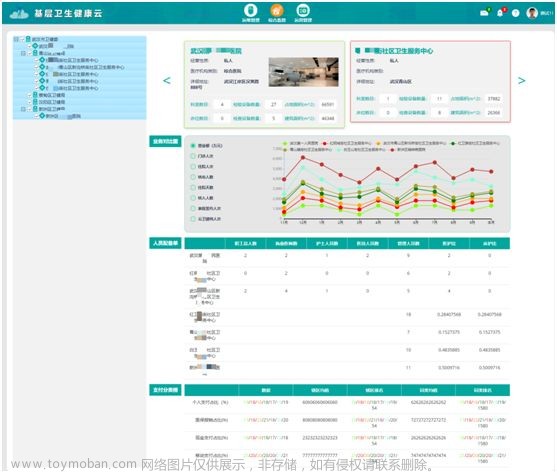这篇文章相当于之前 svg 的补充。
因为 svg 代码肯定不是人为去专门写的。
在这里推荐制作 svg 的第三方库 - D3.js
用于定制数据可视化的JavaScript库 - D3
官网地址: D3 by Observable | The JavaScript library for bespoke data visualization
简单使用
画个坐标轴吧!
<!DOCTYPE html>
<div id="container"></div>
<script type="module">
import * as d3 from "https://cdn.jsdelivr.net/npm/d3@7/+esm";
// Declare the chart dimensions and margins.
const width = 640;
const height = 400;
const marginTop = 20;
const marginRight = 20;
const marginBottom = 30;
const marginLeft = 40;
// Declare the x (horizontal position) scale.
const x = d3.scaleUtc()
.domain([new Date("2023-01-01"), new Date("2024-01-01")])
.range([marginLeft, width - marginRight]);
// Declare the y (vertical position) scale.
const y = d3.scaleLinear()
.domain([0, 100])
.range([height - marginBottom, marginTop]);
// Create the SVG container.
const svg = d3.create("svg")
.attr("width", width)
.attr("height", height);
// Add the x-axis.
svg.append("g")
.attr("transform", `translate(0,${height - marginBottom})`)
.call(d3.axisBottom(x));
// Add the y-axis.
svg.append("g")
.attr("transform", `translate(${marginLeft},0)`)
.call(d3.axisLeft(y));
// Append the SVG element.
container.append(svg.node());
</script>
效果图:文章来源:https://www.toymoban.com/news/detail-707515.html
 文章来源地址https://www.toymoban.com/news/detail-707515.html
文章来源地址https://www.toymoban.com/news/detail-707515.html
到了这里,关于d3.js 的使用的文章就介绍完了。如果您还想了解更多内容,请在右上角搜索TOY模板网以前的文章或继续浏览下面的相关文章,希望大家以后多多支持TOY模板网!