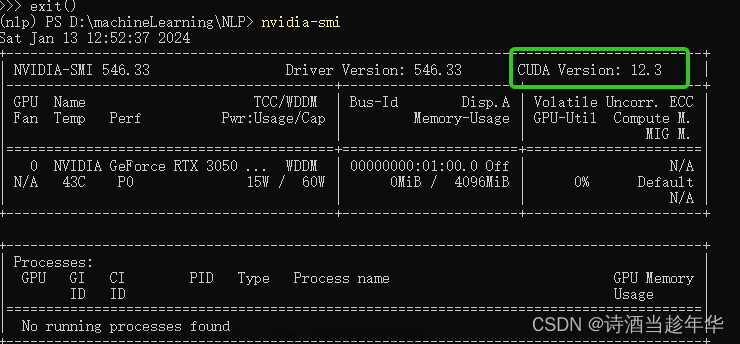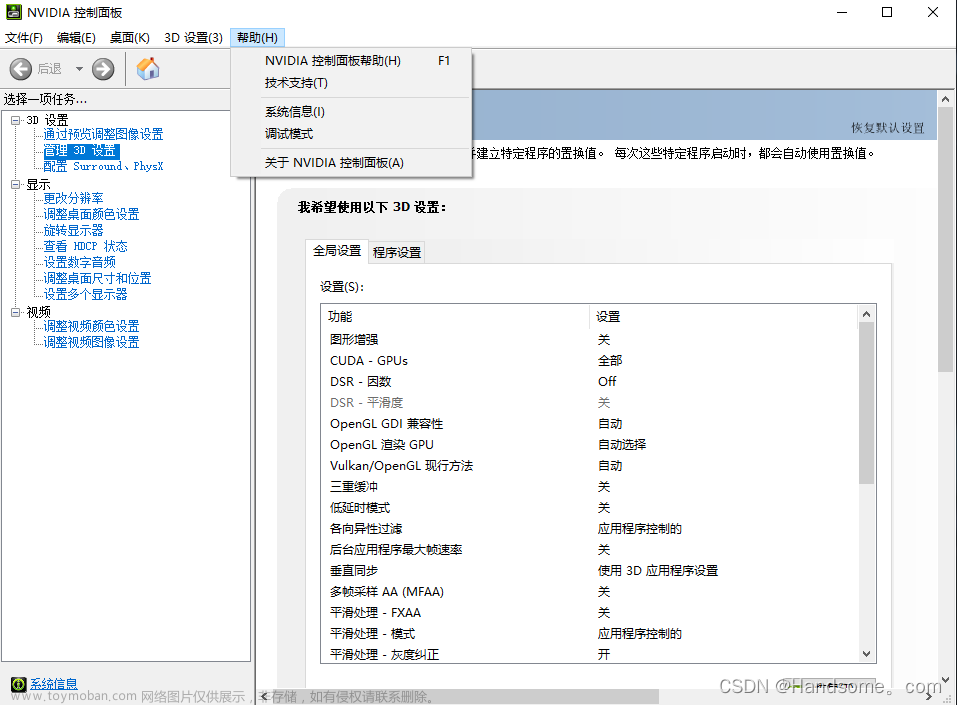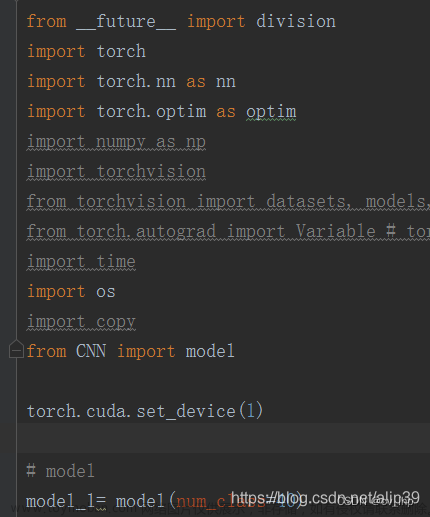1、查看cuda是否可用:torch.cuda.is_available()
>>> import torch
>>> torch.cuda.is_available()
True2、查看GPU数量:torch.cuda.device_count()
>>> torch.cuda.device_count()
13、查看GPU型号,设备索引默认从0开始:torch.cuda.get_device_name(0)文章来源:https://www.toymoban.com/news/detail-707623.html
>>> torch.cuda.get_device_name(0)
'NVIDIA T4 32GB'4、查看当前设备索引:torch.cuda.current_device()文章来源地址https://www.toymoban.com/news/detail-707623.html
>>> torch.cuda.current_device()
0到了这里,关于Pytorch查看GPU信息的文章就介绍完了。如果您还想了解更多内容,请在右上角搜索TOY模板网以前的文章或继续浏览下面的相关文章,希望大家以后多多支持TOY模板网!