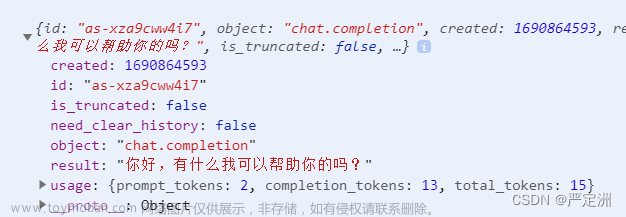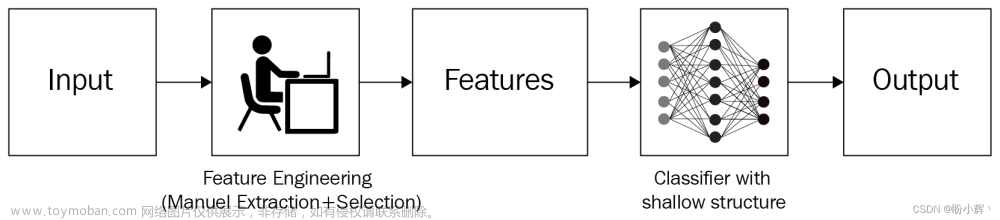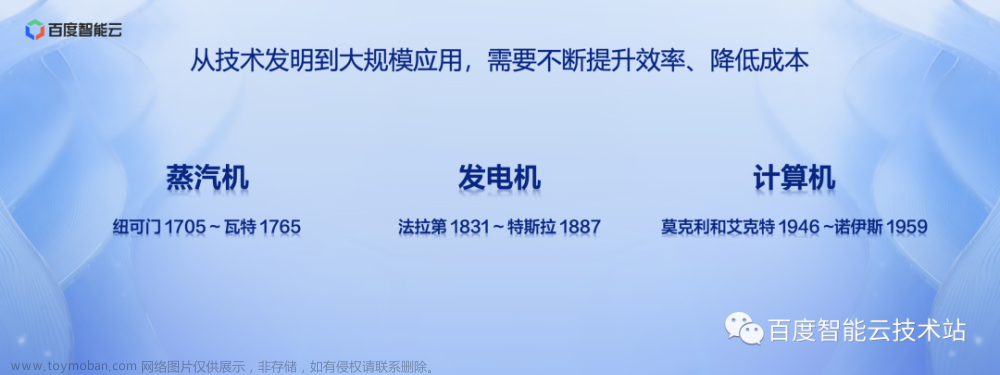demo工程(csdn上传总是报错461, 只好使用百度网盘了)
链接:https://pan.baidu.com/s/1EXbQDBMMNh1pyMIKwCmnow?pwd=7891
提取码:7891
注册百度智能云账号并申请文心千帆大模型资格
https://login.bce.baidu.com/
https://cloud.baidu.com/product/wenxinworkshop
创建应用用于获取access_token


创建应用成功后,可以获取到API Key和Secret Key
获取access_token
curl 'https://aip.baidubce.com/oauth/2.0/token?grant_type=client_credentials&client_id=【API Key】&client_secret=【Secret Key】'

开通付费服务

api调用是按token(字数)收费的,不开通收费无法使用。
发送对话请求
curl -XPOST 'https://aip.baidubce.com/rpc/2.0/ai_custom/v1/wenxinworkshop/chat/completions?access_token=[步骤一调用接口获取的access_token]' -d '{
"messages": [
{"role":"user","content":"介绍一下你自己"}
]
}'

Java发送http方式调用
import java.util.ArrayList;
import java.util.HashMap;
import java.util.List;
import java.util.Map;
import java.util.concurrent.TimeUnit;
import com.fasterxml.jackson.databind.JsonNode;
import com.fasterxml.jackson.databind.ObjectMapper;
import com.google.gson.Gson;
import okhttp3.MediaType;
import okhttp3.OkHttpClient;
import okhttp3.Request;
import okhttp3.RequestBody;
import okhttp3.Response;
/**
* api文档 https://cloud.baidu.com/doc/WENXINWORKSHOP/s/jlil56u11
*
*/
public class BaiduWenXinChat {
static final OkHttpClient HTTP_CLIENT = new OkHttpClient().newBuilder().connectTimeout(5, TimeUnit.SECONDS) // 连接超时设置为20秒
.writeTimeout(15, TimeUnit.SECONDS) // 写入超时设置为30秒
.readTimeout(20, TimeUnit.SECONDS) // 读取超时设置为30秒
.build();
static Gson gson = new Gson();
// 历史对话信息
Map<String, List<ChatMsg>> mapChatList = new HashMap<String, List<ChatMsg>>();
public static void main(String[] args) throws Exception {
/* 获取acessToken:
curl 'https://aip.baidubce.com/oauth/2.0/token?grant_type=client_credentials&client_id=【API Key】&client_secret=【Secret Key】'
*/
String accessToken = "24.621fe77e232121321213213213213213c6b";
String url = "https://aip.baidubce.com/rpc/2.0/ai_custom/v1/wenxinworkshop/chat/completions?access_token="
+ accessToken;
String msg = "介绍下你自己";
// 结合prompt增强的当前待发送信息
ChatMsg chatMsg = new ChatMsg();
chatMsg.setRole("user");
chatMsg.setContent(msg);
// 当前发送消息数组
List<ChatMsg> messages = new ArrayList<ChatMsg>();
messages.add(chatMsg);
String messagesJson = gson.toJson(messages);
String content = "{\"messages\":" + messagesJson + "}";
long start = System.currentTimeMillis();
MediaType mediaType = MediaType.parse("application/json");
RequestBody body = RequestBody.create(mediaType, content);
System.out.println(content);
Request request = new Request.Builder().url(url).method("POST", body)
.addHeader("Content-Type", "application/json").build();
Response response = HTTP_CLIENT.newCall(request).execute();
String responseText = response.body().string();
System.out.println("response返回: \n" + responseText);
long end = System.currentTimeMillis();
System.out.println("该回答花费时间为:" + (end - start) / 1000.0 + "秒");
ObjectMapper objectMapper = new ObjectMapper();
JsonNode rootNode = objectMapper.readTree(responseText);
String answer = rootNode.get("result").asText();
System.out.println(answer);
}
}
class ChatMsg {
private String role;
private String content;
public String getRole() {
return role;
}
public void setRole(String role) {
this.role = role;
}
public String getContent() {
return content;
}
public void setContent(String content) {
this.content = content;
}
}
demo工程(csdn上传总是报错461, 只好使用百度网盘了)
链接:https://pan.baidu.com/s/1EXbQDBMMNh1pyMIKwCmnow?pwd=7891
提取码:7891文章来源:https://www.toymoban.com/news/detail-707645.html
参考
https://blog.csdn.net/qq_30299877/article/details/131917097
https://cloud.baidu.com/doc/WENXINWORKSHOP/s/jlil56u11
https://cloud.baidu.com/qianfandev/topic/267178
https://blog.csdn.net/shy_snow/article/details/132759686文章来源地址https://www.toymoban.com/news/detail-707645.html
到了这里,关于百度千帆大模型文心一言api调用的文章就介绍完了。如果您还想了解更多内容,请在右上角搜索TOY模板网以前的文章或继续浏览下面的相关文章,希望大家以后多多支持TOY模板网!