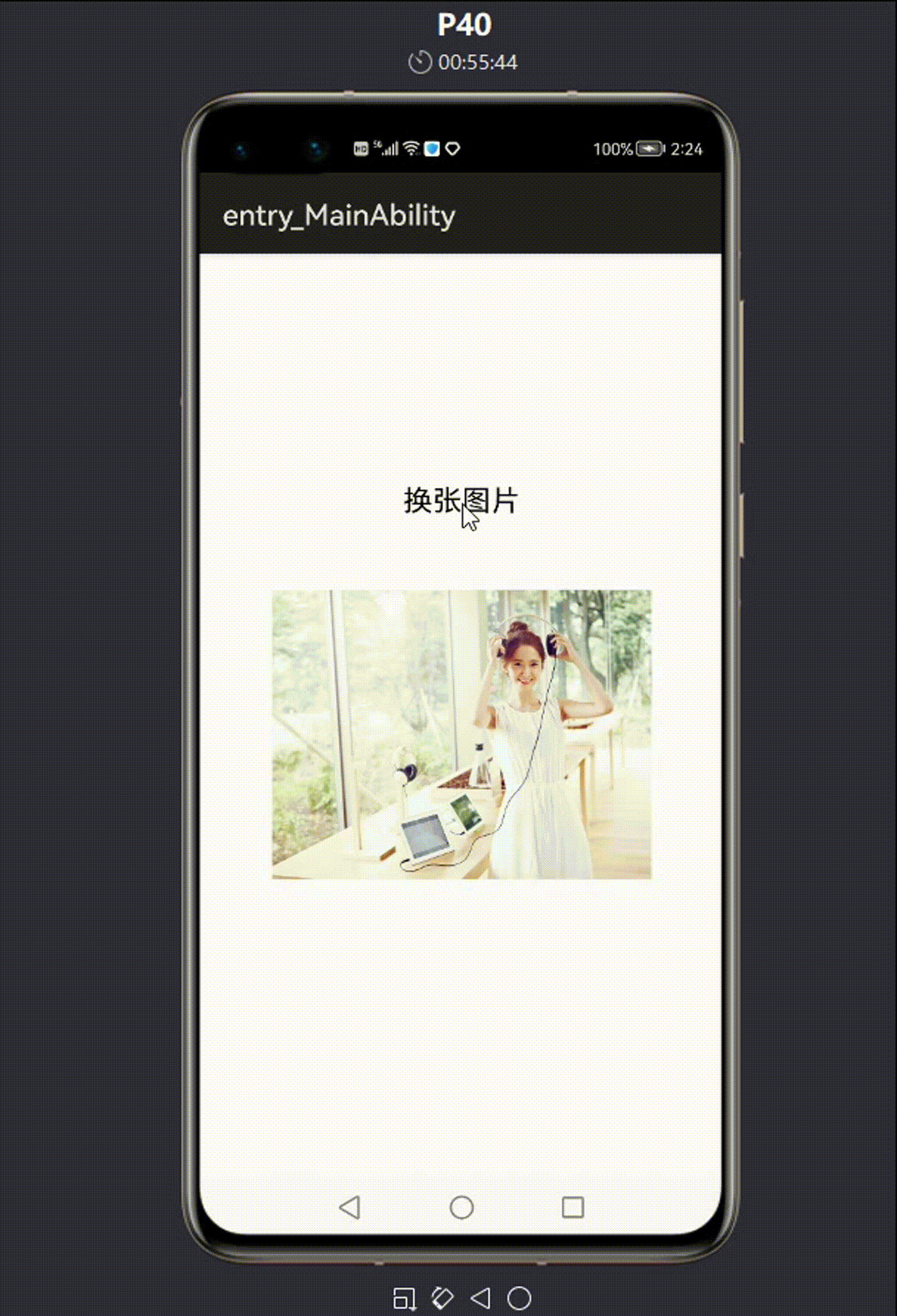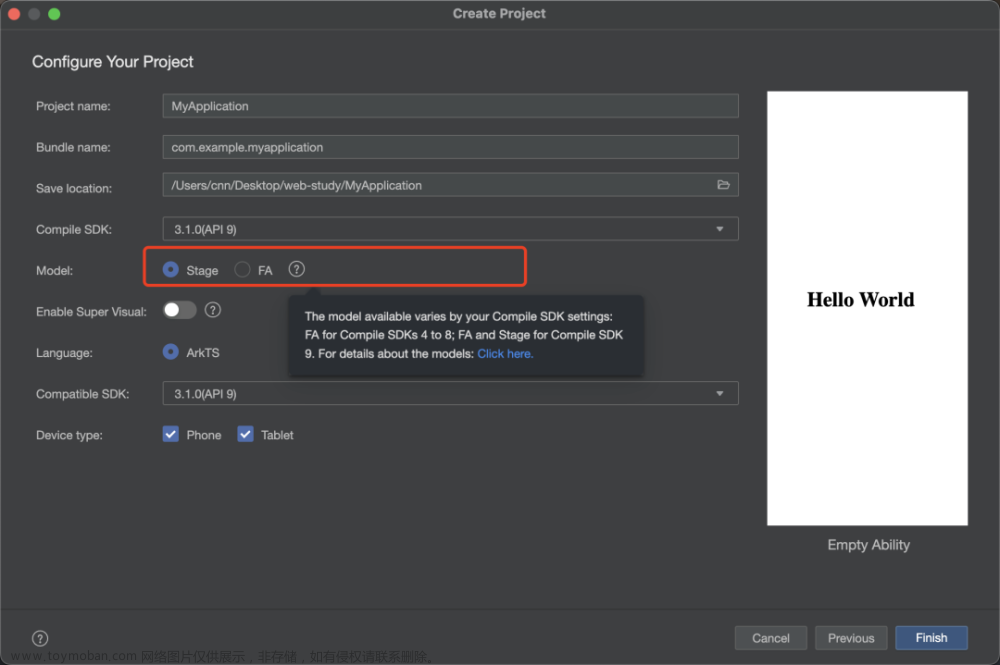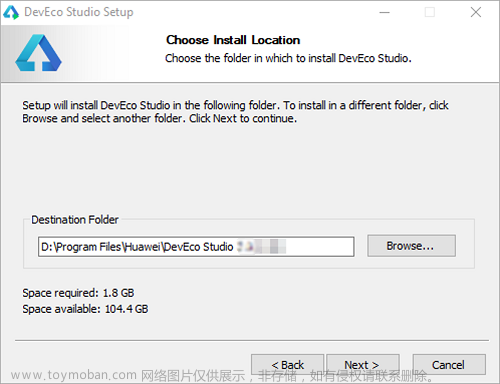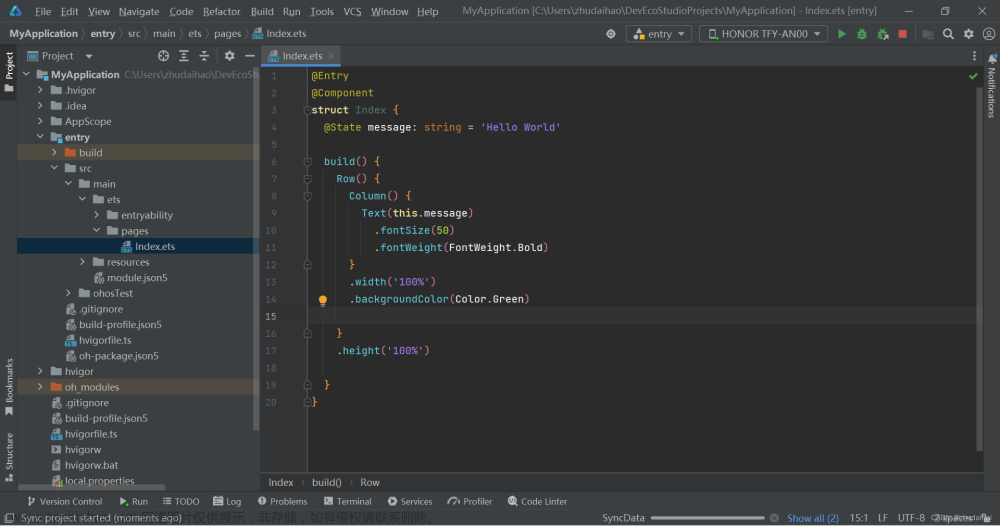鸿蒙应用开发–事件
代码书写步骤
- 根据需求调用响应的接口
- 获取组件ID
- 设置监听事件
- 编写点组件触发后的动作
事件分类
- 单击事件
- 双击事件
- 长按事件
- 滑动事件
调用接口
implements
Component.ClickedListener,
Component.DoubleClickedListener,
Component.LongClickedListener,
Component.TouchEventListener {
获取组件ID
Button b = (Button)findComponentById(ResourceTable.Id_button1);
设置监听事件
- 当前类作为接口实现类
当前类继承接口,在本类中重写父类方法。
button.setClickedListener(this);
-
定义接口实现类
重新写一个类,该类实现接口。 -
匿名内部类(只能调用一次)
-
方法引用文章来源:https://www.toymoban.com/news/detail-708021.html
Button b = (Button)findComponentById(ResourceTable.Id_button1);
b.setClickedListener(this::onClick);
单击事件:setClickedListener()
双击事件:setDoubleClickedListener()
长按事件:setLongClickedListener()
触摸事件:setTouchEventListener()
重写父类方法
组件触发后要执行的动作文章来源地址https://www.toymoban.com/news/detail-708021.html
onClick()
onDoubleClick()
onLongClicked()
onTouchEvent() getAction()
到了这里,关于鸿蒙应用开发--事件的文章就介绍完了。如果您还想了解更多内容,请在右上角搜索TOY模板网以前的文章或继续浏览下面的相关文章,希望大家以后多多支持TOY模板网!