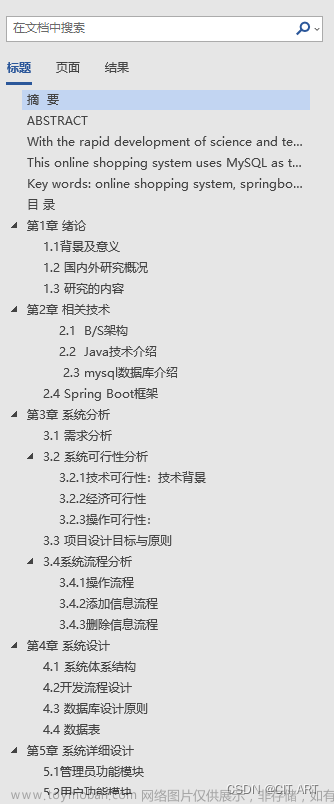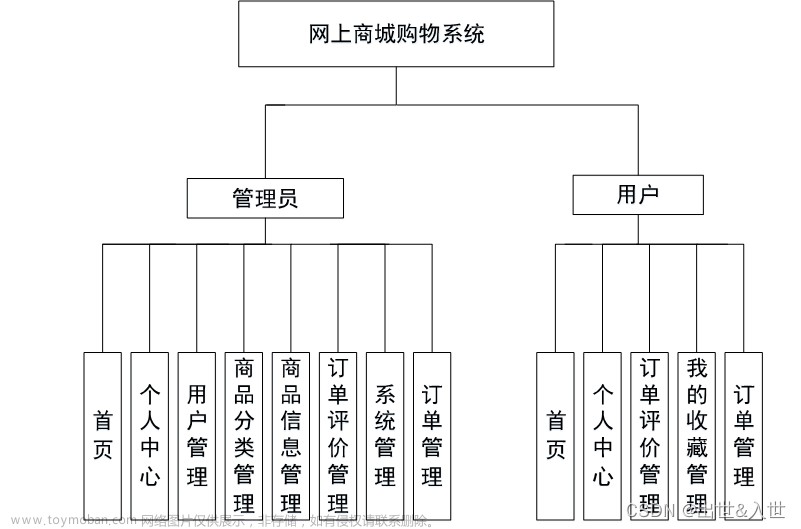Spring Boot + Vue的网上商城之商品信息展示
当实现一个Spring Boot + Vue的网上商城的商品信息展示时,可以按照以下步骤进行:
-
后端实现:
- 创建一个Spring Boot项目,并添加所需的依赖,包括Spring Web和Spring Data JPA。
- 创建一个实体类来表示商品信息,并在数据库中创建相应的表。
- 创建一个数据访问接口,继承自JpaRepository,用于访问商品信息的数据库表。
- 创建一个控制器,用于处理商品信息的请求,例如获取所有商品信息的请求。
- 运行应用程序,后端将在内嵌服务器中运行,并监听指定的端口。
-
前端实现:
- 使用Vue CLI创建一个新的Vue项目。
- 创建一个组件,用于展示商品列表。在组件中,使用v-for指令遍历商品列表,并将商品信息展示出来。
- 在组件中,使用axios库发送请求到后端,获取商品列表数据。
- 运行应用程序,前端将在指定的端口上启动,并展示商品列表页面。
以上是一个基本的思路,你可以根据具体需求和细节进行调整和扩展。在这篇博客中,我们将使用Spring Boot和Vue来展示网上商城的商品信息。我们将分为后端和前端两个部分来实现。
后端实现
1. 创建Spring Boot项目
使用Spring Initializr(https://start.spring.io/)创建一个新的Spring Boot项目。添加所需的依赖,包括Spring Web和Spring Data JPA。
2. 创建实体类和数据库表
创建一个名为Product的实体类,用于表示商品信息。在数据库中创建一个名为product的表,用于存储商品信息。
@Entity
@Table(name = "product")
public class Product {
@Id
@GeneratedValue(strategy = GenerationType.IDENTITY)
private Long id;
private String name;
private String description;
private double price;
// getters and setters
}
3. 创建数据访问接口
创建一个名为ProductRepository的接口,继承自JpaRepository,用于访问商品信息的数据库表。
public interface ProductRepository extends JpaRepository<Product, Long> {
}
4. 创建控制器
创建一个名为ProductController的控制器,用于处理商品信息的请求。
@RestController
@RequestMapping("/api/products")
public class ProductController {
@Autowired
private ProductRepository productRepository;
@GetMapping
public List<Product> getAllProducts() {
return productRepository.findAll();
}
}
5. 运行应用程序
运行Spring Boot应用程序,后端将在内嵌服务器中运行,并监听指定的端口。
前端实现
1. 创建Vue项目
使用Vue CLI(https://cli.vuejs.org/)创建一个新的Vue项目。
2. 创建商品列表页面
在Vue项目中,创建一个名为ProductList.vue的组件,用于展示商品列表。
<template>
<div>
<h1>Product List</h1>
<ul>
<li v-for="product in products" :key="product.id">
<h2>{{ product.name }}</h2>
<p>{{ product.description }}</p>
<p>Price: {{ product.price }}</p>
</li>
</ul>
</div>
</template>
<script>
export default {
data() {
return {
products: [],
};
},
mounted() {
this.fetchProducts();
},
methods: {
fetchProducts() {
// 发送请求获取商品列表
},
},
};
</script>
3. 发送请求获取商品列表
在fetchProducts方法中,使用axios库发送请求到后端,获取商品列表。
import axios from 'axios';
// ...
methods: {
fetchProducts() {
axios.get('/api/products')
.then(response => {
this.products = response.data;
})
.catch(error => {
console.error(error);
});
},
},
4. 运行应用程序
运行Vue应用程序,前端将在指定的端口上启动,并展示商品列表页面。
总结
本篇博客介绍了如何使用Spring Boot和Vue来展示网上商城的商品信息。通过后端的Spring Boot应用程序和前端的Vue应用程序的配合,实现了商品信息的展示功能。文章来源:https://www.toymoban.com/news/detail-708140.html
希望本文能够帮助您理解Spring Boot和Vue的结合使用,并为您的网上商城项目提供一些指导。文章来源地址https://www.toymoban.com/news/detail-708140.html
到了这里,关于Spring Boot + Vue的网上商城之商品信息展示的文章就介绍完了。如果您还想了解更多内容,请在右上角搜索TOY模板网以前的文章或继续浏览下面的相关文章,希望大家以后多多支持TOY模板网!