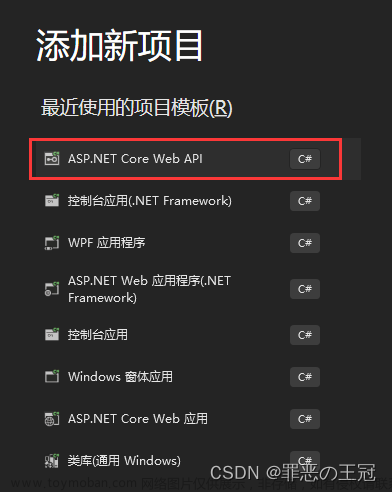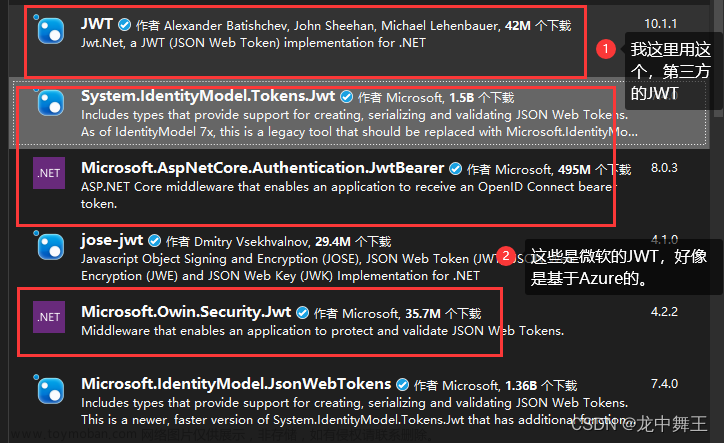入门 创建一个web项目
先创建一个web项目 基本可以运行的程度 用postman进行接口测试
.NET Framework 和 .NET Core 都可以创建 webAPI 这里用 .NET Framework 比较简单 。
启动 Visual Studio,并从“开始”页中选择“新建项目”。 或者,在 “文件” 菜单中,选择“ 新建 ”,然后选择“ 项目”。
在 “模板 ”窗格中,选择 “已安装的模板 ”并展开 “Visual C# ”节点。 在 Visual C# 下,选择 “Web”。 在项目模板列表中,选择 ASP.NET Web 应用程序 或者直接在创建页面搜索 “ASP.NET Web 应用程序”
选择 webAPI
创建好先关了 概述页面
接下来要关注的文件夹只有 models 和 Controllers
在models 里添加Product 类
namespace ProductsApp.Models
{
public class Product
{
public int Id { get; set; }
public string Name { get; set; }
public string Category { get; set; }
public decimal Price { get; set; }
}
}
在controllers 里添加控制器 webapi 2 空 的
填写名称有一定要在controller 前加上对应数据类的名称 --ProductsController
入门 定义方法
定义GetAllProducts () 和 GetProduct()方法
using System;
using System.Collections.Generic;
using System.Linq;
using System.Net;
using System.Net.Http;
using System.Web.Http;
using WebApplication1.Models;
using System;
using System.Collections.Generic;
using System.Linq;
using System.Net;
using System.Web.Http;
namespace WebApplication1.Controllers
{
public class ProductsController : ApiController
{
Product[] products = new Product[]
{
new Product { Id = 1, Name = "Tomato Soup", Category = "Groceries", Price = 1 },
new Product { Id = 2, Name = "Yo-yo", Category = "Toys", Price = 3.75M },
new Product { Id = 3, Name = "Hammer", Category = "Hardware", Price = 16.99M }
};
public IEnumerable<Product> GetAllProducts()
{
return products;
}
public IHttpActionResult GetProduct(int id)
{
var product = products.FirstOrDefault((p) => p.Id == id);
if (product == null)
{
return NotFound();
}
return Ok(product);
}
}
}
接下来直接运行就能看到我们的api了

如果报错 localhost 拒绝了我们的连接请求 极有可能是端口繁忙,稍等一下就正常了
输入 https://localhost:44378/api/Products 就可查看返结果
到此 web api 简单完成了
入门 操作返回结果
ASP.NET Web API如何将返回值从控制器操作转换为 HTTP 响应消息
。
如果操作返回 HttpResponseMessage,Web API 使用 HttpResponseMessage 对象的属性来填充响应,将返回值直接转换为 HTTP 响应消息。
public class ValuesController : ApiController
{
public HttpResponseMessage Get()
{
HttpResponseMessage response = Request.CreateResponse(HttpStatusCode.OK, "value");
response.Content = new StringContent("hello", Encoding.Unicode);
response.Headers.CacheControl = new CacheControlHeaderValue()
{
MaxAge = TimeSpan.FromMinutes(20)
};
return response;
}
}
IHttpActionResult在实际使用时可以用 System.Web.Http.Results 命名空间中定义的 IHttpActionResult 实现。 ApiController 类定义返回这些内置操作结果的帮助程序方法。
其中定义了很多返回的类型可以直接调用
public IHttpActionResult Get (int id)
{
Product product = _repository.Get (id);
if (product == null)
{
return NotFound(); // Returns a NotFoundResult
}
return Ok(product); // Returns an OkNegotiatedContentResult
}
入门 帮助页 和说明文档
添加 API 文档
默认情况下,帮助页包含文档的占位符字符串。 可以使用 XML 文档注释 创建文档。 若要启用此功能,请打开文件 Areas/HelpPage/App_Start/HelpPageConfig.cs 并取消注释以下行
config.SetDocumentationProvider(new XmlDocumentationProvider(
HttpContext.Current.Server.MapPath("~/App_Data/XmlDocument.xml")));
下一步 勾选 , 输入生成路径
完成 这时给 controller上的方法写/// ///注释 会显示在帮助文档上
/// <summary>
/// 方法名和请求方式是一一对应的
/// </summary>
public IHttpActionResult GetEmployee(int id)
 文章来源:https://www.toymoban.com/news/detail-708614.html
文章来源:https://www.toymoban.com/news/detail-708614.html
路由
https://blog.csdn.net/qq_43886548/article/details/131083612文章来源地址https://www.toymoban.com/news/detail-708614.html
到了这里,关于C# webAPI 精解的文章就介绍完了。如果您还想了解更多内容,请在右上角搜索TOY模板网以前的文章或继续浏览下面的相关文章,希望大家以后多多支持TOY模板网!