maven导入
<dependency>
<groupId>org.springframework.amqp</groupId>
<artifactId>spring-rabbit</artifactId>
<version>2.2.7.RELEASE</version>
</dependency>
5.2.1 消息的生产者
import org.springframework.amqp.core.Message;
import org.springframework.amqp.core.MessageBuilder;
import org.springframework.amqp.core.MessageProperties;
import org.springframework.amqp.core.MessagePropertiesBuilder;
import org.springframework.amqp.rabbit.core.RabbitTemplate;
import org.springframework.context.annotation.AnnotationConfigApplicationContext;
import org.springframework.context.support.AbstractApplicationContext;
import java.nio.charset.StandardCharsets;
public class ProducterApplication {
public static void main(String[] args) throws Exception {
AbstractApplicationContext context = new AnnotationConfigApplicationContext(RabbitConfig.class);
RabbitTemplate template = context.getBean(RabbitTemplate.class);
//构造消息属性对象
MessageProperties msgBuild = MessagePropertiesBuilder.newInstance()
//设置消息的类型为文本
.setContentType(MessageProperties.CONTENT_TYPE_TEXT_PLAIN)
//消息的编码方式为UTF-8
.setContentEncoding(StandardCharsets.UTF_8.name())
//自定义消息头信息
.setHeader("test.header", "test.value")
.build();
//对象消息进行编码操作
Message msg = MessageBuilder.withBody("你好 RabbitMQ!".getBytes(StandardCharsets.UTF_8))
.andProperties(msgBuild)
.build();
template.send("ex.anno.fanout", "routing.anno", msg);
context.close();
}
}
RabbitConfig
import org.springframework.amqp.core.Binding;
import org.springframework.amqp.core.BindingBuilder;
import org.springframework.amqp.core.Exchange;
import org.springframework.amqp.core.FanoutExchange;
import org.springframework.amqp.core.Queue;
import org.springframework.amqp.core.QueueBuilder;
import org.springframework.amqp.rabbit.connection.CachingConnectionFactory;
import org.springframework.amqp.rabbit.connection.ConnectionFactory;
import org.springframework.amqp.rabbit.core.RabbitAdmin;
import org.springframework.amqp.rabbit.core.RabbitTemplate;
import org.springframework.beans.factory.annotation.Autowired;
import org.springframework.beans.factory.annotation.Configurable;
import org.springframework.context.annotation.Bean;
import java.net.URI;
@Configurable
public class RabbitConfig {
/**
* 连接工厂
*
* @return
*/
@Bean
public ConnectionFactory getConnectionFactory() {
URI uri = URI.create("amqp://root:123456@node1:5672/%2f");
ConnectionFactory factory = new CachingConnectionFactory(uri);
return factory;
}
/**
* RabbitTemplate
*/
@Bean
@Autowired
public RabbitTemplate rabbitTemplate(ConnectionFactory factory) {
RabbitTemplate rabbitTemplate = new RabbitTemplate(factory);
return rabbitTemplate;
}
/**
* RabbitAdmin
*/
@Bean
@Autowired
public RabbitAdmin rabbitAdmin(ConnectionFactory factory) {
RabbitAdmin admin = new RabbitAdmin(factory);
return admin;
}
/**
* Queue
*/
@Bean
public Queue queue() {
Queue queue = QueueBuilder.nonDurable("queue.anno")
//是否排外,即是否只有当前这个连接才能看到。
//.exclusive()
//是否自动删除
//.autoDelete()
.build();
return queue;
}
/**
* Exchange
*/
@Bean
public Exchange exchange() {
Exchange exchange = new FanoutExchange("ex.anno.fanout", false, false, null);
return exchange;
}
/**
* Binding
*/
@Bean
@Autowired
public Binding binding(Queue queue, Exchange exchange) {
//创建一个不指定参数的绑定
Binding binding = BindingBuilder.bind(queue).to(exchange).with("routing.anno").noargs();
return binding;
}
}
提示:
ConnectionFactory有三个实现
CachingConnectionFactory 基于channel的缓存模式 最常用是这个。
LocalizedQueueConnectionFactory 直接连接某个节点的方式。如果是集群,此种不太适合。
SimpleRoutingConnectionFactory 在当前的连接工厂中按查找的KEY获取连接工厂。
运行消息的生产者,查看消息发送信息
[root@nullnull-os ~]# rabbitmqctl list_exchanges --formatter pretty_table
Listing exchanges for vhost / ...
┌────────────────────┬─────────┐
│ name │ type │
├────────────────────┼─────────┤
│ amq.fanout │ fanout │
├────────────────────┼─────────┤
│ ex.anno.fanout │ fanout │
├────────────────────┼─────────┤
│ ex.busi.topic │ topic │
├────────────────────┼─────────┤
│ amq.rabbitmq.trace │ topic │
├────────────────────┼─────────┤
│ amq.headers │ headers │
├────────────────────┼─────────┤
│ amq.topic │ topic │
├────────────────────┼─────────┤
│ amq.direct │ direct │
├────────────────────┼─────────┤
│ ex.direct │ direct │
├────────────────────┼─────────┤
│ │ direct │
├────────────────────┼─────────┤
│ ex.routing │ direct │
├────────────────────┼─────────┤
│ amq.match │ headers │
└────────────────────┴─────────┘
[root@nullnull-os ~]# rabbitmqctl list_bindings --formatter pretty_table
Listing bindings for vhost /...
┌────────────────┬─────────────┬──────────────────┬──────────────────┬──────────────┬───────────┐
│ source_name │ source_kind │ destination_name │ destination_kind │ routing_key │ arguments │
├────────────────┼─────────────┼──────────────────┼──────────────────┼──────────────┼───────────┤
│ │ exchange │ queue.msg │ queue │ queue.msg │ │
├────────────────┼─────────────┼──────────────────┼──────────────────┼──────────────┼───────────┤
│ │ exchange │ queue.anno │ queue │ queue.anno │ │
├────────────────┼─────────────┼──────────────────┼──────────────────┼──────────────┼───────────┤
│ ex.anno.fanout │ exchange │ queue.anno │ queue │ routing.anno │ │
├────────────────┼─────────────┼──────────────────┼──────────────────┼──────────────┼───────────┤
│ ex.direct │ exchange │ queue.msg │ queue │ routing.q1 │ │
└────────────────┴─────────────┴──────────────────┴──────────────────┴──────────────┴───────────┘
[root@nullnull-os ~]# rabbitmqctl list_queues --formatter pretty_table
Timeout: 60.0 seconds ...
Listing queues for vhost / ...
┌────────────┬──────────┐
│ name │ messages │
├────────────┼──────────┤
│ queue.msg │ 0 │
├────────────┼──────────┤
│ queue.anno │ 1 │
└────────────┴──────────┘
[root@nullnull-os ~]#
通过检查发现,消息已经成功的发送到了队列
5.2.2 使用拉模式获取消息
import org.springframework.amqp.core.Message;
import org.springframework.amqp.rabbit.core.RabbitTemplate;
import org.springframework.context.annotation.AnnotationConfigApplicationContext;
import org.springframework.context.support.AbstractApplicationContext;
public class ConsumerGetApplication {
public static void main(String[] args) throws Exception {
//从指定类加载配制信息
AbstractApplicationContext context = new AnnotationConfigApplicationContext(RabbitConfig.class);
RabbitTemplate rabbit = context.getBean(RabbitTemplate.class);
Message receive = rabbit.receive("queue.anno");
String encoding = receive.getMessageProperties().getContentEncoding();
System.out.println("消息信息:" + new String(receive.getBody(), encoding));
context.close();
}
}
RabbitConfig的配制
import org.springframework.amqp.core.Queue;
import org.springframework.amqp.core.QueueBuilder;
import org.springframework.amqp.rabbit.connection.CachingConnectionFactory;
import org.springframework.amqp.rabbit.connection.ConnectionFactory;
import org.springframework.amqp.rabbit.core.RabbitAdmin;
import org.springframework.amqp.rabbit.core.RabbitTemplate;
import org.springframework.beans.factory.annotation.Autowired;
import org.springframework.beans.factory.annotation.Configurable;
import org.springframework.context.annotation.Bean;
import java.net.URI;
@Configurable
public class RabbitConfig {
/**
* 连接工厂
*
* @return
*/
@Bean
public ConnectionFactory getConnectionFactory() {
URI uri = URI.create("amqp://root:123456@node1:5672/%2f");
ConnectionFactory factory = new CachingConnectionFactory(uri);
return factory;
}
/**
* RabbitTemplate
*/
@Bean
@Autowired
public RabbitTemplate rabbitTemplate(ConnectionFactory factory) {
RabbitTemplate rabbitTemplate = new RabbitTemplate(factory);
return rabbitTemplate;
}
/**
* RabbitAdmin
*/
@Bean
@Autowired
public RabbitAdmin rabbitAdmin(ConnectionFactory factory) {
RabbitAdmin admin = new RabbitAdmin(factory);
return admin;
}
/**
* Queue
*/
@Bean
public Queue queue() {
Queue queue = QueueBuilder.nonDurable("queue.anno")
//是否排外,即是否只有当前这个连接才能看到。
//.exclusive()
//是否自动删除
//.autoDelete()
.build();
return queue;
}
}
运行主程序,检查控制台的输出。
消息信息:你好 RabbitMQ!
至此使用拉模式,已经成功的获取队列中的数据。
**5.2.3 使用推模式获取数据 **
消费者处理的代码
import org.springframework.amqp.core.Message;
import org.springframework.amqp.rabbit.annotation.RabbitListener;
import org.springframework.stereotype.Component;
@Component
public class MessageListener {
/**
* com.rabbitmq.client.Channel to get access to the Channel channel对象
* org.springframework.amqp.core.Message message对象,可以直接操作原生的AMQP消息
* org.springframework.messaging.Message to use the messaging abstraction counterpart
*
* @Payload-annotated 注解方法参数,该参数的值就是消息体。 method arguments including the support of validation
* @Header-annotated 注解方法参数,访问指定的消息头字段的值。 method arguments to extract a specific header value, including standard AMQP headers defined by AmqpHeaders
* @Headers-annotated 该注解的参数获取该消息的消息头的所有字段,参数集合类型对应的MAP argument that must also be assignable to java.util.Map for getting access to all headers.
* MessageHeaders 参数类型,访问所有消息头字段 arguments for getting access to all headers.
* MessageHeaderAccessor or AmqpMessageHeaderAccessor 访问所有消息头字段。
* <p>
* 消息监听
*/
@RabbitListener(queues = "queue.anno")
public void whenMessageCome(Message msg) throws Exception {
String encoding = msg.getMessageProperties().getContentEncoding();
System.out.println("收到的消息:" + new String(msg.getBody(), encoding));
}
/**
// * 使用payload进行消费
// *
// * 不可同时存在相同的队列被两个监听
// *
// * @param data
// */
//@RabbitListener(queues = "queue.anno")
//public void whenMessageConsumer(@Payload String data) {
// System.out.println("收到的消息:" + data);
//}
}
此处存在两种方式,一种是接收Message作为参数,还有一种是使用@Payload接收内容作为参数
配制处理
import org.springframework.amqp.core.AcknowledgeMode;
import org.springframework.amqp.core.QueueBuilder;
import org.springframework.amqp.rabbit.annotation.EnableRabbit;
import org.springframework.amqp.rabbit.config.SimpleRabbitListenerContainerFactory;
import org.springframework.amqp.rabbit.connection.CachingConnectionFactory;
import org.springframework.amqp.rabbit.connection.ConnectionFactory;
import org.springframework.amqp.rabbit.core.RabbitAdmin;
import org.springframework.amqp.rabbit.core.RabbitTemplate;
import org.springframework.beans.factory.annotation.Autowired;
import org.springframework.beans.factory.annotation.Configurable;
import org.springframework.context.annotation.Bean;
import org.springframework.context.annotation.ComponentScan;
import org.springframework.amqp.core.Queue;
import java.net.URI;
@EnableRabbit
//@ComponentScan("com.nullnull.learn")
@ComponentScan
@Configurable //xml中也可以使用<rabbit:annotation-driven/> 启用@RabbitListener注解
public class RabbitConfig {
@Bean
public ConnectionFactory connectionFactory() {
URI uriInfo = URI.create("amqp://root:123456@node1:5672/%2f");
return new CachingConnectionFactory(uriInfo);
}
@Bean
@Autowired
public RabbitAdmin rabbitAdmin(ConnectionFactory factory) {
return new RabbitAdmin(factory);
}
@Bean
@Autowired
public RabbitTemplate rabbitTemplate(ConnectionFactory factory) {
return new RabbitTemplate(factory);
}
@Bean
public Queue queue() {
return QueueBuilder.nonDurable("queue.anno").build();
}
/**
* RabbitListener的容器管理对象
* <p>
* 使用监听器监听推送过来的消息。在一个应用中可能会有多个监听器。这些监听器是需要一个工厂管理起来的。
*
* @return
*/
@Bean("rabbitListenerContainerFactory")
@Autowired
public SimpleRabbitListenerContainerFactory containerFactory(ConnectionFactory connectFactory) {
SimpleRabbitListenerContainerFactory containerFactory = new SimpleRabbitListenerContainerFactory();
//要管理容器就得有连接
containerFactory.setConnectionFactory(connectFactory);
containerFactory.setAcknowledgeMode(AcknowledgeMode.AUTO);
//containerFactory.setAcknowledgeMode(AcknowledgeMode.MANUAL);
//containerFactory.setAcknowledgeMode(AcknowledgeMode.NONE);
//设置并发的消费者,即可以同时存在10个消费都消费消息。
containerFactory.setConcurrentConsumers(10);
//设置并发的最大消费者。
containerFactory.setMaxConcurrentConsumers(15);
//按照批次处理消息消息。
containerFactory.setBatchSize(10);
return containerFactory;
}
}
启动类
import org.springframework.context.annotation.AnnotationConfigApplicationContext;
public class ConsumerListenerApplication {
public static void main(String[] args) {
new AnnotationConfigApplicationContext(RabbitConfig.class);
}
}
再启动生产者
对生产者作一点改造,让其发送多条
import org.springframework.amqp.core.Message;
import org.springframework.amqp.core.MessageBuilder;
import org.springframework.amqp.core.MessageProperties;
import org.springframework.amqp.core.MessagePropertiesBuilder;
import org.springframework.amqp.rabbit.core.RabbitTemplate;
import org.springframework.context.annotation.AnnotationConfigApplicationContext;
import org.springframework.context.support.AbstractApplicationContext;
import java.nio.charset.StandardCharsets;
public class ProducterApplication {
public static void main(String[] args) throws Exception {
AbstractApplicationContext context = new AnnotationConfigApplicationContext(RabbitConfig.class);
RabbitTemplate template = context.getBean(RabbitTemplate.class);
MessageProperties msgBuild = MessagePropertiesBuilder.newInstance()
.setContentType(MessageProperties.CONTENT_TYPE_TEXT_PLAIN)
.setContentEncoding(StandardCharsets.UTF_8.name())
.setHeader("test.header", "test.value")
.build();
for (int i = 0; i < 20; i++) {
Message msg = MessageBuilder.withBody(("你好 RabbitMQ! id :" + i).getBytes(StandardCharsets.UTF_8))
.andProperties(msgBuild)
.build();
template.send("ex.anno.fanout", "routing.anno", msg);
}
context.close();
}
}
客户端接收,查看控制台文章来源:https://www.toymoban.com/news/detail-708678.html
收到的消息:你好 RabbitMQ! id :4
收到的消息:你好 RabbitMQ! id :9
收到的消息:你好 RabbitMQ! id :8
收到的消息:你好 RabbitMQ! id :7
收到的消息:你好 RabbitMQ! id :6
收到的消息:你好 RabbitMQ! id :2
收到的消息:你好 RabbitMQ! id :3
收到的消息:你好 RabbitMQ! id :5
收到的消息:你好 RabbitMQ! id :14
收到的消息:你好 RabbitMQ! id :17
收到的消息:你好 RabbitMQ! id :1
收到的消息:你好 RabbitMQ! id :0
收到的消息:你好 RabbitMQ! id :13
收到的消息:你好 RabbitMQ! id :15
收到的消息:你好 RabbitMQ! id :12
收到的消息:你好 RabbitMQ! id :16
收到的消息:你好 RabbitMQ! id :18
收到的消息:你好 RabbitMQ! id :19
收到的消息:你好 RabbitMQ! id :11
收到的消息:你好 RabbitMQ! id :10
通过观察发现,此处接收的顺序与并非发送的顺序进行的接收,这是因为批量以及并发的控制在这里起的作用,如果要按顺序,去接批量及并发则就是按顺序接收。文章来源地址https://www.toymoban.com/news/detail-708678.html
到了这里,关于Spring整合RabbitMQ-注解方式的文章就介绍完了。如果您还想了解更多内容,请在右上角搜索TOY模板网以前的文章或继续浏览下面的相关文章,希望大家以后多多支持TOY模板网!

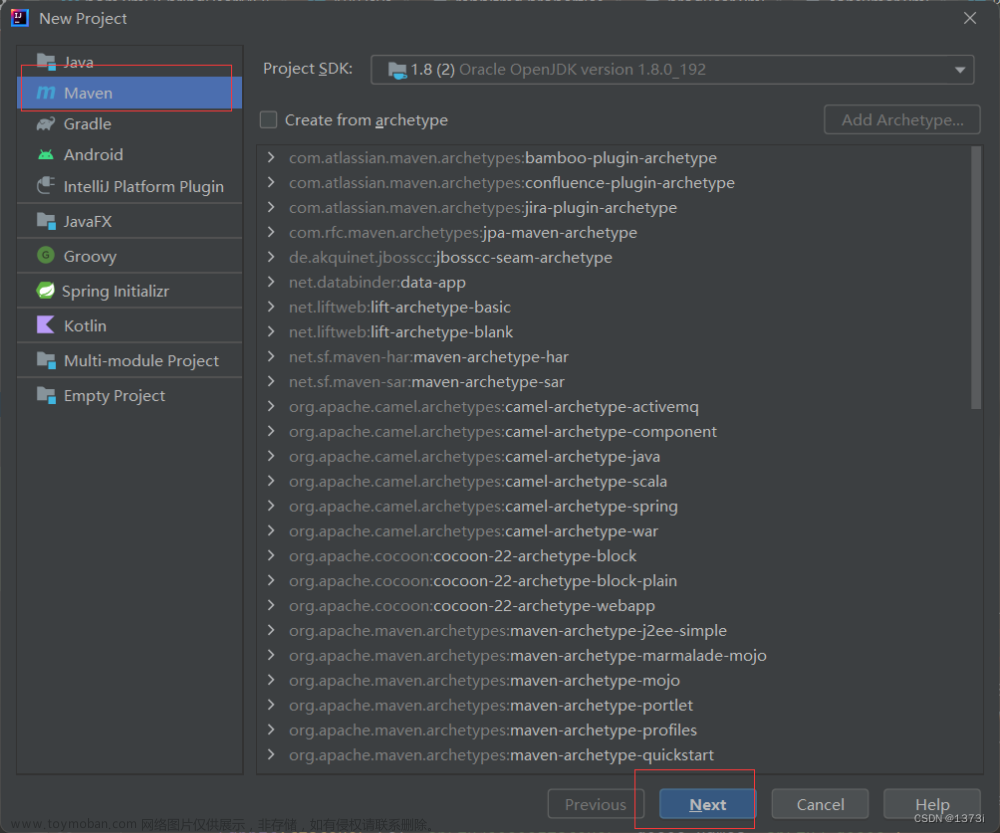

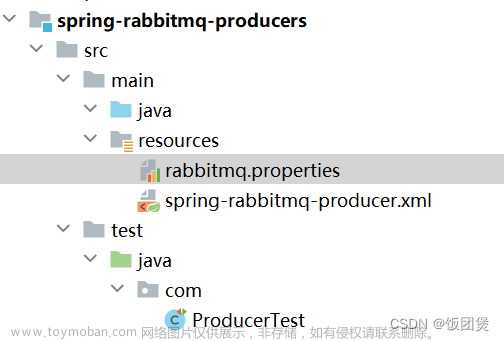

![[Spring boot] Spring boot 整合RabbitMQ实现通过RabbitMQ进行项目的连接](https://imgs.yssmx.com/Uploads/2024/01/820371-1.png)





