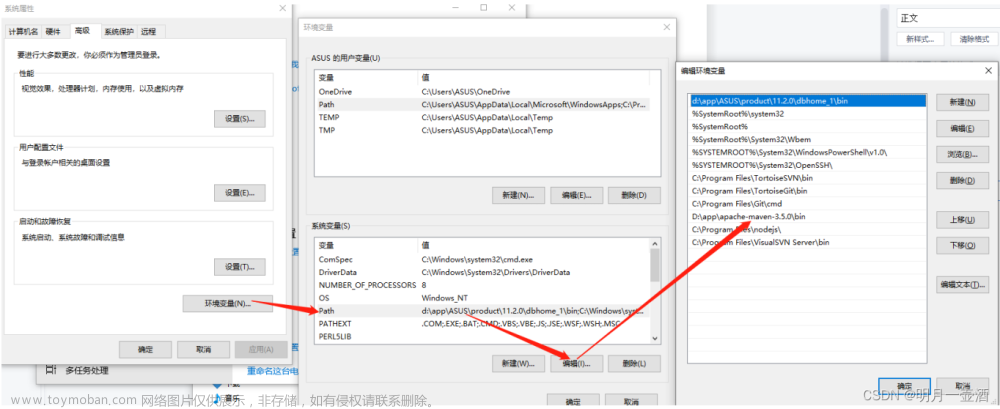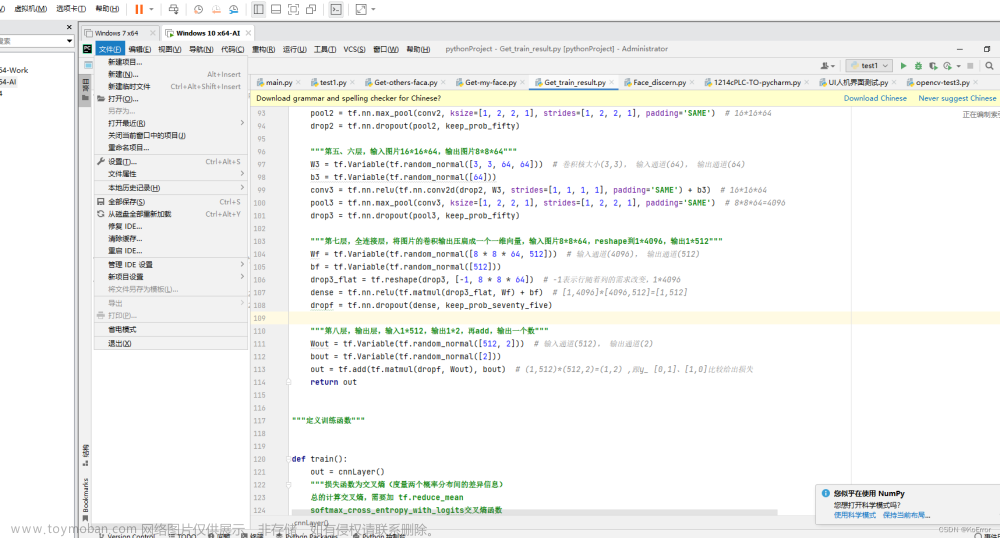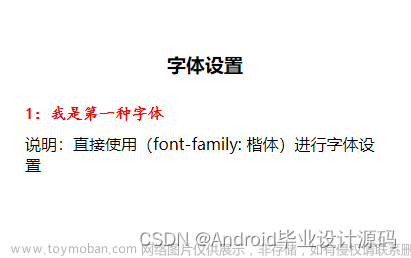在android原生系统中,只有root权限和shell权限下才可以使用su命令,虽然在userdebug模式下编译的系统镜像有自带的su文件,但是第三方应用却无法使用。于是在这种场景下,有两种方式可以实现第三方应用使用su命令。
1.修改原来的su相关的源码(所有的应用都可以使用)
2.通过supersu.apk 的方式进行实现(可以通过supersu进行控制应用是否可以使用su)
一、修改原来的su相关的源码
1.修改 system/extras/su/su.c ,屏蔽如下代码:
修改前
uid_t current_uid = getuid();
if (current_uid != AID_ROOT && current_uid != AID_SHELL) error(1, 0, "not allowed");
修改后
// uid_t current_uid = getuid();
// if (current_uid != AID_ROOT && current_uid != AID_SHELL) error(1, 0, "not allowed");
将su文件中的判断是否是root,或是shell的用户id判断进行注释。
2.修改 system/core/libcutils/fs_config.c, 做如下修改:
修改 fs_path_config android_files结构体中的
修改前
{ 04750, AID_ROOT, AID_SHELL, 0, "system/xbin/su" },
修改后
{ 06755, AID_ROOT, AID_SHELL, 0, "system/xbin/su" },
修改su文件的访问权限,将其他用户的权限修改为可读,可执行权限。
3.修改 frameworks/base/cmds/app_process/app_main.cpp,做如下的修改:
注释 main 函数中的以下代码
修改前
if (prctl(PR_SET_NO_NEW_PRIVS, 1, 0, 0, 0) < 0) {
// Older kernels don't understand PR_SET_NO_NEW_PRIVS and return
// EINVAL. Don't die on such kernels.
if (errno != EINVAL) {
LOG_ALWAYS_FATAL("PR_SET_NO_NEW_PRIVS failed: %s", strerror(errno));
return 12;
}
}
修改后
/* if (prctl(PR_SET_NO_NEW_PRIVS, 1, 0, 0, 0) < 0) {
// Older kernels don't understand PR_SET_NO_NEW_PRIVS and return
// EINVAL. Don't die on such kernels.
if (errno != EINVAL) {
LOG_ALWAYS_FATAL("PR_SET_NO_NEW_PRIVS failed: %s", strerror(errno));
return 12;
}
} */4、修改 frameworks/base/core/jni/com_android_internal_os_Zygote.cpp,做如下的修改:
注释 DropCapabilitiesBoundingSet 中的如下代码
修改前
for (int i = 0; prctl(PR_CAPBSET_READ, i, 0, 0, 0) >= 0; i++) {
int rc = prctl(PR_CAPBSET_DROP, i, 0, 0, 0);
if (rc == -1) {
if (errno == EINVAL) {
ALOGE("prctl(PR_CAPBSET_DROP) failed with EINVAL. Please verify "
"your kernel is compiled with file capabilities support");
} else {
RuntimeAbort(env, __LINE__, "prctl(PR_CAPBSET_DROP) failed");
}
}
}
修改后
/* for (int i = 0; prctl(PR_CAPBSET_READ, i, 0, 0, 0) >= 0; i++) {
int rc = prctl(PR_CAPBSET_DROP, i, 0, 0, 0);
if (rc == -1) {
if (errno == EINVAL) {
ALOGE("prctl(PR_CAPBSET_DROP) failed with EINVAL. Please verify "
"your kernel is compiled with file capabilities support");
} else {
RuntimeAbort(env, __LINE__, "prctl(PR_CAPBSET_DROP) failed");
}
}
} */注释后就是一个空方法了。
5.修改 system/core/adb/daemon/main.cpp,做如下的修改
将 should_drop_privileges函数 直接返回false
修改前
static bool should_drop_privileges() {
#if defined(ALLOW_ADBD_ROOT)
char value[PROPERTY_VALUE_MAX];
// The properties that affect `adb root` and `adb unroot` are ro.secure and
// ro.debuggable. In this context the names don't make the expected behavior
// particularly obvious.
//
// ro.debuggable:
// Allowed to become root, but not necessarily the default. Set to 1 on
// eng and userdebug builds.
//
// ro.secure:
// Drop privileges by default. Set to 1 on userdebug and user builds.
property_get("ro.secure", value, "1");
bool ro_secure = (strcmp(value, "1") == 0);
property_get("ro.debuggable", value, "");
bool ro_debuggable = (strcmp(value, "1") == 0);
修改后
static bool should_drop_privileges() {
return false;
#if defined(ALLOW_ADBD_ROOT)
char value[PROPERTY_VALUE_MAX];
// The properties that affect `adb root` and `adb unroot` are ro.secure and
// ro.debuggable. In this context the names don't make the expected behavior
// particularly obvious.
//
// ro.debuggable:
// Allowed to become root, but not necessarily the default. Set to 1 on
// eng and userdebug builds.
//
// ro.secure:
// Drop privileges by default. Set to 1 on userdebug and user builds.
property_get("ro.secure", value, "1");
bool ro_secure = (strcmp(value, "1") == 0);
property_get("ro.debuggable", value, "");
bool ro_debuggable = (strcmp(value, "1") == 0);6、修改 system/core/init/init.cpp,做如下的修改:
将selinux_is_enforcing函数直接返回false
修改前
static bool selinux_is_enforcing(void)
{
if (ALLOW_PERMISSIVE_SELINUX) {
return selinux_status_from_cmdline() == SELINUX_ENFORCING;
}
return true;
}
修改后
static bool selinux_is_enforcing(void)
{
return false;
if (ALLOW_PERMISSIVE_SELINUX) {
return selinux_status_from_cmdline() == SELINUX_ENFORCING;
}
return true;
}7、修改 system/core/init/Android.mk,做如下修改:
修改前
init_options += -DALLOW_LOCAL_PROP_OVERRIDE=0 -DALLOW_DISABLE_SELINUX=0
修改后
init_options += -DALLOW_LOCAL_PROP_OVERRIDE=0 -DALLOW_DISABLE_SELINUX=1
8、修改 device/**/aa/init.aa.rc,在文件最后添加如下代码 (在device下,通过grep "init.rc" ./* -r -n 查找自己设备的 init.设备名.rc文件)
# wtw let other user can use su
service superuser /system/xbin/su --daemon
class super-user
user root
oneshot
on property:superuser.start=on
class_start super-user
9、修改 system/core/adb/Android.mk,做如下修改:
找到 # adbd device daemon 位置,注释掉判断。
修改前
ifneq (,$(filter userdebug eng,$(TARGET_BUILD_VARIANT)))
LOCAL_CFLAGS += -DALLOW_ADBD_DISABLE_VERITY=1
LOCAL_CFLAGS += -DALLOW_ADBD_ROOT=1
endif
修改后
文章来源:https://www.toymoban.com/news/detail-708916.html
# ifneq (,$(filter userdebug eng,$(TARGET_BUILD_VARIANT)))
LOCAL_CFLAGS += -DALLOW_ADBD_DISABLE_VERITY=1
LOCAL_CFLAGS += -DALLOW_ADBD_ROOT=1
# endif10、对源码进行 make clean,再进行编译。生成镜像就可以了。
文章来源地址https://www.toymoban.com/news/detail-708916.html
到了这里,关于Android 源码修改,使第三方应用可以直接使用su命令的文章就介绍完了。如果您还想了解更多内容,请在右上角搜索TOY模板网以前的文章或继续浏览下面的相关文章,希望大家以后多多支持TOY模板网!