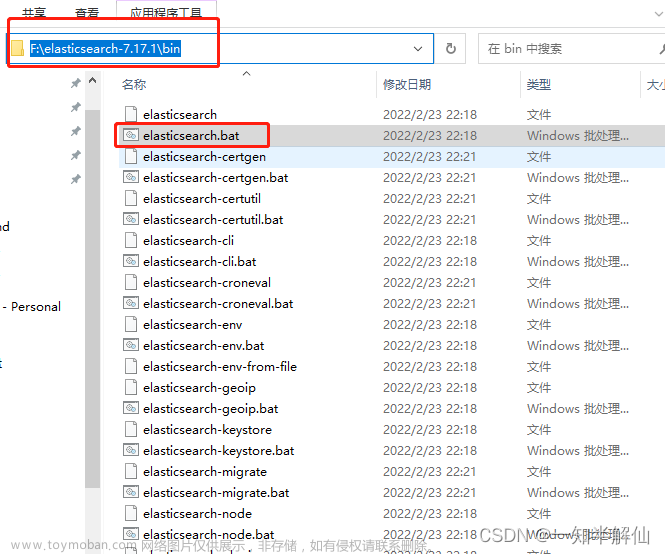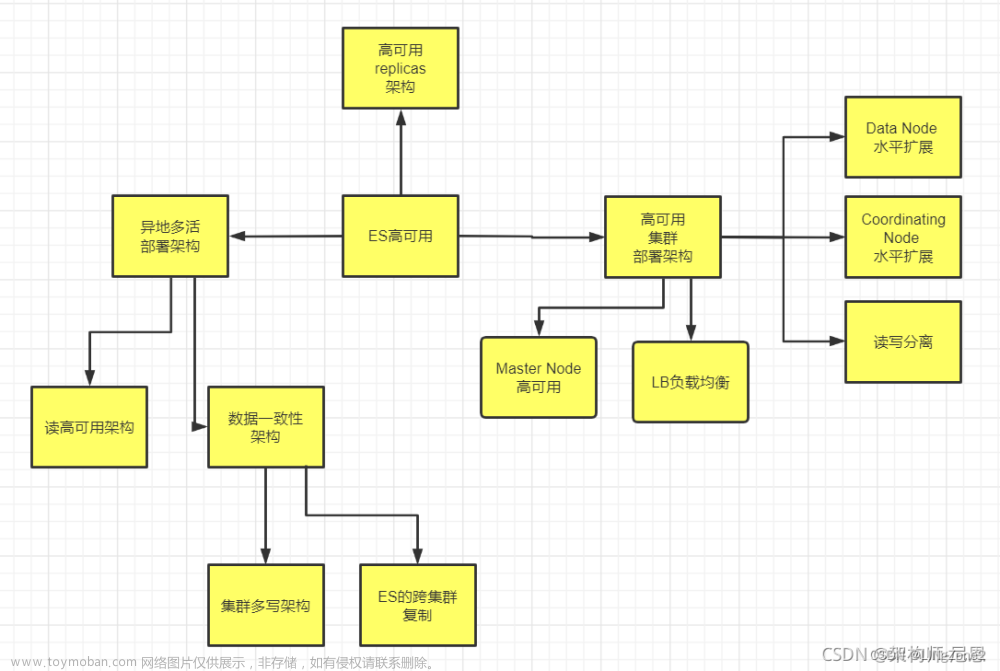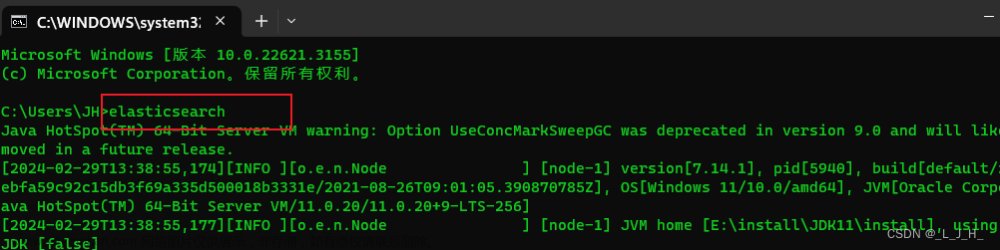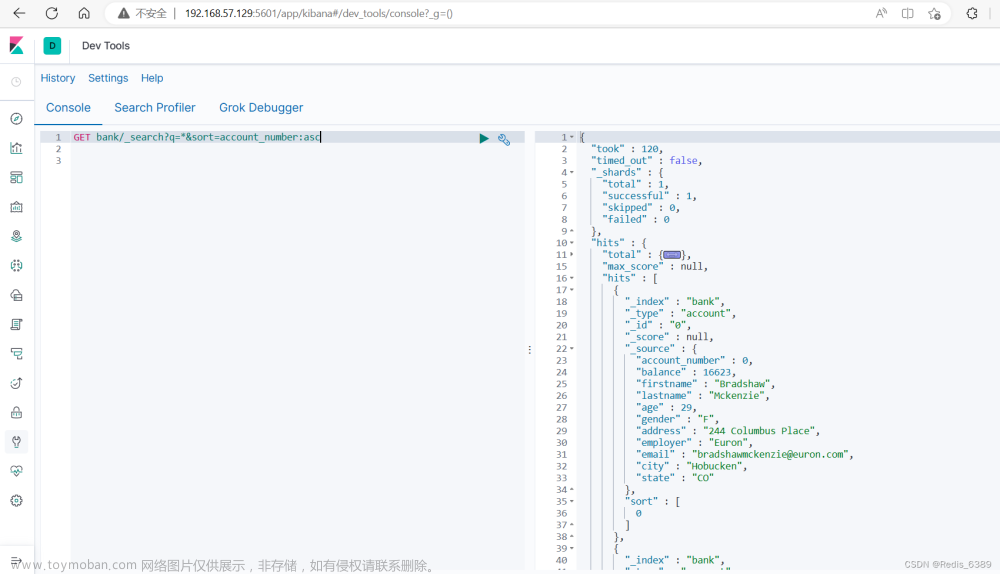一、商品检索功能介绍
根据用户输入的检索条件,查询出对用的商品
1.1 检索两个入口
首页的分类

搜索栏

1.2 检索列表展示页面

1.3 根据业务搭建数据结构
1.3.1 建立mapping!
这时我们要思考三个问题:
- 哪些字段需要分词
- 例如:商品名称
- 我们用哪些字段进行过滤
- 平台属性值
- 分类Id
- 品牌Id
- 哪些字段我们需要通过搜索查询出来。
- 商品名称,价格,图片等。
以上分析的所有显示,以及分词,过滤的字段都应该在es中出现。Es中如何保存这些数据呢?
“根据上述的字段描述,应该建立一个mappings对应的存上上述字段描述的信息!”
根据以上制定出如下结构:mappings
Index:goods
type:_doc
document: properties - rows
field: id,price,title…
Es中index默认是true。
注意:ik_max_word 中文词库必须有!
attrs:平台属性值的集合,主要用于平台属性值过滤。
1.3.2 nested 介绍
nested:类型是一种特殊的对象object数据类型(specialised version of the object datatype ),允许对象数组彼此独立地进行索引和查询。
demo: 建立一个普通的index
如果linux 中有这个my_index 先删除!DELETE /my_index
| 步骤1:建立一个index PUT my_index/_doc/1 { "group" : "fans", "user" : [ { "first" : "John", "last" : "Smith" }, { "first" : "Alice", "last" : "White" } ] } |
| 步骤2 : 执行查询 GET my_index/_search { "query": { "bool": { "must": [ { "match": { "user.first": "Alice" }}, { "match": { "user.last": "Smith" }} ] } } } 查询结果:
能够查询出数据的原因是因为:建立my_index 的时候,它默认的数据类型是Object {user.first:”John ,Alice”} {user.last:”Smith,White”} 实际上:从业务的角度出发应该没有数据: 因为 User1 {John,Smith} User2 {Alice,White} 是两个对象 而 {Alice,Smith} 在当前的user 中不存在! |
| 步骤3:删除当前索引 DELETE /my_index |
| 步骤4:建立一个nested 类型的 PUT my_index { "mappings": { "properties": { "user": { "type": "nested" } } } }
|
| 重新执行步骤1,使用nested 查询 GET /my_index/_search { "query": { "nested": { "path": "user", "query": { "bool": { "must": [ {"match": {"user.first": "Alice"}}, {"match": {"user.last": "Smith"}} ] } } } } } 此查询得不到匹配,是因为 {"match": {"user.last": "White"}} 此时就会有数据: |
1.4 搭建service-list服务
在service模块下搭建,搭建方式如service-item
1.4.1 修改配置pom.xml
<?xml version="1.0" encoding="UTF-8"?>
<project xmlns="http://maven.apache.org/POM/4.0.0" xmlns:xsi="http://www.w3.org/2001/XMLSchema-instance"
xsi:schemaLocation="http://maven.apache.org/POM/4.0.0 https://maven.apache.org/xsd/maven-4.0.0.xsd">
<modelVersion>4.0.0</modelVersion>
<parent>
<groupId>com.atguigu.gmall</groupId>
<artifactId>service</artifactId>
<version>1.0</version>
</parent>
<artifactId>service-list</artifactId>
<version>1.0</version>
<packaging>jar</packaging>
<name>service-list</name>
<description>service-list</description>
<dependencies>
<dependency>
<groupId>com.atguigu.gmall</groupId>
<artifactId>service-product-client</artifactId>
<version>1.0</version>
</dependency>
<dependency>
<groupId>org.springframework.boot</groupId>
<artifactId>spring-boot-starter-data-elasticsearch</artifactId>
</dependency>
</dependencies>
</project> |
说明:
- 引入service-product-client模块
- 引入spring-boot-starter-data-elasticsearch依赖
1.4.2 添加配置文件
bootstrap.properties
spring.application.name=service-list
spring.profiles.active=dev
spring.cloud.nacos.discovery.server-addr=192.168.200.129:8848
spring.cloud.nacos.config.server-addr=192.168.200.129:8848
spring.cloud.nacos.config.prefix=${spring.application.name}
spring.cloud.nacos.config.file-extension=yaml
spring.cloud.nacos.config.shared-configs[0].data-id=common.yaml |
说明:添加es配置
1.4.3 构建实体与es mapping建立映射关系
package com.atguigu.gmall.model.list; @Document(indexName = "goods", shards = 3, replicas = 1) @Data public class Goods { @Id private Long id; @Field(type = FieldType.Keyword, index = false) private String defaultImg; @Field(type = FieldType.Text, analyzer = "ik_max_word") private String title; @Field(type = FieldType.Double) private Double price; @Field(type = FieldType.Date,format = DateFormat.custom, pattern = "yyyy-MM-dd HH:mm:ss") private Date createTime; // 新品 @Field(type = FieldType.Long) private Long tmId; @Field(type = FieldType.Keyword) private String tmName; @Field(type = FieldType.Keyword)
@Field(type = FieldType.Long)
private Long category1Id;
@Field(type = FieldType.Keyword)
private String category1Name;
@Field(type = FieldType.Long)
private Long category2Id;
@Field(type = FieldType.Keyword)
private String category2Name;
@Field(type = FieldType.Long)
private Long category3Id;
@Field(type = FieldType.Keyword)
private String category3Name;
@Field(type = FieldType.Long)
private Long hotScore = 0L;
@Field(type = FieldType.Nested)
private List<SearchAttr> attrs;
} |
平台属性-平台属性值 @Data
public class SearchAttr {
@Field(type = FieldType.Long)
private Long attrId;
@Field(type = FieldType.Keyword)
private String attrName;
@Field(type = FieldType.Keyword)
private String attrValue;
} |
1.4.4 初始化mapping结构到es中
package com.atguigu.gmall.list.controller; @RestController
@RequestMapping("api/list")
public class ListApiController {
@Autowired
private ElasticsearchRestTemplate restTemplate;
/**
* @return
*/
@GetMapping("inner/createIndex")
public Result createIndex() {
restTemplate.createIndex(Goods.class);
restTemplate.putMapping(Goods.class);
return Result.ok();
} } |
添加主启动类
| @SpringBootApplication(exclude = DataSourceAutoConfiguration.class) |
在浏览器运行:
http://localhost:8203/api/list/inner/createIndex
通过kibana查看mapping

重点看:attrs 数据类型必须是nested !
二、商品上架,下架
构建goods数据模型分析
Sku基本信息(详情业务已封装了接口)
Sku分类信息(详情业务已封装了接口)
Sku的品牌信息(无)
Sku对应的平台属性(详情业务已封装了接口)
2.1 在service-product封装接口
2.1.1 Sku的品牌接口
ManageService
/**
* 通过品牌Id 来查询数据
* @param tmId
* @return
*/
BaseTrademark getTrademarkByTmId(Long tmId); |
| 实现类 @Autowired
private BaseTrademarkMapper baseTrademarkMapper; @Override
public BaseTrademark getTrademarkByTmId(Long tmId) {
return baseTrademarkMapper.selectById(tmId);
} |
ProductApiController /**
* 通过品牌Id 集合来查询数据
* @param tmId
* @return
*/
@GetMapping("inner/getTrademark/{tmId}")
public BaseTrademark getTrademark(@PathVariable("tmId")Long tmId){
return manageService.getTrademarkByTmId(tmId);
} |
2.2 在service-product-client添加接口
ProductFeignClient /**
* 通过品牌Id 集合来查询数据
* @param tmId
* @return
*/
@GetMapping("/api/product/inner/getTrademark/{tmId}")
BaseTrademark getTrademark(@PathVariable("tmId")Long tmId); |
ProductDegradeFeignClient
@Override
public BaseTrademark getTrademark(Long tmId) {
return null;
}
|
2.3 实现商品上架,下架功能
2.3.1 封装接口
package com.atguigu.gmall.list.service;
public interface SearchService {
/*
* 上架商品列表
* @param skuId
*/
void upperGoods(Long skuId);
/**
* 下架商品列表
* @param skuId
*/
void lowerGoods(Long skuId);
} |
2.3.2 制作操作es的接口
| package com.atguigu.gmall.list.repository;
|
2.3.3 接口实现类
package com.atguigu.gmall.list.service.impl;
@Service
public class SearchServiceImpl implements SearchService
@Autowired
private ProductFeignClient productFeignClient;
@Autowired
private GoodsRepository goodsRepository;
/*
* 上架商品列表
* @param skuId
*/
@Override
public void upperGoods(Long skuId) {
Goods goods = new Goods();
//查询sku对应的平台属性
List<BaseAttrInfo> baseAttrInfoList = productFeignClient.getAttrList(skuId);
if(null != baseAttrInfoList) {
List<SearchAttr> searchAttrList = baseAttrInfoList.stream().map(baseAttrInfo -> {
SearchAttr searchAttr = new SearchAttr();
searchAttr.setAttrId(baseAttrInfo.getId());
searchAttr.setAttrName(baseAttrInfo.getAttrName());
//一个sku只对应一个属性值
List<BaseAttrValue> baseAttrValueList = baseAttrInfo.getAttrValueList();
searchAttr.setAttrValue(baseAttrValueList.get(0).getValueName());
return searchAttr;
}).collect(Collectors.toList());
goods.setAttrs(searchAttrList);
}
//查询sku信息
SkuInfo skuInfo = productFeignClient.getSkuInfo(skuId);
// 查询品牌
BaseTrademark baseTrademark = productFeignClient.getTrademark(skuInfo.getTmId());
if (baseTrademark != null){
goods.setTmId(skuInfo.getTmId());
goods.setTmName(baseTrademark.getTmName());
goods.setTmLogoUrl(trademark.getLogoUrl());
}
// 查询分类
BaseCategoryView baseCategoryView = productFeignClient.getCategoryView(skuInfo.getCategory3Id());
if (baseCategoryView != null) {
goods.setCategory1Id(baseCategoryView.getCategory1Id());
goods.setCategory1Name(baseCategoryView.getCategory1Name());
goods.setCategory2Id(baseCategoryView.getCategory2Id());
goods.setCategory2Name(baseCategoryView.getCategory2Name());
goods.setCategory3Id(baseCategoryView.getCategory3Id());
goods.setCategory3Name(baseCategoryView.getCategory3Name());
}
goods.setDefaultImg(skuInfo.getSkuDefaultImg());
goods.setPrice(skuInfo.getPrice().doubleValue());
goods.setId(skuInfo.getId());
goods.setTitle(skuInfo.getSkuName());
goods.setCreateTime(new Date());
this.goodsRepository.save(goods);
}
/**
* 下架商品列表
* @param skuId
@Override
*/
public void lowerGoods(Long skuId) {
this.goodsRepository.deleteById(skuId);
}
}2.3.4 控制器
package com.atguigu.gmall.list.controller;
/**
* 商品搜索列表接口
*/
@RestController
@RequestMapping("api/list")
public class ListApiController {
@Autowired
private SearchService searchService;
@Autowired
private ElasticsearchRestTemplate restTemplate;
/**
* 上架商品
* @param skuId
* @return
*/
@GetMapping("inner/upperGoods/{skuId}")
public Result upperGoods(@PathVariable("skuId") Long skuId) {
searchService.upperGoods(skuId);
return Result.ok();
}
/**
* 下架商品
* @param skuId
* @return
*/
@GetMapping("inner/lowerGoods/{skuId}")
public Result lowerGoods(@PathVariable("skuId") Long skuId) {
searchService.lowerGoods(skuId);
return Result.ok();
}
} |
添加数据
通过kibana查看数据
说明:后期学习了mq,我们可以根据后台系统添加和修改等操作,发送mq消息自动上下架商品
http://localhost:8203/api/list/inner/upperGoods/10
http://localhost:8203/api/list/inner/lowerGoods/10
三、商品热度排名
搜索商品时,后面我们会根据热点排序,何时更新热点?我们在获取商品详情时调用更新
3.1 封装接口与实现类与控制器
SearchService /** * 更新热点 * @param skuId */ void incrHotScore(Long skuId); |
实现类 @Autowired @Override
public void incrHotScore(Long skuId) {
// 定义key
String hotKey = "hotScore";
// 保存数据
Double hotScore = redisTemplate.opsForZSet().incrementScore(hotKey, "skuId:" + skuId, 1);
if (hotScore%10==0){
// 更新es
Optional<Goods> optional = goodsRepository.findById(skuId);
Goods goods = optional.get();
goods.setHotScore(Math.round(hotScore));
goodsRepository.save(goods);
}
} |
控制器
ListApiController /**
* 更新商品incrHotScore
* @param skuId
* @return
*/
@GetMapping("inner/incrHotScore/{skuId}")
public Result incrHotScore(@PathVariable("skuId") Long skuId) {
// 调用服务层
searchService.incrHotScore(skuId);
return Result.ok();
}
|
3.2 在service-list-client封装接口
3.2.1 搭建service-list-client
搭建方式如service-item-client
3.2.2 修改pom.xml
<?xml version="1.0" encoding="UTF-8"?>
<project xmlns="http://maven.apache.org/POM/4.0.0" xmlns:xsi="http://www.w3.org/2001/XMLSchema-instance"
xsi:schemaLocation="http://maven.apache.org/POM/4.0.0 https://maven.apache.org/xsd/maven-4.0.0.xsd">
<modelVersion>4.0.0</modelVersion>
<parent>
<groupId>com.atguigu.gmall</groupId>
<artifactId>service-client</artifactId>
<version>1.0</version>
</parent>
<artifactId>service-list-client</artifactId>
<version>1.0</version>
<packaging>jar</packaging>
<name>service-list-client</name>
<description>service-list-client</description>
</project>
|
3.2.3 添加接口
package com.atguigu.gmall.list.client;
@FeignClient(value = "service-list", fallback = ListDegradeFeignClient.class)
public interface ListFeignClient {
/**
* 更新商品incrHotScore
* @param skuId
* @return
*/
@GetMapping("/api/list/inner/incrHotScore/{skuId}")
Result incrHotScore(@PathVariable("skuId") Long skuId);
} |
package com.atguigu.gmall.list.client.impl;
@Component
public class ListDegradeFeignClient implements ListFeignClient {
@Override
public Result incrHotScore(Long skuId) {
return null;
}
} |
3.3 在service-item模块调用接口
引入依赖文章来源:https://www.toymoban.com/news/detail-709105.html
<dependency>
<groupId>com.atguigu.gmall</groupId>
<artifactId>service-list-client</artifactId>
<version>1.0</version>
</dependency>
接口调用文章来源地址https://www.toymoban.com/news/detail-709105.html
@Service
public class ItemServiceImpl implements ItemService {
@Autowired
private ProductFeignClient productFeignClient;
@Autowired
private ListFeignClient listFeignClient;
@Autowired
private ThreadPoolExecutor threadPoolExecutor;
@Override
public Map<String, Object> getBySkuId(Long skuId) {
Map<String, Object> result = new HashMap<>();
...
//获取分类信息
CompletableFuture<Void> categoryViewCompletableFuture = skuCompletableFuture.thenAcceptAsync(skuInfo -> {
BaseCategoryView categoryView = productFeignClient.getCategoryView(skuInfo.getCategory3Id());
//分类信息
result.put("categoryView", categoryView);
}, threadPoolExecutor);
//更新商品incrHotScore
CompletableFuture<Void> incrHotScoreCompletableFuture = CompletableFuture.runAsync(() -> {
listFeignClient.incrHotScore(skuId);
}, threadPoolExecutor);
CompletableFuture.allOf(skuCompletableFuture, spuSaleAttrCompletableFuture, skuValueIdsMapCompletableFuture,skuPriceCompletableFuture, categoryViewCompletableFuture, incrHotScoreCompletableFuture).join();
return result;
}
} |
到了这里,关于第八章 全文检索【上】+商品添加ES + 商品热度排名的文章就介绍完了。如果您还想了解更多内容,请在右上角搜索TOY模板网以前的文章或继续浏览下面的相关文章,希望大家以后多多支持TOY模板网!